
前言介紹
- 這款 WordPress 外掛「BadgeOS Invite Codes Add-on」是 2013-09-23 上架。
- 目前有 10 個安裝啟用數。
- 上一次更新是 2022-02-28,距離現在已有 1160 天。超過一年沒更新,安裝要確認版本是否可用。以及後續維護問題!
- 外掛最低要求 WordPress 4.0 以上版本才可以安裝。
- 有 1 人給過評分。
- 還沒有人在論壇上發問,可能目前使用數不多,還沒有什麼大問題。
外掛協作開發者
credly | badgeos | learningtimes |
外掛標籤
OBI | badge | badges | credly | openbadges |
內容簡介
這個 WordPress 外掛是針對 BadgeOS 和 BuddyPress 設計,當使用者在註冊網站時輸入相應的邀請碼,此外掛會自動將使用者加入一個或多個 BuddyPress 群組。
注意:您需要先安裝免費的 BadgeOS plugin™(版本 1.2 或更新版本)以及 BuddyPress 外掛 v1.7 或更新版本來使用此外掛。
BadgeOS™ 將您的 WordPress 網站轉換為成就和徽章系統。 可以與 BadgeOS 社群外掛 一起使用 BadgeOS 邀請碼外掛,只要使用者輸入有效的邀請碼加入您的網站,就可以根據群組成員身份授予徽章。
取得 BadgeOS 外掛。
特點:
建立和管理任意數量的「邀請碼」
選擇一個或多個 BuddyPress 群組,當使用者註冊您的網站時,自動加入這些群組
設定任何特定代碼可使用的最大次數
指定一個過期日期,過期後不能再使用您的代碼
輕鬆編輯或刪除任何代碼,以停用進一步使用
在建立新 BuddyPress 群組時,從網站前端設置邀請碼。
設置註冊網站時需要邀請碼的配置選項
可以選擇一個或多個預設的 BuddyPress 群組,註冊網站時會自動加入這些群組
多站點支援
資源 / 有用的連結
BadgeOS.org - 聯繫我們,影片教程,示例,新聞
LearningTimes - 在線學習計畫,發展和專業知識
Credly.com - 管理重要的終身成就
Credly 知識庫 - Credly 常見問題解答
Facebook - LearningTimes 上的 Facebook
Twitter - LearningTimes 上的 Twitter
郵件清單 - 偶發電子郵件更新
GitHub - 報告問題,貢獻程式碼
授權資訊
LearningTimes, LLC 根據 GNU Affero 通用公共授權條款第 3 版(由自由軟件基金會發布),將 BadgeOS 和 BadgeOS Activity Codes 外掛授權給您。
原文外掛簡介
This add-on plugin to BadgeOS and BuddyPress automatically joins a user to one or more BuddyPress groups when they use a corresponding Invite Code upon joining your site.
Note: You will need the free BadgeOS plugin™ (version 1.2 or higher) and the BuddyPress plugin v1.7 or higher installed to use this plugin.
BadgeOS™ turns your WordPress site into an achievement and badging system. Use the BadgeOS Invite Code plugin in conjunction with the BadgeOS Community Add-on, and badges based on Group membership can be awarded to users as soon as they join your site with a valid Invite Code.
Get the BadgeOS plugin.
Features:
Create and manage as many “Invite Codes” as desired
Select one or more BuddyPress Groups that users should automatically join when they register for your site
Set the maximum number of times any specific code can be used
Designate an expiration date after which your codes can no longer be used
Easily edit or delete any code at any time to disable further use
Set Invite Codes from the front-end of the site when creating new BuddyPress Groups.
Configuration option to require an invite code for site registration
Optionally select one or more default BuddyPress groups that members should automatically join when they register for your site
Multisite support
Resources / Helpful Links
BadgeOS is made available by LearningTimes, LLC. Here are some ways to stay connected and to see what else we are up to:
BadgeOS.org – Contact Us, Video Tutorials, Examples, News
LearningTimes – Online learning programs, development and expertise
Credly.com – Manage lifelong credentials that matter
Credly Knowledgebase – Credly FAQ
Facebook – LearningTimes on Facebook
Twitter – LearningTimes Tweets
E-Mailing List – Occasional updates via e-mail
GitHub – Report issues, contribute code
License Info
LearningTimes, LLC licenses BadgeOS and the BadgeOS Activity Codes Add-on to you under the terms of the GNU Affero General Public License, version 3, as published by the Free Software Foundation.
There is NO WARRANTY for this software, express or implied, including the implied warranties of MERCHANTABILITY or FITNESS FOR A PARTICULAR PURPOSE. See the GNU Affero General Public License, version 3, at http://www.gnu.org/licenses/agpl-3.0.html for more details.
各版本下載點
- 方法一:點下方版本號的連結下載 ZIP 檔案後,登入網站後台左側選單「外掛」的「安裝外掛」,然後選擇上方的「上傳外掛」,把下載回去的 ZIP 外掛打包檔案上傳上去安裝與啟用。
- 方法二:透過「安裝外掛」的畫面右方搜尋功能,搜尋外掛名稱「BadgeOS Invite Codes Add-on」來進行安裝。
(建議使用方法二,確保安裝的版本符合當前運作的 WordPress 環境。
1.0.0 | 1.1.0 | 1.1.1 | 1.1.2 |
延伸相關外掛(你可能也想知道)
 BadgeOS Community Add-on 》「BadgeOS 社群外掛」將 BadgeOS 的功能整合至 BuddyPress 和 bbPress。網站會員透過各種社群活動和觸發來完成成就,並獲得徽章、積分和等級。此外掛還能在使...。
BadgeOS Community Add-on 》「BadgeOS 社群外掛」將 BadgeOS 的功能整合至 BuddyPress 和 bbPress。網站會員透過各種社群活動和觸發來完成成就,並獲得徽章、積分和等級。此外掛還能在使...。BadgeOS BadgeStack Add-on 》BadgeStack 是 BadgeOS 外掛的一個附加元件,它會自動設置成就類型和頁面,包括等級、任務、任務徽章和社群徽章,並為每個設置範例內容。, 在使用 BadgeStack...。
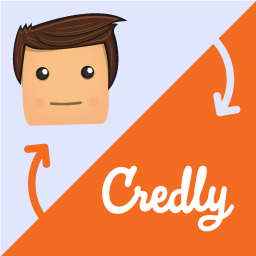 myCred Credly 》myCred-Credly 外掛讓您可以使用 Credly Badge Builder 創建、贈送和獲得數位徽章。透過 Credly API 串接,現在您可以在 myCred 中創建徽章,或在 Credly 中...。
myCred Credly 》myCred-Credly 外掛讓您可以使用 Credly Badge Builder 創建、贈送和獲得數位徽章。透過 Credly API 串接,現在您可以在 myCred 中創建徽章,或在 Credly 中...。Credly Custom Badge Assertion Shortcode 》為Credly Pro會員特設:輕鬆地在您的網站上創建一個頁面,以顯示官方的Credly徽章認證。只需將簡碼添加到任何頁面或文章中即可。, 當訪客從收件人的共享徽章...。
Credly Login 》讓您的WordPress網站使用者可以使用他們的Credly帳戶登錄,而不需要在您的WordPress網站上創建新的用戶名。, 安裝“Credly Login for WordPress”插件,它會在...。
 BadgeOS Suggested Achievements Add-on 》此外掛是一個小工具,可以讓網站創建者顯示徽章/排名活動或可完成的成就/等級。完成後,這些活動會從列表中移除。使用小工具,管理員可以輕鬆地引導參與者進...。
BadgeOS Suggested Achievements Add-on 》此外掛是一個小工具,可以讓網站創建者顯示徽章/排名活動或可完成的成就/等級。完成後,這些活動會從列表中移除。使用小工具,管理員可以輕鬆地引導參與者進...。BadgeOS Reset Developer Add-On 》「BadgeOS Reset Developer Add-On」是一個外掛,它可以從資料庫中精準偵測到並清理掉盡可能多的BadgeOS資料。這樣,在您開發成就為基礎的網站或課程時,您可...。
Open Badges Issuer Add-on 》此外掛讓您能夠直接從您的 WordPress 網站發行 Open Badges。此外掛與 BadgeOS 外掛配合,將所獲取的成就顯示為 Open Badges Assertions。此外掛整合 Mozilla...。
 BadgeOS Group Management Add-on 》這個BadgeOS群組管理範例增強功能的發展是因為學區想要建立一個BadgeOS網站,為所有學生設置不同的成就和學習路徑,並讓校長和老師能夠管理只屬於他們學生的...。
BadgeOS Group Management Add-on 》這個BadgeOS群組管理範例增強功能的發展是因為學區想要建立一個BadgeOS網站,為所有學生設置不同的成就和學習路徑,並讓校長和老師能夠管理只屬於他們學生的...。Award Role Add-on for BadgeOS 》允許將角色新增到取得 BadgeOS 成就的使用者。, 注意:您需要安裝免費的BadgeOS 外掛™(版本 3.0 或更高版本)才能使用 BadgeOS Community 增益模組。...。
Custom Post Type Add-On for BadgeOS 》此外掛為 BadgeOS 的附加元件,可在自訂文章類型發佈與留言時觸發。, 注意:若要使用 BadgeOS Community Add-on,您需要安裝免費的 BadgeOS 外掛 (版本 3.0 ...。
 BadgeOS Learndash Gateway 》BadgeOS LearnDash Gateway 外掛讓您的使用者兌換其剩餘的 BadgeOS 積分。這些積分可以用於在您的 LearnDash 網站上進行購買。現在,您可以讓您的電子學習平...。
BadgeOS Learndash Gateway 》BadgeOS LearnDash Gateway 外掛讓您的使用者兌換其剩餘的 BadgeOS 積分。這些積分可以用於在您的 LearnDash 網站上進行購買。現在,您可以讓您的電子學習平...。Activation Add-on for GamiPress 》這款 GamiPress 外掛增加了一個全局開關,可以在後台啟用或禁用徽章的授予。, 注意:您需要安裝免費的 GamiPress 外掛(1.4 版本或更高版本)才能使用 GamiPr...。
