
前言介紹
- 這款 WordPress 外掛「BadgeOS」是 2013-04-02 上架。 目前已經下架不再更新,不建議安裝使用。
- 目前有 3000 個安裝啟用數。
- 上一次更新是 2023-01-06,距離現在已有 849 天。超過一年沒更新,安裝要確認版本是否可用。以及後續維護問題!
- 外掛最低要求 WordPress 4.0 以上版本才可以安裝。
- 有 73 人給過評分。
- 論壇上目前有 3 個提問,問題解答率 0%
外掛協作開發者
badgeos | wooninjas | learningtimes |
外掛標籤
badge | badges | openbadges | gamification | learningtimes |
內容簡介
BadgeOS™ 是一個能夠為您的 WordPress 網站加入遊戲化元素的外掛,讓使用者透過和網站互動而獲得數字徽章、積分、和等級的獎勵。
您可以創建無限的成就和等級,並使用不同的互動行為作為觸發器,為使用者授予不同類型的積分。
文檔 | BadgeOS 外掛 | 博客 | 開發者資源
獎勵您的使用者
BadgeOS 讓您可以為您的網站添加高效的遊戲化元素:
積分:根據使用者在網站上的行為,授予和扣除不同類型的積分。
成就:為完成特定任務、一系列任務或收集一定量積分的使用者授予獎勵。
等級:創建一個您的使用者可以通過與您的網站互動而攀升的使用者層次結構。
開放徽章合規性
BadgeOS 是唯一一個外掛,可以讓您創建符合開放徽章合規性的成就,其中包含可以在徽章發行者網站上驗證的數字信息,或者可使用第三方驗證工具進行驗證。
使用廣泛的觸發器來授予徽章、積分和等級
您可以根據廣泛的觸發器獎勵您的使用者:
登錄網站
X 天內登錄
X 天未登錄
評論文章
評論特定文章
發布新文章
訪問文章
訪問記事的作者時授予獎勵
發布新頁面
訪問頁面
授予使用者訪問頁面時的作者獎勵
註冊網站
每天訪問網站
使用者生日
授予前 X 名使用者成就
完成 X 天後
完成 X 個月後
完成 X 年後
特定成就
任何一種成就的獎勵
所有某種成就的獎勵
扣除積分時刪除成就
也可以通過達到積分閾值而獲得等級和徽章。此外,管理員也可以手動授予和撤銷成就、積分和等級。
功能:
BadgeOS的詳細功能包括:
成就:創建無限的成就類型,例如徽章、獎章和獎盃。
等級:為您的使用者建立一個層次系統,具有不同等級類型和等級(例如層級、水平、階段)。
積分:您可以授予或扣除積分,並配置無限的積分類型。
開放徽章合規性:BadgeOS 允許您發行符合開放徽章合規性的可驗證徽章,以驗證知識和技能。
可分享的徽章:透過 “BadgeOS Social Sharing” 外掛的整合,徽章可以兼容 Mozilla 開放徽章(OBI),使用者可以將獲得的符合標準的徽章分享到 Facebook、Twitter、Linkedin 和任何其他平台(使用嵌入代碼)。
所需步驟管理器:BadgeOS 使用簡單的界面來定義為獲得成就、積分和等級所需的步驟,也可以通過完成其中一個步驟來授予徽章。
日誌條目:BadgeOS 外掛提供了一個選項,讓管理員記錄所有遊戲化條目。
未獲得圖像選項:BadgeOS 允許您在給使用者授予未獲得成就時,提供一個未獲得的圖像。
原文外掛簡介
BadgeOS™ allows you to gamify your WordPress site by rewarding users with digital badges, points and ranks for interacting with the website.
You can easily create unlimited achievements and ranks using different actions as triggers. You can also award different point types to your users based on the tasks they complete.
Documentation | BadgeOS Addons | Blogs | Developer Resources
Reward Your Users
BadgeOS allows you to add efficient gamification elements to your site:
Points: Award and deduct point types based on the user’s actions on the site.
Achievements: Award users for completing a specific task, set of tasks or collecting a certain amount of points.
Ranks: Create a user-hierarchy that your users can climb up as they interact with your site.
Open Badge Compliance
BadgeOS is the only plugin that allows you to create Open Badge Compliant achievements that contain digital information that can be verified on the site of the badge issues or using third-party verification tools.
Use A Wide Range Of Triggers To Award Badges, Points and Ranks
You can reward your users based on a wide range of triggers:
Log in to website
Login for X days
Not login for X days
Comment on a post
Comment on a specific post
Publish a new post
Visit a post
Award to author when a user visits post
Publish a new page
Visit a page
Award to author when a user visits page
Register to the website
Daily visit to the website
On User Birthday
Achievement to the first X users
After completing the number of days
After completing the number of months
After completing the number of years
Specific Achievement
Any achievement of a type
All achievements of type
Remove Achievements on points deduct
Ranks and badges can also be earned by meeting point thresholds. Additionally, admins can also manually award and revoke achievements, points and ranks.
Features:
BadgeOS’s extensive features include the following:
Achievements: Create unlimited achievement types such as badges, medals, and trophies.
Ranks: Build a hierarchy system for your users with different rank types and ranks (for example Tiers, Levels, Stages).
Points: You can award and deduct points and configure unlimited point types.
Open Badge Compliance: BadgeOS allows you to issue open-badge compliant, verifiable badges to validate knowledge and skills.
Shareable Badges: Badges are Mozilla Open Badge (OBI) compatible through integration of the “BadgeOS Social Sharing” add-on. User can share earned OB standard badges to Facebook, Twitter, Linkedin, and any other platform using embed code.
Required Steps Manager: BadgeOS uses a simple interface to define required steps to earn achievements, points and ranks. There is also an option to award badge by doing 1 step out of many.
Log Entries: The BadgeOS plugin provides an option to the admin to log all the gamification entries.
Not Earned Image Option: BadgeOS allows you to set a not earned image for the achievements. So users could view a different badge image until they earned that specific achievement.
Thumbnail Size: In BadgeOS plugin you can customize the thumbnail size as per your site style
Built-in Assests: BadgeOS now includes several free assets or icon image packs that can be used as default images for any of your achievement types.
Delete Data on Uninstall: If this option is enabled, it will delete all BadgeOS database entries on uninstall, including posts, setting options, user meta.
Default View: Using this option, you can determine whether certain BadgeOS shortcodes will be displayed as a list or a grid.
Shortcodes and Blocks: Shortcodes and blocks provide you with additional ways to insert BadgeOS content into any page or post
Widgets: The BadgeOS plugin provides several widgets to display BadgeOS information that can be placed anywhere your theme has designated as a widget area.
Email Notifications: With BadgeOS email notifications, you can send email notifications to users when they earn an achievement, rank or points.
Bulk Options: You can award and revoke achievements, ranks and points in bulk.
BadgeOS Integrates With The Best WordPress Plugins
Learning Management System
LearnDash
TutorLMS
LifterLMS
Communities
BuddyPress
bbPress
Memberships
Paid Memberships Pro
Restrict Content Pro
MemberPress
E-commerce
WooCommerce
Easy Digital Download Integration
Other
Zapier
Enhance BadgeOS With More Functions With Our Add-ons
Activity Codes
Auto Messages
Badge Builder
BadgeStack
Central Account
Community
Congratulations
Group Management
Guest Achievements
Interactive Progress Map
Invite Codes
Leaderboards
Referring Links
Reports
REST API
Share2Earn
Social Sharing
Submissions and Nominations
Suggested Achievements
Transfer Points
License Info
LearningTimes, LLC licenses BadgeOS to you under the terms of the GNU Affero General Public License, version 3, as published by the Free Software Foundation.
There is NO WARRANTY for this software, express or implied, including the implied warranties of MERCHANTABILITY or FITNESS FOR A PARTICULAR PURPOSE. See the GNU Affero General Public License, version 3, at http://www.gnu.org/licenses/agpl-3.0.html for more details.
各版本下載點
- 方法一:點下方版本號的連結下載 ZIP 檔案後,登入網站後台左側選單「外掛」的「安裝外掛」,然後選擇上方的「上傳外掛」,把下載回去的 ZIP 外掛打包檔案上傳上去安裝與啟用。
- 方法二:透過「安裝外掛」的畫面右方搜尋功能,搜尋外掛名稱「BadgeOS」來進行安裝。
(建議使用方法二,確保安裝的版本符合當前運作的 WordPress 環境。
2.0 | 2.1 | 2.2 | 2.3 | 2.4 | 3.0 | 3.1 | 3.2 | 3.3 | 3.4 | 3.5 | 3.6 | 1.0.0 | 1.0.1 | 1.0.2 | 1.0.3 | 1.1.0 | 1.2.0 | 1.3.0 | 1.3.1 | 1.3.2 | 1.3.3 | 1.3.4 | 1.3.5 | 1.4.0 | 1.4.1 | 1.4.2 | 1.4.3 | 1.4.4 | 1.4.5 | 1.4.6 | 1.4.7 | 1.4.8 | 1.4.9 | 3.5.1 | 3.6.1 | 3.6.2 | 3.6.3 | 3.6.4 | 3.6.5 | 3.6.6 | 3.6.7 | 3.6.8 | 3.6.9 | 3.7.0 | 3.7.1 | 1.4.10 | 1.4.11 | 3.6.10 | 3.6.11 | 3.6.12 | 3.6.13 | 3.6.14 | 1.4.8.1 | 1.4.8.2 | 1.4.8.3 | 3.7.1.1 | 3.7.1.2 | 3.7.1.3 | 3.7.1.4 |
延伸相關外掛(你可能也想知道)
YITH WooCommerce Badge Management 》WooCommerce Badge Management, please post them in the support tab or contact us directly. We’ll be grateful to you and will try to implement the ne...。
 Advanced Product Labels for WooCommerce 》使用 WordPress 外掛 Advanced Product Labels,製作產品標籤輕鬆快速。您可以宣傳免費產品,展示「免運費」或其他產品的特殊屬性。透過條件,您可以將標籤新...。
Advanced Product Labels for WooCommerce 》使用 WordPress 外掛 Advanced Product Labels,製作產品標籤輕鬆快速。您可以宣傳免費產品,展示「免運費」或其他產品的特殊屬性。透過條件,您可以將標籤新...。 myCred – Points Management System For Gamification, Ranks, Badges, and Loyalty Rewards Program. 》myCred 是一個智能且適應性強的點數管理系統,允許您在 WordPress/WooCommerce 電商網站上建立和管理廣泛的數位獎勵,包括點數、排名和徽章。, , 透過商店獎...。
myCred – Points Management System For Gamification, Ranks, Badges, and Loyalty Rewards Program. 》myCred 是一個智能且適應性強的點數管理系統,允許您在 WordPress/WooCommerce 電商網站上建立和管理廣泛的數位獎勵,包括點數、排名和徽章。, , 透過商店獎...。 GamiPress – Gamification plugin to reward points, achievements, badges & ranks in WordPress 》vements, and ranks., 現場演示 | 附加元件 | 資產 | 說明文件 | 程式碼段落, GamiPress是讓您在幾分鐘內為WordPress網站套用遊戲化的最簡單方法,讓您可以為...。
GamiPress – Gamification plugin to reward points, achievements, badges & ranks in WordPress 》vements, and ranks., 現場演示 | 附加元件 | 資產 | 說明文件 | 程式碼段落, GamiPress是讓您在幾分鐘內為WordPress網站套用遊戲化的最簡單方法,讓您可以為...。 Advanced Woo Labels – Product Labels for WooCommerce 》使用 Advanced Woo Labels 插件,您可以輕鬆地為任何 WooCommerce 產品創建標籤/徽章。使用標籤條件僅顯示特定產品、頁面或使用者的標籤。使用內置選項自定義...。
Advanced Woo Labels – Product Labels for WooCommerce 》使用 Advanced Woo Labels 插件,您可以輕鬆地為任何 WooCommerce 產品創建標籤/徽章。使用標籤條件僅顯示特定產品、頁面或使用者的標籤。使用內置選項自定義...。 Product Labels For Woocommerce (Sale Badges) 》WooCommerce產品標籤(WooCommerce Sale Badges)有助於輕鬆地創建產品標籤或產品徽章。此外採用Acowebs為WooCommerce產品提供了一個易於使用的用戶界面,以...。
Product Labels For Woocommerce (Sale Badges) 》WooCommerce產品標籤(WooCommerce Sale Badges)有助於輕鬆地創建產品標籤或產品徽章。此外採用Acowebs為WooCommerce產品提供了一個易於使用的用戶界面,以...。Follow Us Badges 》Follow Us Badges 外掛由 https://www.draftpress.com 開發,提供完全客製化的功能,可設定以下社交媒體網站的顯示方式:, 客製化選項, 外掛透過不同的 API,...。
 GamiPress – WooCommerce Points Per Purchase Total 》GamiPress – WooCommerce Points Per Purchase Total讓您按照WooCommerce的購買總額百分比授予GamiPress點數。, 此外,您可以配置授予的購物總額百分比...。
GamiPress – WooCommerce Points Per Purchase Total 》GamiPress – WooCommerce Points Per Purchase Total讓您按照WooCommerce的購買總額百分比授予GamiPress點數。, 此外,您可以配置授予的購物總額百分比...。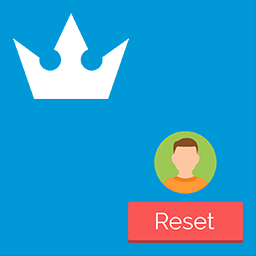 GamiPress – Reset User 》 GamiPress – 重置使用者 (Reset User) 外掛可透過一個按鈕完全重置由 GamiPress 儲存的所有使用者資訊!, 此外掛非常適合重置單個使用者帳戶收益和記...。
GamiPress – Reset User 》 GamiPress – 重置使用者 (Reset User) 外掛可透過一個按鈕完全重置由 GamiPress 儲存的所有使用者資訊!, 此外掛非常適合重置單個使用者帳戶收益和記...。 BadgeOS LearnDash Add-on 》課程, , 「BadgeOS LearnDash Add-on」可讓學習者從 LearnDash 學習管理系統中的幾乎每一個課程、課程內容和測驗活動中獲得成就和徽章。啟用後,在編輯或建立...。
BadgeOS LearnDash Add-on 》課程, , 「BadgeOS LearnDash Add-on」可讓學習者從 LearnDash 學習管理系統中的幾乎每一個課程、課程內容和測驗活動中獲得成就和徽章。啟用後,在編輯或建立...。 BadgeOS Community Add-on 》「BadgeOS 社群外掛」將 BadgeOS 的功能整合至 BuddyPress 和 bbPress。網站會員透過各種社群活動和觸發來完成成就,並獲得徽章、積分和等級。此外掛還能在使...。
BadgeOS Community Add-on 》「BadgeOS 社群外掛」將 BadgeOS 的功能整合至 BuddyPress 和 bbPress。網站會員透過各種社群活動和觸發來完成成就,並獲得徽章、積分和等級。此外掛還能在使...。 Post Badges 》Templatic Badge 外掛增強了您在網站前端上展示徽章及其對應顏色的能力。, 啟用外掛後,在編輯或創建文章或其他自訂文章類型時,您可以在 Templatic Badge 的...。
Post Badges 》Templatic Badge 外掛增強了您在網站前端上展示徽章及其對應顏色的能力。, 啟用外掛後,在編輯或創建文章或其他自訂文章類型時,您可以在 Templatic Badge 的...。WPLMS BadgeOS 》透過這個外掛,您可以將您的 WPLMS(WordPress 學習管理系統)與 BadgeOS 連接起來。, , 在 WPLMS 中擴充 BadgeOS, 在各種課程活動中頒發徽章, 在課程訂閱、...。
 GamiPress – LearnDash Points Per Quiz Score 》GamiPress – LearnDash Points Per Quiz Score 可以讓你將使用者在LearnDash測驗中的得分以GamiPress 點數的方式作為獎勵。, 您可以設定要獎勵的測驗得...。
GamiPress – LearnDash Points Per Quiz Score 》GamiPress – LearnDash Points Per Quiz Score 可以讓你將使用者在LearnDash測驗中的得分以GamiPress 點數的方式作為獎勵。, 您可以設定要獎勵的測驗得...。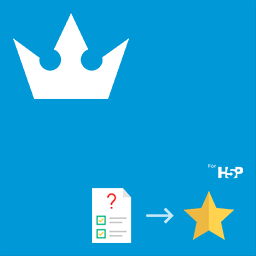 GamiPress – H5P Points Per Score 》GamiPress - H5P Points Per Score 讓您在H5P中用百分比的方式將用戶得分作為GamiPress積分獎勵。, 您可以設置獎勵的得分百分比。以下是一些示例:, , 100%將...。
GamiPress – H5P Points Per Score 》GamiPress - H5P Points Per Score 讓您在H5P中用百分比的方式將用戶得分作為GamiPress積分獎勵。, 您可以設置獎勵的得分百分比。以下是一些示例:, , 100%將...。
