
前言介紹
- 這款 WordPress 外掛「BackWPup – WordPress Backup & Restore Plugin」是 2009-07-04 上架。
- 目前有 600000 個安裝啟用數。
- 上一次更新是 2025-04-30,距離現在已有 4 天。
- 外掛最低要求 WordPress 4.9 以上版本才可以安裝。
- 外掛要求網站主機運作至少需要 PHP 版本 7.4 以上。
- 有 1280 人給過評分。
- 論壇上目前有 66 個提問,問題解答率 76% ,不低,算是個很有心解決問題的開發者團隊了!
外掛協作開發者
imagify | backwpup | wp_rocket |
外掛標籤
backup | restore | cloud backup | database backup | wordpress backup |
內容簡介
備份外掛BackWPup 可用來保存您的完整安裝,包括 /wp-content/ ,並將它們推送到外部備份服務,例如 Dropbox,S3,FTP 等等,下面有更多清單。只需要一個備份 .zip 文件,您就可以輕鬆地恢復安裝。
熟悉 BackWPup 的人都知道品質很重要!您曾經想過這個外掛背後是誰嗎?我們是 Inpsyde,歐洲最大的WordPress代理商,為世界上最大的公司建立具有高質量代碼的外掛和網站。我們對 WordPress 的熱愛、對100%遠程工作、社區和個人發展的承諾,幫助我們成長。我們希望您,作為一位具有證明力的WordPress專家,幫助我們維持高標準,並取得新的成功。 立即申請,讓我們一起創造不可思議的事情!
請理解:這個免費版本將不像BackWPup Pro版本那樣得到支持。使用我們的高級版本,您可以獲得一流的支持和更多的功能。
數據庫備份(需要mysqli)
WordPress XML導出
生成安裝插件的文件
優化數據庫
檢查和修復數據庫
文件備份
以zip、tar、tar.gz 格式進行備份(需要gz,ZipArchive)
將備份存儲到目錄
將備份存儲到FTP服務器(需要ftp)
將備份存儲到Dropbox(需要curl)
將備份存儲到S3服務(需要curl)
將備份存儲到Microsoft Azure(Blob)(需要curl)
將備份存儲到RackSpaceCloud(curl)
將備份存儲到SugarSync(需要curl)
PRO:將備份存儲到Amazon Glacier(需要curl)
PRO:將備份存儲到Google Drive(需要curl)
PRO:將備份存儲到OneDrive(需要curl)
PRO:將備份存儲到HiDrive(需要curl)
通過電子郵件發送日誌和備份
僅限網絡管理員的多站點支持
提供Pro版本和支持 – BackWPup Pro
新增 – PRO:只需幾個點擊就可以從 WordPress 後端還原您的備份。也可作為獨立應用程序提供。
新增 – PRO:對備份存檔進行加密,並從加密備份中還原。
如果您需要遵守新的GDPR法規,請查看我們的文章BacKWPup,備份和GDPR。
要求
需要WordPress 3.9和 PHP 7.2!(了解更多有關推薦的PHP版本以及為什麼應該切換到現代PHP的資訊)
要使用插件的全部功能,需要使用帶有mysqli、FTP、gz、bz2、ZipArchive和curl的PHP 7.2。
因為伺服器設定問題,導致插件功能無法使用時,不會在管理區域顯示。
我們的朋友OSTraining在BackWPup的視頻教學方面做了一個了不起的工作。完整的五個視頻系列已經免費在Youtube上提供。
(您是WordPress新手嗎?查看OSTraining的WordPress視頻培訓。)
原文外掛簡介
BackWPup is the most comprehensive backup & restore plugin for WordPress.
🎉 BackWPup 5.2 – New Features & Improvements
BackWPup 5.2 is now available! This update builds on the improvements introduced in 5.1, combining our redesigned interface with the return of even more features you’ve requested.
Read our blog post for all the details.
🚀 What’s New in BackWPup 5.2?
✅ Monthly Frequency: Choose the exact day for your monthly backups.
✅ “Backup Now” button: Instantly run any scheduled backup job.
If you happen to experience any issues with the new version, contact us directly here so we can investigate your case. We are committed to resolving any concerns quickly and are actively working to ensure a smooth experience for everyone.
How It Works: The 3-Step Backup Wizard
What – Choose your backup contents through our intuitive setup wizard
When – Set your backup schedule (hourly, daily, weekly, or monthly)
Where – Select your preferred storage destination(s)
Create comprehensive backups and restore your data with ease!
🌟 The Best WordPress Backup & Restore Plugin
Easily create a complete WordPress backup, store it on external services (such as Dropbox, S3, FTP, Google Drive, OneDrive and more) and restore your backup directly from your WordPress admin, in just a few clicks.
BackWPup is designed for ease of use. Even beginners can create a reliable backup of their WordPress sites with just a few clicks. With BackWPup, you can enjoy peace of mind knowing your data is safe and secure. Whether you are a small business owner or managing a large enterprise, BackWPup is the ultimate solution for protecting your WordPress site.
💎 BackWPup Pro Features
Take your WordPress backups to the next level with BackWPup Pro. Get additional features like:
Additional Cloud Storage options (Amazon Glacier, Google Drive, OneDrive, HiDrive).
Encrypted backups for enhanced security
Custom API keys for Dropbox and SugarSync
Standalone restore application for recovery without WordPress access
Seamless site migration by restoring to a new URL with BackWPup.
Premium support with dedicated ticket system
And much more!
Get BackWPup Pro for the complete backup and restore solution.
⏰ Schedule and Manage Backups Easily
With BackWPup, you have full control over your backup process. You can back up your entire WordPress site, including files and database, save them to multiple locations, and easily restore your site from a backup if anything goes wrong. You can choose what to back up, how often to perform backups, and where to store them:
Backup your entire WordPress installation, including the /wp-content/ folder and your database.
Schedule automatic backups to run hourly, daily, weekly, or monthly, ensuring your data is always up-to-date and secure.
Store your backup in different locations:
Free version: Dropbox, Amazon S3, FTP, Rackspace Cloud, Microsoft Azure, SugarSync.
Pro version: Additional storage options including Amazon Glacier, Google Drive, OneDrive and HiDrive Get BackWPup Pro
This flexibility makes BackWPup the best choice for WordPress backup.
🛟 Easily Restore Your WordPress Site
Restore your site effortlessly from a backup with our one-click restore option. To restore a backup, go to the BackWPup plugin settings in your WordPress admin area. Select the backup you wish to restore, click on the three dots menu and click ‘Restore Full Backup’. And the restore is done. This feature ensures that even in the event of data loss or site issues, you can quickly and efficiently restore your site to its previous state.
Access-Free Recovery
Locked out of your dashboard? No problem. The standalone restore app on the Pro version lets you restore your site from any backup, even when you can’t access WordPress. Perfect for emergencies. Get BackWPup Pro
⚡ Improve Your Site’s Reliability and Performance
Did you know that regular backups and database maintenance can improve the performance and reliability of your WordPress site? With BackWPup, you can ensure that your data is always protected and that your site is always running smoothly.
By scheduling regular backups and database maintenance, you can avoid data loss and downtime. BackWPup makes it easy to protect your data and keep your site running at its best.
Even Google recommends regular backups and database maintenance to ensure the reliability and performance of your site. With BackWPup, you can follow best practices and keep your site secure and reliable.
😎 Easy Migration
BackWPup makes migrating your WordPress site simple. Whether you’re switching hosts or moving to a new server, easily export your files and database, then restore everything with just a few clicks—quick and hassle-free. Available only on the Pro version – Get BackWPup Pro
❓ Is BackWPup Free?
You can use BackWPup for free with all its basic features. The free version includes complete backup, scheduling, support for external storage services (like Dropbox, S3, FTP, and more) and restore.
The pro version offers many additional features including more settings, destinations, and of course access to our premium support. Check out our premium plans: https://backwpup.com/#buy
ℹ️ Who Are We?
We are WP Media, the company behind WP Rocket, the best performance plugin for WordPress.
Our mission is to improve the web. We are making it faster with WP Rocket, lighter with Imagify and safer with BackWPup.
👋 Get in Touch!
Website: backwpup.com
Contact Us: https://backwpup.com/contact/
🔌 Related Plugins
WP Rocket: The best performance plugin to speed up your WordPress website.
Imagify: The best image optimization plugin to speed up your website with lighter images.
Lazy Load: The best Lazy Load script to reduce the number of HTTP requests and improve the website’s loading time.
Heartbeat Control by WP Rocket: Heartbeat Control by WP Rocket: The best plugin to control the WordPress Heartbeat API and reduce CPU usage.
RocketCDN: The best CDN plugin for WordPress to propel your content at the speed of light – no matter where your users are located in the world.
Increase Max upload file size: The best plugin to increase the upload file size limit to any value with one click.
License: GPLv2 or later
License URI: http://www.gnu.org/licenses/gpl-2.0.html
各版本下載點
- 方法一:點下方版本號的連結下載 ZIP 檔案後,登入網站後台左側選單「外掛」的「安裝外掛」,然後選擇上方的「上傳外掛」,把下載回去的 ZIP 外掛打包檔案上傳上去安裝與啟用。
- 方法二:透過「安裝外掛」的畫面右方搜尋功能,搜尋外掛名稱「BackWPup – WordPress Backup & Restore Plugin」來進行安裝。
(建議使用方法二,確保安裝的版本符合當前運作的 WordPress 環境。
3.1 | 3.3 | 0.5.0 | 0.5.5 | 0.6.0 | 0.6.1 | 0.6.2 | 0.6.3 | 0.6.4 | 0.6.5 | 0.7.0 | 0.7.2 | 0.8.0 | 0.8.1 | 1.0.0 | 1.0.1 | 1.0.2 | 1.0.3 | 1.0.4 | 1.0.5 | 1.0.6 | 1.0.7 | 1.0.8 | 1.0.9 | 1.1.0 | 1.1.1 | 1.2.0 | 1.2.1 | 1.3.0 | 1.3.1 | 1.3.2 | 1.3.3 | 1.3.4 | 1.3.5 | 1.3.6 | 1.4.1 | 1.5.0 | 1.5.1 | 1.5.2 | 1.5.5 | 1.6.0 | 1.6.1 | 1.6.2 | 1.7.0 | 1.7.1 | 1.7.2 | 1.7.3 | 1.7.4 | 1.7.5 | 1.7.6 | 1.7.7 | 1.7.8 | 2.0.0 | 2.0.1 | 2.0.2 | 2.0.3 | 2.1.0 | 2.1.1 | 2.1.2 | 2.1.3 | 2.1.4 | 2.1.5 | 2.1.6 | 2.1.7 | 2.1.8 | 2.1.9 | 3.0.1 | 3.0.2 | 3.0.3 | 3.0.4 | 3.0.5 | 3.0.6 | 3.0.7 | 3.0.8 | 3.0.9 | 3.1.1 | 3.1.2 | 3.1.3 | 3.1.4 | 3.2.0 | 3.2.1 | 3.2.2 | 3.2.3 | 3.2.4 | 3.2.5 | 3.3.1 | 3.3.2 | 3.3.3 | 3.3.4 | 3.3.6 | 3.3.7 | 3.4.0 | 3.4.1 | 3.4.2 | 3.4.3 | 3.4.4 | 3.4.5 | 3.5.0 | 3.5.1 | 3.6.0 | 3.6.1 | 3.6.2 | 3.6.3 | 3.6.4 | 3.6.5 | 3.6.6 | 3.6.7 | 3.6.8 | 3.6.9 | 3.7.0 | 3.7.1 | 3.8.0 | 3.9.0 | 4.0.0 | 4.0.1 | 4.0.2 | 4.0.3 | 4.0.4 | 4.1.0 | 4.1.1 | 4.1.2 | 4.1.3 | 4.1.4 | 4.1.5 | 4.1.6 | 4.1.7 | 5.0.1 | 5.0.2 | 5.0.3 | 5.0.4 | 5.0.5 | 5.0.6 | 5.0.7 | 5.0.9 | 5.1.0 | 5.1.1 | 5.1.2 | 5.1.3 | 5.2.0 | 5.2.1 | trunk | 2.1.10 | 2.1.11 | 2.1.12 | 2.1.13 | 2.1.14 | 2.1.15 | 2.1.16 | 2.1.17 | 3.0.10 | 3.0.11 | 3.0.12 | 3.0.13 | 3.10.0 | 3.6.10 |
延伸相關外掛(你可能也想知道)
 UpdraftPlus: WP Backup & Migration Plugin 》UpdraftPlus 簡化了備份和還原。它是世界上排名最高、最受歡迎的定期備份外掛程式,目前已有超過三百萬個正在使用。您可以在雲端備份文件和資料庫備份,並且...。
UpdraftPlus: WP Backup & Migration Plugin 》UpdraftPlus 簡化了備份和還原。它是世界上排名最高、最受歡迎的定期備份外掛程式,目前已有超過三百萬個正在使用。您可以在雲端備份文件和資料庫備份,並且...。 Duplicator – Backups & Migration Plugin – Cloud Backups, Scheduled Backups, & More 》, 擁有超過 3000 萬次下載,Duplicator 成功地為 WordPress 使用者提供了從一個位置移動、複製、移動或克隆網站的能力,同時也作為一個簡單的備份實用工具。D...。
Duplicator – Backups & Migration Plugin – Cloud Backups, Scheduled Backups, & More 》, 擁有超過 3000 萬次下載,Duplicator 成功地為 WordPress 使用者提供了從一個位置移動、複製、移動或克隆網站的能力,同時也作為一個簡單的備份實用工具。D...。 Backuply – Backup, Restore, Migrate and Clone 》ckuply 是一款 WordPress 外掛程式,可協助您備份 WordPress 網站,以免因伺服器故障、黑客入侵、錯誤更新或惡意外掛導致資料損失。, Backuply 提供本地備份...。
Backuply – Backup, Restore, Migrate and Clone 》ckuply 是一款 WordPress 外掛程式,可協助您備份 WordPress 網站,以免因伺服器故障、黑客入侵、錯誤更新或惡意外掛導致資料損失。, Backuply 提供本地備份...。 WP STAGING WordPress Backup Plugin – Migration Backup Restore 》WordPress網站的暫存、備份、複製與遷移, WP STAGING是一個專業的全功能複製、暫存和備份外掛,可以在幾秒鐘內製作出網站的完全副本和備份,非常適合暫存、備...。
WP STAGING WordPress Backup Plugin – Migration Backup Restore 》WordPress網站的暫存、備份、複製與遷移, WP STAGING是一個專業的全功能複製、暫存和備份外掛,可以在幾秒鐘內製作出網站的完全副本和備份,非常適合暫存、備...。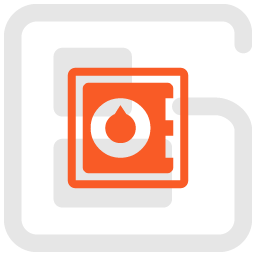 Total Upkeep – WordPress Backup Plugin plus Restore & Migrate by BoldGrid 》escriptions of Total Upkeep WordPress Plugin:, , Total Upkeep 不僅是一個「備份外掛」。它可以在網站出現崩潰之前阻止此類情況發生。, , 即使您做了一切...。
Total Upkeep – WordPress Backup Plugin plus Restore & Migrate by BoldGrid 》escriptions of Total Upkeep WordPress Plugin:, , Total Upkeep 不僅是一個「備份外掛」。它可以在網站出現崩潰之前阻止此類情況發生。, , 即使您做了一切...。 WP Database Backup – Unlimited Database & Files Backup by Backup for WP 》WP Database Backup外掛可以幫助您輕鬆地在單擊按鈕上創建並還原數據庫備份。手動或自動數據庫備份,並在安全位置存儲數據庫備份- Dropbox、FTP、電子郵件、G...。
WP Database Backup – Unlimited Database & Files Backup by Backup for WP 》WP Database Backup外掛可以幫助您輕鬆地在單擊按鈕上創建並還原數據庫備份。手動或自動數據庫備份,並在安全位置存儲數據庫備份- Dropbox、FTP、電子郵件、G...。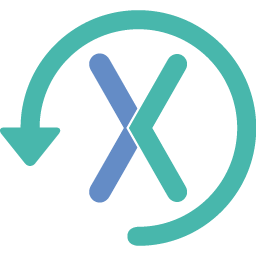 Backup, Restore and Migrate your sites with XCloner 》XCloner 是一個備份外掛,可安全地備份和還原 WordPress 網站。您可以將網站備份發送到 SFTP、Dropbox、Amazon、Google Drive、Backblaze 等位置。您可以使用...。
Backup, Restore and Migrate your sites with XCloner 》XCloner 是一個備份外掛,可安全地備份和還原 WordPress 網站。您可以將網站備份發送到 SFTP、Dropbox、Amazon、Google Drive、Backblaze 等位置。您可以使用...。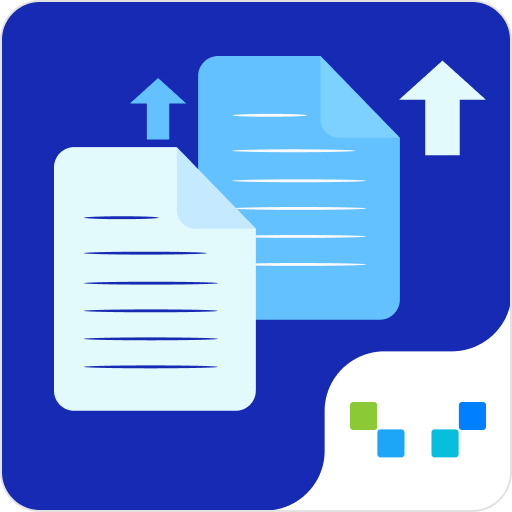 WebToffee WP Backup and Migration 》all the plugin on the target site and import the migration file., The site will be migrated with no downtime, and the URLs will be auto-replaced to...。
WebToffee WP Backup and Migration 》all the plugin on the target site and import the migration file., The site will be migrated with no downtime, and the URLs will be auto-replaced to...。 WP Backup Manager 》只需一個點擊即可建立網站備份。非常簡單的WordPress備份和遷移解決方案。, , 快速備份:核心文件和資料庫, 自動備份, 易於遷移選項, 定期備份, 資料庫備份, 。
WP Backup Manager 》只需一個點擊即可建立網站備份。非常簡單的WordPress備份和遷移解決方案。, , 快速備份:核心文件和資料庫, 自動備份, 易於遷移選項, 定期備份, 資料庫備份, 。 WP All Backup 》WP All Backup 外掛可讓您輕鬆一鍵備份和還原備份,並且支援手動或自動備份,以及將備份存放至安全的地方,如 Dropbox 和 FTP。, 可備份您整個網站:包括資料...。
WP All Backup 》WP All Backup 外掛可讓您輕鬆一鍵備份和還原備份,並且支援手動或自動備份,以及將備份存放至安全的地方,如 Dropbox 和 FTP。, 可備份您整個網站:包括資料...。 Backup Bolt 》Backup Bolt 是您能夠找到的最簡單易用的一鍵備份外掛程式!現在您可以按一下按鈕自訂備份以最小存儲消耗方式進行備份,或備份整個 WordPress 網站!明確直接...。
Backup Bolt 》Backup Bolt 是您能夠找到的最簡單易用的一鍵備份外掛程式!現在您可以按一下按鈕自訂備份以最小存儲消耗方式進行備份,或備份整個 WordPress 網站!明確直接...。 myRepono WordPress Backup Plugin 》使用myRepono WordPress Backup Plugin & Service自動備份您的 WordPress 網站和資料庫。, myRepono是一個在線網站備份服務,它允許您使用在線和 Web 操...。
myRepono WordPress Backup Plugin 》使用myRepono WordPress Backup Plugin & Service自動備份您的 WordPress 網站和資料庫。, myRepono是一個在線網站備份服務,它允許您使用在線和 Web 操...。Backwp 》主要特點:, , 可以選擇備份數據庫或文件。, 監控整個備份過程。, 列出備份存檔文件的詳細信息,如創建日期、文件大小和備份類型。, , 更多資訊:, , 在BackW...。
 Zoneit Backup 》Zoneit Backup 是一款用於建立網站備份的外掛程式。該外掛程式會從網站的所有文件和資料庫 (.sql) 建立備份。它是由Zoneit Cloud開發的。, 您可以使用此外掛...。
Zoneit Backup 》Zoneit Backup 是一款用於建立網站備份的外掛程式。該外掛程式會從網站的所有文件和資料庫 (.sql) 建立備份。它是由Zoneit Cloud開發的。, 您可以使用此外掛...。 Backup and Restore plugin – WordPress 》備份和還原 WordPress 資料至雲端或資料庫儲存, , 這款備份及還原外掛提供一站式的 WordPress 備份及還原功能,並提供密碼保護的安全性。您可以手動、自動或...。
Backup and Restore plugin – WordPress 》備份和還原 WordPress 資料至雲端或資料庫儲存, , 這款備份及還原外掛提供一站式的 WordPress 備份及還原功能,並提供密碼保護的安全性。您可以手動、自動或...。
