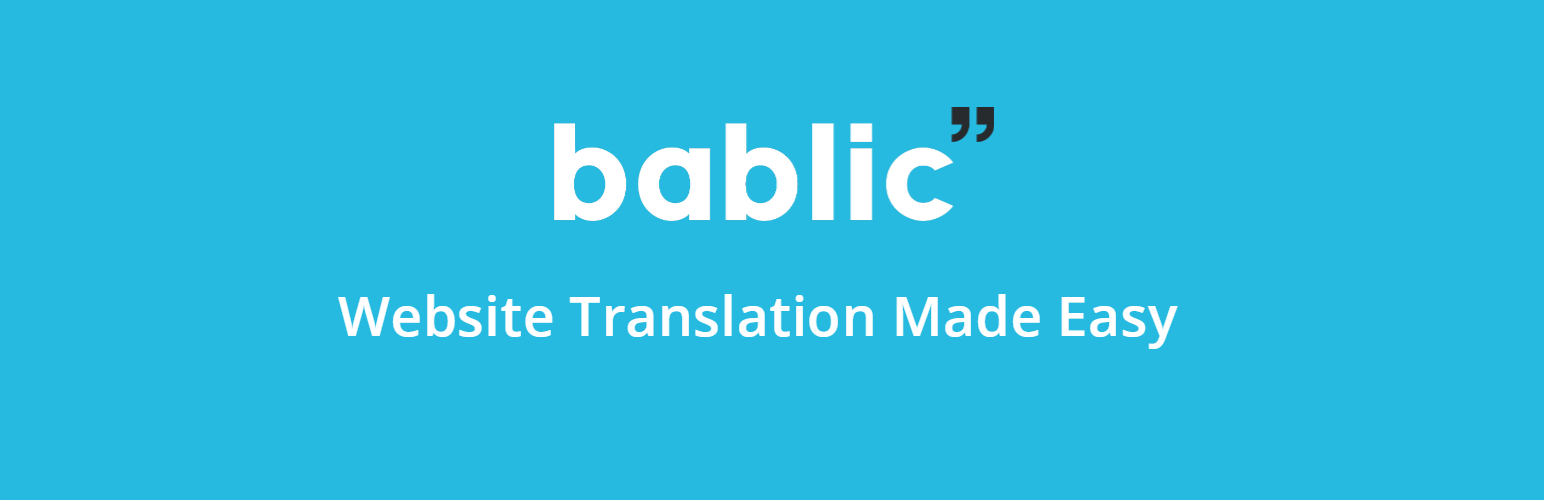
前言介紹
- 這款 WordPress 外掛「Translate Your WP Website Hassle Free!」是 2012-11-06 上架。
- 目前有 90 個安裝啟用數。
- 上一次更新是 2024-07-17,距離現在已有 291 天。
- 外掛最低要求 WordPress 3.0 以上版本才可以安裝。
- 有 12 人給過評分。
- 還沒有人在論壇上發問,可能目前使用數不多,還沒有什麼大問題。
外掛協作開發者
外掛標籤
translate | translation | translate website | translate wordpress | wordpress translation |
內容簡介
在幾分鐘內將您的 WordPress 網站翻譯!
Bablic 讓您輕鬆地選擇在 Bablic 的視覺編輯器中使用神經機器翻譯 (NMT) 或人工專業翻譯 (從選定的翻譯合作夥伴列表中),以翻譯您的內容。您可以透過手動編輯文本、圖像甚至 CSS/樣式來微調您的內容,以確保您提供的所有語言的頁面的外觀和感覺保持一致。
Bablic 的視覺編輯器非常易於使用,如果您熟悉 WordPress 的介面,你使用 Bablic 的 WordPress 本地化翻譯不會有任何問題。
您想測試我們平台的 SEO 能力嗎?只需在 Google 上搜尋 "網站翻譯",你將在搜尋結果中看到我們的網站,以及 Google 本身!
徹底翻譯您的 WordPress 網站並實現多語言部落格或電子商務店 (100% WooCommerce 翻譯支援!) 的最簡單、最智能和最高效的方法。
您有 14 天免費嘗試 Bablic!不需要編程技能和信用卡。我們採用隨時取消的政策,你不會錯失機會。
現在在bablic.com上免費嘗試 --只需在我們的主頁上輸入您的 WordPress 網站的 URL,即可立即在任何語言中預覽您的網站。
Bablic 翻譯是如何運作的?
編輯文本
自定義語言小工具
更換圖像
編輯 CSS/樣式
有用的資源
對于 Bablic 翻譯有問題?沒問題!只需使用以下資源:
您可以在我們的幫助中心獲得一般資料。
想瞭解更多有關我們的翻譯選項的詳細資訊嗎?閱讀這個特定的 FAQ 部分。
查看我們逐步進行的WordPress 整合教程。
閱讀我們最常問的問題的回答:常見問題解答。
瞭解 Bablic 是您的 WordPress 網站的最終國際 SEO 插件的原因。
查看我們在博客上的完整視覺編輯器教程以及儀表板教程。
Bablic 標記是您可以在網站 HTML 中使用的 HTML 屬性,以設置行為。
使用 Bablic 的 Javascript API 可以控制您在運行時的網頁翻譯。
您可以在 這裡 查看所有可供翻譯的語言的列表。
我們的客戶為什麼喜愛 Bablic 翻譯
“多年來,我已嘗試過許多翻譯服務,但 Bablic 翻譯勝出。它非常簡單,開箱即用,而且非常快速。強烈推薦。”
John Hubbard,Operations Director,Kerastraight
“Bablic 翻譯正在改善我的與法語社區的存在。它節省了我維護2個網站的大量時間。”
Stephanie Briggs,Rustic Furniture Outlet 擁有者
原文外掛簡介
Translate your WordPress website within minutes!
Bablic lets you translate your content by choosing between Neural Machine Translation (NMT), and Professional Human Translation (from a list of selected translation partners) right from Bablic’s Visual Editor. You can fine-tune your content by manually editing text, images or even CSS/style, to make sure the look and feel of the pages stays consistent across all the languages you offer.
Bablic’s Visual Editor is extremely user-friendly, and if you’re familiar with the WordPress interface you won’t have any issues using Bablic’s translation for WordPress localization
Do you want to test our platform’s SEO capabilities? Simply Google “website translation” — you’ll see our website at the top search results, together with Google itself!
Literally, the easiest, smartest and most efficient way to translate your WordPress site and achieve a multilingual blog or eCommerce shop (100% WooCommerce translation support!).
You have 14 days to try Bablic for free! No coding skills and no credit card needed. With our cancel anytime policy, you can’t go wrong.
Try it now for FREE on bablic.com – simply enter your WordPress website’s URL on our homepage, and get an instant preview of your website in any language.
How Does Bablic Translate Work?
Editing Text
Customizing the Language Widget
Replacing Images
Editing CSS/Styling
Helpful Resources
Got questions about Bablic translate? No problem! Simply use the following resources:
General info can be found in our Help Center.
Want to learn more about our translation options? Read this specific FAQ section.
See our step-by-step WordPress integration tutorial.
Read answers to our most Frequently Asked Questions.
Learn why Bablic is the Ultimate International SEO plugin for your WordPress site.
Checkout the complete visual editor tutorial & also the dashboard tutorial on our blog.
Bablic markup is html attributes you can use in your site HTML to configure behaviour on your site.
With Bablic’s Javascript API you can control your web page translation on run-time.
A list of all the langauges available for transltion can be found here.
Why Our Customers Love Bablic Translate
“I’ve tried many translation services over the years, and Bablic Translate has won hands down. It’s simple, beautiful out of the box, and very very fast. Highly recommended.”
John Hubbard, Operations Director, Kerastraight
“Bablic Translate is improving my presence with the french speaking community. It saved me a ton of time by not having 2 websites to maintain.”
Stephanie Briggs, Owner, Rustic Furniture Outlet
“Bablic translate is easy as pie, and it’s a great tool to scale and start expanding internationally. A real time-saver for a much better price than other solutions!”
Augustin de Belloy, CEO & Co-Founder, Left Productions
Features
Basic (available on all plans)
Auto-detection of new content – Bablic will detect any new content or update on your site automatically and will translate it according to your translation preferences.
Text editing – Easily translate & edit your translation manually using our user-friendly Visual Editor.
Image replacement – Use different images for each different language to give your customers a fully localized experience.
Automatic Language Detection – Bablic will recognize the language preferences of your visitors’ browser and will serve them the right language translation automatically when they arrive on the site.
Dynamic content – Bablic supports any type of content you want to translate, including AJAX, DB, Javascript and more.
Responsive sites support – If your website is Mobile responsive/optimized Bablic will translate while making sure that all language versions work perfectly on all devices.
Advanced (available on most plans)
Style/CSS editing – Adjust the styling of your website by resizing fonts, margins, padding etc. to make sure your site looks perfect in every language you choose to translate.
Widget customization – Customize the translation/language selection widget to match the page’s design for an optimal look and feel.
White label widget – Remove Bablic’s logo from the language selector for a fully personalized translated experience.
Custom default language – Choose the default language your visitors will see on the site.
Right-to-Left support – Bablic Translate will adapt the layout of the page to match Right-to-Left languages such as Arabic, Hebrew, Urdu etc.
Import/Export content – Export your content in a variety of formats to work on translation offline or with external translation software.
Analytics and insights – Analyze traffic data to see how each language translation helps you bring more leads, engagement & sales.
Collaborators – Invite collaborators to translate or manage your WordPress localization efforts.
Custom fonts – Choose different fonts for each language. Especially useful if your site requires more than one alphabet.
Glossary – Predefine translation for specific terms such as brand names or industry terminology. Bablic makes sure the important terms are always translated correctly.
SEO Capabilities (available on most plans)
SEO support – These components will make your site 100% indexable by search engines to improve your SEO ranking in any language.
URL customization – Fully customize the URLs of pages you translate. Choose from domains, subdomain, subfolders and more.
Separate language domains – Translate & associate each language to a different domain or URL structure (e.g. site.es, site.de, fr.site.com etc.).
Page meta tags – Translate all hidden content in the page for optimal SEO. You can translate titles, descriptions, ALT text and more.
For Developers (available on most plans)
Staging/Production environment – Implement Bablic translate on both your staging and production environment for accurate testing on all translated languages before your site goes live.
Subdomains support – Support for complex site structures such as blog.site.com, help.site.com etc.
Client-side (JS/HTML) API – Gain full control of your translated web pages using our simple client-side API
Server-side API – Integrate Bablic translate with all other components of your business using a comprehensive REST API
Support
The best way to report an issue is to contact our support team – [email protected].
If you have a feature request, suggestions or any other feedback, you are more than welcome to contact us via the chat interface on our website or by the email above
We will do our very best to make sure you are happy. That’s a promise!
Special Support / Translate Features
Priority Email (Plus plan and above only!)
Dedicated Account Manager (Premium and Ultimate plans only!)
各版本下載點
- 方法一:點下方版本號的連結下載 ZIP 檔案後,登入網站後台左側選單「外掛」的「安裝外掛」,然後選擇上方的「上傳外掛」,把下載回去的 ZIP 外掛打包檔案上傳上去安裝與啟用。
- 方法二:透過「安裝外掛」的畫面右方搜尋功能,搜尋外掛名稱「Translate Your WP Website Hassle Free!」來進行安裝。
(建議使用方法二,確保安裝的版本符合當前運作的 WordPress 環境。
0.1 | 1.0 | 1.1 | 1.2 | 1.3 | 1.4 | 1.5 | 1.6 | 1.7 | 1.8 | 1.9 | 2.0 | 2.1 | 2.2 | 2.3 | 2.4 | 2.5 | 2.6 |
延伸相關外掛(你可能也想知道)
 Loco Translate 》Loco Translate 提供在瀏覽器中編輯 WordPress 翻譯文件和與自動翻譯服務集成的功能。, 它還為開發人員提供 Gettext/本地化工具,例如提取字符串和生成模板。...。
Loco Translate 》Loco Translate 提供在瀏覽器中編輯 WordPress 翻譯文件和與自動翻譯服務集成的功能。, 它還為開發人員提供 Gettext/本地化工具,例如提取字符串和生成模板。...。 Polylang 》ts, Polylang is developed by the Polylang team with the help of numerous contributors., If you want to contribute or report an issue, please visit ...。
Polylang 》ts, Polylang is developed by the Polylang team with the help of numerous contributors., If you want to contribute or report an issue, please visit ...。 Translate WordPress with GTranslate 》Translate WordPress with GTranslate外掛使用 Google Translate 自動翻譯服務,讓您的 WordPress 網站多語言化,並發揮 Google 的力量。有103種語言可供選擇...。
Translate WordPress with GTranslate 》Translate WordPress with GTranslate外掛使用 Google Translate 自動翻譯服務,讓您的 WordPress 網站多語言化,並發揮 Google 的力量。有103種語言可供選擇...。Translate Multilingual sites – TranslatePress 》透過可視化的翻譯介面,直接從前端翻譯您的WordPress網站並製作多語言網站,體驗更好的翻譯方式。, TranslatePress是一個任何人都可以使用的WordPress翻譯外...。
Cyr-To-Lat 》將文章、頁面和分類別名中的 Cyrillic 字元轉換為 Latin 字元,有助於建立易於閱讀的 URL。, 特點, , 唯一具有完全可編輯的轉換表的外掛程式。可以添加/刪除...。
 Translate WordPress – Google Language Translator 》Google Language Translator 外掛現已經成為 GTranslate 家族的一員!, GTranslate 自 2008 年以來一直是一家領先的網站翻譯服務提供商,為全球超過 500,000 ...。
Translate WordPress – Google Language Translator 》Google Language Translator 外掛現已經成為 GTranslate 家族的一員!, GTranslate 自 2008 年以來一直是一家領先的網站翻譯服務提供商,為全球超過 500,000 ...。 Translate WordPress and go Multilingual – Weglot 》Weglot Translate是領先的WordPress翻譯外掛,全球有超過60,000個使用者信任。您可以在幾分鐘內將WordPress網站翻譯成110多種語言,無需編碼即可實現多語言。...。
Translate WordPress and go Multilingual – Weglot 》Weglot Translate是領先的WordPress翻譯外掛,全球有超過60,000個使用者信任。您可以在幾分鐘內將WordPress網站翻譯成110多種語言,無需編碼即可實現多語言。...。Performant Translations 》- 本專案使用了一種新的方法來處理 WordPress 的翻譯檔案,大幅提升本地化速度。, - 深入的 i18n 效能分析顯示,經過本地化處理的 WordPress 網站載入速度顯...。
 Say what? 》這是一個易於使用的外掛,允許您改變網站上的字符串而無需編輯 WordPress 核心或外掛程式碼。只需輸入當前字符串和您想要替換的內容,外掛程式就會自動執行其...。
Say what? 》這是一個易於使用的外掛,允許您改變網站上的字符串而無需編輯 WordPress 核心或外掛程式碼。只需輸入當前字符串和您想要替換的內容,外掛程式就會自動執行其...。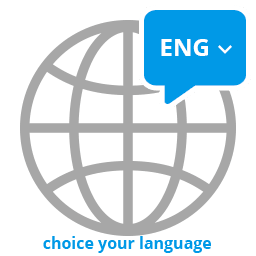 WP Multilang – Translation and Multilingual Plugin 》WP Multilang 是 WordPress 的多語言外掛。, 翻譯文章類型、分類法、元字段、選項、多媒體檔案中的文本字段、選單、標題和小工具中的文本字段。, WP Multilan...。
WP Multilang – Translation and Multilingual Plugin 》WP Multilang 是 WordPress 的多語言外掛。, 翻譯文章類型、分類法、元字段、選項、多媒體檔案中的文本字段、選單、標題和小工具中的文本字段。, WP Multilan...。 Theme and plugin translation for Polylang (TTfP) 》「Polylang 的主題和外掛程式翻譯」是什麼?, 這是 Polylang 外掛的擴充套件。Polylang 是一個可讓 WordPress 網站多語言化的擴充套件。, 這個外掛可以讓 Pol...。
Theme and plugin translation for Polylang (TTfP) 》「Polylang 的主題和外掛程式翻譯」是什麼?, 這是 Polylang 外掛的擴充套件。Polylang 是一個可讓 WordPress 網站多語言化的擴充套件。, 這個外掛可以讓 Pol...。 Prisna GWT – Google Website Translator 》這個外掛讓 Google 自動翻譯服務的強大功能可翻譯您的網站成 100 多種語言,是 WordPress 的一個簡單而完整的多語言解決方案。, 功能:, , 易於安裝,包括內聯...。
Prisna GWT – Google Website Translator 》這個外掛讓 Google 自動翻譯服務的強大功能可翻譯您的網站成 100 多種語言,是 WordPress 的一個簡單而完整的多語言解決方案。, 功能:, , 易於安裝,包括內聯...。 My WP Translate 》這是一個簡單而強大的 WordPress 翻譯外掛程式,可在支援翻譯的大部分主題和外掛中使用。, , 為什麼要選擇 My WP Translate 自 MyThemeShop:, , 在 WordPres...。
My WP Translate 》這是一個簡單而強大的 WordPress 翻譯外掛程式,可在支援翻譯的大部分主題和外掛中使用。, , 為什麼要選擇 My WP Translate 自 MyThemeShop:, , 在 WordPres...。Admin Locale 》這個外掛提供了在網站上以某種語言運行(例如阿拉伯語),並在管理面板中使用另一種語言(例如英語)的能力。, 只需前往「設定」»「一般」,然後選擇您...。
 Admin Language Per User 》這個插件讓你的後台管理面板可以以英文或任何已安裝的語言顯示,即使你的網站翻譯為其他語言。語言偏好設置可以基於使用者個人設定設定。, 在多站點上已進行...。
Admin Language Per User 》這個插件讓你的後台管理面板可以以英文或任何已安裝的語言顯示,即使你的網站翻譯為其他語言。語言偏好設置可以基於使用者個人設定設定。, 在多站點上已進行...。
