
前言介紹
- 這款 WordPress 外掛「B7 Random Images」是 2024-11-16 上架。
- 目前尚無安裝啟用數,是個很新的外掛。如有要安裝使用,建議多測試確保功能沒問題!
- 上一次更新是 2024-11-17,距離現在已有 170 天。
- 外掛最低要求 WordPress 5.9 以上版本才可以安裝。
- 外掛要求網站主機運作至少需要 PHP 版本 7.2 以上。
- 尚未有人給過這款外掛評分。
- 還沒有人在論壇上發問,可能目前使用數不多,還沒有什麼大問題。
外掛協作開發者
blogvii |
外掛標籤
image | media | random | gallery | random image |
內容簡介
**總結:**
B7 Random Images 外掛讓你可以透過簡單的短碼在任何貼文或頁面上展示來自媒體庫的隨機圖片。你可以藉由指定媒體 ID、圖片總數以及圖片尺寸來輕鬆選擇要展示的圖片。
**問題與答案:**
1. 如何使用 B7 Random Images 外掛展示特定媒體 ID 的 2 張全尺寸隨機圖片?
- 回答:在貼文或頁面中加入以下短碼:[blogvii_random_images media_ids="10,20,30" total="2" size="full"]
2. 如果要在媒體庫中選擇 5 張中尺寸隨機圖片,應該如何使用短碼?
- 回答:輸入以下短碼到貼文或頁面中:[blogvii_random_images media_ids="5,15,25,35,45" total="5" size="medium"]
3. 在加入短碼後,如何查看展示的隨機圖片?
- 回答:加入短碼後,預覽或發佈貼文/頁面以查看展示的隨機圖片。
原文外掛簡介
B7 Random Images allows you to display a selection of random images from your media library on any post or page using a simple shortcode. You can easily choose the images you want to display by specifying their media IDs, the total number of images to show, and the size of the images.
Parameters
media_ids: (string) A comma-separated list of media attachment IDs (required).
total: (integer) The number of random images to display (default: 1, max: 5).
size: (string) The size of the images (default: ‘full’). Options include ‘thumbnail’, ‘medium’, ‘large’, ‘full’.
How to use and examples
To use the B7 Random Images plugin, follow these simple steps:
Insert the Shortcode: Add the shortcode to your post or page where you want the random images to appear. The basic format is:
media_ids: Replace "1,2,3,4,5" with the actual IDs of the images you want to display, separated by commas.
total: Specify the number of random images to show (between 1 and 5). For example, total="3" will display 3 random images.
size: Choose the size of the images. Options include thumbnail, medium, large, or full. The default is full.
Example Usage: Here are a few examples of how to use the shortcode:
To display 2 random images from specific media IDs in full size:
[blogvii_random_images media_ids="10,20,30" total="2" size="full"]
To display 5 random images in medium size:
[blogvii_random_images media_ids="5,15,25,35,45" total="5" size="medium"]
View the Results: After adding the shortcode, preview or publish your post/page to see the random images displayed.
各版本下載點
- 方法一:點下方版本號的連結下載 ZIP 檔案後,登入網站後台左側選單「外掛」的「安裝外掛」,然後選擇上方的「上傳外掛」,把下載回去的 ZIP 外掛打包檔案上傳上去安裝與啟用。
- 方法二:透過「安裝外掛」的畫面右方搜尋功能,搜尋外掛名稱「B7 Random Images」來進行安裝。
(建議使用方法二,確保安裝的版本符合當前運作的 WordPress 環境。
延伸相關外掛(你可能也想知道)
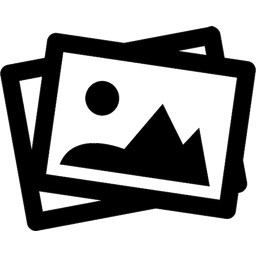 Image Refresh 》圖片刷新插件允許您在每次頁面加載時隨機顯示不同的圖片。, 為什麼?, 很多人喜歡在他們的網站上變換圖片,以保持新鮮感。每次有人訪問您的主頁時加載新圖片...。
Image Refresh 》圖片刷新插件允許您在每次頁面加載時隨機顯示不同的圖片。, 為什麼?, 很多人喜歡在他們的網站上變換圖片,以保持新鮮感。每次有人訪問您的主頁時加載新圖片...。 Easy Image Display 》有時候,您需要一個適當的圖片庫來顯示特定圖像,而且有許多外掛可以使用。Easy Image Display 是用於其他情況的外掛,當您只需要一種簡單的方式顯示某些隨機...。
Easy Image Display 》有時候,您需要一個適當的圖片庫來顯示特定圖像,而且有許多外掛可以使用。Easy Image Display 是用於其他情況的外掛,當您只需要一種簡單的方式顯示某些隨機...。WordPress Random Image 》顯示文章附件圖片庫、頁面附件圖片庫、自訂媒體庫項目的隨機圖片。有簡單的短代碼可供使用。, WordPress 隨機圖片, 可根據您的需要進行自定義。, 本 WordPres...。
 Random image gallery with pretty photo zoom 》這款隨機圖片庫及美麗照片放大 WordPress 外掛,可讓您隨機在帖子、模板文件或使用小工具中的任何位置顯示圖片。, 欲查看官方網站的實際示範,請點此超連結, ...。
Random image gallery with pretty photo zoom 》這款隨機圖片庫及美麗照片放大 WordPress 外掛,可讓您隨機在帖子、模板文件或使用小工具中的任何位置顯示圖片。, 欲查看官方網站的實際示範,請點此超連結, ...。 Random Auto Featured Image 》對於沒有推薦圖片和與該文章有關聯的圖片的文章,此外掛會從媒體庫中選擇一張隨機圖片作為推薦圖片。, 目前,此外掛並不會檢測與該文章有關聯的圖片。, 相反...。
Random Auto Featured Image 》對於沒有推薦圖片和與該文章有關聯的圖片的文章,此外掛會從媒體庫中選擇一張隨機圖片作為推薦圖片。, 目前,此外掛並不會檢測與該文章有關聯的圖片。, 相反...。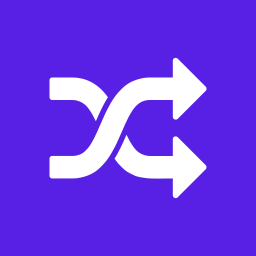 Random Image Block for Block Editor 》這是一個針對 WordPress 的 Gutenberg 外掛程式,可以幫助使用者在其網站上顯示來自媒體庫的隨機圖片。此功能能為網站注入更多生動有趣的元素,增添讀者的興...。
Random Image Block for Block Editor 》這是一個針對 WordPress 的 Gutenberg 外掛程式,可以幫助使用者在其網站上顯示來自媒體庫的隨機圖片。此功能能為網站注入更多生動有趣的元素,增添讀者的興...。SuperSlider-Image 》tem if you encounter any bugs or have any requests for options or functions for this SuperSlider Image plugin., , 掌控您的相片和圖片顯示。在任何沒...。
Random Post Thumbnail 》根據媒體庫中的圖像自動將隨機縮略圖添加到沒有特色圖像的文章中。, 您是否缺少某些功能或者該插件未按預期運行?我樂意接受提高插件的建議!, 感謝斯洛伐克 ...。
 Play Random Image Plugin 》Play Random Image 外掛允許管理員輕鬆地為用戶創建隨機圖片庫參與活動。藉由 WordPress 的管理介面來建立隨機圖片庫。建立後,用戶可以透過 Play Random Ima...。
Play Random Image Plugin 》Play Random Image 外掛允許管理員輕鬆地為用戶創建隨機圖片庫參與活動。藉由 WordPress 的管理介面來建立隨機圖片庫。建立後,用戶可以透過 Play Random Ima...。
