
前言介紹
- 這款 WordPress 外掛「B Testimonial – Testimonial plugin for WP」是 2021-02-02 上架。
- 目前有 100 個安裝啟用數。
- 上一次更新是 2025-04-13,距離現在已有 21 天。
- 外掛最低要求 WordPress 5.5 以上版本才可以安裝。
- 外掛要求網站主機運作至少需要 PHP 版本 7.1 以上。
- 有 1 人給過評分。
- 還沒有人在論壇上發問,可能目前使用數不多,還沒有什麼大問題。
外掛協作開發者
abuhayat | bplugins | shehabulislam |
外掛標籤
Testimonial | testimonial block | testimonial plugin | testimonial slider | testimonial carousel |
內容簡介
推薦信是網站中的重要組成部分,您可以輕鬆地添加多個推薦信。
此推薦信外掛程式可以完全自定義,包括顏色、字體大小、導航、滑動控制等。請查看螢幕截圖區域以查看可自定義的選項。
使用方式
安裝後,您可以在儀表板中看到一個名為“B Testimonial”的側邊欄選單
添加您想要展示的所有推薦信
現在點擊“Shortcode generator”
自訂滑動設置、選擇模板並複製短代碼
將短代碼粘貼到文章、頁面和小工具區域,以發布它們。
享受!
Gutenberg區塊
此外掛程式具有名為“B Testimonial”的Gutenberg區塊,位於常見區塊下
要添加推薦信區塊,請前往帖子/頁面編輯器
前往常見區塊>B Testimonial
添加推薦信並按照您的喜好進行自定義。
發布> 並享受!
功能
推薦信有五種不同的設計模板
可在所有主要瀏覽器上運行- IE7、IE8、IE9、Safari、Firefox、Chrome
推薦信具有響應式設計。您可以設置在哪些裝置上顯示多少列。
您可以在頁面、文章、小工具中嵌入推薦信。
滑動設置控制變換功能
文字顏色變換功能
最強大的短代碼生成器
完全可自定義的Gutenberg區塊
原文外掛簡介
This Testimonial plugin wp is fully customizable, which includes color, font size, navigation, slider controls, etc. Have a look screenshot area to see customizable options.
How to use
After installation you can see a sidebar menu in the dashboard called “B Testimonial “
Add all testimonials you want to show.
Now click “Shortcode generator”.
Customize slider settings, color, select template then copy the shortcode.
Paste the shortcode in the post, page, and widget areas To publish them.
Enjoy!
Gutenberg Block
This plugin has a Gutenberg Block called “B Testimonial” Under Common Block
To Add Testimonial block Go to Post/Page Editor
Go to Common Block > B Testimonial
Add Testimonial carousel and customize them as you want.
Publish > And enjoy!
Features
The Testimonial slider has five different design templates
Works on all major browsers – IE7, IE8, IE9, Safari, Firefox, Chrome
The testimonial plugin is responsive. you can set how many columns will show in which device.
You can embed Testimonials on pages, posts, widgets.
slider settings control changing ability
text color-changing ability
Most powerful shortcode generator
fully customizable Gutenberg block
各版本下載點
- 方法一:點下方版本號的連結下載 ZIP 檔案後,登入網站後台左側選單「外掛」的「安裝外掛」,然後選擇上方的「上傳外掛」,把下載回去的 ZIP 外掛打包檔案上傳上去安裝與啟用。
- 方法二:透過「安裝外掛」的畫面右方搜尋功能,搜尋外掛名稱「B Testimonial – Testimonial plugin for WP」來進行安裝。
(建議使用方法二,確保安裝的版本符合當前運作的 WordPress 環境。
1.0.0 | 1.2.1 | 1.2.2 | 1.2.3 | 1.2.4 | trunk |
延伸相關外掛(你可能也想知道)
 Testimonial Gutenberg Blocks 》Easy Testimonial Blocks 是一個使用原生元件開發的集合,可以展示客戶推薦評價的區塊。它在區塊編輯器中提供自定義 Gutenberg 區塊,讓您輕鬆展示客戶的評價...。
Testimonial Gutenberg Blocks 》Easy Testimonial Blocks 是一個使用原生元件開發的集合,可以展示客戶推薦評價的區塊。它在區塊編輯器中提供自定義 Gutenberg 區塊,讓您輕鬆展示客戶的評價...。 TestimonialX – Elevate Your Website's Credibility with 15+ Stunning Testimonial Styles 》- TestimonialX 是一個強大的 Gutenberg 區塊外掛程式,革新了網站上展示推薦的方式。, - TestimonialX 提供15多個專業設計且可完全自訂的款式,讓您輕鬆地創...。
TestimonialX – Elevate Your Website's Credibility with 15+ Stunning Testimonial Styles 》- TestimonialX 是一個強大的 Gutenberg 區塊外掛程式,革新了網站上展示推薦的方式。, - TestimonialX 提供15多個專業設計且可完全自訂的款式,讓您輕鬆地創...。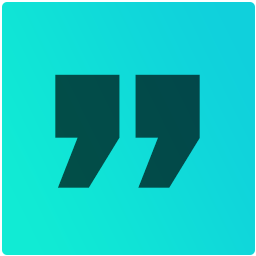 Testimonial Block 》透過顯示推薦信,增強社交證明並在您的網站上建立可信度。推薦信是在網站上獲得社交證明的最重要的方式。, 特點, , 樣式:兩種樣式 - 內容上方或下方, 圖片:...。
Testimonial Block 》透過顯示推薦信,增強社交證明並在您的網站上建立可信度。推薦信是在網站上獲得社交證明的最重要的方式。, 特點, , 樣式:兩種樣式 - 內容上方或下方, 圖片:...。 Testimonial Carousel Block 》總結文案:, 透過新的 Gutenberg 編輯器,輕鬆地在 WordPress 文章或頁面中加入推薦評價的輪播圖。, , 問題與答案:, 問:如何在 WordPress 文章或頁面中加入...。
Testimonial Carousel Block 》總結文案:, 透過新的 Gutenberg 編輯器,輕鬆地在 WordPress 文章或頁面中加入推薦評價的輪播圖。, , 問題與答案:, 問:如何在 WordPress 文章或頁面中加入...。 Testimonial Gutenberg Block 》Testimonial Gutenberg Block 可讓使用者添加推薦語並在頁面/文章中顯示。它提供了更多選項和樣式支持,只需幾次點擊就能創建您想要的推薦語。該評論在所有設...。
Testimonial Gutenberg Block 》Testimonial Gutenberg Block 可讓使用者添加推薦語並在頁面/文章中顯示。它提供了更多選項和樣式支持,只需幾次點擊就能創建您想要的推薦語。該評論在所有設...。
