
前言介紹
- 這款 WordPress 外掛「B Slider- Gutenberg Slider Block for WP」是 2022-09-14 上架。
- 目前有 5000 個安裝啟用數。
- 上一次更新是 2025-04-18,距離現在已有 16 天。
- 外掛最低要求 WordPress 6.5 以上版本才可以安裝。
- 外掛要求網站主機運作至少需要 PHP 版本 7.1 以上。
- 有 9 人給過評分。
- 還沒有人在論壇上發問,可能目前使用數不多,還沒有什麼大問題。
外掛協作開發者
abuhayat | bplugins | btechnologies |
外掛標籤
block | slider | carousel | bootstrap | Gutenberg block |
內容簡介
B Slider 是一個受 Gutenburg 區塊影像和文字幻燈片的 WordPress 外掛。使用此外掛,您可以非常輕鬆地快速建立您的幻燈片。B Slider 是最好的選擇,無論是對您自己還是對您的客戶。此外掛與任何佈景主題相容。
示範
功能
無限幻燈片可以新增。
複製幻燈片。
刪除幻燈片。
可新增標題和說明樣式。
可新增向右和向左按鈕樣式。
可新增幻燈片指示器樣式。
自動播放幻燈片的開啟/關閉選項。
可設定幻燈片持續時間。
滑鼠懸停時暫停幻燈片開啟/關閉選項。
可調整幻燈片覆蓋的顏色選項。
可調整幻燈片的動畫選項。
可選擇幻燈片內容的默認/中間位置選項。
可加入幻燈片箭頭大小選項。
可加入幻燈片箭頭高度和寬度、邊框半徑、顏色選項。
專業版功能
內容中加入按鈕。
版面:有兩種版面選項橫式和直式。
動畫、延遲和持續時間:可設定標題、說明和按鈕。
指示器影像:可設定指示器影像選項。
多個箭頭圖標。
轉移模式:** 淡化、滑動、翻轉。
內容位置。
滑鼠滾輪上的幻燈片:滑鼠滾輪上的幻燈片選項。
箭頭跟隨滑鼠:箭頭跟隨選項。
拖曳滑鼠上的幻燈片:可拖曳滑鼠上的幻燈片。
指示器自訂位置。
幻燈片邊緣。
短代碼:任何地方使用短代碼選項。
如何使用
進入 WordPress 的外掛選單
搜尋 “b-Slider”
點擊 “安裝”
在外掛選單選擇啟用 b-Slider 外掛
若需要安裝幫助,請點選安裝選項卡
回饋
喜歡這個外掛?討厭它?想要新功能?傳送回饋資料給我們
⭐ 檢查此外掛的母外掛-
🔥 b Blocks – WordPress 平台最好的 Gutenberg 區塊搜集。
⭐ 檢查我們的其他 WordPress 外掛-
🔥 HTML5 音訊撥放器 – WordPress 平台最好的音訊撥放器外掛。
🔥 HTML5 影片播放器 – WordPress 平台最好的影片播放器外掛。
🔥 PDF 縮放比例 – WordPress 平台上一個完整功能的 PDF 觀看器外掛。
🔥 StreamCast – WordPress 平台上一個完整功能的 Radio 撥放器外掛。
🔥 3D Viewer – 在網站上顯示互動 3D 模型。
原文外掛簡介
B Slider is Gutenberg Block an image and text slider. Using this slider you can create your slider very easily and in a short time. B Slider is the best match for you and your customers. You can use any theme.
Whether you’re highlighting products, sharing testimonials, or showcasing portfolio items, you can add as many slides as you need to convey your message effectively.
B Slider offers intuitive controls for managing your slides, including easily duplicating or removing slides. Say goodbye to tedious manual adjustments – with B Slider, creating and managing your slideshow is a breeze.
Customize your slides to perfection with a range of styling options. From title and description styles to right and left button designs, you have full control over the appearance of your slides.
Choose from various button styles, slide indicator designs, and overlay colors to create a slideshow that matches your brand’s aesthetic seamlessly.
Take your slideshows to the next level with B Slider’s advanced features. You can tailor the slideshow behavior to suit your needs with options for autoplay, duration settings, and hover pause.
Add a touch of elegance with slider animations and choose from multiple transition modes such as fade, slide, and flip to create visually stunning effects.
With B Slider Pro, unlock even more customization options and flexibility. Add buttons directly within slide content, choose from horizontal or vertical layout options, and fine-tune animation settings for titles, descriptions, and buttons.
Set images as slider indicators, select arrow icons from a variety of options, and customize content positions according to each slide.
B Slider also offers seamless integration with your website’s design and layout. Set slider height according to device specifications, enable slide navigation via mouse wheel or arrow keys, and define custom positions for slider indicators to ensure optimal display on any screen size.
With shortcode integration, you can easily embed sliders anywhere on your website, giving you the maximum flexibility in content placement and presentation.
Demos | Documentation | Pricing
Gutenberg Slider Free Features
Unlimited slides can be added.
Slide duplicate.
Slide Remove.
Title and description styles can be added.
Right and Left button styles can be added.
Slide indicator styles can be added.
Sliders AutoPlay on/off option.
Sliders duration time set.
Slider hover pause on/off.
Slide Overly Color option.
Slider Animation option.
Slider Content Default/Middle option.
Slider Arrow size option added.
Slider Arrow height and width, Border Radius, color option added
B Gutenberg Slider Pro Features
Button in content
Layout: There are two layout options horizontal and vertical.
Animation, delay, and duration: Title, description, and button set this.
Indicator image: Set indicator image option.
Multiple Arrow icon
Transition modes: Fade, Slide, Flip
Content position
Slide on Mousewheel: Slide on Mousewheel option.
Arrow Follow Mouse: Slide on the arrow follow option.
Slide on mouse drag: Slide on mouse drag.
Indicators custom position
Slider Margin
Shortcode: Shortcode option to use anywhere.
Slider Height: Slider height can be set according to the device.
Slide Drag and Drop: Allows dragging and dropping of slide items.
How to use B Slider
Go to the Plugins Menu in WordPress
Search for “b-Slider”
Click “Install”
Activate the b-Slider Plugin on your Plugins Menu
For installation help click on Installation Tab
User Feedback
⭐⭐⭐⭐⭐ Super easy to use, and responsive support
❛❛Been very happy with our pro purchase. Did have a few issues, but the developer is very responsive and supports this plugin well.!❜❜
–sboutsource
⭐⭐⭐⭐⭐ Just what I needed
❛❛Even better than some premium blocks!❜❜
–stlcodescape
⭐⭐⭐⭐⭐ easy-to-use page image + dynamic text configuration plug-in
❛❛Hello:
Gutenberg’s simple and easy-to-use page image + dynamic text configuration plug-in look terrific!
Thank you!❜❜
–hlv356168
⭐⭐⭐⭐⭐ Excelente plugin
❛❛Very easy to use!❜❜
–jsdeoleo
– Did you like this plugin? Dislike it? Have a feature request? Please share your feedback with us
⭐ Check out the Parent Plugin of this plugin-
🔥 b Blocks – Best gutenberg blocks collections for WordPress.
⭐ Check out our other WordPress Plugins-
🔥 Html5 Audio Player – Best audio player plugin for WordPress.
🔥 Html5 Video Player – Best video player plugin for WordPress.
🔥 PDF Poster – A fully-featured PDF Viewer Plugin for WordPress.
🔥 Document Embedder – Best WordPress Document Embeder Plugin.
🔥 3D Viewer – Display interactive 3D models on the webs.
🔥 Advanced Post Block – Best Post Display Plugin for WordPress.
各版本下載點
- 方法一:點下方版本號的連結下載 ZIP 檔案後,登入網站後台左側選單「外掛」的「安裝外掛」,然後選擇上方的「上傳外掛」,把下載回去的 ZIP 外掛打包檔案上傳上去安裝與啟用。
- 方法二:透過「安裝外掛」的畫面右方搜尋功能,搜尋外掛名稱「B Slider- Gutenberg Slider Block for WP」來進行安裝。
(建議使用方法二,確保安裝的版本符合當前運作的 WordPress 環境。
1.0.0 | 1.0.1 | 1.0.2 | 1.0.3 | 1.0.4 | 1.0.5 | 1.0.6 | 1.0.7 | 1.0.8 | 1.0.9 | 1.1.0 | 1.1.1 | 1.1.2 | 1.1.3 | 1.1.4 | 1.1.5 | 1.1.6 | 1.1.7 | 1.1.8 | 1.1.9 | trunk | 1.1.10 | 1.1.11 | 1.1.12 | 1.1.13 | 1.1.14 | 1.1.15 | 1.1.16 | 1.1.17 | 1.1.18 | 1.1.19 | 1.1.20 | 1.1.21 | 1.1.22 | 1.1.23 | 1.1.24 | 1.1.25 | 1.1.26 | 1.1.27 |
延伸相關外掛(你可能也想知道)
Bootstrap Blocks 》Bootstrap Gutenberg Blocks 是一款 WordPress 外掛,此外掛會將 Bootstrap 元件及佈局選項作為 Gutenberg 區塊加入。, 功能, , 支援 Bootstrap v5 和 v4, 支...。
 Easy Bootstrap Shortcode 》, 如需外掛程式支援請前往http://support.oscitasthemes.com, 支援 WordPress 4.3 及 Twitter 3.2.0, , Easy Bootstrap Shortcode 是相容於 bootstrap 3.3.0 ...。
Easy Bootstrap Shortcode 》, 如需外掛程式支援請前往http://support.oscitasthemes.com, 支援 WordPress 4.3 及 Twitter 3.2.0, , Easy Bootstrap Shortcode 是相容於 bootstrap 3.3.0 ...。Bootstrap Shortcodes 》這個 WordPress 外掛可添加 Twitter Bootstrap 3.3 的快速代碼。, 最新的 Bootstrap, Bootstrap Shortcodes 外掛可透過 TinyMCE 豐富編輯器快速且容易地實現 ...。
 Bootstrap for Contact Form 7 》Bootstrap for Contact Form 7 修改了熱門的 Contact Form 7 外掛 的所有輸出,以與當前版本 3 的流行 CSS 框架 Bootstrap 完全兼容。對於 Bootstrap 使用者...。
Bootstrap for Contact Form 7 》Bootstrap for Contact Form 7 修改了熱門的 Contact Form 7 外掛 的所有輸出,以與當前版本 3 的流行 CSS 框架 Bootstrap 完全兼容。對於 Bootstrap 使用者...。 Contact Form Clean and Simple 》一個簡潔明瞭的 AJAX 聯絡表單,搭配 Google reCAPTCHA、Twitter Bootstrap 標記和 Akismet 垃圾郵件篩選功能。, , , 簡潔:所有使用者輸入均被剝離,以避免...。
Contact Form Clean and Simple 》一個簡潔明瞭的 AJAX 聯絡表單,搭配 Google reCAPTCHA、Twitter Bootstrap 標記和 Akismet 垃圾郵件篩選功能。, , , 簡潔:所有使用者輸入均被剝離,以避免...。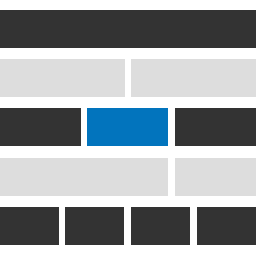 Genesis Widget Column Classes 》使用起來非常簡單。您可以透過下拉式選單為小工具新增欄位類別,並檢查小工具是否為第一個,最後儲存即可!, 我針對 Genesis Framework 建立了這個外掛程式,...。
Genesis Widget Column Classes 》使用起來非常簡單。您可以透過下拉式選單為小工具新增欄位類別,並檢查小工具是否為第一個,最後儲存即可!, 我針對 Genesis Framework 建立了這個外掛程式,...。CPT Bootstrap Carousel 》這款外掛提供自定義文章類型選擇圖像和內容,並使用短代碼 [image-carousel] 從 Twitter Bootstrap 輸出 輪播。, 插件假設您已經在使用 Bootstrap,因此需要...。
 Easy Responsive Tabs 》, 您可以在Visual Composer osCitas Fancy Tabs中獲取專業版, 如果需要插件支援請到http://support.oscitasthemes.com, 支援 WordPress 4.0, , Easy Responsi...。
Easy Responsive Tabs 》, 您可以在Visual Composer osCitas Fancy Tabs中獲取專業版, 如果需要插件支援請到http://support.oscitasthemes.com, 支援 WordPress 4.0, , Easy Responsi...。 All Bootstrap Blocks 》建立完全響應式的 Bootstrap 5 頁面佈局。37 個免費區塊,包括容器、行、列、工具提示、手風琴、卡片、按鈕等等。, 全面免費的 Bootstrap 區塊, 介紹 All Boo...。
All Bootstrap Blocks 》建立完全響應式的 Bootstrap 5 頁面佈局。37 個免費區塊,包括容器、行、列、工具提示、手風琴、卡片、按鈕等等。, 全面免費的 Bootstrap 區塊, 介紹 All Boo...。 Theme Blvd Shortcodes 》在使用 Theme Blvd 框架的佈景主題中,有許多內部元素及其他第三方物件整合,例如 Twitter Bootstrap 和 FontAwesome,可供使用。使用 Theme Blvd 主題 時,...。
Theme Blvd Shortcodes 》在使用 Theme Blvd 框架的佈景主題中,有許多內部元素及其他第三方物件整合,例如 Twitter Bootstrap 和 FontAwesome,可供使用。使用 Theme Blvd 主題 時,...。 Tabs Widget for Page Builder 》Page Builder by SiteOrigin 編輯器很好用,但缺少一個「標籤(widget)」,所以我們創建了一個。, 「Tabs for Page Builder」widget 可以讓你添加多個標籤,每...。
Tabs Widget for Page Builder 》Page Builder by SiteOrigin 編輯器很好用,但缺少一個「標籤(widget)」,所以我們創建了一個。, 「Tabs for Page Builder」widget 可以讓你添加多個標籤,每...。 Cool Responsive Megamenu 》Cool Megamenu 是一個易於使用且高度自訂的響應式 WordPress 外掛。它可以直接與 WordPress 3 菜單系統配合使用,讓您在開始時非常簡單,但同時又可以建立高...。
Cool Responsive Megamenu 》Cool Megamenu 是一個易於使用且高度自訂的響應式 WordPress 外掛。它可以直接與 WordPress 3 菜單系統配合使用,讓您在開始時非常簡單,但同時又可以建立高...。 Bootstrap Modals 》此外掛將 Bootstrap v3 Modal 功能加入 WordPress。, 它僅添加呈現網站的 Bootstrap Javascript Modal Plugin 和相關的 CSS。, 此外掛沒有加載任何其他 Boots...。
Bootstrap Modals 》此外掛將 Bootstrap v3 Modal 功能加入 WordPress。, 它僅添加呈現網站的 Bootstrap Javascript Modal Plugin 和相關的 CSS。, 此外掛沒有加載任何其他 Boots...。 BlockStrap Page Builder – Bootstrap Blocks 》BlockStrap Page Builder Blocks提供了一系列的Bootstrap區塊,讓您可以製作整個網站,包括頁首、頁尾,甚至菜單。, 用於構建此外掛的資源, , , 圖像塊區塊的...。
BlockStrap Page Builder – Bootstrap Blocks 》BlockStrap Page Builder Blocks提供了一系列的Bootstrap區塊,讓您可以製作整個網站,包括頁首、頁尾,甚至菜單。, 用於構建此外掛的資源, , , 圖像塊區塊的...。 Advanced Bootstrap Blocks 》這個外掛可以為 WordPress 的編輯器新增靈活的 Bootstrap 4 區塊,讓您可以使用 Bootstrap 樣式網格來建立自訂頁面版型。, 您正在使用 Advanced Bootstrap Bl...。
Advanced Bootstrap Blocks 》這個外掛可以為 WordPress 的編輯器新增靈活的 Bootstrap 4 區塊,讓您可以使用 Bootstrap 樣式網格來建立自訂頁面版型。, 您正在使用 Advanced Bootstrap Bl...。
