前言介紹
- 這款 WordPress 外掛「azurecurve Toggle Show/Hide」是 2014-06-26 上架。 目前已經下架不再更新,不建議安裝使用。
- 目前有 2000 個安裝啟用數。
- 上一次更新是 2022-10-01,距離現在已有 945 天。超過一年沒更新,安裝要確認版本是否可用。以及後續維護問題!
- 外掛最低要求 WordPress 3.3 以上版本才可以安裝。
- 有 10 人給過評分。
- 還沒有人在論壇上發問,可能目前使用數不多,還沒有什麼大問題。
外掛協作開發者
外掛標籤
index | toggle | show hide | WordPress | ClassicPress |
內容簡介
切換以顯示/隱藏內容(允許自定義標題)。
使用基本格式 [toggle]content[/toggle] 以使用切換。
使用 title 參數設置標題:[toggle title=’點擊以顯示/隱藏內容’]content[/toggle]
使用 width 參數覆蓋設置寬度:[toggle width=’75%’]content[/toggle]
使用 expand 參數設置切換為默認展開:[toggle expand=1]content[/toggle]
使用 border 參數覆蓋 CSS 邊框:[toggle border=’none’]content[/toggle] 或者 [toggle border=’1px dashed #FF0000′]content[/toggle]
使用 title_color 參數覆蓋標題顏色設置:[toggle title_color=’#000′]content[/toggle]
使用 title_font 參數覆蓋標題字體:[toggle title_font=’Arial, Calibri’]content[/toggle]
使用 title_font_size 參數覆蓋標題字體大小:[toggle title_font_size=’14px’]content[/toggle]
使用 title_font_weight 參數覆蓋標題字體粗細:[toggle title_font_weight=600]content[/toggle]
使用 bgtitle 參數覆蓋標題背景顏色設置:[toggle bgtitle=’#007FFF’]content[/toggle]
使用 text_color 參數覆蓋內容顏色設置:[toggle bgtext=’#000′]content[/toggle]
使用 bgtext 參數覆蓋內容背景顏色設置:[toggle bgtext=’#000′]content[/toggle]
使用 text_font 參數覆蓋內容字體:[toggle text_font=’Arial, Calibri’]content[/toggle]
使用 text_font_size 參數覆蓋內容字體大小:[toggle text_font_size=’14px’]content[/toggle]
使用 text_font_weight 參數覆蓋內容字體粗細:[toggle text_font_weight=600]content[/toggle]
使用 disable_image=1 或 disable_image=0 參數覆蓋標題圖像設置
現在可以在切換的內容或標題中使用短碼(已測試過 Contact Form 7 和 azurecurve BBCode)。
選擇切換圖像在選項或網絡選項中; 允許網絡中的不同網站使用不同的圖像。通過將它們拖到插件 /images 文件夾中添加額外圖像。
此外掛支持語言翻譯。如果要翻譯此外掛,請將 .po 和 .mo 文件發送到 [email protected] 以包含在下一版本中(將給予完整榮譽)。 .pot 文件位於插件的 languages 文件夾中,也可以從 http://wordpress.azurecurve.co.uk 的插件頁面下載。
原文外掛簡介
Toggle to show/hide content (allows custom title).
[toggle]content[/toggle] to use toggle in basic format.
Set a title by using the title parameter: [toggle title=’Click to show/hide spoiler’]content[/toggle]
Override settings width using width parameter: [toggle width=’75%’]content[/toggle]
Set toggle to default open using the expand parameter: [toggle expand=1]content[/toggle]
Override CSS border using the border parameter: [toggle border=’none’]content[/toggle] or [toggle border=’1px dashed #FF0000′]content[/toggle]
Override settings title colour using the title_color parameter: [toggle title_color=’#000′]content[/toggle]
Override settings title font family using the title_font parameter: [toggle title_font=’Arial, Calibri’]content[/toggle]
Override settings title font size using the title_font_size parameter: [toggle title_font_size=’14px’]content[/toggle]
Override settings title font weight using the title_font_weight parameter: [toggle title_font_weight=600]content[/toggle]
Override settings title background colour using the bgtitle parameter: [toggle bgtitle=’#007FFF’]content[/toggle]
Override settings text colour using the text_color parameter: [toggle bgtext=’#000′]content[/toggle]
Override settings text background colour using the bgtext parameter: [toggle bgtext=’#000′]content[/toggle]
Override settings text font family using the title_font parameter: [toggle text_font=’Arial, Calibri’]content[/toggle]
Override settings text font size using the title_font_size parameter: [toggle text_font_size=’14px’]content[/toggle]
Override settings text font weight using the title_font_weight parameter: [toggle text_font_weight=600]content[/toggle]
Override settings disable title images using disable_image=1 or disable_image=0
Shortcodes can now be used inside the content or title of the toggle (tested with Contact Form 7 and azurecurve BBCode).
Select toggle image in options or network options; allows different sites in a network to use different images. Add extra images by dropping them into the plugins /images folder
This plugin supports language translations. If you want to translate this plugin please sent the .po and .mo files to [email protected] for inclusion in the next version (full credit will be given). The .pot fie is in the languages folder of the plugin and can also be downloaded from the plugin page on http://wordpress.azurecurve.co.uk.
各版本下載點
- 方法一:點下方版本號的連結下載 ZIP 檔案後,登入網站後台左側選單「外掛」的「安裝外掛」,然後選擇上方的「上傳外掛」,把下載回去的 ZIP 外掛打包檔案上傳上去安裝與啟用。
- 方法二:透過「安裝外掛」的畫面右方搜尋功能,搜尋外掛名稱「azurecurve Toggle Show/Hide」來進行安裝。
(建議使用方法二,確保安裝的版本符合當前運作的 WordPress 環境。
1.0.0 | 1.0.1 | 1.0.2 | 1.0.3 | 1.0.4 | 1.0.5 | 1.0.6 | 1.1.0 | 1.2.0 | 1.3.0 | 1.4.0 | 1.4.1 | 1.4.2 | 1.5.0 | 1.5.1 | 1.5.2 | 1.6.0 | 1.6.1 | 1.6.2 | 1.6.3 | 2.0.0 | 2.1.0 | 2.1.1 | 2.1.2 |
延伸相關外掛(你可能也想知道)
 WP ADA Compliance Check Basic – Most Comprehensive Web Accessibility Solution for WordPress 》WP ADA Compliance Check 是 WordPress 最全面的網絡無障礙解決方案。被數千家小型企業、政府和教育機構網站所信任以符合第508條和WCAG 2.1 LEVEL A/AA網絡無...。
WP ADA Compliance Check Basic – Most Comprehensive Web Accessibility Solution for WordPress 》WP ADA Compliance Check 是 WordPress 最全面的網絡無障礙解決方案。被數千家小型企業、政府和教育機構網站所信任以符合第508條和WCAG 2.1 LEVEL A/AA網絡無...。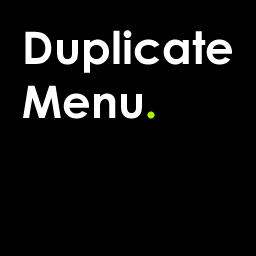 BCM Duplicate Menu 》現在您只需點擊一個按鈕就可以輕鬆地複製您的選單。, 此外掛程式也相容於 ClassicPress。。
BCM Duplicate Menu 》現在您只需點擊一個按鈕就可以輕鬆地複製您的選單。, 此外掛程式也相容於 ClassicPress。。 Smart Attachment Page Remove 》Smart Attachment Page Remove 外掛可以讓你自動刪除 WordPress 所生成的附件頁面。, 使用方法, WordPress 會為您上傳到多媒體庫的每個檔案產生一個頁面。即...。
Smart Attachment Page Remove 》Smart Attachment Page Remove 外掛可以讓你自動刪除 WordPress 所生成的附件頁面。, 使用方法, WordPress 會為您上傳到多媒體庫的每個檔案產生一個頁面。即...。 WP fail2ban Add-on for Contact Form 7 》無論你的反垃圾郵件措施有多好,總有一些垃圾郵件會過關。這個外掛可以透過WP fail2ban,記錄垃圾郵件的表單提交,並為 fail2ban 提供一個新的過濾器。。
WP fail2ban Add-on for Contact Form 7 》無論你的反垃圾郵件措施有多好,總有一些垃圾郵件會過關。這個外掛可以透過WP fail2ban,記錄垃圾郵件的表單提交,並為 fail2ban 提供一個新的過濾器。。 WP fail2ban Add-on for Gravity Forms 》無論您的防垃圾郵件措施有多好,仍會有一些垃圾郵件通過。這個外掛透過 WP fail2ban 紀錄垃圾表單提交,並提供一個新的篩選器給 fail2ban 使用。。
WP fail2ban Add-on for Gravity Forms 》無論您的防垃圾郵件措施有多好,仍會有一些垃圾郵件通過。這個外掛透過 WP fail2ban 紀錄垃圾表單提交,並提供一個新的篩選器給 fail2ban 使用。。Custom Upload Folder 》在 WordPress 媒體庫中上傳檔案到自訂目錄。。
 azurecurve Tag Cloud 》這個外掛程式與標準 WordPress 標籤雲整合,但可以排除某些標籤,輕鬆控制其他設定,例如最小和最大字型大小,排序方式和包括的標籤數量。, 這個外掛程式支援...。
azurecurve Tag Cloud 》這個外掛程式與標準 WordPress 標籤雲整合,但可以排除某些標籤,輕鬆控制其他設定,例如最小和最大字型大小,排序方式和包括的標籤數量。, 這個外掛程式支援...。Refined Practice – Simple Analytics Integration 》此外掛程式提供了使用 Simple Analytics 分析服務所需的程式碼。您也可以選擇防止登入使用者出現在您的分析中,加入 Simple Analytics 實驗性事件追蹤程式碼...。
 WPG2Mod 》WPG2Mod不是一個圖片庫外掛,而只是一個轉換程式。, WPG2Mod會掃描你的WordPress博客,尋找文章和頁面內的原生WPG短碼。根據WPG的屬性(例如圖片ID),WPG2Mo...。
WPG2Mod 》WPG2Mod不是一個圖片庫外掛,而只是一個轉換程式。, WPG2Mod會掃描你的WordPress博客,尋找文章和頁面內的原生WPG短碼。根據WPG的屬性(例如圖片ID),WPG2Mo...。azurecurve Multisite Favicon 》這個外掛讓多站網路中的每個網站都可以設定不同的網站圖示。如果網站沒有定義網站圖示,可以設定一個網路路徑和網站圖示。, 這個外掛是為多站 WordPress 安裝...。
azurecurve Display After Post Content 》此外掛允許在文章內容後顯示透過管理面板設定的內容,支援 HTML 格式且可搭配包含 Contact Form 7 在內的 shortcode 使用,並支援多站點設定。。
Unwrap Shortlinks 》當您發布文章時,自動展開以下已知的短網址:, * t.co, * bit.ly, * ow.ly, * j.mp, * is.gd, * trib.al, * buff.ly, * wp.me, * tmblr.co, * tinyurl.com, *...。
TukuToi Hierarchical Posts Tree View 》當您有一個分層式文章類別,像是頁面(Pages),要記錄某個項目的分層與相關的子文章或父文章時,往往是很困難的。, 在 WordPress 的文章列表中,當您以某個...。
TukuToi Send Email If 》有時候,您需要知道訪客或已登入使用者觀看/進入/發現某些文章的時間,, 舉例來說,若在才能發掘資料庫中,您可能會想要告知人才或人才經理,某位使用者正在...。
TukuToi Contact Form 》TukuToi Contact Form 外掛能讓你在 WordPress 網站的任何頁面、文章或自訂文章中加入簡單的聯絡表單。, 你可以使用帶有屬性的簡碼 [tkt_cntct_frm_contact_f...。
