
前言介紹
- 這款 WordPress 外掛「WooCommerce AzamPay」是 2022-11-09 上架。
- 目前有 90 個安裝啟用數。
- 上一次更新是 2025-04-17,距離現在已有 16 天。
- 外掛最低要求 WordPress 6.0 以上版本才可以安裝。
- 外掛要求網站主機運作至少需要 PHP 版本 7.0 以上。
- 尚未有人給過這款外掛評分。
- 還沒有人在論壇上發問,可能目前使用數不多,還沒有什麼大問題。
外掛協作開發者
azampay |
外掛標籤
azampay | azampesa | woocommerce | mobile money | payment request |
內容簡介
AzamPay Momo WooCommerce 是一個 WordPress 外掛,允許商家透過 Woo-commerce 收取行動支付款項,並且可於結帳頁面從 AzamPesa、TigoPesa、AirtelMoney 和 HaloPesa 的客戶收款。
此外掛可在沙盒和生產環境下運作。
在您的商店輕鬆地直接使用 AzamPay 付款
此外掛可擴展 WooCommerce 功能,讓您透過 AzamPay 的 API 直接在您的商店收取款項。
AzamPay 可供坦尚尼亞的商店擁有人和商戶使用。
以第三方服務方式使用 Azampay Woocommerce 外掛
此外掛是為方便商戶和企業透過 AzamPay 支付網關收款而開發的。
結帳時,會發送一個推送請求至客戶的手機,客戶可確認付款。
使用說明
測試環境
前往 Sandbox 註冊您的網站。
從沙盒環境中檢索您的憑證。
返回外掛設置並啟用測試模式。
在外掛設置中輸入您的憑證。
於結帳頁面中進行測試付款。
實際環境
提交 KYCs 給 AzamPay,以取得實際憑證。
在外掛設定中停用測試模式。
輸入實際憑證,現在您已可於實際環境中使用結帳功能。
支援貨幣
TZS
支援的行動支付渠道
AzamPesa
AirtelMoney
Halopesa
TigoPesa
重要連結
https://authenticator.azampay.co.tz 和 https://authenticator-sandbox.azampay.co.tz 是認證 URL,用於在沙盒和生產環境中獲取 AzamPay 支付網關的結帳 API 存取權杖。
https://sandbox.azampay.co.tz 和 https://checkout.azampay.co.tz 分別用於跨沙盒和生產環境處理結帳付款請求和相關的 API。
https://developers.azampay.co.tz/sandbox/registerapp 可用於註冊新用戶,以獲取新的客戶 ID、客戶密鑰和其他所需存取權限以使用外掛。
原文外掛簡介
AzamPay Momo WooCommerce is a WordPress plugin that allows merchants to receive mobile money payments through their woo-commerce checkout pages. This allows merchants to receive payments from their AzamPesa, TigoPesa, AirtelMoney, and HaloPesa customers.
This plugin works in both sandbox and production environments.
Take AzamPay payments easily and directly on your store
The plugin extends WooCommerce allowing you to take payments directly on your store via AzamPay’s API.
AzamPay is available for store owners and merchants in Tanzania.
Use Of Azampay Woocommerce Plugin as a Third-Party Service
This plugin is developed to enable merchants and businesses to receive payment through the AzamPay payment gateway provided by AzamPay Tanzania Limited.
Upon checkout, a push request is sent to the customer’s handset where they can then confirm payment.
User Manual
Test Environment
Go to Sandbox and register your website.
From the sandbox retrieve your credentials.
Go back to the plugin settings and enable Test Mode.
Enter your credentials to the plugin settings.
Test payments from the checkout Page.
Live Environment
Submit KYCs to AzamPay to get Live credentials.
Disable Test Mode in the Plugin settings.
Enter live credentials. Checkout is now enabled for live environment.
SUPPORTED CURRENCIES
TZS
SUPPORTED MOBILE MONEY CHANNELS
AzamPesa
AirtelMoney
Halopesa
TigoPesa
Important Links
https://authenticator.azampay.co.tz and https://authenticator-sandbox.azampay.co.tz are authentication URLs to get the access token for the Checkout API of AzamPay Payment Gateway in the sandbox and production environment respectively.
https://sandbox.azampay.co.tz and https://checkout.azampay.co.tz are used in the sandbox and production environment respectively to process checkout payment requests and related APIs.
https://developers.azampay.co.tz/sandbox/registerapp is used to register new users to get new client IDs, client secrets, and other required access to use the plugin.
各版本下載點
- 方法一:點下方版本號的連結下載 ZIP 檔案後,登入網站後台左側選單「外掛」的「安裝外掛」,然後選擇上方的「上傳外掛」,把下載回去的 ZIP 外掛打包檔案上傳上去安裝與啟用。
- 方法二:透過「安裝外掛」的畫面右方搜尋功能,搜尋外掛名稱「WooCommerce AzamPay」來進行安裝。
(建議使用方法二,確保安裝的版本符合當前運作的 WordPress 環境。
1.0.0 | 1.0.1 | 1.0.2 | 1.0.3 | 1.0.4 | 1.0.5 | 1.1.0 | 1.1.1 | 1.1.3 | trunk |
延伸相關外掛(你可能也想知道)
 WooCommerce Stripe Payment Gateway 》使用 Stripe 付款網關的 WooCommerce 外掛,直接在您的商店上接受 Visa、MasterCard、American Express、Discover、JCB、Diners Club、SEPA、Sofort、iDEAL、...。
WooCommerce Stripe Payment Gateway 》使用 Stripe 付款網關的 WooCommerce 外掛,直接在您的商店上接受 Visa、MasterCard、American Express、Discover、JCB、Diners Club、SEPA、Sofort、iDEAL、...。 WooCommerce Payfast Gateway 》 WooCommerce 的 Payfast 擴充套件可讓您透過南非最受歡迎的付款閘道之一,接受包括訂閱、押金和預訂在內的付款。, 為什麼選擇 Payfast?, Payfast 給予您的...。
WooCommerce Payfast Gateway 》 WooCommerce 的 Payfast 擴充套件可讓您透過南非最受歡迎的付款閘道之一,接受包括訂閱、押金和預訂在內的付款。, 為什麼選擇 Payfast?, Payfast 給予您的...。 Eway Payments for Woo 》WooCommerce 的 Eway 擴充套件讓你能夠在你的商店直接收取信用卡付款,而不需要將客戶重新導向到第三方網站進行付款。支援 WooCommerce 訂閱、WooCommerce 退...。
Eway Payments for Woo 》WooCommerce 的 Eway 擴充套件讓你能夠在你的商店直接收取信用卡付款,而不需要將客戶重新導向到第三方網站進行付款。支援 WooCommerce 訂閱、WooCommerce 退...。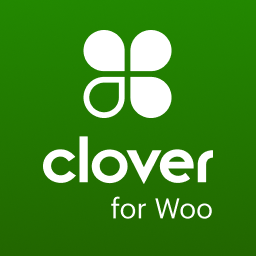 Clover Payments for WooCommerce 》Clover 的 WordPress 外掛可讓使用 WordPress 架設的應用程式(例如 Woocommerce)經安全方式收集買家的信用卡資訊,並透過他們的 Clover 商家帳戶處理付款。...。
Clover Payments for WooCommerce 》Clover 的 WordPress 外掛可讓使用 WordPress 架設的應用程式(例如 Woocommerce)經安全方式收集買家的信用卡資訊,並透過他們的 Clover 商家帳戶處理付款。...。 Peach Payments Gateway 》一個讓WooCommerce和Peach Payments整合的付款網關。, 簡介, 通過各種付款方式付款方式,包括信用卡、EFT、BNPL(現買現付、以後付款)、QR碼、電子錢包、優...。
Peach Payments Gateway 》一個讓WooCommerce和Peach Payments整合的付款網關。, 簡介, 通過各種付款方式付款方式,包括信用卡、EFT、BNPL(現買現付、以後付款)、QR碼、電子錢包、優...。 Ozow Gateway for WooCommerce 》總結文案:, Ozow是南非增長最快的金融科技公司之一,通過創造符合客戶需求的無現金和無接觸支付解決方案,改變了金融行業的風景。Ozow WooCommerce擴展讓你...。
Ozow Gateway for WooCommerce 》總結文案:, Ozow是南非增長最快的金融科技公司之一,通過創造符合客戶需求的無現金和無接觸支付解決方案,改變了金融行業的風景。Ozow WooCommerce擴展讓你...。YouCan Pay 》透過 YouCan Pay 在您的商店直接接受 Visa、MasterCard、American Express等信用卡付款。, 輕鬆地在您的商店接受信用卡付款, YouCan Pay 外掛擴充了 WooComme...。
 Paymennt 》Paymennt 提供 WooCommere 網站簡單、快速和可靠的信用卡支付方式,支援即時結帳框架和托管結帳模式。, 為什麼要選擇 Paymennt?, 安全支付:Paymennt 符合 P...。
Paymennt 》Paymennt 提供 WooCommere 網站簡單、快速和可靠的信用卡支付方式,支援即時結帳框架和托管結帳模式。, 為什麼要選擇 Paymennt?, 安全支付:Paymennt 符合 P...。 Simple PAY.JP Payment 》這個外掛提供使用 PAY.JP 的付款表單,只需簡單的短碼。, 注意:, 目前僅支援 JPY 貨幣。, 短碼範例:, [simple-payjp-payment amount=50 form-id="id-string...。
Simple PAY.JP Payment 》這個外掛提供使用 PAY.JP 的付款表單,只需簡單的短碼。, 注意:, 目前僅支援 JPY 貨幣。, 短碼範例:, [simple-payjp-payment amount=50 form-id="id-string...。 Nova2pay Hosted Payment Gateway – API+ 》概述, 這是一個方便的外掛,可在基於 WooCommerce 的網站中加入 nova2pay 托管付款支援。現在,用戶可以在結帳頁面上選擇使用信用卡支付。, 您可以從儀表板添...。
Nova2pay Hosted Payment Gateway – API+ 》概述, 這是一個方便的外掛,可在基於 WooCommerce 的網站中加入 nova2pay 托管付款支援。現在,用戶可以在結帳頁面上選擇使用信用卡支付。, 您可以從儀表板添...。Money Space 》使用MoneySpace付款網關外掛,你可以在你的商店中直接接受Visa、 MasterCard等信用卡的付款。, 輕鬆在您的商店中接受信用卡付款, MoneySpace外掛程式擴展了Wo...。
 iwocaPay Payment Gateway 》在 WooCommerce 結帳流程中新增 iwocaPay 作為付款選項。。
iwocaPay Payment Gateway 》在 WooCommerce 結帳流程中新增 iwocaPay 作為付款選項。。 WooCommerce Vapulus Gateway 》使用 Vapulus 外掛程式,在您的 WooCommerce 商店上直接接受 Visa、MasterCard 等信用卡付款,包括行動和桌面支付。, 輕鬆且直接地在您的商店上進行信用卡付...。
WooCommerce Vapulus Gateway 》使用 Vapulus 外掛程式,在您的 WooCommerce 商店上直接接受 Visa、MasterCard 等信用卡付款,包括行動和桌面支付。, 輕鬆且直接地在您的商店上進行信用卡付...。 Pockyt – Accept Alternative Payments 》介紹, 您是否曾想要面向全球銷售,但仍希望本地接受付款呢?Pockyt 是一個另類的支付平台,可為各種規模的企業釋放真正的跨境增長潛力。裝備您的網上商店現代...。
Pockyt – Accept Alternative Payments 》介紹, 您是否曾想要面向全球銷售,但仍希望本地接受付款呢?Pockyt 是一個另類的支付平台,可為各種規模的企業釋放真正的跨境增長潛力。裝備您的網上商店現代...。 UnivaPay for WooCommerce 》使用UnivaPay外掛,可在WooCommerce中使用Visa、MasterCard、American Express、Discover、JCB、Diners Club等付款方式。, 使用此外掛需透過另外的申請程序。...。
UnivaPay for WooCommerce 》使用UnivaPay外掛,可在WooCommerce中使用Visa、MasterCard、American Express、Discover、JCB、Diners Club等付款方式。, 使用此外掛需透過另外的申請程序。...。
