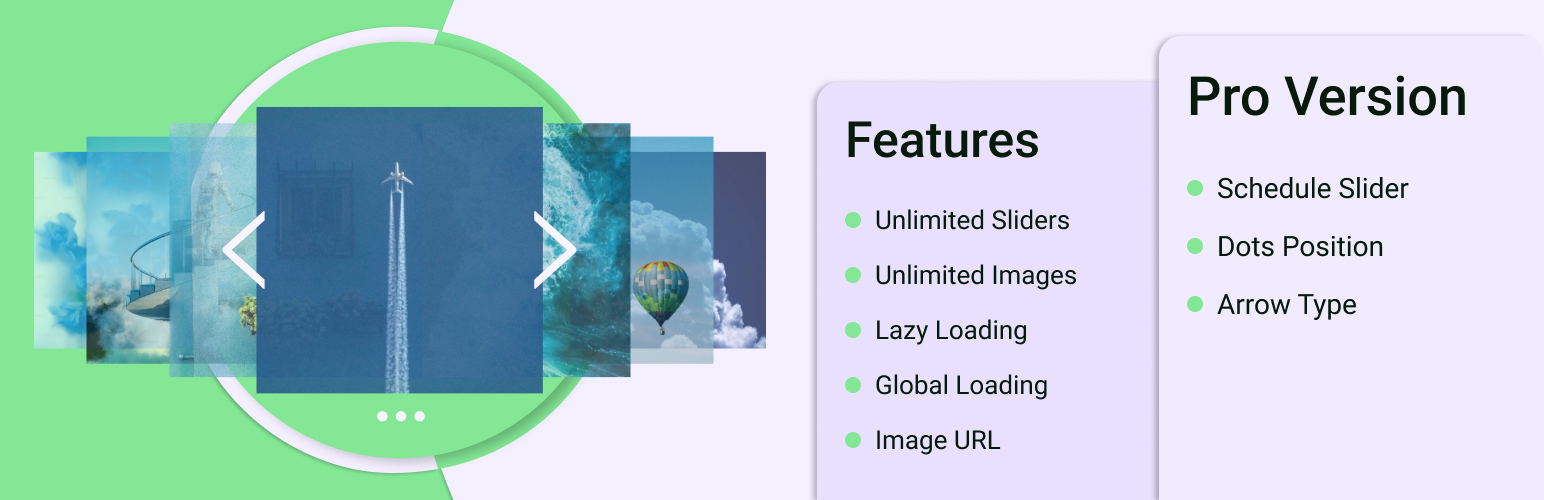
前言介紹
- 這款 WordPress 外掛「Image Slider by Ays- Responsive Slider and Carousel」是 2016-03-30 上架。
- 目前有 100 個安裝啟用數。
- 上一次更新是 2025-04-22,距離現在已有 12 天。
- 外掛最低要求 WordPress 4.0 以上版本才可以安裝。
- 有 1 人給過評分。
- 還沒有人在論壇上發問,可能目前使用數不多,還沒有什麼大問題。
外掛協作開發者
ays-pro |
外掛標籤
slider | image slider | Widget Slider | responsive slider | wordpress slider plugin |
內容簡介
Ays Image Slider
WordPress影像輪播外掛價格
影像輪播免費示範版
影像輪播專業版示範
Ays Image Slider 是一個進階的輪播外掛,讓您以搶眼且有趣的幻燈片呈現方式抓住觀眾的注意力。豐富的自訂選項和多樣的特效讓此影像輪播外掛脫穎而出。此外掛讓您能夠新增無限量的幻燈片,並使用專業的輪播選項自訂設定。
Ays Image Slider 為您提供了快速且簡易的方式來展示您的影像。您無需浪費時間去理解使用選項,因為它們非常易於使用。這些功能有助於您製作出有趣的幻燈片,並透過 shortcode 將它們輕易地插入您的網站或部落格中。
您想要向您的網站訪客展示您的照片嗎?將它們添加到我們的智能影像輪播中,設置一些特效,您的輪播就準備好了。將 shortcode 放在您想要的任何頁面或文章中,呈現出驚豔的影像輪播。Pro 版本最多可建立無限量的輪播並包含無限量的影像。設置網址和標題,以改善影像和網站的 SEO。輪播特效多達 15+ 種且不斷增加,讓您製作與眾不同的輪播。如果頁面中有多個輪播,請從我們易於使用的選項頁面中設置標題,以讓訪客知道這些特定的影像輪播代表什麼。
您有攝影作品集要向粉絲展示嗎?將照片插入我們響應式簡易使用的影像輪播中,以美麗而有趣的方式展示您的傑作。您想要將影像連結到特定頁面嗎?只需從選項頁面添加網址,您就可以輕鬆地將訪客從影像輪播導向其他頁面。
您有 2 種更改輪播的方式,第一種是點,位於輪播下方,另一種是縮圖,會在輪播底部顯示您所選擇的小圖片,您可以使用任何這些選項更改輪播影像。您隨時可以從輪播設置變更這些選項。
使用此輪播外掛製作強大但簡單的輪播,以吸引您網站的訪客注意力。使用 shortcode 在您想要的任何位置設置輪播。在有許多設置和酷炫特效可供選擇的用戶友善且直覺式的選項頁面中管理和自訂您的輪播。影像輪播具有響應式設計,因此您不必擔心在移動設備上顯示輪播。
功能:
影像標題和說明:如果您的網站上有多個影像輪播,請設置標題和說明。
將網址添加至影像:可以添加網址以適應特定頁面的輪播。
無限量輪播:可以使用不同的輪播在不同頁面上使用。
無限量的影像添加至輪播(Pro 版本)。
易於使用的 shortcode:自動產生 shortcode 以簡化將輪播添加至文章/頁面/模板的程序。
SEO友好:說明和標題可包含超連結。
輪播元件:可以將輪播直接從元件管理面板中添加到元件中。
支援 HTML:在編寫標題和說明時使用 HTML 標籤。
自訂影像:可以更改影像上標題和說明文字顏色,以及更改輪播標題和影像說明的字型大小。
原文外掛簡介
Ays Image Slider
WordPress Image Slider plugin pricing
Image Slider Free Demo
Image Slider Pro Demo
Ays image slider is a progressive slider plugin, which is a great way to grab your audience’s attention with amazing and entertaining slideshows. Many customization options and a lot of cool effects makes this image slider stand out. The plugin allows you to add unlimited number of slides and customize the settings using different professional slider options.
Ays Slider gives you the opportunity to represent your images in a quick and easy way. You don’t have to waste your time on figuring out the options as they are very accessible to use. All these things will help you to create entertaining slideshows and easily insert them in your site or blog by adding shortcode.
Have some pictures that you want to show them to your site visitors? Add them to our smart image slider, set some effects and your slider is ready. Put the shortcode wherever you want and have a cool looking image slider.Use the image slider in any page or any post that you want. You can have unlimited sliders with unlimited images (Pro versions). Add URL’s and titles to your images for better SEO to the images and your website. Set a slider that is different from the rest with more than 15+ effects and growing. If you have multiple sliders in a page, then set a title from our easy to use options page so that visitors know what spicific image sliders represent.
Do you have a photography portfolio of images to show to your fans? Insert the images to our responsive and easy-to-use image slider to show your beautiful works in a beautiful and entertaining way. Do you wanto to link an image to a specific page? Just add a URL from the options page so you can easiely direct the visitors to other pages from the image sliders.
There are 2 ways that you can change the slides, the first is with dots, which is found below the slider and the other is the thumbs, which shows the small images that you chose on the bottom of the slider and you can change the slider images with any of these options. You can change these options anytime you want from the settings of the sliders.
Use this slider plugin to create powerful but simple sliders that will get the attention of your site visitors. Set the slider wherever you want with using shortcodes. Manage and customize your sliders in a user friendly and intuitive options page with many settings and cool effects to choose from. The image sliders are responsive so you don’t have to worry on showing the sliders on mobile devices.
Features:
Image title and description: Set a title and a description if you have multiple image sliders on your website.
Add URL to images: Possibility to add URL to tailor specific pages to the slider.
Unlimited sliders: Possibility to use different sliders for different pages.
Unlimited amount of images to be added to the slider (Pro version).
Easy to use shortcode: Auto generated shortcode for the easier process of adding the slider to the posts/pages/templates.
SEO Friendly: Descriptions and titles can include hyperlinks.
Slider widgets: Possibility to add slider in widgets right from widgets admin panel.
Support for HTML: Use HTML tags while writing titles and description.
Customization of images: Ability to change colors of title and description on image, and ability to change font size of Slider Title and Description on image.
Full Design Management.
Fast support: Support upon request in 24 hours.
Compatible Browsers:
* IE8+
* Firefox
* Safari
* Opera
* Chrome
* iOS browser
* Android browser message
Don’t forget, in case of any problems or upcoming questions feel free to contact us via e-mail [email protected].
各版本下載點
- 方法一:點下方版本號的連結下載 ZIP 檔案後,登入網站後台左側選單「外掛」的「安裝外掛」,然後選擇上方的「上傳外掛」,把下載回去的 ZIP 外掛打包檔案上傳上去安裝與啟用。
- 方法二:透過「安裝外掛」的畫面右方搜尋功能,搜尋外掛名稱「Image Slider by Ays- Responsive Slider and Carousel」來進行安裝。
(建議使用方法二,確保安裝的版本符合當前運作的 WordPress 環境。
2.1 | 1.0.1 | 1.0.2 | 1.1.0 | 1.1.1 | 1.1.2 | 1.1.3 | 1.1.4 | 1.1.5 | 1.1.6 | 1.2.0 | 1.2.1 | 1.2.2 | 1.2.3 | 2.2.0 | 2.2.1 | 2.2.2 | 2.2.3 | 2.2.4 | 2.2.5 | 2.2.6 | 2.2.7 | 2.2.8 | 2.2.9 | 2.3.0 | 2.3.1 | 2.3.2 | 2.3.3 | 2.3.4 | 2.3.5 | 2.3.6 | 2.3.7 | 2.3.8 | 2.3.9 | 2.4.0 | 2.4.1 | 2.4.2 | 2.4.3 | 2.4.4 | 2.4.5 | 2.4.6 | 2.4.7 | 2.4.8 | 2.4.9 | 2.5.0 | 2.5.1 | 2.5.2 | 2.5.3 | 2.5.4 | 2.5.5 | 2.5.6 | 2.5.7 | 2.5.8 | 2.5.9 | 2.6.0 | 2.6.1 | 2.6.2 | 2.6.3 | 2.6.4 | 2.6.5 | 2.6.6 | 2.6.7 | 2.6.8 | 2.6.9 | 2.7.0 | trunk |
延伸相關外掛(你可能也想知道)
Responsive Full Width Background Slider 》Awesome Responsive Full Width Background Slider Plugin for WordPress 提供一個非常吸引人的全屏背景投影幻燈片給你的 WordPress 網站。, 特點, , 可定義...。
 FA Lite – WP responsive slider plugin 》Featured Articles 是一款WordPress幻燈片插件,它允許你直接從已經編寫的內容(文章或頁面)在博客頁面中創建幻燈片。, 如需快速教程,請參閱《如何使用Feat...。
FA Lite – WP responsive slider plugin 》Featured Articles 是一款WordPress幻燈片插件,它允許你直接從已經編寫的內容(文章或頁面)在博客頁面中創建幻燈片。, 如需快速教程,請參閱《如何使用Feat...。Latest Post Accordian Slider 》這是 WordPress 外掛之一,最適合用於顯示最新文章的手風琴式滑動程式。, 它是以最簡單的方式編寫並使用 shortcode 基礎的外掛。, 它以幻燈片方式顯示最新文...。
CB Full Responsive Slider 》簡單的全響應式輪播,只需轉到輪播文章,新增輪播,然後在任何頁面或文章中使用此簡碼[c b_sliders]。然後享受。, **文檔:簡碼是[c b_sliders]。, **如果您...。
 DM WP SLIDER 》這個響應式簡易 WordPress 相片輪播外掛是使用 Bxslider.js 撰寫,並使用 [wpideal_slider] 短碼, 短碼選項, 自 1.0 版本起,請使用 ‘[wpideal_slider]...。
DM WP SLIDER 》這個響應式簡易 WordPress 相片輪播外掛是使用 Bxslider.js 撰寫,並使用 [wpideal_slider] 短碼, 短碼選項, 自 1.0 版本起,請使用 ‘[wpideal_slider]...。Origo WP Slider 》Origo Slider 專為非程式設計師但想自定義網站輪播圖的使用者而創建。最重要的 Flexslider 選項可透過 Origo Slider 控制面板進行編輯。, 功能特色:, , 無限...。
