
前言介紹
- 這款 WordPress 外掛「AyeShortcodes」是 2016-10-31 上架。
- 目前尚無安裝啟用數,是個很新的外掛。如有要安裝使用,建議多測試確保功能沒問題!
- 上一次更新是 2016-10-28,距離現在已有 3111 天。超過一年沒更新,安裝要確認版本是否可用。以及後續維護問題!
- 外掛最低要求 WordPress 3.0.1 以上版本才可以安裝。
- 尚未有人給過這款外掛評分。
- 還沒有人在論壇上發問,可能目前使用數不多,還沒有什麼大問題。
外掛協作開發者
外掛標籤
post | tabs | Accordion | shortcode | vertical tabs |
內容簡介
這個外掛提供了有用的短代碼和乾淨的設計,也是 AyeLabs 旗下所有主題的夥伴外掛。開發者為性能和使用者體驗而設計。
功能:
20+ 短代碼
高度優化,所有資源只會在使用短代碼的頁面載入
主題開發者可以利用資源管理直接載入資源到主題中,並從外掛中排除這些資源
乾淨的設計
易於擴充和開發支援(透過支援論壇)
多語言支援
適用於任何主題(或外掛,如果您希望)
100%回應式
用愛心開發
支援的短代碼:
[column] – 使用 Bootstrap 樣式添加欄位。支援以下屬性:
* lg – 大尺寸螢幕
* md – 中尺寸螢幕
* sm – 小尺寸螢幕
* xs – 非常小的螢幕
* pull_lg – 大尺寸螢幕上的拉式
* pull_md – 中尺寸螢幕上的拉式
* pull_sm – 小尺寸螢幕上的拉式
* pull_xs – 非常小的螢幕上的拉式
* push_lg – 大尺寸螢幕上的推式
* push_md – 中尺寸螢幕上的推式
* push_sm – 小尺寸螢幕上的推式
* push_xs – 非常小的螢幕上的推式
* offset_lg – 大尺寸螢幕上的位移
* offset_md – 中尺寸螢幕上的位移
* offset_sm – 小尺寸螢幕上的位移
* offset_xs – 非常小的螢幕上的位移
* pricing_table – 使用此屬性來定義定價表欄位,在值中加入名稱
* pricing_highlighted – 如果這是表格的突出顯示栏,添加此空屬性
**將內容包裝在此短代碼中**
[aye_tabs] – 建立帶有分頁的內容。用於包裝使用[aye_tab]建立的標籤。支援以下屬性:
* orientation – 選擇分頁的方向,可能的選項:“horizontal”和“vertical”。默認值是“horizontal”
**將內容和[aye_tab]短代碼包裝在此短代碼中**
[aye_tab] – 在[aye_tabs]短代碼中建立標籤內容。支援以下屬性:
* title – 標籤標題
**將內容包裝在此短代碼中**
範例:
[aye_tabs]
[aye_tab title="About You"]Describe yourself[/aye_tab]
[aye_tab title="Your Requirements"]What are your requirements?[/aye_tab]
[/aye_tabs]
[aye_button] – 添加自訂按鈕。支援以下屬性:
* url – 按鈕應該鏈接到的URL位址
* label – 按鈕標籤
* target – 按鈕URL應該打開的位置。基本目標屬性值http://www.w3schools.com/TAGS/att_a_target.asp。默認值為空白,但如果添加外部URL,_blank目標將自動添加。
* id – 給按鈕一個獨特的ID
* postid – 在按鈕中鏈接文章(url屬性將被覆寫)
* icon – Font Awesome圖示ID(不帶fa-前綴)
[aye_cta] – 建立呼籲動作(Call to Action,CTA)區域。使用 [aye_button] 在 CTA 區域中添加按鈕。支援以下屬性:
* position – 內容位置。支援的選項:“left”,“right”和“center”。默認為“left”
* background – 背景顏色。默認值為“# 007acc”。
原文外掛簡介
Helpful shortcodes with clean design, also a companion plugin for all themes available at AyeLabs. Build with developers, performance and user experience in mind.
Features:
20+ shortcodes
Highly optimised, all assets are loaded only on the page shortcode is used
Theme authors can take advantage of assets management to load assets directly in theme and exclude the assets from plugin
Clean design
Easily extendable & development support ( via support forums )
Multilangual
Works with any theme ( or plugin, if you wish so )
100% responsive
Developed with love
Supported Shortcodes:
[column] – Add a column using Bootstrap style. Supports the following attributes:
* lg – Large display size
* md – Medium display size
* sm – Small display size
* xs – Extra-Small display size
* pull_lg – Pull for large display size
* pull_md – Pull for medium display size
* pull_sm – Pull for small display size
* pull_xs – Pull for extra small display size
* push_lg – Push for large display size
* push_md – Push for medium display size
* push_sm – Push for small display size
* push_xs – Push for extra small display size
* offset_lg – Offset for large display size
* offset_md – Offset for medium display size
* offset_sm – Offset for small display size
* offset_xs – Offset for extra small display size
* pricing_table – Use this attribute to define a pricing table column, give it a name as value
* pricing_highlighted – If this is the highlighted column from your table, add this empty attribute
** Wrap the content inside of this shortcode **
[aye_tabs] – Creates tabbed content. Use it to wrap tabs created with [aye_tab]. Supports the following attributes:
* orientation – Choose the orientation of the tabs, possible options: “horizontal” and “vertical”. Default is “horizontal”
** Wrap the content and [aye_tab] shortcodes inside of this shortcode **
[aye_tab] – Creates a tab content in [aye_tabs] shortcode. Supports the following attributes:
* title – Tab title
** Wrap the content inside of this shortcode **
Example:
[aye_tabs]
[aye_tab title="About You"]Describe yourself[/aye_tab]
[aye_tab title="Your Requirements"]What are your requirements?[/aye_tab]
[/aye_tabs]
[aye_button] – Adds a custom button. Supports the following attributes:
* url – URL the button should link to
* label – Button label
* target – Where to open the button URL. Basic target attribute values http://www.w3schools.com/TAGS/att_a_target.asp. Default value is empty, but if you add an external URL the _blank target will be added automatically.
* id – Give an unique ID to the button
* postid – Link a post to the button ( ‘url’ attribute will be overwritten )
* icon – Font Awesome icon id ( without fa- prefix )
[aye_cta] – Creates an Call to Action section. Use [aye_button] to add a button inside of the CTA section. Supports the following attributes:
* position – Content position. Supports: “left”, “right”, “center”. Default is “left”
* background – Background color. Default is “#007acc”.
* color – Color for: button border, text and button label. Default is “#fff”.
** Wrap the content inside of this shortcode **
Example:
[aye_cta background="tomato"]
We have the best tomatoes!
[aye_button id="1" icon="shopping-cart" label="Buy now!"]
[/aye_cta]
[aye_pricing_title] – Add a header title inside of your pricing table column. Use this shortcode inside [aye_column]. Supports the following attributes:
* title – Pricing table title ( ex. package name )
* price – The price displayed on your table without currency
[aye_pricing_row] – Add a feature row inside of your pricing table column. Use this shortcode inside [aye_column]. Supports the following attributes:
* content – A feature that table offers
* icon – Font Awesome icon id ( without fa- prefix )
Pricing table example with two packages:
[aye_column md="6" pricing_table="demo" pricing_highlighted="true"]
[aye_pricing_title title="Pack 1" price="$30"]
[aye_pricing_row content="Awesome feature"]
[aye_pricing_row icon="github" content="Github Compatible"]
[/aye_column]
[aye_column md="6" pricing_table="demo"]
[aye_pricing_title title="Pack 2" price="$50"]
[aye_pricing_row content="Awesome plugin"]
[aye_pricing_row icon="gitlab" content="Gitlab Compatible"]
[aye_button url="" label="Icon Button" icon="gitlab"]
[/aye_column]
*Add the shortcodes without spacing between them to avoid p tag wrapping.
[aye_progress_bar] – Create a simple progress bar. Supports the following attributes:
* percent – Percent the bar should load. From 0 to 100
* label – Text label that will be displayed insinde of the loading bar
* icon – Font Awesome icon id. The icon will be displayed before label, insinde of the loading bar
[aye_message_box] – Create a message/alert box, personalized or using predefined styles. Supports the following attributes:
* type – Predefined type of the box: error, warning, info, success. Don’t use this attribute if personalized box is created.
* text – Text the box will display
Customization attributes:
* icon – Add a icon at the begining of the box.
* color – Text color
* background – Background color
[aye_icon] – Add an simple inline icon. Supports the following attributes:
* icon – The Font awesome icon id, without -fa prefix.
[aye_drop_capital] – Creates a drop capital letter. Supports the following attributes:
* letter – The letter
* color – The letter color
* font – The font-family style
[aye_blockquote] – Creates a blockquote. Supports the following attributes:
* position – Choose between ‘left’ or ‘right’. Default is ‘left’.
* columns – Choose the bootstrap columns classes. Default is ‘col-md-4’ ( width of four columns )
* author – The quote author
** Wrap the content inside of this shortcode **
[aye_label] – Creates a minimal text label. Supports the following attributes:
* icon – Add an icon on your label
* background – Background color
* text – Label text
* arrow – Your label can have a small arrow on the sides, pointing at something. Choose the arrow direction from: left, right, bottom and top
* color – Text color
[aye_accordion] – Creates an accordion slider. Supports the following attributes:
* title – Title of the box
* active – Add this attribute without a value to open the box by default
** Wrap the content inside of this shortcode **
[aye_divider_gotop] – Creates an simple border divider with Back to top link. Supports the following attributes:
* border_color – The divider border color
* border_height – The divider border height
* color – ‘Back to top’ text color
* margin – The top and bottom margins
[aye_divider_headline] – Creates a styled divider headline. Supports the following attributes:
* border_color – The two borders color
* color – Text color
* background_color – Divider background color
** Wrap the content inside of this shortcode **
[aye_lead_paragraph] – Transform your paragraph into a lead paragraph wikipedia . Doesn’t support any attributes.
** Wrap the content inside of this shortcode **
[aye_tooltip] – Adds an simple tooltip to your content. Supports the following attributes:
* text – Tooltip text
** Wrap the content inside of this shortcode **
[aye_google_font] – Wrap your content with a Google Font. Don’t worry, the font will be loaded only on the pages this shortcode is used. Supports the following attributes:
* font – Google Font name ( valid example: ‘Open Sans’ invalid example: ‘Open+Sans’ )
* weight – The font weight, ex: 400. For italic style add your desired font weight followed by ‘i’, example for normal italic: 400i
** Wrap the content inside of this shortcode **
[aye_before_after] – Creates an before and after image slider. Supports the following attributes:
* before – Before image URL
* after – After image URL
[aye_counter] – Creates a number counter. The counter starts when your page loads. Supports the following attributes:
* from – The number to start counting from
* to – The number to stop counting at
* speed – The number of milliseconds it should take to finish counting
* refresh – The number of milliseconds to wait between refreshing the counter
各版本下載點
- 方法一:點下方版本號的連結下載 ZIP 檔案後,登入網站後台左側選單「外掛」的「安裝外掛」,然後選擇上方的「上傳外掛」,把下載回去的 ZIP 外掛打包檔案上傳上去安裝與啟用。
- 方法二:透過「安裝外掛」的畫面右方搜尋功能,搜尋外掛名稱「AyeShortcodes」來進行安裝。
(建議使用方法二,確保安裝的版本符合當前運作的 WordPress 環境。
延伸相關外掛(你可能也想知道)
 WP Tabs – Responsive Tabs and Custom Product Tabs 》u are looking for a user-friendly and highly customizable WordPress tabs plugin, WP Tabs is the perfect solution for you. It allows you to display ...。
WP Tabs – Responsive Tabs and Custom Product Tabs 》u are looking for a user-friendly and highly customizable WordPress tabs plugin, WP Tabs is the perfect solution for you. It allows you to display ...。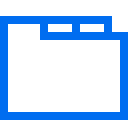 WP Responsive Tabs horizontal vertical and accordion Tabs 》創建美麗的響應式標籤,具有非常易於使用的接口。此外掛是一款全能式標籤,支援響應式水平、垂直和手風琴標籤。無需編寫程式,只需創建標籤集並創建標籤內容...。
WP Responsive Tabs horizontal vertical and accordion Tabs 》創建美麗的響應式標籤,具有非常易於使用的接口。此外掛是一款全能式標籤,支援響應式水平、垂直和手風琴標籤。無需編寫程式,只需創建標籤集並創建標籤內容...。
