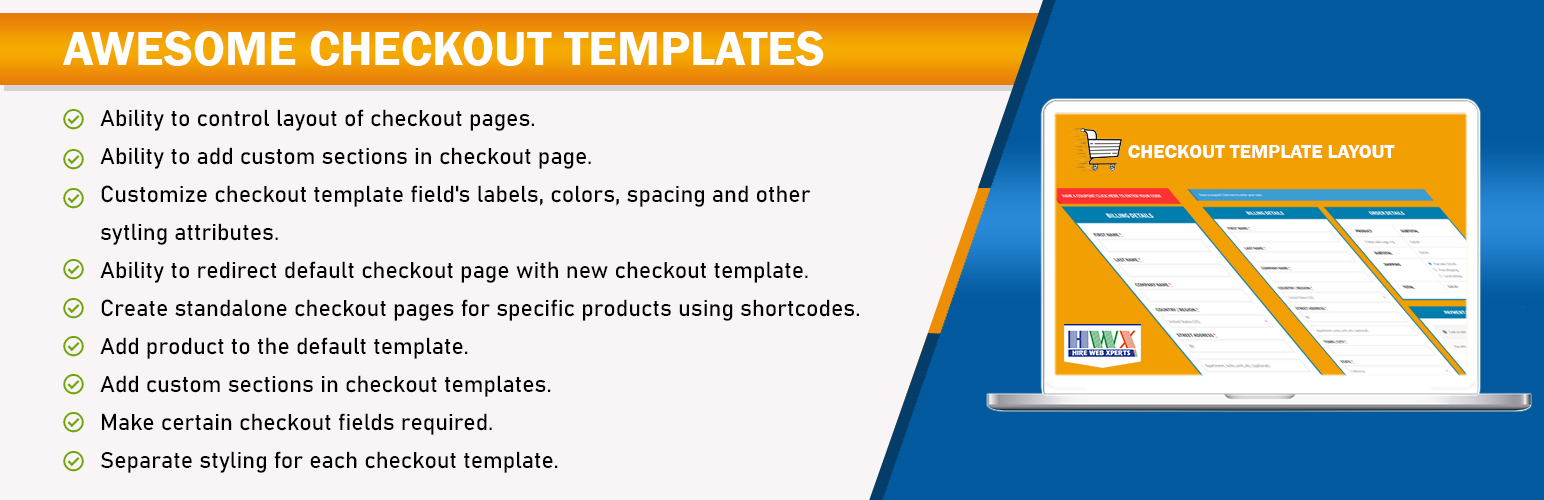
前言介紹
- 這款 WordPress 外掛「Awesome Checkout Templates」是 2020-06-04 上架。
- 目前有 100 個安裝啟用數。
- 上一次更新是 2025-04-17,距離現在已有 16 天。
- 外掛最低要求 WordPress 6.3.2 以上版本才可以安裝。
- 有 3 人給過評分。
- 還沒有人在論壇上發問,可能目前使用數不多,還沒有什麼大問題。
外掛協作開發者
coder426 |
外掛標籤
Direct Checkout | one page checkout | checkout templates | single page checkout | WooCommerce checkout |
內容簡介
Awesome checkout templates 是一個針對 WooCommerce 網站的外掛,允許您透過更改版面設計、顏色、欄位、標籤等,自由控制結帳頁面。您還可以使用不同的簡碼來製作獨立的結帳頁面,或在電子商務網站中創建具有結帳選項的獨特啟動頁面。
觀看以下視頻以了解外掛的運作方式:
外掛的主要功能包括:
控制結帳頁面的版面設計。
在結帳頁面中添加自訂區塊。
自訂結帳模板欄位的標籤、顏色、間距和其他樣式屬性。
使用新的結帳模板重新導向預設結帳頁面。
使用不同的簡碼針對特定產品創建獨立的結帳頁面。
在預設模板中新增產品。
在結帳頁面中顯示更多產品的相關產品區塊。
在結帳模板中新增自訂區塊。
設置必填的結帳欄位。
為每個結帳模板單獨設置樣式。
使用 URL?acout=184,176,177 動態添加你的聯盟產品到購物車中。
在結帳頁面中直接添加/移除產品。
示範連結
單欄式
雙欄式
說明文件
說明文件
原文外掛簡介
Awesome checkout templates is an add on for woocommerce based websites where you can control your checkout pages by changing their layout, color, fields, labels etc. You can also make standalone checkout pages by using different shortcodes and can create unique landing pages with checkout option in ecommerce website.
Watch this video to see how the plugin works:
Key features of this plugin include
Ability to control layout of checkout pages.
Ability to add custom sections in checkout page.
Customize checkout template field’s labels, colors, spacing and other sytling attributes.
Ability to redirect default checkout page with new checkout template.
Create standalone checkout pages for specific products using shortcodes.
Add product to the default tempalte.
Related products section to show more products at checkout page.
Add custom sections in checkout templates.
Make certain checkout fields required.
Separate styling for each checkout template.
Dynamically add products from URL for your affiliates using URL?acout=184,176,177.
Add / remove products directly from checkout page.
Demo Link
Single Column
Two Column
Documentation
Documentation
各版本下載點
- 方法一:點下方版本號的連結下載 ZIP 檔案後,登入網站後台左側選單「外掛」的「安裝外掛」,然後選擇上方的「上傳外掛」,把下載回去的 ZIP 外掛打包檔案上傳上去安裝與啟用。
- 方法二:透過「安裝外掛」的畫面右方搜尋功能,搜尋外掛名稱「Awesome Checkout Templates」來進行安裝。
(建議使用方法二,確保安裝的版本符合當前運作的 WordPress 環境。
1.0 | 1.1 | 1.2 | 1.3 | 1.0.1 | 1.0.2 | 1.0.3 | trunk |
延伸相關外掛(你可能也想知道)
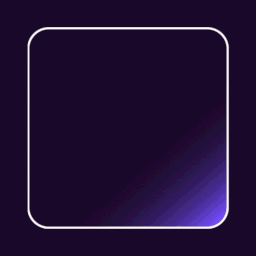 Checkout Field Editor (Checkout Manager) for WooCommerce 》WooCommerce 結帳欄位編輯器外掛, WooCommerce 結帳欄位編輯器 (Checkout Manager) 外掛讓您可以在結帳頁面上添加 20 種不同類型的自訂欄位,並搭配直覺且易...。
Checkout Field Editor (Checkout Manager) for WooCommerce 》WooCommerce 結帳欄位編輯器外掛, WooCommerce 結帳欄位編輯器 (Checkout Manager) 外掛讓您可以在結帳頁面上添加 20 種不同類型的自訂欄位,並搭配直覺且易...。WooCommerce Checkout & Funnel Builder by CartFlows 》#1 WooCommerce 結帳 & 漏斗建置外掛 – CartFlows, ★★★★★, 相較於其他所有的 WooCommerce 結帳選項,更多 WooCommerce 商店店主都選擇了 CartFlows。為什麼呢...。
 Checkout Field Manager (Checkout Manager) for WooCommerce 》Checkout Field Manager (Checkout Manager) for WooCommerce 允許您在結帳頁面上包含自訂欄位,這些欄位與帳單、送貨或其他欄位部分有關。, 我們的外掛程式...。
Checkout Field Manager (Checkout Manager) for WooCommerce 》Checkout Field Manager (Checkout Manager) for WooCommerce 允許您在結帳頁面上包含自訂欄位,這些欄位與帳單、送貨或其他欄位部分有關。, 我們的外掛程式...。 Flexible Checkout Fields for WooCommerce – WooCommerce Checkout Manager 》我們認為 WooCommerce 是 WordPress 最好的電子商務外掛,但它缺乏一些非常基本的功能,例如使用易於使用的接口自定義結帳管理器來自訂結帳欄位。您可以使用 ...。
Flexible Checkout Fields for WooCommerce – WooCommerce Checkout Manager 》我們認為 WooCommerce 是 WordPress 最好的電子商務外掛,但它缺乏一些非常基本的功能,例如使用易於使用的接口自定義結帳管理器來自訂結帳欄位。您可以使用 ...。 FunnelKit – Funnel Builder for WooCommerce Checkout 》建立高轉換率的 WooCommerce 結帳頁面、感謝頁面和銷售漏斗,使用最高評分的 WordPress 漏斗建立器。, , WordPress 漏斗建立器, , 不喜歡為昂貴且僵硬的漏斗...。
FunnelKit – Funnel Builder for WooCommerce Checkout 》建立高轉換率的 WooCommerce 結帳頁面、感謝頁面和銷售漏斗,使用最高評分的 WordPress 漏斗建立器。, , WordPress 漏斗建立器, , 不喜歡為昂貴且僵硬的漏斗...。 Sliding Cart for WooCommerce by FunnelKit – Skip Cart & Reach WooCommerce Checkout Faster 》- FunnelKit cart 是一個能為 WooCommerce 網站添加漂亮的滑動購物車的工具。- 購買者可以在滑動購物車中編輯商品,添加升級銷售,並跳過結帳。- 它讓使用者...。
Sliding Cart for WooCommerce by FunnelKit – Skip Cart & Reach WooCommerce Checkout Faster 》- FunnelKit cart 是一個能為 WooCommerce 網站添加漂亮的滑動購物車的工具。- 購買者可以在滑動購物車中編輯商品,添加升級銷售,並跳過結帳。- 它讓使用者...。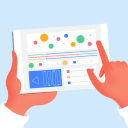 WooCommerce Order Test 》這是一個供 WooCommerce 使用的付款測試外掛程式,讓你檢查你的結帳流程是否正常運作。你可以在你的網站上完成完整和真實的結帳流程,檢查是否一切順利。, 簡...。
WooCommerce Order Test 》這是一個供 WooCommerce 使用的付款測試外掛程式,讓你檢查你的結帳流程是否正常運作。你可以在你的網站上完成完整和真實的結帳流程,檢查是否一切順利。, 簡...。 Digital Goods for WooCommerce Checkout 》eckout” to specific categories and tags , Pro – Customize the checkout form fields as per your requirement, Pro – Enable/disable paym...。
Digital Goods for WooCommerce Checkout 》eckout” to specific categories and tags , Pro – Customize the checkout form fields as per your requirement, Pro – Enable/disable paym...。 One page checkout and layouts for woocommerce 》One Page Checkout and Layouts 簡化了結帳流程。它將購物車和結帳功能合併在單一頁面上。最重要的是,使用者可以在同一頁面使用 AJAX 更改數量和刪除產品。,...。
One page checkout and layouts for woocommerce 》One Page Checkout and Layouts 簡化了結帳流程。它將購物車和結帳功能合併在單一頁面上。最重要的是,使用者可以在同一頁面使用 AJAX 更改數量和刪除產品。,...。 WooCommerce Single Page Checkout 》Woocommerce Single Page Checkout 是一個易於使用的網路商店擴充套件,可以讓結帳程序更快速。, Woocommerce Single Page Checkout 可讓使用者在不必花時間...。
WooCommerce Single Page Checkout 》Woocommerce Single Page Checkout 是一個易於使用的網路商店擴充套件,可以讓結帳程序更快速。, Woocommerce Single Page Checkout 可讓使用者在不必花時間...。WooCommerce Checkout by CheckoutWC – Custom Checkout Templates, Reduce Cart Abandonment and Increase Conversions 》CheckoutWC Lite可以用美觀、轉換優化、適用於行動裝置的結帳範本,取代您的結帳頁面。我們結合了Shopify和WooCommerce的最佳功能,提升您的結帳流程,增加您...。
 Custom WooCommerce Checkout Fields Editor 》「Custom WooCommerce Checkout Fields Editor」可以幫助你在 WooCommerce 結帳頁面和註冊頁面中新增、編輯、刪除和重新排列自訂欄位。對於 WordPress 初學者...。
Custom WooCommerce Checkout Fields Editor 》「Custom WooCommerce Checkout Fields Editor」可以幫助你在 WooCommerce 結帳頁面和註冊頁面中新增、編輯、刪除和重新排列自訂欄位。對於 WordPress 初學者...。 Country Code Selector 》國家代碼選擇器使用 JavaScript 為基礎,讓 WooCommerce、Shopp、Contact Form 7、Gravity Form 外掛的使用者以下拉式選單選擇國家代碼。, 國家代碼選擇器是...。
Country Code Selector 》國家代碼選擇器使用 JavaScript 為基礎,讓 WooCommerce、Shopp、Contact Form 7、Gravity Form 外掛的使用者以下拉式選單選擇國家代碼。, 國家代碼選擇器是...。 Instantio – WooCommerce Quick Checkout | Direct Checkout, Floating Cart, Side Cart & Popup Cart 》透過 Instantio,讓 WooCommerce 結帳過程最簡單、最快速, 👉 官方 Demo 連結:Instantio 即時預覽, 👉 安裝指南:如何設定 Instantio, 👉 加入 FB 社群:Ins...。
Instantio – WooCommerce Quick Checkout | Direct Checkout, Floating Cart, Side Cart & Popup Cart 》透過 Instantio,讓 WooCommerce 結帳過程最簡單、最快速, 👉 官方 Demo 連結:Instantio 即時預覽, 👉 安裝指南:如何設定 Instantio, 👉 加入 FB 社群:Ins...。 One Click Upsell Funnel for WooCommerce 》ers regardless of the category or product they purchased from your online store., 5) Pre-defined Templates for Offer Pages, One Click Upsell Funnel...。
One Click Upsell Funnel for WooCommerce 》ers regardless of the category or product they purchased from your online store., 5) Pre-defined Templates for Offer Pages, One Click Upsell Funnel...。
