
前言介紹
- 這款 WordPress 外掛「Avalon23 Products Filter for WooCommerce」是 2021-02-15 上架。
- 目前有 20 個安裝啟用數。
- 上一次更新是 2025-03-02,距離現在已有 63 天。
- 外掛最低要求 WordPress 6.0 以上版本才可以安裝。
- 外掛要求網站主機運作至少需要 PHP 版本 7.4 以上。
- 有 7 人給過評分。
- 還沒有人在論壇上發問,可能目前使用數不多,還沒有什麼大問題。
外掛協作開發者
外掛標籤
filter | products | ajax filter | woocommerce | products filter |
內容簡介
有效的篩選功能是網店最重要的功能之一。使用 Avalon23 Products Filter for WooCommerce,確保您的客戶始終可以在您的商店中找到他們想要尋找的產品!這是一個適用於大多數商店類型的新型篩選外掛程式。
其他功能包括:功能、最新的 PHP 8.x 相容性。
演示網站:demo.avalon23.dev
汽車零件演示店鋪:cars.avalon23.dev
插件功能概述:
- 圖片映射(Image Map):通過圖片篩選產品,例如Demo中的“類型或起運地”;
- 儲存搜尋:保存搜尋結果並在下次查看時保留搜尋篩選;
- 當前搜尋的QR碼;
- SEO連結;
- 動態計算;
- ACF篩選器,透過這種方式篩選可適用於文本,文本區域,數字,範圍,選擇,單選按鈕,按鈕組,真/假,日期時間選擇器;
- 階層選單:僅對階層分類.taxonomy有效,可根據階層級別切換圖片。請見Demo1和Demo2。依據有助於使用者準確導航搜尋;
- 優化:對CSS和JS文件進行優化以及緩存,減少對數據庫的查詢;
- 文本屬性搜索:可用於標題,產品描述和自定義字段的文本搜索;
- 靈活性:可自定義篩選器的寬度,狀態和可見性,以便滿足不同設備的寬度;
- 預定義:可顯示適應當前請求的篩選器;
- WCAG 2.0 支援;
- 搜索邏輯:IN-標準邏輯-顯示至少有一個選定條件的所有產品;AND-顯示擁有所有選定條件的產品;NOT IN-排除至少擁有一個選定條件的產品;
- 可以透過價格、標題、分類、屬性、標籤和自定義分類來進行篩選。
原文外掛簡介
An effective filter is one of the most important functions of an online store. Make sure your customer can always find what they’re searching for in your store with the Avalon23 Products Filter for WooCommerce! This is a new filtering plugin that will suit most store types.
additional features
Latest PHP 8.x – COMPATIBLE!
Demo site : demo.avalon23.dev
Demo auto parts store : cars.avalon23.dev
Short demo of plugin settings:
Avalon23 Products Filter Features:
✅ Image Map This is a filter type – an image with filter elements located on it. Demo “Types or Ship from”
✅ Save search query(filter memory) This function allows the user to save the search query. And when switching to another page or if the user visits the page the next day, the filter selection will remain. Demo “Filter with memory”
✅ QR code of current search This feature displays the QR code of the current search query. Docs “QR code” Demo “QR of search”
✅ SEO links The search query can have a human-readable form in the URL. An example: https://your_site.com/search/color-red/season-autumn/product_cat-hoodies/ And the plugin also has SEO settings that improve the indexing of pages with search results.
✅ Mobile behavior Filter Location Changes for Mobile Devices. Popup sidebar (left/right) or in content
✅ Dynamic calculation The plugin will show relevant filters depending on the current search query or category page
✅ ACF filter Filtering by fields of this type: Text, Text Area, Number, Range, Select, Radio Button, Button Group, True/False, Date Time Picker
✅ Hierarchy dropdown This type of filter only works with hierarchical taxonomy. You can see how it works here Demo1 AND Demo2This type of filter has the feature of switching the image depending on the hierarchy level(You can check it here “Tyres”). This helps the user to correctly navigate the search.
✅ Performance The plugin has options to optimize CSS and JS files. Also caching which reduces the number of queries to the database. Also, flexible configuration of each filter element will allow you to optimize queries by disabling dynamic recalculation where it is not needed.
✅ Text search by attribute Text search can work not only by title and description of products, but also by taxonomies(Attributes, Categories, Tags) and custom field
✅ Flexibility The ability to customize the width, state, visibility of each filter depending on the screen width of the current device
✅ Predefinition allows to display filter that adapts to the current request by default.
✅ WCAG 2.0
✅ Searc logic IN – standard logic – shows all products that have at least one of the selected terms. AND – shows products that have all of the selected terms. NOT IN – exclude products that have at least one of the selected terms
✅ Universality Plugin can filter by: Price, title, category, attributes, tags, custom taxonomies, meta(custom) fields, product dimensions, date, SKU, etc…
✅ Skins Filters can have different color schemes. And you can also choose custom filter colors to suit the design of your theme.
✅ Ajax mode Fast and light Ajax filtering. In this mode, filtering occurs without reloading the page. This feature depends on the current theme
✅ Many types of filters checkbox, radio, slider, datepicker, labels, select, multi select, tesxt input, hierarchical dropdown, image(in full version), color(in full version)
✅ The filter can be displayed in the widget or in the content as a shortcode
SEO links settings
You can get full version of the plugin here: WOOCOMMERCE
License
This plugin is copyright paradigmatools.net © 2012-2020 with GNU General Public License by paradigmatools.
This program is free software; you can redistribute it and/or modify it under the terms of the GNU General Public License as published by the Free Software Foundation; either version 2 of the License, or (at your option) any later version.
This program is distributed in the hope that it will be useful, but WITHOUT ANY WARRANTY. See the GNU General Public License for more details.
各版本下載點
- 方法一:點下方版本號的連結下載 ZIP 檔案後,登入網站後台左側選單「外掛」的「安裝外掛」,然後選擇上方的「上傳外掛」,把下載回去的 ZIP 外掛打包檔案上傳上去安裝與啟用。
- 方法二:透過「安裝外掛」的畫面右方搜尋功能,搜尋外掛名稱「Avalon23 Products Filter for WooCommerce」來進行安裝。
(建議使用方法二,確保安裝的版本符合當前運作的 WordPress 環境。
延伸相關外掛(你可能也想知道)
 HUSKY – Products Filter Professional for WooCommerce 》HUSKY – Products Filter Professional for WooCommerce(前名為WOOF)是一款針對WooCommerce的產品搜尋外掛程式,它允許你的網站客戶通過類別、屬性、...。
HUSKY – Products Filter Professional for WooCommerce 》HUSKY – Products Filter Professional for WooCommerce(前名為WOOF)是一款針對WooCommerce的產品搜尋外掛程式,它允許你的網站客戶通過類別、屬性、...。 Search & Filter 》Search & Filter 是一款簡單的 WordPress 搜尋和篩選外掛程式,是 WordPress 搜尋框的進階版。, 您可以透過類別、標籤、自訂分類、文章類型、發佈日期或...。
Search & Filter 》Search & Filter 是一款簡單的 WordPress 搜尋和篩選外掛程式,是 WordPress 搜尋框的進階版。, 您可以透過類別、標籤、自訂分類、文章類型、發佈日期或...。Allow HTML in Category Descriptions 》當您在類別描述文本區添加文字並保存類別時,WordPress會運行內容過濾器,剝除除最基本格式標籤以外的所有內容。, 這個外掛程式可以禁用具有必要權限的角色的...。
 Category Ajax Filter 》支援 Elementor Builder, 不用重新載入網頁,即可按類別篩選文章/自訂文章類型中的文章。在前端選擇特定的分類和分類名詞。使用預置的多種版面和 Ajax 請求來...。
Category Ajax Filter 》支援 Elementor Builder, 不用重新載入網頁,即可按類別篩選文章/自訂文章類型中的文章。在前端選擇特定的分類和分類名詞。使用預置的多種版面和 Ajax 請求來...。Jetpack Search 》Jetpack Search 是一款功能強大且可自定義的外掛,可幫助訪問者在需要時立即找到正確的內容。, Jetpack Search 是一款易於使用的 WordPress 搜尋外掛,可增強...。
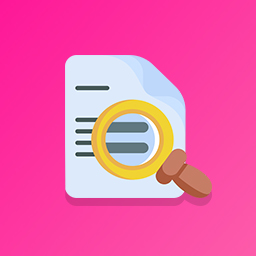 WooCommerce Filter Orders by Product 》曾經想要按特定產品篩選訂單頁面結果嗎?現在有了這個外掛,就能做到!, 安裝此外掛後,在 WooCommerce 訂單畫面中會出現一個新的篩選下拉式清單。此下拉式清...。
WooCommerce Filter Orders by Product 》曾經想要按特定產品篩選訂單頁面結果嗎?現在有了這個外掛,就能做到!, 安裝此外掛後,在 WooCommerce 訂單畫面中會出現一個新的篩選下拉式清單。此下拉式清...。 Advanced Post Manager 》這是一個針對開發者所設計的工具,可以透過添加 metadata、taxonomy 等資訊來協助加強自訂文章類型的列表功能。此外,也提供直觀的介面讓您可以添加及儲存複...。
Advanced Post Manager 》這是一個針對開發者所設計的工具,可以透過添加 metadata、taxonomy 等資訊來協助加強自訂文章類型的列表功能。此外,也提供直觀的介面讓您可以添加及儲存複...。 WP Ultimate Post Grid 》使用 WP Ultimate Post Grid 可以建立帖子、頁面或任何自訂文章類型的回應式網格。可以選擇性為與這些文章相關聯的任何分類,添加等離子過濾器。, , , 查看這...。
WP Ultimate Post Grid 》使用 WP Ultimate Post Grid 可以建立帖子、頁面或任何自訂文章類型的回應式網格。可以選擇性為與這些文章相關聯的任何分類,添加等離子過濾器。, , , 查看這...。 WordPress Meta Data and Taxonomies Filter (MDTF) 》WordPress Meta Data Filter & Taxonomies Filter(MDTF)是一個 WordPress 的篩選外掛程式,可以讓您的網站內容通過資料的元欄位和稅務分類項進行篩選和...。
WordPress Meta Data and Taxonomies Filter (MDTF) 》WordPress Meta Data Filter & Taxonomies Filter(MDTF)是一個 WordPress 的篩選外掛程式,可以讓您的網站內容通過資料的元欄位和稅務分類項進行篩選和...。 Simply Show Hooks 》迄今為止,主題和外掛開發人員尋找用於 add_action() 和 add_filter() 函式的接口位置方法是搜尋WordPress代碼庫或在Codex中找到接口的參考。, Simply Show H...。
Simply Show Hooks 》迄今為止,主題和外掛開發人員尋找用於 add_action() 和 add_filter() 函式的接口位置方法是搜尋WordPress代碼庫或在Codex中找到接口的參考。, Simply Show H...。 Random Post Plugin – Redirect URL to Post 》重定向您的訪客到:, , 隨機文章, 您最新的文章, 您最舊的文章, 前一篇或下一篇文章, 或一組條件的組合,例如最新的10篇文章中的隨機文章,至少3個月前的最新...。
Random Post Plugin – Redirect URL to Post 》重定向您的訪客到:, , 隨機文章, 您最新的文章, 您最舊的文章, 前一篇或下一篇文章, 或一組條件的組合,例如最新的10篇文章中的隨機文章,至少3個月前的最新...。 Filter & Grids 》使用 AJAX 篩選自定義分類 / 分類標籤來篩選文章或自定義文章類型,無需重新載入頁面,並支持不同的分頁類型。這款外掛允許解決顯示網站頁面上的文章的各種任...。
Filter & Grids 》使用 AJAX 篩選自定義分類 / 分類標籤來篩選文章或自定義文章類型,無需重新載入頁面,並支持不同的分頁類型。這款外掛允許解決顯示網站頁面上的文章的各種任...。 Filter Page by Template 》如果您的WordPress網站有數百個頁面,並且主題有多個頁面模板,有時您想查看使用特定模板的頁面。但是,在WordPress管理員中,預設沒有搜索帖子或頁面與模板...。
Filter Page by Template 》如果您的WordPress網站有數百個頁面,並且主題有多個頁面模板,有時您想查看使用特定模板的頁面。但是,在WordPress管理員中,預設沒有搜索帖子或頁面與模板...。 Beautiful taxonomy filters 》Beautiful Taxonomy Filters 是一款易於使用且外觀優美的 WordPress 外掛程式,可讓您為文章類型提供過濾功能,同時能根據自訂分類、標籤等加入過濾。此外,...。
Beautiful taxonomy filters 》Beautiful Taxonomy Filters 是一款易於使用且外觀優美的 WordPress 外掛程式,可讓您為文章類型提供過濾功能,同時能根據自訂分類、標籤等加入過濾。此外,...。 WOOF by Category 》WOOF by Category 是一個 WooCommerce 商品篩選器(WOOF)擴充外掛,允許使用者在不同的商品分類中設置不同的 WOOF 篩選器。, 外掛具有後台選項頁面,可設置...。
WOOF by Category 》WOOF by Category 是一個 WooCommerce 商品篩選器(WOOF)擴充外掛,允許使用者在不同的商品分類中設置不同的 WOOF 篩選器。, 外掛具有後台選項頁面,可設置...。
