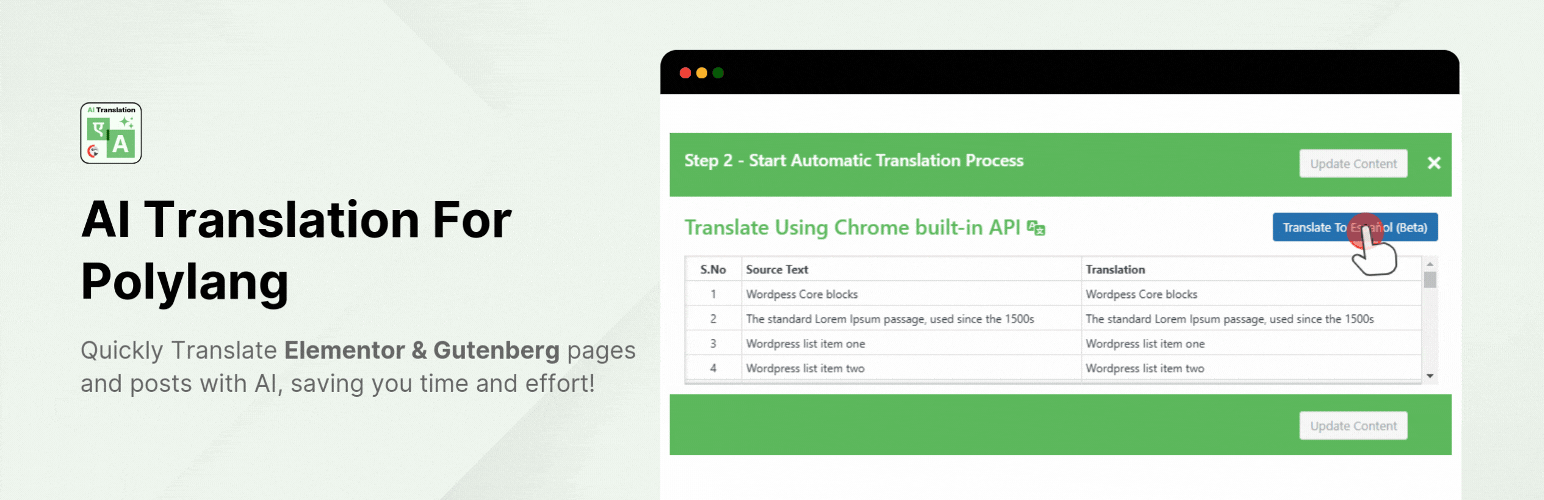
前言介紹
- 這款 WordPress 外掛「AI Translation for Polylang」是 2024-08-19 上架。
- 目前有 900 個安裝啟用數。
- 上一次更新是 2025-04-10,距離現在已有 24 天。
- 外掛最低要求 WordPress 5.0 以上版本才可以安裝。
- 外掛要求網站主機運作至少需要 PHP 版本 5.6 以上。
- 有 4 人給過評分。
- 論壇上目前有 2 個提問,問題解答率 100% ,不低,算是個很有心解決問題的開發者團隊了!
外掛協作開發者
coolplugins | satindersingh | narinder-singh |
外掛標籤
polylang | translate | ai translation | Content Translation |
內容簡介
### 總結:
"Automatic Translations for Polylang" 外掛能夠透過強大的功能,將翻譯工作量減少90%。此外,這個外掛不僅可以複製您的原始或預設語言文章內容,還能將核心和具體區塊翻譯成同一篇文章的其他語言,從而優化整個翻譯流程。
### 問與答:
1. 這個外掛可以如何減少翻譯工作的負擔?
- 該外掛可以將原始或預設語言文章內容進行複製,並將其翻譯成其他語言的核心和具體區塊,從而使翻譯流程更為高效。
2. 使用這個外掛能否保留原始文章的樣式和格式?
- 是的,這個外掛在翻譯原始文章的同時,會完全保留原始文章的樣式、格式和版面配置,確保翻譯後的內容保持一致的外觀。
3. 這個外掛對多語言網站管理有哪些幫助?
- 該外掛可以簡化多語言網站管理的流程,自動化翻譯任務,減少重複性工作的需求。
4. 這個外掛需要哪些翻譯工具支持?
- 這個外掛利用 Yandex Translate API 輕鬆翻譯文章標題、內容、圖片、圖庫和元字段,並與著名的第三方區塊如 Spectra、Kadence、Stackable、Otter 和 Essential 兼容。
5. 這個外掛如何與 Loco Translate 配合?
- 此外掛提供進階的 "Automatic Translate Addon for Loco Translate",能夠有效自動翻譯 WordPress 外掛和主題,提高效率並節省時間。
原文外掛簡介
AI Translation for Polylang reduces your translation workload by 90%. With this powerful addon, you can translate your Gutenberg and Elementor pages, sections, and widgets within a few minutes.
This addon duplicates and translates page/post titles, content, images, galleries, and meta fields, eliminating the need to manually adjust featured images, layouts, and other elements.
Whether you’re using Elementor or Gutenberg, this addon makes the translation process easier, allowing you to focus on expanding your global audience effortlessly.
Why Choose AI Translation for Polylang?
AI Translation for Polylang is the ultimate solution for translating your Elementor and Gutenberg content easily. Unlike traditional methods that require manual translation and reformatting, this powerful addon automates the entire process while preserving your website’s design and structure.
🔗Read More!
Key Features
AI Automatic Translation – Translate your Elementor & Gutenberg website content using Chrome built-in AI. This feature enables real-time translation directly within the browser, without any paid API services.
Elementor Page Translation – Translate entire Elementor pages, including all sections, widgets, and content, without losing styles or design.
Gutenberg Block Compatibility – Automatically translate content within Gutenberg blocks, including core blocks and popular third-party blocks like Spectra, Kadence, Stackable, Otter, and Essential.
Automatic Content Translation – Effortlessly translate post titles, content, images, galleries, and meta fields from one language to another using Machine & AI Translations.
ACF Fields Translation – Translate ACF fields only with type(text, textarea & wysiwyg) in Gutenberg pages.
One-Click Duplication – Easily duplicate your original or default language content into other languages, saving time and reducing manual work.
Style and Format Preservation – The plugin maintains all styles, formats, and layouts from the original post, ensuring that your translated content maintains a consistent appearance.
Multilingual Management – Simplifies the process of managing a multilingual website by automating translation and reducing the need for repetitive actions.
Custom Block Support – While optimized for Gutenberg blocks, the plugin also works with several third-party block plugins, extending its versatility.
Easy to Use – Designed with a user-friendly interface, making it accessible even for those with limited technical knowledge.
Important Information Regarding Classic Editor Compatibility
Our current version doesn’t support translation for the Classic Editor. It only works with Gutenberg and Elementor pages.
Check out our advanced Automatic Translate Addon for Loco Translate
Looking for a way to translate WordPress themes and plugins automatically? Check out our AI Translation for Loco Translate, which enables PO file translations using advanced Machine & AI-powered translation tools.
Additionally, AI Translation for TranslatePress automatically translates entire web pages, eliminating the need for manual translation. Powered by advanced AI translator resources, it delivers accurate and fast translations, helping you reach a global audience with ease.
Important Notice: This plugin serves as an AI translation extension for the official Polylang plugin.
Disclaimer: This plugin is not developed by or affiliated with the Polylang developers. It is a third-party addon that offers automatic translation functionality, enabling you to quickly translate your posts while maintaining the same styles in other languages.
Custom Blocks Support
To make your custom blocks translation-ready, follow these steps:
– Go to the Support Blocks Page:
Navigate to the languages page in your WordPress admin.
Find the Support Blocks page.
– Identify Your Blocks:
Check the list of supported and unsupported blocks.
Search or filter to find your desired blocks.
– Add Blocks for Translation:
Click the “Edit” or “Add” button next to the block you want to translate.
The block will appear in the Gutenberg editor with the “Make This Content Available for Translation” text.
– Enable Translation for Missing Sections:
If a section is missing, click the “Click Here” button.
Copy the translation text and paste it into the desired block.
– Update Your Page:
Save your changes to the page.
– Translate Your Content:
Use Polylang’s translation tools to translate your content.
Your custom blocks will be automatically translated using the AI Translation for Polylang.
By following these steps, you can ensure that your custom blocks are ready for translation and can be easily translated into multiple languages. For a visual guide, check out our demo video on how to add custom blocks for translation: Demo Video.
Special Thanks
A special thanks to the authors of the Polylang plugin for creating an outstanding tool for multilingual management.
Service Provider
This plugin provides automatic translation services for Polylang using the Yandex Translate API.
* Service Description:
The plugin uses the Yandex Translate API to translate content in real-time, allowing you to easily manage multilingual content on your WordPress site.
* Servers Being Called:
The plugin makes API calls to the following server:
https://translate.yandex.net/api/v1/tr.json/translate
* Account Requirements:
No Yandex Translate account is required to use this plugin. However, please note that API usage is subject to Yandex Translate’s terms of service and usage limits.
* Benefits:
By using the Yandex Translate API, you can enjoy improved translation accuracy and efficiency, making it easier to manage your multilingual content.
🌴 Important Links & Information
Yandex Translate Terms
Yandex Privacy Policy
Chrome Built-in AI APIs Documentation
Chrome Summarizer API Documentation
Chrome Prompt API Documentation for Extensions
各版本下載點
- 方法一:點下方版本號的連結下載 ZIP 檔案後,登入網站後台左側選單「外掛」的「安裝外掛」,然後選擇上方的「上傳外掛」,把下載回去的 ZIP 外掛打包檔案上傳上去安裝與啟用。
- 方法二:透過「安裝外掛」的畫面右方搜尋功能,搜尋外掛名稱「AI Translation for Polylang」來進行安裝。
(建議使用方法二,確保安裝的版本符合當前運作的 WordPress 環境。
1.0.3 | 1.0.4 | 1.1.0 | 1.1.1 | 1.2.0 | 1.3.0 | 1.3.1 | 1.3.2 | 1.3.3 | 1.3.4 | 1.3.5 | 1.3.6 | trunk |
延伸相關外掛(你可能也想知道)
暫無相關外掛推薦。
