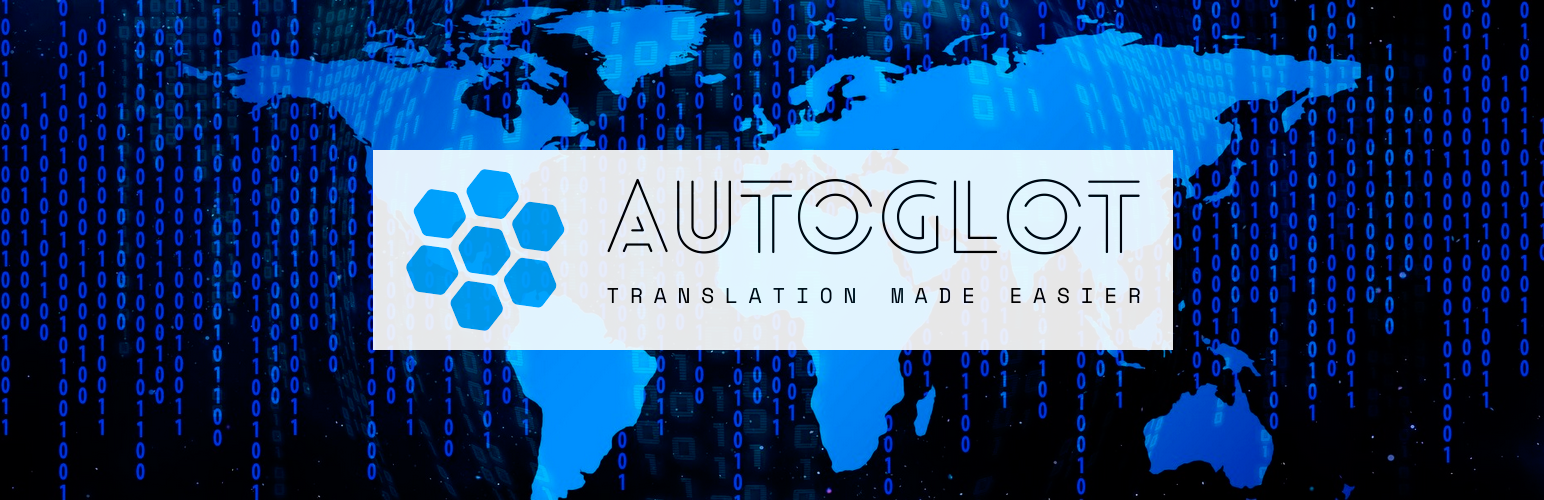
前言介紹
- 這款 WordPress 外掛「Autoglot – Automatic WordPress Translation」是 2021-08-31 上架。
- 目前有 100 個安裝啟用數。
- 上一次更新是 2025-04-17,距離現在已有 17 天。
- 外掛最低要求 WordPress 5.0 以上版本才可以安裝。
- 外掛要求網站主機運作至少需要 PHP 版本 7.0 以上。
- 有 1 人給過評分。
- 還沒有人在論壇上發問,可能目前使用數不多,還沒有什麼大問題。
外掛協作開發者
autoglot |
外掛標籤
translate | translation | localization | machine translation | automatic translation |
內容簡介
Autoglot 提供一個服務,可自動為基於 WordPress 平台建立的網站和部落格提供翻譯和本地化。這種翻譯是即時生成的,然後存儲在本地的 WordPress 數據庫中以供進一步使用。其他本地化步驟包括翻譯元標籤,創建語言站點地圖,提供即時翻譯更新,設置語言切換小工具等。
對於聯盟營銷人員、內容作家等,Autoglot 是一個理想的解決方案。不論您擁有什麼類型的網站或部落格,只要是基於 WordPress,您都可以使用 Autoglot 翻譯解決方案,進一步擴大您的觀眾,流量,SEO 分數,最終更快更輕鬆地實現您的目標!
Autoglot 原則
Autoglot 基於 2 個原則:「自動」和「多語言」。它被創建為自動將您的 WordPress 博客或網站翻譯為您選擇的多種語言。 Autoglot 完全自動,具有 SEO 兼容性,並且非常容易集成。
不需要訂閱!
與許多其他翻譯插件不同,Autoglot 不需要任何訂閱和每月費用才能訪問和顯示您的翻譯。我們使用按需付款模型,用戶根據需要翻譯的內容量支付費用。有關我們的定價更多信息,請參閱常見問題解答部分。
一旦翻譯了您的內容,它將存儲在您的 WordPress 數據庫中,並供您的站點訪問者免費使用。即使您停止使用 Autoglot 進行新內容的翻譯,所有已翻譯的頁面仍將保留在您的數據庫中。
其他注意事項
Autoglot 不會修改您的原始內容,也不會更改您的網站結構,您的部落格始終保持安全!
Autoglot 目前不支持 WooCommerce 和其他電商和內容生成插件。我們只能翻譯原生 WordPress 帖子、頁面和其他類似的內容部分。如果您的網站上的某些內容是以主題、插件或動態生成的方式硬編碼的, Autoglot 可能無法翻譯它們。但是,您可以在 Autoglot 控制面板中使用一個單獨的框,為此類字符串進行翻譯。它們將在可能的情況下被翻譯並用於您的頁面上。
Autoglot 目前支持 49 種語言,包括英語、西班牙語、中文、法語、德語、葡萄牙語等。有關當前支持的所有語言的完整列表,請查看常見問題解答部分。
Autoglot 自動 WordPress 翻譯的好處
Autoglot 吸引新觀眾。您知道嗎,超過 80% 的全球互聯網觀眾不講英語或不了解英語?但是問題是,一半以上的網站都是英語。使用 Autoglot WordPress 翻譯插件,您可以在幾個點擊內將您的網站翻譯成不同的語言而不花費太多費用!
Autoglot 增加流量。高達四分之三的搜索引擎查詢都是用其他語言發送的。對於這些非英語查詢,搜索引擎會以其本地語言顯示網站。 Autoglot 具有完全的 SEO 兼容性,它可以翻譯標題和元數據、內容和稅類。 Autoglot 將為您的部落格添加 hreflang 標籤;它還會將翻譯的頁面添加到 XML 站點地圖中,以便搜索引擎可以輕鬆找到新頁面!
Autoglot 意味著自動翻譯!當然,您可以聘請獨立的翻譯人員,檢查其工作的質量,創建和管理您的網站的多語言版本,並浪費您的時間和金錢。此外,保持翻譯的內容最新可能會耗時且有時是不可能的。解決方案是 Autoglot:它將使用最佳的 AI 神經機器翻譯方案即時翻譯和更新您的內容。
如何開始?
非常簡單。
原文外掛簡介
Autoglot provides a service for fully automated (meaning machine-generated) translation and localization of websites and blogs built on the WordPress platform. This translation is generated on-the-fly and then stored in a local WordPress database for further usage. Additional localization steps include translation of meta tags, creating language sitemaps, providing on-the-fly translation updates, setting up language switcher widgets, etc.
Autoglot is an ideal solution for affiliate marketers, content writers, and so on. It does not matter what type of website or blog you own. If it is on WordPress, you can use Autoglot translation solution and increase your audience, traffic, SEO scores, and finally meet your goals faster and easier!
Why Autoglot?
Are you a small to midsize business (SMB) seeking a cost-effective solution to expand your online presence internationally? Autoglot is the answer. This WordPress Translation plugin eliminates the complexities of manual translation, providing SMB’s with an effortless way to connect with a global audience. Manage your resources wisely and watch your business reach new heights without the hassle.
Enterprise companies often deal with vast amounts of content. Autoglot provides a scalable solution, allowing these enterprises to efficiently translate a large volume of content automatically. By automating the translation process, these companies can significantly reduce translation costs while maintaining a consistent and rapid workflow.
Content creators and bloggers, take note! Autoglot empowers individuals and small publishers to break language barriers and amplify their influence. Quickly translate your content without the headaches of manual intervention. With Autoglot, reaching a broader audience becomes a seamless process, allowing you to focus on what you do best – creating captivating content that resonates globally.
Affiliate marketers, time is money in your world. Autoglot streamlines the process of creating multilingual versions of your affiliate websites. Say goodbye to the need for manual translation and constant site updates. Promote multilingual affiliate offers effortlessly, maximizing your reach and revenue without compromising on efficiency.
Autoglot’s unique proposition lies in its full automation and SEO compatibility. Unlike competitors, Autoglot requires no manual input or oversight for its fully automated translation capabilities. Save time and resources while ensuring accurate translations.
Additionally, Autoglot preserves your SEO-friendly content across multiple languages seamlessly, allowing you to maintain search engine rankings effortlessly as you expand your global footprint.
As a result, Autoglot accelerates the time-to-market for multilingual content. This efficiency enables businesses to launch products, campaigns, and updates simultaneously across diverse linguistic markets, staying ahead of the competition. Autoglot translates and updates content in real-time, ensuring that the latest information is available to a global audience promptly.
Choose Autoglot for unmatched efficiency, cost-effectiveness, and global impact. Transform the way you connect with your audience and start your journey toward global success today.
Autoglot principles
Autoglot is based on 2 principles: “auto” – automatic and “polyglot” – multilingual. It’s created to automatically translate your WordPress blog or website into numerous languages of your choice. Autoglot is fully automatic, SEO compatible, and very simple to integrate.
No subscription required!
Unlike many other translation plugins, Autoglot does not require any subscription and monthly fees just to access and display your translation. We use pay-as-you-go model where users pay based on how much they need to translate. For more information about our pricing, please refer to the FAQ section.
Once your content is translated, it will be stored in your WordPress database and served to your site visitors for free. Even if you stop using Autoglot to translate new content, all pages that have been translated will stay with you.
Additional notes
Autoglot does not modify your original content and does not change your website structure. Your blog always stays safe!
Autoglot currently does not fully support WooCommerce and other e-commerce and content generation plugins. It can translate native WordPress posts, pages, other similar content sections, as well as WooCommerce products, cart and checkout process. In order to prevent excessive expenses, Autoglot will not translate all dynamic messages and emails. If pieces of content on your website are generated dynamically via JavaScript, Autoglot may fail to translate them.
Autoglot currently supports 49 languages including English, Spanish, Chinese, French, German, Portuguese, and many more. For the full list of currently supported languages, please check the FAQ section.
WooCommerce notes
Please use classic cart and checkout pages. New block pages are JavaScript-based and therefore cannot be translated on the server.
In addition to the words calculated in the Word Counter, please allocate up to 1,000 words per language for translation of cart and checkout pages.
WooCommerce may show unique dynamic messages for different users. If they have not been shown before, Autoglot will translate them using the translation balance.
Currently, Autoglot does not translate outgoing emails in order to prevent excess charges.
Benefits of Autoglot for Automatic WordPress Translation
Autoglot Attracts New Audience. Did you know that more than 80% of the world Internet audience does not speak or understand English? But the problem is that half of all websites are in English. With Autoglot WordPress Translation plugin, you can translate your website into different languages in a few clicks without paying a fortune!
Autoglot Increases Traffic. Up to 3 out of 4 of all queries to search engines are sent in languages other than English. And for these non-English queries search engines show websites in their native languages. Autoglot is fully SEO compatible, it translates titles and metadata, content and taxonomies. Autoglot will add hreflang tags to your blog; it will also add translated pages to XML sitemaps so search engines can find new pages easily!
Autoglot Means Translation on Autopilot! Of course, you can hire an independent translator, check the quality of their work, create and manage multilingual versions of your website and lose your time and money. Moreover, keeping your translated content up-to-date can be time-consuming and sometimes impossible. The solution is Autoglot: it will translate and update your content on-the-fly, using the best AI neural machine translation solutions.
How to start?
It’s easy as 1-2-3.
Download our plugin from the official WordPress plugin storage and install it on your site.
Register in our Autoglot Control Panel and receive your unique API key.
Finally, add this API key to your Autoglot plugin and choose as many languages as you want for your new multilingual website!
That’s it! Enjoy your new fully scannable, SEO-compatible multilingual website!
How to switch languages?
Autoglot currently offers 3 options where user can switch languages.
Autoglot widget. Simply search for “autoglot” in you widgets and add our widget to your sidebar or any other widgets area. You can choose a type of switcher: language names, flags, or both;
Shortcode. Alternatively, you can use a [ag_switcher] shortcode to add a language switcher to your website posts, pages, popups, etc. See FAQ section for more information about shortcode options.
Popup. Finally, you can enable a popup language switcher. This will add a floating box to your website. By clicking on this box, users will see a popup window with language switcher. This is the best solution if you don’t want to add widgets or shortcodes to your website.
各版本下載點
- 方法一:點下方版本號的連結下載 ZIP 檔案後,登入網站後台左側選單「外掛」的「安裝外掛」,然後選擇上方的「上傳外掛」,把下載回去的 ZIP 外掛打包檔案上傳上去安裝與啟用。
- 方法二:透過「安裝外掛」的畫面右方搜尋功能,搜尋外掛名稱「Autoglot – Automatic WordPress Translation」來進行安裝。
(建議使用方法二,確保安裝的版本符合當前運作的 WordPress 環境。
1.0.0 | 1.0.1 | 1.0.2 | 1.0.3 | 1.0.4 | 1.0.5 | 1.0.6 | 1.0.7 | 1.0.8 | 1.0.9 | 1.1.0 | 1.1.1 | 1.1.2 | 1.1.3 | 1.2.0 | 1.2.1 | 1.2.2 | 1.2.3 | 1.3.0 | 1.3.1 | 1.4.0 | 1.4.1 | 1.4.2 | 1.4.3 | 1.4.4 | 1.4.5 | 1.4.6 | 1.4.7 | 1.4.8 | 1.4.9 | 1.5.0 | 1.5.1 | 1.5.2 | 1.5.3 | 1.5.4 | 1.5.5 | 1.5.6 | 2.0.0 | 2.0.1 | 2.0.2 | 2.0.3 | 2.0.4 | 2.0.5 | 2.0.6 | 2.0.7 | 2.0.8 | 2.1.0 | 2.1.1 | 2.1.2 | 2.1.3 | 2.1.4 | 2.1.5 | 2.2.0 | 2.2.1 | 2.3.0 | 2.3.1 | 2.3.2 | 2.3.3 | 2.3.4 | 2.3.5 | 2.3.6 | 2.3.7 | 2.3.8 | 2.4.0 | 2.4.1 | 2.4.2 | 2.4.3 | 2.4.4 | 2.4.5 | 2.4.6 | 2.4.7 | 2.4.8 | 2.4.9 | 2.5.0 | 2.5.1 | 2.5.2 | 2.5.3 | 2.5.4 | 2.5.5 | 2.5.6 | 2.5.7 | 2.5.8 | 2.5.9 | 2.6.0 | 2.6.1 | 2.6.2 | 2.6.3 | 2.6.4 | 2.6.5 | 2.6.6 | 2.6.7 | trunk | 1.0.10 | 1.0.11 | 1.0.12 | 1.0.13 | 2.4.10 | 2.5.10 | 2.5.11 | 2.5.12 |
延伸相關外掛(你可能也想知道)
 Polylang 》ts, Polylang is developed by the Polylang team with the help of numerous contributors., If you want to contribute or report an issue, please visit ...。
Polylang 》ts, Polylang is developed by the Polylang team with the help of numerous contributors., If you want to contribute or report an issue, please visit ...。 Translate WordPress and go Multilingual – Weglot 》Weglot Translate是領先的WordPress翻譯外掛,全球有超過60,000個使用者信任。您可以在幾分鐘內將WordPress網站翻譯成110多種語言,無需編碼即可實現多語言。...。
Translate WordPress and go Multilingual – Weglot 》Weglot Translate是領先的WordPress翻譯外掛,全球有超過60,000個使用者信任。您可以在幾分鐘內將WordPress網站翻譯成110多種語言,無需編碼即可實現多語言。...。Performant Translations 》- 本專案使用了一種新的方法來處理 WordPress 的翻譯檔案,大幅提升本地化速度。, - 深入的 i18n 效能分析顯示,經過本地化處理的 WordPress 網站載入速度顯...。
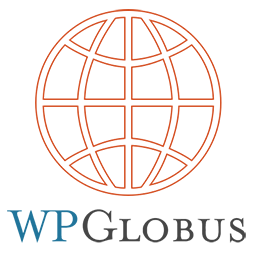 WPGlobus – Multilingual WordPress 》WPGlobus 是一系列 WordPress 外掛,協助您翻譯和維護雙語/多語言 WordPress 博客和網站。, 快速入門視頻, , 請同時閱讀快速入門指南。, 重要注意事項:請在...。
WPGlobus – Multilingual WordPress 》WPGlobus 是一系列 WordPress 外掛,協助您翻譯和維護雙語/多語言 WordPress 博客和網站。, 快速入門視頻, , 請同時閱讀快速入門指南。, 重要注意事項:請在...。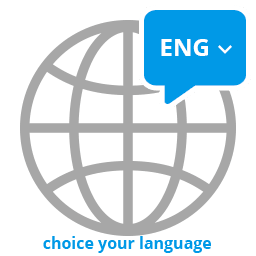 WP Multilang – Translation and Multilingual Plugin 》WP Multilang 是 WordPress 的多語言外掛。, 翻譯文章類型、分類法、元字段、選項、多媒體檔案中的文本字段、選單、標題和小工具中的文本字段。, WP Multilan...。
WP Multilang – Translation and Multilingual Plugin 》WP Multilang 是 WordPress 的多語言外掛。, 翻譯文章類型、分類法、元字段、選項、多媒體檔案中的文本字段、選單、標題和小工具中的文本字段。, WP Multilan...。 Simple Admin Language Change 》這個輕巧的外掛可以擴充現有功能,並將語言選擇拉出到管理欄,讓您可以輕鬆地在它們之間切換。, 注意:版本1.0的外掛長時間允許不同用戶設置管理語言。由於Wo...。
Simple Admin Language Change 》這個輕巧的外掛可以擴充現有功能,並將語言選擇拉出到管理欄,讓您可以輕鬆地在它們之間切換。, 注意:版本1.0的外掛長時間允許不同用戶設置管理語言。由於Wo...。 Bogo 》https://ideasilo.wordpress.com/bogo/, Bogo 是一個簡單易用的 WordPress 多語言插件。, WordPress 自身就具備本地化功能,可以讓您在除英語外的另一種語言...。
Bogo 》https://ideasilo.wordpress.com/bogo/, Bogo 是一個簡單易用的 WordPress 多語言插件。, WordPress 自身就具備本地化功能,可以讓您在除英語外的另一種語言...。Language Fallback 》從WordPress 4.3開始,您可以在您的WordPress安裝中使用像“Deutsch (Sie)”(正式德語)這樣的語言。但是,如果您使用的主題或外掛沒有這種語言的...。
 Multisite Language Switcher 》這是一個簡單、強大且易於使用的 WordPress 多語言外掛程式,可以為 WordPress 多網站 安裝增加多語言支援,例如多個子網域或資料夾(如果您需要跨多個網域建...。
Multisite Language Switcher 》這是一個簡單、強大且易於使用的 WordPress 多語言外掛程式,可以為 WordPress 多網站 安裝增加多語言支援,例如多個子網域或資料夾(如果您需要跨多個網域建...。WordPress Language 》開發結束:從版本1.2.1開始,我們不再繼續開發此外掛程式。這並不意味著它已經無法使用。新的WordPress開發覆蓋了此外掛中的大部分功能。然而,為了建立和運...。
Preferred Languages 》多虧了語言包,現在更容易更改您的網站主語言。然而,在某些情況下,單一語言環境是不夠的。當 WordPress 找不到活動語言環境的翻譯時,它會回退到原始的英語...。
Backend Localization 》這個外掛讓你的網誌前端可使用不同語言,與後台用的語言不同。例如,你可以設置預設使用德語來顯示網誌,但管理介面卻是英語。, 你可以選擇要使用已安裝的語...。
 WPGlobus Translate Options 》WPGlobus Translate Options是WPGlobus多語言WordPress外掛的免費擴充。它可以對wp_options數據庫表中的文本進行選擇性翻譯。, 當活動主題或第三方外掛(例如...。
WPGlobus Translate Options 》WPGlobus Translate Options是WPGlobus多語言WordPress外掛的免費擴充。它可以對wp_options數據庫表中的文本進行選擇性翻譯。, 當活動主題或第三方外掛(例如...。 Falang multilanguage for WordPress 》Falang 是 WordPress 的多語言外掛,它允許您將現有的 WordPress 網站翻譯成其他語言。Falang 原生支援 WooCommerce(產品、變體、類別、標籤、屬性等)。, ...。
Falang multilanguage for WordPress 》Falang 是 WordPress 的多語言外掛,它允許您將現有的 WordPress 網站翻譯成其他語言。Falang 原生支援 WooCommerce(產品、變體、類別、標籤、屬性等)。, ...。Admin in English 》有時候我們希望讓博客的前端對使用者進行翻譯,但是保持後台管理面板的英文狀態。Admin in English 外掛正是為此而設計。。
