前言介紹
- 這款 WordPress 外掛「Auto Thickbox」是 2009-01-01 上架。
- 目前有 2000 個安裝啟用數。
- 上一次更新是 2017-11-28,距離現在已有 2713 天。超過一年沒更新,安裝要確認版本是否可用。以及後續維護問題!
- 外掛最低要求 WordPress 3.1 以上版本才可以安裝。
- 有 6 人給過評分。
- 還沒有人在論壇上發問,可能目前使用數不多,還沒有什麼大問題。
外掛協作開發者
mike_koepke | denis-de-bernardy |
外掛標籤
gallery | lightbox | thickbox | shadowbox | semiologic |
內容簡介
Auto Thickbox 外掛可在 WordPress 上自動啟用縮圖圖片的獨特彈窗 (使用 WordPress 內建的 Thickbox)。
但是,如果您想要單獨覆蓋個別圖片的行為,您可以在錨點標記內添加「nothickbox」類別以取消自動啟用獨特彈窗。
Thickbox 圖庫
預設情況下,Auto Thickbox 外掛會將文章內所有圖片綁定成一個 Thickbox 圖庫,因此您可以透過上下一張圖片連結來瀏覽圖庫所有內容。
使用 WordPress 圖片上傳器建立圖庫時,只需要讓圖片連結指向圖檔而非附件貼文即可輕鬆完成設定。
時而,您可能會想要將部分圖片分成另一個圖庫。Auto Thickbox 讓您也可以做到這點:只需對每個圖片的錨點標記添加相同的 rel 屬性即可。
(注意:要使用 WordPress 圖片上傳器設定 rel 屬性,請先插入圖片,然後編輯該圖片,在高級連結屬性中設定「Link Rel」。)
任何元素的 Thickbox 效果
注意,Thickbox 可支援任何類型的連結,而非只有圖片連結。您只需要將連結的類別設為「thickbox」即可啟用 Thickbox 效果。
無 Thickbox 效果
如果您想要在部分圖片連結中取消 Thickbox 效果,請在該錨點的標記中添加「nothickbox」類別。
鍵盤操作支援
Thickbox 支援以下鍵盤操作:
– 瀏覽下一張圖片:大於號(>)或向左箭頭
– 瀏覽上一張圖片:小於號(<)或向右箭頭
– 首張圖片:Home 鍵
– 末張圖片:End 鍵
– 關閉彈窗:Esc 鍵或 Enter/Return 鍵
翻譯貢獻者
德語:hakre
葡萄牙語 / 巴西葡萄牙語:Henrique Schiavo
需要協助?
如需尋求相關協助,請至外掛討論區發布問題。
原文外掛簡介
The Auto Thickbox plugin for WordPress automatically enables thickbox on thumbnail images (i.e. opens the images in a fancy pop-up), through the use of WordPress’ built-in thickbox library.
In the event you’d like to override this for an individual image, you can disable the behavior by adding the ‘nothickbox’ class to its anchor tag.
Thickbox Galleries
By default, the auto thickbox plugin will bind all images within a post into a single thickbox gallery. That is, next image and previous image links will appear so you can navigate from an image to the next.
The behavior is particularly interesting when you create galleries using WordPress’ image uploader. Have the images link to the image file rather than the attachment’s post, and you’re done.
On occasion, you’ll want to split a subset of images into a separate gallery. Auto Thickbox lets you do this as well: add an identical rel attribute to each anchor you’d like to group, and you’re done.
(Note: To set the rel attribute using WordPress’ image uploader, start by inserting the image into your post. Then, edit that image, browse its advanced settings, and set “Link Rel” in the Advanced Link Attributes.)
Thickbox Anything
Note that thickbox works on any link, not merely image links. To enable thickbox on an arbitrary link, set that link’s class to thickbox.
No thickbox
In the event you want to disable thickbox on some links to images, assign it a nothickbox class.
Keyboard support
Thickbox supports the following keys:
– Next Image: Greater Than (>) or Left Arrow
– Previous Image: Less Than (
各版本下載點
- 方法一:點下方版本號的連結下載 ZIP 檔案後,登入網站後台左側選單「外掛」的「安裝外掛」,然後選擇上方的「上傳外掛」,把下載回去的 ZIP 外掛打包檔案上傳上去安裝與啟用。
- 方法二:透過「安裝外掛」的畫面右方搜尋功能,搜尋外掛名稱「Auto Thickbox」來進行安裝。
(建議使用方法二,確保安裝的版本符合當前運作的 WordPress 環境。
3.3 | 3.4 | 3.5 | 3.4.1 | 3.4.2 |
延伸相關外掛(你可能也想知道)
 Firelight Lightbox 》Easy FancyBox WordPress外掛為您的網站提供靈活美觀的光箱解決方案,幾乎適用於網站上的所有媒體連結。Easy FancyBox使用更新的傳統FancyBox jQuery擴展版本...。
Firelight Lightbox 》Easy FancyBox WordPress外掛為您的網站提供靈活美觀的光箱解決方案,幾乎適用於網站上的所有媒體連結。Easy FancyBox使用更新的傳統FancyBox jQuery擴展版本...。Simple Lightbox 》Simple Lightbox 是一個非常簡單且可自定義的燈箱,在您的 WordPress 網站上添加它非常容易。, 功能, 自定義燈箱行為的選項位於外觀 > Lightbox 管理員菜...。
 Responsive Lightbox & Gallery 》提供完整的 WordPress 相簿外掛所需一切, Responsive Lightbox and Gallery 外掛是一個全功能的 WordPress 相簿外掛,擁有強大的拖放相簿生成器和 Lightbox ...。
Responsive Lightbox & Gallery 》提供完整的 WordPress 相簿外掛所需一切, Responsive Lightbox and Gallery 外掛是一個全功能的 WordPress 相簿外掛,擁有強大的拖放相簿生成器和 Lightbox ...。 Lightbox & Modal Popup WordPress Plugin – FooBox 》FooBox是第一個嚴肅考慮響應式佈局的燈箱。它不僅會將圖片縮放以在手機上呈現更好的效果,還會重新排列按鈕控制,使其在縱向或橫向的方向上都展現出色的外觀...。
Lightbox & Modal Popup WordPress Plugin – FooBox 》FooBox是第一個嚴肅考慮響應式佈局的燈箱。它不僅會將圖片縮放以在手機上呈現更好的效果,還會重新排列按鈕控制,使其在縱向或橫向的方向上都展現出色的外觀...。 WP Featherlight – A Simple jQuery Lightbox 》WP Featherlight 是一個 WordPress 外掛,可為您的WordPress 網站添加一個極簡、高效、響應式 jQuery 燈箱。在其核心,WP Featherlight是一個用於 Featherlig...。
WP Featherlight – A Simple jQuery Lightbox 》WP Featherlight 是一個 WordPress 外掛,可為您的WordPress 網站添加一個極簡、高效、響應式 jQuery 燈箱。在其核心,WP Featherlight是一個用於 Featherlig...。 LightPress Lightbox 》這個外掛讓你保留了超棒的 Lightbox 2功能,卻移除了Prototype框架和Scriptaculous效果庫的大部分體積。, Warren Krewenki將Lightbox移植到了jQuery,而這個...。
LightPress Lightbox 》這個外掛讓你保留了超棒的 Lightbox 2功能,卻移除了Prototype框架和Scriptaculous效果庫的大部分體積。, Warren Krewenki將Lightbox移植到了jQuery,而這個...。 Gallery Blocks with Lightbox. Image Gallery, (HTML5 video , YouTube, Vimeo) Video Gallery and Lightbox for native gallery 》區塊, SimpLy Gallery Blocks 是一個友善易用的相片庫外掛,內含一系列進階選項以建立響應式的圖片、影片和音訊相片庫。, 相簿, 將數個相片庫合併成一個,並...。
Gallery Blocks with Lightbox. Image Gallery, (HTML5 video , YouTube, Vimeo) Video Gallery and Lightbox for native gallery 》區塊, SimpLy Gallery Blocks 是一個友善易用的相片庫外掛,內含一系列進階選項以建立響應式的圖片、影片和音訊相片庫。, 相簿, 將數個相片庫合併成一個,並...。 FancyBox for WordPress 》本外掛能讓FancyBox輕鬆整合到您的部落格:上傳,啟用,完成。您也能選擇進行更多的設置。, 您幾乎可以對Fancybox lightbox的所有屬性進行自定義:邊框、邊緣...。
FancyBox for WordPress 》本外掛能讓FancyBox輕鬆整合到您的部落格:上傳,啟用,完成。您也能選擇進行更多的設置。, 您幾乎可以對Fancybox lightbox的所有屬性進行自定義:邊框、邊緣...。 WP Lightbox 2 》WP Lightbox 2是一款WordPress燈箱工具,可為您的網站圖像添加響應式燈箱效果,並在WordPress博客上為相冊/圖庫照片創建燈箱效果。, 只需要安裝並放心,此外...。
WP Lightbox 2 》WP Lightbox 2是一款WordPress燈箱工具,可為您的網站圖像添加響應式燈箱效果,並在WordPress博客上為相冊/圖庫照片創建燈箱效果。, 只需要安裝並放心,此外...。 Advanced Responsive Video Embedder for Rumble, Odysee, YouTube, Vimeo, Kick … 》這是最佳的 WordPress 影片外掛嗎?支援幾乎你所能想像的一切,同時保持易用性和簡單性。這很可能是你需要的唯一一個外掛,來處理 WordPress 網站上的影片嵌...。
Advanced Responsive Video Embedder for Rumble, Odysee, YouTube, Vimeo, Kick … 》這是最佳的 WordPress 影片外掛嗎?支援幾乎你所能想像的一切,同時保持易用性和簡單性。這很可能是你需要的唯一一個外掛,來處理 WordPress 網站上的影片嵌...。 Video PopUp 》最受歡迎的 WordPress 影片輕盒外掛程式, 影片彈出外掛程式讓您輕鬆地設置影片輕盒彈出視窗。支援 YouTube、Vimeo、SoundCloud 和 MP4 自行托管的影片,您還...。
Video PopUp 》最受歡迎的 WordPress 影片輕盒外掛程式, 影片彈出外掛程式讓您輕鬆地設置影片輕盒彈出視窗。支援 YouTube、Vimeo、SoundCloud 和 MP4 自行托管的影片,您還...。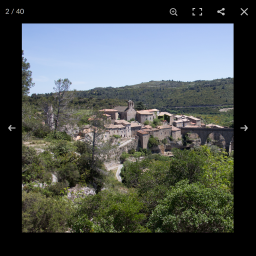 Lightbox with PhotoSwipe 》這個外掛在 WordPress 中整合了擴展版的 PhotoSwipe 4 或官方發行的 PhotoSwipe 5。發布或頁面中所有連結的圖像將使用 PhotoSwipe 顯示,而不管它們是圖片庫...。
Lightbox with PhotoSwipe 》這個外掛在 WordPress 中整合了擴展版的 PhotoSwipe 4 或官方發行的 PhotoSwipe 5。發布或頁面中所有連結的圖像將使用 PhotoSwipe 顯示,而不管它們是圖片庫...。Lightbox Gallery 》重要性:, 從 0.7.1 版本開始,插件目錄的版權規定導致默認顯示方式更改為 Colorbox。如果您希望使用 Lightbox 取代 Colorbox,您需要從設置頁面獲取腳本。, ...。
 jQuery Colorbox 》查看最新的 WordPress 外掛優惠。, 一个用于 WordPress 的 Colorbox/Lightbox 外掛。, jQuery Colorbox 提供了 11 个不同的主题可供选择。请查看我的网站。, ...。
jQuery Colorbox 》查看最新的 WordPress 外掛優惠。, 一个用于 WordPress 的 Colorbox/Lightbox 外掛。, jQuery Colorbox 提供了 11 个不同的主题可供选择。请查看我的网站。, ...。Lightbox for Gallery & Image Block 》這個 WordPress 外掛為標準 WordPress 圖庫及圖像區塊新增了一個簡單輕量的 Lightbox,它可以偵測文章是否包含圖庫或圖像區塊,然後載入並啟動 baguetteBox.j...。
