
前言介紹
- 這款 WordPress 外掛「Auto Subpage Menu」是 2015-08-26 上架。
- 目前有 1000 個安裝啟用數。
- 上一次更新是 2020-08-04,距離現在已有 1735 天。超過一年沒更新,安裝要確認版本是否可用。以及後續維護問題!
- 外掛最低要求 WordPress 3.3.0 以上版本才可以安裝。
- 有 12 人給過評分。
- 還沒有人在論壇上發問,可能目前使用數不多,還沒有什麼大問題。
外掛協作開發者
jojoee |
外掛標籤
menu | admin | menus | child page | navigation |
內容簡介
預設情況下,WordPress 菜單系統只能自動將頂層頁面添加/刪除到菜單中
當發布頂層頁面時,將其添加到菜單中
當將頂層頁面移到回收桶中時,將其從菜單中刪除
當恢復頂層頁面時,將其添加到菜單中
此功能對子頁面(子頁面)沒有影響,但是 Auto Subpage Menu 可以實現以下功能:
當發布子頁面(子頁面)時,將其添加到菜單中(如果其父頁面存在於菜單中)
更新子頁面(子頁面)時更新菜單
將子頁面(子頁面)移到回收桶中時,從菜單中刪除它們
還原子頁面(子頁面)時,將其添加到菜單中
注意事項
WordPress 編程標準
phpDocumentor DocBlock 標準
Auto Subpage Menu – WordPress 目錄 URI
2 個空格進行縮進
Github 存儲庫
待辦事項
[ ] 將 DocBlock 實現到所有位置
[ ] 父頁面移動時自動更新子頁面,由 ncwebdev 建議,主題
[ ] 在 WordPress 下載頁面中添加其他版本
原文外掛簡介
By default wordpress menu system, wordpress can only automatically add/remove top-level page to/from menus
When publish top-level page then add it into menus
When move top-level page to trash then remove it from menus
When restore top-level page then add it into menus
this feature has no effect with subpage (child page), but Auto Subpage Menu can
When publish subpage (child page) then add it into menus (if its page parent exists in menu)
When update subpage (child page) then update menus
When move subpage (child page) to trash then remove it from menus
When restore subpage (child page) then add it into menus
Notes
WordPress Coding Standards
phpDocumentor DocBlock Standard
Auto Subpage Menu – WordPress Directory Uri
2 spaces for indent
Repository on Github
TODO
[ ] Implement DocBlock to all
[ ] Automatically update child-page when its parent have been move, suggested by ncwebdev, topic
[ ] Add other versions into wordpress download page
各版本下載點
- 方法一:點下方版本號的連結下載 ZIP 檔案後,登入網站後台左側選單「外掛」的「安裝外掛」,然後選擇上方的「上傳外掛」,把下載回去的 ZIP 外掛打包檔案上傳上去安裝與啟用。
- 方法二:透過「安裝外掛」的畫面右方搜尋功能,搜尋外掛名稱「Auto Subpage Menu」來進行安裝。
(建議使用方法二,確保安裝的版本符合當前運作的 WordPress 環境。
1.1.2 | 1.1.3 | 1.1.4 | 1.1.5 |
延伸相關外掛(你可能也想知道)
List Child Pages Shortcode 》我找不到一個簡單的外掛程式,能夠啟用一個短碼,可以在父頁面下發佈子頁面的列表。所以,我自己開發了一個。, 用法:, 範例1:按發佈日期倒序排序子頁面:, ...。
Multiple Passwords for Protected Pages 》現在,您可以在每個受保護頁面上添加需要的密碼。, 為什麼?因為您可以將頁面保護並為客戶提供個人密碼,而不僅僅是隨機密碼或統一密碼。, 選項:如果您以管...。
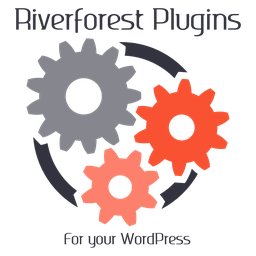 Child Pages Card 》指定父頁面的 ID,以卡片形式顯示子頁面存檔, , 使用 shortcode 生成, 使用區塊生成, 可以按升序或降序排序, 指定從文本中提取的字符數,顯示摘要, 顯示特色...。
Child Pages Card 》指定父頁面的 ID,以卡片形式顯示子頁面存檔, , 使用 shortcode 生成, 使用區塊生成, 可以按升序或降序排序, 指定從文本中提取的字符數,顯示摘要, 顯示特色...。
