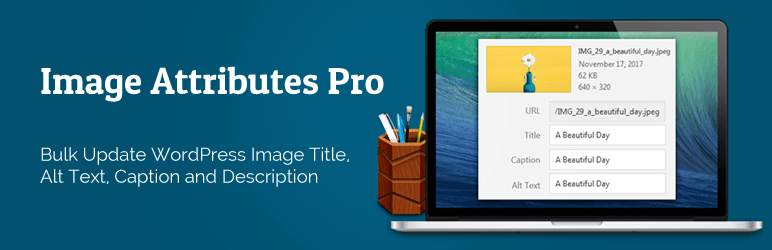
前言介紹
- 這款 WordPress 外掛「Auto Image Attributes From Filename With Bulk Updater (Add Alt Text, Image Title For Image SEO)」是 2017-07-03 上架。
- 目前有 100000 個安裝啟用數。
- 上一次更新是 2024-12-09,距離現在已有 146 天。
- 外掛最低要求 WordPress 3.5.0 以上版本才可以安裝。
- 有 90 人給過評分。
- 論壇上目前有 3 個提問,問題解答率 100% ,不低,算是個很有心解決問題的開發者團隊了!
外掛協作開發者
外掛標籤
Alt Text | image seo | image title | accessibility | bulk edit images |
內容簡介
這個外掛可以自動從圖片檔案名稱中添加圖片標題、圖片標語、描述及替代文字等圖片屬性。
不論是新圖片還是在媒體庫裡的現有圖片,這個外掛都可以更新圖片屬性。
良好的圖片替代文字與標題對圖片的SEO很重要,此外也可以幫助用戶在Google / Yahoo / Bing 圖片搜索中發現您的圖片(進而找到您的網站)。
救命恩物
它讓我省了大量時間。而且它的支援非常友好且隨時準備好幫助。
– thnk4
適當的圖片替代文字也有助於視力有障礙或視力不佳的人了解您的圖片,從而提高您的網站可訪問性。這將吸引一個新的訪客群並增加您的流量。
哇!
如果我能再多給這個外掛一顆星,我會的!
– jdev
此插件可以讓您:
將圖片檔案名稱設為圖片標題。
將圖片檔案名稱設為圖片標語。
將圖片檔案名稱設為圖片描述。
將圖片檔案名稱設為圖片替代文字。這在WordPress 4.7之前是一個預設功能,而此插件將其恢復,使SEO效果更佳。
在文章HTML中插入圖片標題。自WordPress 3.5以來,WordPress已停止將圖片標題添加到圖片中,而此外掛則恢復了這一功能。
可以從圖片檔案名稱中刪除連字符。
可以從圖片檔案名稱中刪除底線。
可以從檔案名稱中刪除句號。
可以從檔案名稱中刪除逗號。
可以從檔案名稱中刪除所有數字。
選擇關閉上述任何功能。
在批量更新器中,您可以:
將圖片檔案名稱設為圖片標題、圖片標語、描述和替代文字,並從檔案名稱中刪除連字符和底線。
在一次點擊中更新媒體庫中任意數量的圖片。
如果您的圖片檔案名稱是「我的_圖片名稱.jpg」,您的圖片標題、圖片標語、描述和替代文字將是「我的圖片名稱」。
此外掛的設定和批量更新工具可以在WordPress管理員中找到:設定 > 圖片屬性。在那裡,您可以選擇要為新上傳的圖片更新哪些屬性。
在運行批量更新器之前,請務必備份數據庫。批量更新工具會更新媒體庫中所有現有圖片的所有屬性,不會考慮新上傳時的設定。
Image Attributes Pro
現在可以為該外掛程式添加一個專業附加元件了。請參閱Image Attributes Pro。
這個專業附加元件不僅可以從圖片檔案名稱中更新圖片屬性,還可以從文章、頁面、產品或自訂文章類型的標題中更新圖片屬性。您可以調整批量更新器的設定,甚至可以清理實際的圖片檔案名稱。
非常感謝您在嘗試修復這個問題時提供的幫助,您的幫助非常受到讚賞。您的支援超越了我對支援所期望的範圍!
請放心,我將在任何地方對您的外掛提供良好的反饋!!
– James Barber,為Image Attributes Pro發送的郵件。
使用專業附加元件,您可以獲得以下其他功能:
使用文章標題作為標題文字。如果圖片未附加到文章,則使用圖片檔案名稱。
使用文章標題作為替代文字。如果圖片未附加到文章,則使用圖片檔案名稱。
原文外掛簡介
Automatically add Image attributes such as Image Alt Text, Image Title, Image Caption and Image Description from Image Filename.
The plugin can update image attributes for both new image uploads and existing images in the media library. Great for Image SEO and Accessibility.
Image alt text and title is critical for your image SEO and will help users discover your images (and there by your website) in Google / Yahoo / Bing image search.
Life-Saver
It allowed me to save tons of time. Further, the support is nice and ready to help.
– thnk4
Proper alt text also helps people who are blind or who have low vision understand your images there by improving the accessibility of your website. This will open up your website to a new segment of visitors and increase your traffic.
Wow!
If I could give this 1 more star I would!
– jdev
With this plugin you can:
Set the image filename as the image Title.
Set the image filename as the image Caption.
Set the image filename as the image Description.
Set the image filename as the image Alt Text. This was a default feature in WordPress before 4.7. The plugin restores this essential feature which is great for SEO.
Insert Image Title into post HTML. WordPress stopped adding Image Titles to images since WordPress 3.5. The plugin restores it.
Remove hyphens from the image filename.
Remove underscores from the image filename.
Remove full stops from filename.
Remove commas from filename.
Remove all numbers from filename.
Choose to turn off any of the above mentioned features.
Display image attributes as columns in Media Library list view.
With the bulk updater you can:
Set the image filename as image Title, Caption, Description and Alt Text after removing hyphens and underscores from the filename.
Update any number of images in your Media Library in one click.
If your image filename is My_image-name.jpg, your Image Title, Caption, Description And Alt Text will be My image name.
The plugin settings and bulk updater are in WordPress Admin > Settings > Image Attributes. Here you can choose which attributes to update for NEW uploads.
Please remember to take a database backup before running the bulk updater (or anything bulk in general). The bulk updater updates ALL attributes for existing images in the Media Library and ignores the settings set for NEW uploads.
Image Attributes Pro
A pro add-on is now available for the plugin. Check out Image Attributes Pro.
The pro add-on can update the image attributes from not just the image filename, but also from the post / page / product / custom post type title. You can fine tune the bulk updater settings and even clean up the actual image filename.
Thank you so much for all your help in trying to fix this, its very much appreciated indeed. You’ve gone above and beyond what I was expecting in support!
Rest assured I will give great feedback on your plugin anywhere I can!!
– James Barber, for Image Attributes Pro via email.
What the pro add-on you get these additional features:
Use post title as title text. If image is not attached to a post, image filename will be used instead.
Use post title as alt text. If image is not attached to a post, image filename will be used instead.
Use post title as caption. If image is not attached to a post, image filename will be used instead.
Use post title as description. If image is not attached to a post, image filename will be used instead.
Build your own attributes using custom tags like %filename%, %posttitle%, %sitetitle%, %category%, %tag%, %yoastfocuskw%, %yoastseotitle%, %rankmathfocuskw%, %seopresstargetkw% and many more. Each custom tag will be replaced with it’s value. You can combine them as you please!
Use Yoast Focus Keyword and Rank Math Focus Keyword as image attributes.
Clear any image attribute by setting it as blank / empty.
Exclude images from Bulk Updater. A meta box and a checkbox is added to the Media Library > Edit Media sidebar. When checked, the bulk updater will not update the attributes of that image in the media library or in posts / products where the image is used.
Remove apostrophe ( ‘ ) from filename
Remove tilde ( ~ ) from filename
Remove plus ( + ) from filename
Remove pound ( # ) from filename
Remove ampersand ( & ) from filename
Remove round brackets ( ( ) ) from filename
Remove square brackets ( [ ] ) from filename
Remove curly brackets ( { } ) from filename
Filter words or characters from filename
Filter filename with regex
convert image attributes to lowercase
CONVERT IMAGE ATTRIBUTES TO UPPERCASE
Use title casing for image attributes. First Letter Of Each Word Will Be Capitalized.
Use sentence casing for image attributes. First letter of a sentence will be capitalized.
Clean the actual image filename after upload.
Choose to turn off any of the above mentioned features.
With the Image Attributes Pro bulk updater you can:
Update image title and alt text for images inserted into posts and custom post types. Not just the media library. What is the difference?
Fine tune all settings. Choose what to update.
Update image titles / alt text in media library and / or existing posts.
Update image titles / alt text in media library and / or existing posts only if no title / alt text is set. Existing image titles / alt text will be preserved.
Update image caption and description in the media library. Existing image captions and descriptions can be preserved.
Build your own attributes using custom tags like %filename%, %posttitle%, %sitetitle%, %category%, %tag%, %yoastfocuskw%, %yoastseotitle%, %rankmathfocuskw%, %seopresstargetkw% and many more. Each custom tag will be replaced with it’s value. You can combine them as you please!
Choose to turn off any of the above mentioned features.
Bulk update image attributes in ACF’s WYSIWYG Editor and Divi theme.
Modify auto generated image attributes using the iaffpro_image_attributes filter.
Choose specific post types to bulk update using the iaffpro_included_post_types filter.
Disable updating of attributes in media library completely and just updated attributes in Post HTML or vice versa.
Add or remove custom image attributes using the iaffpro_html_image_markup_post_update filter
Other Image Attributes Pro features:
Bulk edit image attributes from the Media Library quickly and easily. Read more.
Bulk Update image attributes from WordPress Media Library. Select images and choose Update image attributes Bulk action in Media Library (list view). Read more.
Bulk Update image attributes from WordPress admin page for Posts, Pages and WooCommerce Products. Select the posts, pages or WooCommerce products in bulk and choose “Update image attributes” Bulk action. Read more.
Copy image attributes to post HTML while updating in Media Library. Any changes made to image attributes in the media library will be automatically synced to the corresponding post HTML. Read more.
Update image attributes on post publish or update. Automatically updates image attributes when a post is published or updated. Ensures image attributes are always consistent with settings. Read more.
For screenshots, FAQ and full list of features, please see the product website.
No Competitors
This is the only one that enables you to add missing tags to your images in one go, simple! … This one is very well coded and the author pays great attentions to users feedback / requests / support.
– arsenalemusica
各版本下載點
- 方法一:點下方版本號的連結下載 ZIP 檔案後,登入網站後台左側選單「外掛」的「安裝外掛」,然後選擇上方的「上傳外掛」,把下載回去的 ZIP 外掛打包檔案上傳上去安裝與啟用。
- 方法二:透過「安裝外掛」的畫面右方搜尋功能,搜尋外掛名稱「Auto Image Attributes From Filename With Bulk Updater (Add Alt Text, Image Title For Image SEO)」來進行安裝。
(建議使用方法二,確保安裝的版本符合當前運作的 WordPress 環境。
1.0 | 1.1 | 1.2 | 1.3 | 1.4 | 1.5 | 1.6 | 2.0 | 2.1 | 3.0 | 3.1 | 3.2 | 3.3 | 4.0 | 4.1 | 4.2 | 4.3 | 4.4 | 4.3.1 |
延伸相關外掛(你可能也想知道)
暫無相關外掛推薦。
