前言介紹
- 這款 WordPress 外掛「Auto Delete Unattached Media」是 2022-02-02 上架。
- 目前有 40 個安裝啟用數。
- 上一次更新是 2022-02-03,距離現在已有 1186 天。超過一年沒更新,安裝要確認版本是否可用。以及後續維護問題!
- 外掛最低要求 WordPress 4.9 以上版本才可以安裝。
- 有 2 人給過評分。
- 還沒有人在論壇上發問,可能目前使用數不多,還沒有什麼大問題。
外掛協作開發者
外掛標籤
media | images | unused | unattached | attachments |
內容簡介
「Auto Delete Unattached Media」是一款外掛,可以每分鐘自動刪除未使用/未連結的媒體/圖片/附件。它將受到支持和維護,直至2022年或必要時為止。
啟用後,它會在後臺靜默地運行。沒有其他配置,啟用或停用此外掛將啟用或停用「自動刪除未連結媒體」設置屏幕。建議當沒有未使用的媒體/圖片/附件時,停用此外掛。
原文外掛簡介
Auto Delete Unattached Media is a plugin that will automatically delete unattached/unused media/images/attachments every minute. It will be supported and maintained until at least 2022, or as long as is necessary.
Once activated, it will work silently in the background. There is no other configuration, the auto delete unattached media settings screens are enabled or disabled by either enabling or disabling this plugin. I recommend you deactivate this plugin when there are no unused media/images/attachments left.
各版本下載點
- 方法一:點下方版本號的連結下載 ZIP 檔案後,登入網站後台左側選單「外掛」的「安裝外掛」,然後選擇上方的「上傳外掛」,把下載回去的 ZIP 外掛打包檔案上傳上去安裝與啟用。
- 方法二:透過「安裝外掛」的畫面右方搜尋功能,搜尋外掛名稱「Auto Delete Unattached Media」來進行安裝。
(建議使用方法二,確保安裝的版本符合當前運作的 WordPress 環境。
延伸相關外掛(你可能也想知道)
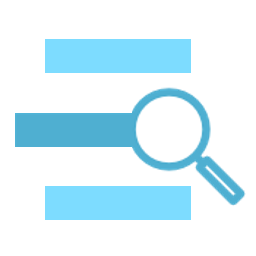 Shortcodes Finder 》Shortcodes Finder 功能說明:, * 找出你的 WordPress 文章、頁面和自訂類型內容中的每個 shortcode(透過標籤或內容類型), * 搜尋未使用的 shortcodes(未...。
Shortcodes Finder 》Shortcodes Finder 功能說明:, * 找出你的 WordPress 文章、頁面和自訂類型內容中的每個 shortcode(透過標籤或內容類型), * 搜尋未使用的 shortcodes(未...。 Media Tracker 》總結:透過 Media Tracker,輕鬆追蹤管理媒體檔案在 WordPress 文章、頁面和自訂文章類型中的使用情況。, , 1. Media Tracker 主要的功能是什麼?, - 輕鬆...。
Media Tracker 》總結:透過 Media Tracker,輕鬆追蹤管理媒體檔案在 WordPress 文章、頁面和自訂文章類型中的使用情況。, , 1. Media Tracker 主要的功能是什麼?, - 輕鬆...。Upload Janitor 》透過刪除不再使用的舊上傳檔案,恢復磁碟空間並清理上傳資料夾。, 此外掛可識別上傳資料夾中未使用的檔案,並讓您選擇備份後刪除其中部分或全部檔案。, 在採...。
