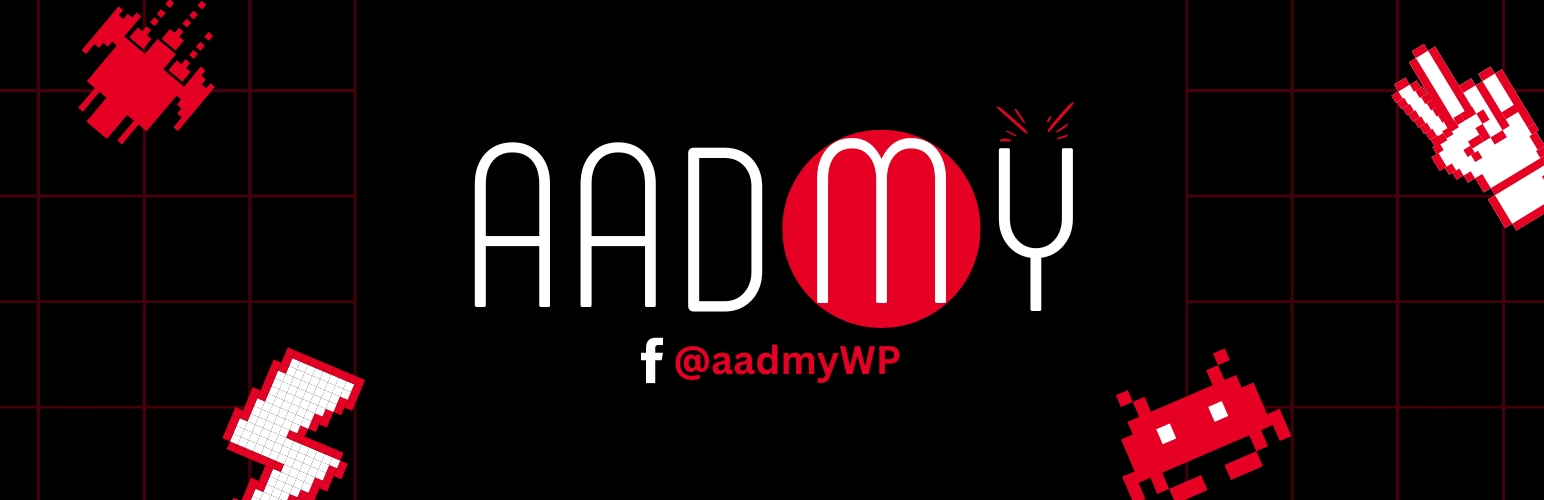
前言介紹
- 這款 WordPress 外掛「AADMY – Add Auto Date Month Year Into Posts」是 2022-12-20 上架。
- 目前有 400 個安裝啟用數。
- 上一次更新是 2024-10-13,距離現在已有 201 天。
- 外掛最低要求 WordPress 6.0 以上版本才可以安裝。
- 外掛要求網站主機運作至少需要 PHP 版本 7.4 以上。
- 有 4 人給過評分。
- 還沒有人在論壇上發問,可能目前使用數不多,還沒有什麼大問題。
外掛協作開發者
numanrki | sallubhatti2 |
外掛標籤
seo | content | writing | marketing | shortcode |
內容簡介
此外掛將新增以下短代碼至您的 WordPress 網站:
[cy] – 代表 [Current Year],會在文章中顯示出現在年份、去年年份以及明年年份,格式如下:(例如:2023)
[py] – 代表 [Previous Year],會顯示出去年的年份 (例如:2022)
[ny] – 代表 [Next Year],會顯示出明年的年份 (例如:2024)
[today] – 代表 [Today Full Date],會顯示出完整的日期、月份和年份,例如:November 09, 1994
[cd] – 代表 [Current Date],會顯示出現在的日期 (例如:27)
[day] – 代表 [day],會顯示出今天的日期 (例如:Monday)
[cm] – 代表 [Current Month],會顯示出現在的月份 (例如:December)
[nm] – 代表 [Next Month],會顯示出下個月的名字 (例如:當您使用此短代碼時,本月是十二月,則顯示出的短代碼輸出必須是一月)
[pm] – 代表 [Previous Month],會顯示出上個月的名字 (例如:當您使用此短代碼時,本月是十二月,則顯示出的短代碼輸出必須是十一月)
其他短代碼
* [fcr] – 代表 [Full Copyrights],會輸出具有 (All Rights Reserved) 文字的頁腳版權
* [copy] – 代表 [Just Copyrights Symbol],如果使用者要在掛件的任何位置顯示©標誌,則會輸出該符號
* [st] – 代表 [Site Title],會將網站 URL 輸出為網站名稱錨定
* [post_modified] – 這會輸出文章或頁面的更新日期,該短代碼需放置於文章或頁面上。
* [age dob=”mm/dd/yyyy”] 您可以使用此代碼,在 WordPress 內容中使用 [age dob=”11/09/1994″] 代碼,以輸出基於所提供的出生日期的當前年齡。
* 請注意,請務必將「11/09/1994」替換為您要使用的實際出生日期。
* [aadmy_event date=”mm/dd/yyyy”] 可以使用數個年份。如 [aadmy_event date=”04/12/2021″] 會顯示出1年、9個月和8天前
在 php 中呼叫短代碼
* 請使用以下方法:echo do_shortcode(‘[shortcode_name]’);
相容性
* 此插件與 WordPress 版本 4.7 及更高版本以及任何 WordPress 主題兼容。
完整指南
如需更多信息和使用示例,請造訪我們的插件頁面。
原文外掛簡介
**Test AADMY Before You Install! **
Want to see how this plugin works before installing it on your site?
Try this plugin on our dummy site to explore its features and functionality in a live environment.
This WordPress plugin allows you to dynamically add current dates, years, months, and other time-related elements to your content. It helps to keep your content up-to-date and improve your SEO thus ensuring that your website’s content is always fresh and relevant. With this plugin, you can easily add dynamic current time elements to your website without any coding knowledge.
This plugin adds the following short codes to your WordPress Blog/Site:
[cy] – Stands For [Current Year] This would output the current year, the previous year, and the next year in the post, like this: (e.g. 2024)
[py] – Stands For [Previous Year] Outputs the previous year (e.g. 2023)
[ny] – Stands For [Next Year] Outputs the next year (e.g. 2025)
[today] – Stands For [Today Full Date] Outputs the Full Date, month and year (e.g. November 09, 1994)
[tomorrow] Stands For Next Day Full Date e.g, (Today is April 16, 2024 it will show the April 17, 2024 using simple shortcode [tomorrow])
[cd] – Stands For [Current Date] Outputs the Current Day (e.g. 27)
[pd] – Stands For [Previous day] Outputs the Previous Day (e.g. Thursday)
[day] – Stands For [day] Outputs the Current Day (e.g. Friday)
[nd] – Stands For [Next day] Outputs the Previous Day (e.g. Saturday)
[cm] – Stands For [Current Month] Outputs the Current Month (e.g. December)
[nm] – Stands For [Next Month] Outputs the name of next month (e.g. This month is December when you use given shortcode output must be January)
[pm] – Stands For [Previous Month] Outputs the name of previous month (e.g. This month is December when you use given shortcode output must be November)
[offset]
This shortcode will display a previous or future date based on an offset from the current date. Usage: [offset date=”OFFSET”], where “OFFSET” is an integer representing the number of days before (-) or after (+) the current date. Examples:
[offset date=”-1″] will display the previous date based on the user’s timezone. Example output: “May 4, 2023”.
[offset date=”0″] is equivalent to [today] and will display the current date. Example output: “May 5, 2023”.
[offset date=”1″] will display the next date based on the user’s timezone. Example output: “May 6, 2023”.
[offset date=”365″] will display the date one year from the current date based on the user’s timezone. Example output: “May 5, 2024”.
Countdown short and Countdown
These shortcodes will display a live countdown to a specified date, either in a compact or detailed format, based on the shortcode used. The countdowns will update in real-time, showing the remaining time until the target date provided by the user.
Usage:
[cdown_short date=”mm/dd/yyyy”]: Displays the countdown in a short format (e.g., “84d, 7h, 26m, 38s”).
[countdown date=”mm/dd/yyyy”]: Displays the countdown in a full format (e.g., “84 days, 7 hours, 26 minutes, 38 seconds”).
Examples:
[cdown_short date=”12/31/2024″]: Shows the time remaining until December 31, 2024, in a short format: “84d, 7h, 26m, 38s”.
[countdown date=”12/31/2024″]: Shows the time remaining until December 31, 2024, in a detailed format: “84 days, 7 hours, 26 minutes, 38 seconds”.
[cdown_short date=”06/01/2025″]: Displays the time left until June 1, 2025, in a short format.
[countdown date=”06/01/2025″]: Displays the time left until June 1, 2025, in a detailed format.
Shortcodes to display live countdowns in a short or detailed format, depending on user input.
[custom_countdown_short hours=”value”]: Countdown in a compact format (e.g., 2d, 5h, 30m, 45s).
[custom_countdown_full hours=”value”]: Countdown in a full format (e.g., 2 days, 5 hours, 30 minutes, 45 seconds).
Examples:
[custom_countdown_short hours=”48″]: Displays 2d, 0h, 0m, 0s.
[custom_countdown_full hours=”12″]: Displays 0 days, 12 hours, 0 minutes, 0 seconds.
Note that the date format is “F j, Y” (e.g. “May 5, 2023”). You can modify this format by editing the show_previous_dates() function in the functions.php file.
Other Shortcodes
[fcr] – Stands For [Full Copyrights] Outputs the Footer Copyrights with (All Rights Reserved) text.
[cs] – Stands For [Just Copyrights Symbol] Outputs the © Symbol if user want show this symbol anywhere in where installed this plugin
[st] – Stands For [Site Title] Outputs the Site URL with anchoring the Site Name
[post_modified]: Use this shortcode to display the updated date of a post or page. It will show the date in the format “Month Day, Year” (e.g., May 27, 2023).
[post_mdt]: Use this shortcode to display the updated date and time of a post or page. It will show the date in the format “Month Day, Year” and the time in a 12-hour format with AM/PM (e.g., May 27, 2023 at 3:21 PM).
[age dob=”mm/dd/yyyy”] With this code, you can use the shortcode [age dob=”11/09/1994″] in your WordPress content to output the current age based on the provided date of birth.
Note: Make sure to replace ’11/09/1994′ with the actual date of birth that you want to use.
[aadmy_event date=”mm/dd/yyyy”] A numbers of years can be referred to using this short code. like [aadmy_event date=”04/12/2021″] outputs the 1 years, 9 months, and 8 days ago
Setting Shortcodes for Copy
[copy name=”copy1″ value=”AADMY Auto Plugin”] (You can set your own value within the name=” “ attribute. i used copy1)
Pasting the Copy shortcode value Here
[paste name=”copy1″]
Similarly, you can create and use additional copy and paste shortcodes with unique names to store and retrieve other values as needed.
This code is showing you how to create shortcodes for copying and pasting specific values.
To set a value to be copied, you would use the shortcode [copy] and include a name and value attribute, like this: [copy name=”copy1″ value=”AADMY Auto Plugin”]
Then, when you want to paste that value somewhere else, you would use the shortcode [paste] and include the name attribute, like this: [paste name=”copy1″]
You can create and use additional copy and paste shortcodes with unique names to store and retrieve other values as needed.
Call Shortcodes with PHP
* Use this: echo do_shortcode(‘[shortcode_name]’);
Compatibility
This plugin is compatible with WordPress versions 6.0 and higher, as well as with any WordPress theme.
Full Guide
For more information and usage examples, you can visit our plugin page.
If you have a problem with our plugin or have any questions, you can contact our support team by emailing [email protected] or by visiting our support forum. We will do our best to assist you and resolve any issues you may have.
各版本下載點
- 方法一:點下方版本號的連結下載 ZIP 檔案後,登入網站後台左側選單「外掛」的「安裝外掛」,然後選擇上方的「上傳外掛」,把下載回去的 ZIP 外掛打包檔案上傳上去安裝與啟用。
- 方法二:透過「安裝外掛」的畫面右方搜尋功能,搜尋外掛名稱「AADMY – Add Auto Date Month Year Into Posts」來進行安裝。
(建議使用方法二,確保安裝的版本符合當前運作的 WordPress 環境。
1.0.0 | 1.0.1 | 1.0.2 | 1.0.3 | 1.0.4 | 1.0.5 | 1.0.6 | 1.0.7 | 1.0.8 | 1.0.9 | 1.1.0 | 1.1.1 | 1.1.2 | 1.1.3 | 1.1.4 | 1.1.5 | 1.1.6 | 1.1.7 | 1.1.8 | 1.1.9 | 2.0.0 | 2.0.1 | 2.0.2 | trunk |
延伸相關外掛(你可能也想知道)
 Popup Builder & Popup Maker for WordPress – OptinMonster Email Marketing and Lead Generation 》🤩使用這個外掛可以製作彈出視窗和訂閱表單,增加電子郵件訂閱者、銷售和業績–最受歡迎的彈出視窗建構器!🚀, 最佳的 WordPress 彈出視窗建構器和電子報彈窗...。
Popup Builder & Popup Maker for WordPress – OptinMonster Email Marketing and Lead Generation 》🤩使用這個外掛可以製作彈出視窗和訂閱表單,增加電子郵件訂閱者、銷售和業績–最受歡迎的彈出視窗建構器!🚀, 最佳的 WordPress 彈出視窗建構器和電子報彈窗...。 Popup Maker – Boost Sales, Conversions, Optins, Subscribers with the Ultimate WP Popups Builder 》透過彈出視窗提高銷售和電子郵件列表訂閱率, 使用彈出視窗、滑動式內嵌頁面和橫幅等轉換導向活動,在 WordPress 網站上提高收入和電子郵件列表。, Popup Make...。
Popup Maker – Boost Sales, Conversions, Optins, Subscribers with the Ultimate WP Popups Builder 》透過彈出視窗提高銷售和電子郵件列表訂閱率, 使用彈出視窗、滑動式內嵌頁面和橫幅等轉換導向活動,在 WordPress 網站上提高收入和電子郵件列表。, Popup Make...。Creative Mail – Easier WordPress & WooCommerce Email Marketing 》Creative Mail是專門為WordPress和WooCommerce設計的電子郵件外掛。, 我們智能(且超級有趣的)郵件編輯器簡化了郵件營銷活動的創建過程,並將WordPress博客...。
Pinterest for WooCommerce 》Pinterest 提供人們下一個偉大的想法。它部分收藏品,部分市場,是數百萬個分享者獲取靈感、新產品和新可能性的一站式購物平台。它就像一個視覺搜尋引擎,引...。
 HubSpot – CRM, Email Marketing, Live Chat, Forms & Analytics 》h HubSpot, you can easily create and manage email marketing campaigns through the HubSpot WordPress plugin., Live Chat & Chatbots, Engage with ...。
HubSpot – CRM, Email Marketing, Live Chat, Forms & Analytics 》h HubSpot, you can easily create and manage email marketing campaigns through the HubSpot WordPress plugin., Live Chat & Chatbots, Engage with ...。 Newsletters, Email Marketing, SMS and Popups by Omnisend 》總結文案:, 「Omnisend 外掛連接至 Omnisend 電子郵件行銷工具,可讓其他外掛自動將表單數據和聯絡資訊傳送至 Omnisend。這能夠簡化聯絡人分類並發送個人化郵...。
Newsletters, Email Marketing, SMS and Popups by Omnisend 》總結文案:, 「Omnisend 外掛連接至 Omnisend 電子郵件行銷工具,可讓其他外掛自動將表單數據和聯絡資訊傳送至 Omnisend。這能夠簡化聯絡人分類並發送個人化郵...。 Hustle – Email Marketing, Lead Generation, Optins, Popups 》Hustle 是一個終極的行銷外掛程式,可建立郵件列表並轉換網站流量。通過簡單的設置選項表單、目標行銷彈出式窗口和設計師制作的模板,提高潛在客戶數量。同時...。
Hustle – Email Marketing, Lead Generation, Optins, Popups 》Hustle 是一個終極的行銷外掛程式,可建立郵件列表並轉換網站流量。通過簡單的設置選項表單、目標行銷彈出式窗口和設計師制作的模板,提高潛在客戶數量。同時...。 Popups for Divi 》一旦啟用了此外掛,在「區段設定」彈出式視窗中的 Visual Builder 會顯示一個名為「Popup」的新標籤。在「Popup」標籤中,您可以將一個普通的區段變成彈出式...。
Popups for Divi 》一旦啟用了此外掛,在「區段設定」彈出式視窗中的 Visual Builder 會顯示一個名為「Popup」的新標籤。在「Popup」標籤中,您可以將一個普通的區段變成彈出式...。 Email Marketing for WooCommerce by Omnisend 》最直觀的電子報、電商電子行銷和簡訊解決方案,專為你的 WordPress 和 WooCommerce 商店而設計, 有什麼比一鍵式 WooCommerce 商店整合更好的呢?擁有預建工作...。
Email Marketing for WooCommerce by Omnisend 》最直觀的電子報、電商電子行銷和簡訊解決方案,專為你的 WordPress 和 WooCommerce 商店而設計, 有什麼比一鍵式 WooCommerce 商店整合更好的呢?擁有預建工作...。 Contact Form 7 Extension For Mailchimp 》WordPress Extension for Mailchimp (Chimpmatic Lite)可將Contact Form 7與Mailchimp Audience集成。使用Mailchimp的最新API自動將Contact Form 7提交的信息...。
Contact Form 7 Extension For Mailchimp 》WordPress Extension for Mailchimp (Chimpmatic Lite)可將Contact Form 7與Mailchimp Audience集成。使用Mailchimp的最新API自動將Contact Form 7提交的信息...。WP ULike – All-in-One Engagement Toolkit 》作為一個內容創建者,收到反饋是至關重要的,但不幸的是,預設情況下可以收集反饋的內容類型有所限制。然而,在 WP ULike 外掛的幫助下,可以對您網站上的任...。
 Smart Floating / Sticky Buttons – Call, Sharing, Chat Widgets & More – Buttonizer 》4>Buttonizer - WordPress外掛,提供多種聯絡我們方式, Buttonizer是WordPress的智慧型浮動動作(固定)按鈕外掛程式中最多功能多樣化的。它可以支援WhatsApp...。
Smart Floating / Sticky Buttons – Call, Sharing, Chat Widgets & More – Buttonizer 》4>Buttonizer - WordPress外掛,提供多種聯絡我們方式, Buttonizer是WordPress的智慧型浮動動作(固定)按鈕外掛程式中最多功能多樣化的。它可以支援WhatsApp...。 Klaviyo 》Klaviyo 是一個統一的客戶平台,讓您的網上品牌直接擁有您的消費者數據和互動,讓您能夠以規模化的方式將與客戶的交易轉化為有生產力的長期關係。由於 Klaviy...。
Klaviyo 》Klaviyo 是一個統一的客戶平台,讓您的網上品牌直接擁有您的消費者數據和互動,讓您能夠以規模化的方式將與客戶的交易轉化為有生產力的長期關係。由於 Klaviy...。Mailchimp List Subscribe Form 》使用 MailChimp List Subscribe 外掛快速在 WordPress 2.8 及以上版本的網站上新增 MailChimp 訂閱表單小工具。, 安裝後,您可以使用 API 金鑰登入,選擇您的...。
Advanced Popups 》使用此輕量而功能豐富的外掛,顯示高轉換率的電子報彈出視窗、Cookie 注意事項,或通知。。
