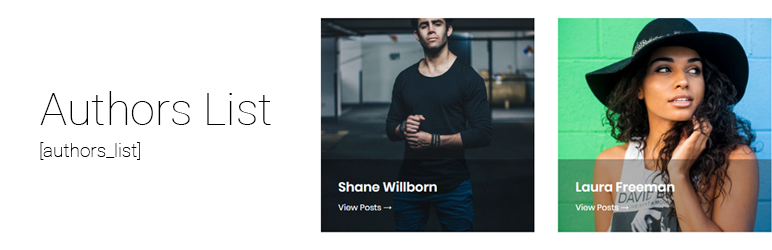
前言介紹
- 這款 WordPress 外掛「Authors List」是 2019-04-02 上架。
- 目前有 5000 個安裝啟用數。
- 上一次更新是 2025-02-25,距離現在已有 67 天。
- 外掛最低要求 WordPress 4.7.0 以上版本才可以安裝。
- 外掛要求網站主機運作至少需要 PHP 版本 5.4 以上。
- 有 22 人給過評分。
- 還沒有人在論壇上發問,可能目前使用數不多,還沒有什麼大問題。
外掛協作開發者
wpkube |
外掛標籤
grid | list | author | authors grid | authors list |
內容簡介
使用簡碼簡單地顯示文章作者清單或網格,並帶有到其文章彙整頁面的連結。
簡碼為 [authors_list],並接受以下屬性。
style(1、2、3)
columns (2、3、4)
columns_direction(橫向、垂直)
avatar_size(任意數字,例如500)
amount(任意數字,默認無限)
show_title(是、否)
show_count(是、否)
show_bio(是、否)
show_link(是、否)
orderby(post_count、post_date、ID、login、nicename、email、url、registered、display_name、first_name、last_name)
order(ASC、DESC)
skip_empty(是、否)
minimum_posts_count(任意數字)
bio_word_trim(任意數字,留空表示不修剪)
only_authors(是、否)
exclude(用逗號分隔的用戶ID,例如1,3,4)
include(用逗號分隔的用戶ID,例如1,3,4)
roles(以逗號分隔的角色,例如administrator、editor)
latest_post_after(例如,如果設置為7,它將僅顯示在過去7天中發布過文章的作者)
name_starts_with(僅限於顯示名稱以特定字符開頭的作者)
first_name_starts_with(僅限於顯示名稱以特定字符開頭的作者的名字)
last_name_starts_with(僅限於顯示名字以特定字符開頭的作者的姓氏)
categories(用逗號分隔的分類ID,例如1,3,4)
terms(分隔符為逗號的分類標籤ID,例如1,3,4)
taxonomy(一個分類法的名稱,例如 post_tag )
title_element(包裝用戶名稱/作者的元素,默認為div,可以是任何元素,例如h2)
link_count(是、否)
屬性的示例用法:
[authors_list style="2" columns="2" amount="4" show_count="no"]
還有一些用於在每個元素之前和之後添加自定義內容的附加屬性:
before_avatar
before_title
before_count
before_bio
before_link
after_avatar
after_title
after_count
after_bio
after_link
屬性的示例用法:
[authors_list before_title="My custom content"]
這些 before/after 屬性還支持使用
{al:INSERT_FIELD_NAME}
動態用戶/作者元字段的示例用法:
[authors_list before_title="My first name is {al:first_name}"]
它們還支持一些動態輸出功能。目前支持顯示帖子鏈接和社交鏈接(需要Yoast SEO):
帖子鏈接的示例用法:
[authors_list after_title="{alf:posts}"]
[authors_list after_title="{alf:posts type=plain amount=5}"]
社交鏈接的示例用法:
[authors_list after_title="{alf:social}"]
角色的示例用法:
[authors_list after_title="{alf:role}"]
連結(“to”參數接受以下值:archive bbpress_profile buddypress_profile)的示例用法:
[authors_list after_title="{alf:link to=bbpress_profile}"]
由 FontAwesome 提供的社交圖標 SVG 遵從CC BY 4.0 協議。
原文外掛簡介
Easily display a list or grid of post authors (or any other user role) and links to their post archives page using a shortcode.
Backend UI can be used to change all the options.
Introducing New Authors List Pro
The free version offers a large amount of features for free, and the PRO version comes with even more amazing features for your authors list.
Some of those features are Styler, Search and Filters. Styler allows easy change of color/typography/spacing on any of the elements in the authors list.Filters allow you to create a better organization of the authors list. Search allows your visitors to search for specific users.
Click here to get the PRO version!
Shortcode
All the options are available in the WP admin but you can also use a plain shortcode (as it was in version 1 of the plugin). The shortcode is [authors_list] and accepts the following attributes.
style (1,2,3)
columns (2,3,4)
columns_direction ( horizontal, vertical )
avatar_size (any number, example 500)
amount (any number, no limit by default)
show_title (yes,no)
show_count (yes,no)
show_bio (yes,no)
show_link (yes,no)
orderby ( post_count, post_date, ID, login, nicename, email, url, registered, display_name, first_name, last_name )
order ( ASC, DESC )
skip_empty ( yes, no )
minimum_posts_count ( any number )
bio_word_trim ( any number, leave empty for no trim )
only_authors ( yes, no )
exclude ( user IDs separated by comma, example 1,3,4 )
include ( user IDs separated by comma, example 1,3,4 )
roles ( roles separated by comma, example administrator,editor )
latest_post_after ( for example if set to 7 it will only show authors that have posts published in the past 7 days )
name_starts_with ( limit to authors whose display name starts with specific characters )
first_name_starts_with ( limit to authors whose first name starts with specific characters )
last_name_starts_with ( limit to authors whose last name starts with specific characters )
categories ( category IDs separated by comma, example 1,3,4 )
terms ( term IDs separate by comma, example 1,3,4 )
taxonomy ( name of a taxonomy, for example post_tag )
title_element (the element that wraps the name of the user/author, defaults to div, can be any element, for example h2)
link_count (yes, no)
Example usage with attributes:
[authors_list style="2" columns="2" amount="4" show_count="no"]
There are additional attributes for custom content before and after each element:
before_avatar
before_title
before_count
before_bio
before_link
after_avatar
after_title
after_count
after_bio
after_link
Example usage with attributes:
[authors_list before_title="My custom content"]
These before/after attributes also support dynamic user/author meta fields using
{al:INSERT_FIELD_NAME}
Example usage:
[authors_list before_title="My first name is {al:first_name}"]
They also support some dynamic output functionality. Currently supports displaying posts links and social links (Yoast SEO needed):
Example usage for posts links:
[authors_list after_title="{alf:posts}"]
[authors_list after_title="{alf:posts type=plain amount=5}"]
Example usage for social links:
[authors_list after_title="{alf:social}"]
Example usage for roles:
[authors_list after_title="{alf:role}"]
Example usage for link (the “to” parameter accepts foollowing values: archive bbpress_profile buddypress_profile):
[authors_list after_title="{alf:link to=bbpress_profile}"]
Social Icons SVGs by FontAwesome are licensed under CC BY 4.0
What’s Next
If you like this plugin, then please consider leaving us a rating / review. This plugin is maintained by WPKube, a WordPress resource site, where you can learn from our in-depth guides such as
What is WordPress, How to choose a WordPress hosting, & more!
Our Other Projects
Optin Forms: Simple and easy to use plugin for creating optin forms, works with most well known autoresponder services.
Simple Basic Contact Form: Light-weight contact form plugin
Subscribe to Comments Reloaded: Email Notification plugin for Comments
Advanced Excerpts: This plugin adds several improvements to WordPress’ default way of creating excerpts.
各版本下載點
- 方法一:點下方版本號的連結下載 ZIP 檔案後,登入網站後台左側選單「外掛」的「安裝外掛」,然後選擇上方的「上傳外掛」,把下載回去的 ZIP 外掛打包檔案上傳上去安裝與啟用。
- 方法二:透過「安裝外掛」的畫面右方搜尋功能,搜尋外掛名稱「Authors List」來進行安裝。
(建議使用方法二,確保安裝的版本符合當前運作的 WordPress 環境。
1.0.0 | 1.0.1 | 1.0.2 | 1.0.3 | 1.0.4 | 1.0.5 | 1.0.6 | 1.0.7 | 1.0.8 | 1.0.9 | 1.1.0 | 1.1.1 | 1.1.2 | 1.1.3 | 1.1.4 | 1.1.5 | 1.1.6 | 1.1.7 | 1.1.8 | 1.1.9 | 1.2.0 | 1.2.1 | 1.2.2 | 1.2.3 | 1.2.4 | 1.2.5 | 1.2.6 | 1.2.7 | 1.2.8 | 1.2.9 | 2.0.0 | 2.0.1 | 2.0.2 | 2.0.3 | 2.0.4 | 2.0.5 | 2.0.6 | trunk | 2.0.6.1 |
延伸相關外掛(你可能也想知道)
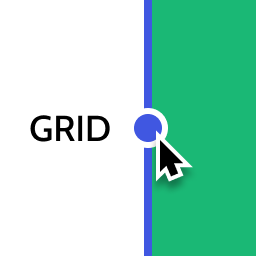 Layout Grid Block 》想要輕鬆設定自訂欄位寬度和位置的列排版嗎?也許您想要在文章中將內容對齊全局佈局網格。使用此佈局網格區塊,您可以實現以上兩個目標,或是其中一個。此外...。
Layout Grid Block 》想要輕鬆設定自訂欄位寬度和位置的列排版嗎?也許您想要在文章中將內容對齊全局佈局網格。使用此佈局網格區塊,您可以實現以上兩個目標,或是其中一個。此外...。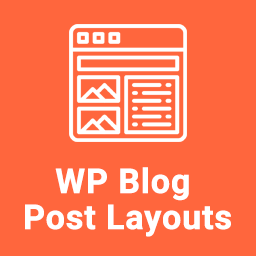 WP Blog Post Layouts 》演示 | 文件 | 完整版, WP Blog Post Layouts 是一個多功能的 WordPress 外掛,特別設計用於在不需要編碼知識的情況下創建 WordPress 博客的版面佈局。它提供...。
WP Blog Post Layouts 》演示 | 文件 | 完整版, WP Blog Post Layouts 是一個多功能的 WordPress 外掛,特別設計用於在不需要編碼知識的情況下創建 WordPress 博客的版面佈局。它提供...。 WooCommerce Grid / List toggle 》WooCommerce Grid/List Toggle是一個簡單的外掛,可以在您的產品封面圖庫中添加一個網格/列表切換按鈕,允許使用者在您的WooCommerce商店的產品中切換網格/列...。
WooCommerce Grid / List toggle 》WooCommerce Grid/List Toggle是一個簡單的外掛,可以在您的產品封面圖庫中添加一個網格/列表切換按鈕,允許使用者在您的WooCommerce商店的產品中切換網格/列...。Bootstrap Shortcodes 》這個 WordPress 外掛可添加 Twitter Bootstrap 3.3 的快速代碼。, 最新的 Bootstrap, Bootstrap Shortcodes 外掛可透過 TinyMCE 豐富編輯器快速且容易地實現 ...。
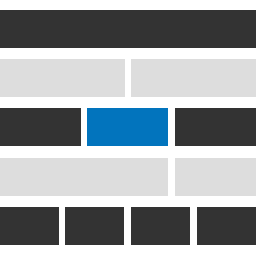 Genesis Widget Column Classes 》使用起來非常簡單。您可以透過下拉式選單為小工具新增欄位類別,並檢查小工具是否為第一個,最後儲存即可!, 我針對 Genesis Framework 建立了這個外掛程式,...。
Genesis Widget Column Classes 》使用起來非常簡單。您可以透過下拉式選單為小工具新增欄位類別,並檢查小工具是否為第一個,最後儲存即可!, 我針對 Genesis Framework 建立了這個外掛程式,...。 WP Tiles 》WP Tiles 是一個 WordPress 外掛程式,讓任何人都能建立美麗的網站圖塊配置。, 使用 WP Tiles,您可以:, , 在完全自訂和響應式的網格佈局中顯示最新的部落格...。
WP Tiles 》WP Tiles 是一個 WordPress 外掛程式,讓任何人都能建立美麗的網站圖塊配置。, 使用 WP Tiles,您可以:, , 在完全自訂和響應式的網格佈局中顯示最新的部落格...。 JetGridBuilder — Grid Builder for Elementor and Gutenberg 》認識 JetGridBuilder 外掛,這是針對 Elementor 和 Gutenberg 的免費附加外掛,帶給您驚喜的網格搭建體驗。不要再受到預製版面的限制,只要將文章拖曳至所需...。
JetGridBuilder — Grid Builder for Elementor and Gutenberg 》認識 JetGridBuilder 外掛,這是針對 Elementor 和 Gutenberg 的免費附加外掛,帶給您驚喜的網格搭建體驗。不要再受到預製版面的限制,只要將文章拖曳至所需...。 Image Hover Effects – WordPress Plugin 》, 最佳多功能WordPress插件, , , Image Hover Effects是一個驚人的純CSS3效果集,具有美麗的動畫,您可以在無限圖像上應用圖像標題和描述。對於任何不了解任...。
Image Hover Effects – WordPress Plugin 》, 最佳多功能WordPress插件, , , Image Hover Effects是一個驚人的純CSS3效果集,具有美麗的動畫,您可以在無限圖像上應用圖像標題和描述。對於任何不了解任...。Gridable – The Missing Grid Content Editor 》Gridable 是 WordPress 愛好者建立靈活可靠格線的巧妙解決方案。我們的外掛與 WordPress 編輯器介面順暢整合,因此無論您是否有技術背景,都可適用。它簡化了...。
 WP Ultimate Post Grid 》使用 WP Ultimate Post Grid 可以建立帖子、頁面或任何自訂文章類型的回應式網格。可以選擇性為與這些文章相關聯的任何分類,添加等離子過濾器。, , , 查看這...。
WP Ultimate Post Grid 》使用 WP Ultimate Post Grid 可以建立帖子、頁面或任何自訂文章類型的回應式網格。可以選擇性為與這些文章相關聯的任何分類,添加等離子過濾器。, , , 查看這...。 Easy Image Collage 》使用 Easy Image Collage 輕鬆地將響應式圖片拼貼網格添加到您的文章、頁面或任何自定義文章類型中。類似於 Diptic、Pic Jointer 和 Instagram Layouts 等應...。
Easy Image Collage 》使用 Easy Image Collage 輕鬆地將響應式圖片拼貼網格添加到您的文章、頁面或任何自定義文章類型中。類似於 Diptic、Pic Jointer 和 Instagram Layouts 等應...。 Filter & Grids 》使用 AJAX 篩選自定義分類 / 分類標籤來篩選文章或自定義文章類型,無需重新載入頁面,並支持不同的分頁類型。這款外掛允許解決顯示網站頁面上的文章的各種任...。
Filter & Grids 》使用 AJAX 篩選自定義分類 / 分類標籤來篩選文章或自定義文章類型,無需重新載入頁面,並支持不同的分頁類型。這款外掛允許解決顯示網站頁面上的文章的各種任...。 Easy Photography Portfolio 》這個外掛可以讓你輕鬆地建立 WordPress 攝影作品集。以下就是幫助你建立作品集的外掛!, 簡介, Easy Photography Portfolio 基於將圖片分組放在不同的相簿內...。
Easy Photography Portfolio 》這個外掛可以讓你輕鬆地建立 WordPress 攝影作品集。以下就是幫助你建立作品集的外掛!, 簡介, Easy Photography Portfolio 基於將圖片分組放在不同的相簿內...。 Responsive Column Widgets 》使用 Widget 在文章中顯示具有響應式欄位, 您想要將 Widget 水平排列嗎?如果是,這個外掛程式可能是您的解決方案。, 將想要的 Widget 加入外掛程式建立的自...。
Responsive Column Widgets 》使用 Widget 在文章中顯示具有響應式欄位, 您想要將 Widget 水平排列嗎?如果是,這個外掛程式可能是您的解決方案。, 將想要的 Widget 加入外掛程式建立的自...。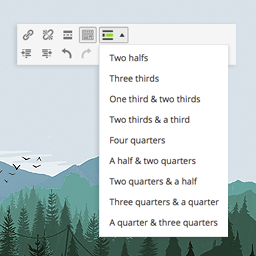 Grid Shortcodes 》這是一款響應式且易於使用的工具,可在文章/頁面中分割您的內容。這款超輕量級的外掛程式可讓您將內容放入不同寬度的列中。您所看到的就是您所得,而且完全免...。
Grid Shortcodes 》這是一款響應式且易於使用的工具,可在文章/頁面中分割您的內容。這款超輕量級的外掛程式可讓您將內容放入不同寬度的列中。您所看到的就是您所得,而且完全免...。
