
前言介紹
- 這款 WordPress 外掛「Author Bio On Hover – Author Box」是 2021-05-19 上架。
- 目前有 100 個安裝啟用數。
- 上一次更新是 2025-01-11,距離現在已有 113 天。
- 外掛最低要求 WordPress 4.6 以上版本才可以安裝。
- 外掛要求網站主機運作至少需要 PHP 版本 5.2.4 以上。
- 有 2 人給過評分。
- 還沒有人在論壇上發問,可能目前使用數不多,還沒有什麼大問題。
外掛協作開發者
wpqode | frohadpro | nazmulfeni4 |
外掛標籤
author bio | author box | author on hover | author social icons |
內容簡介
★★★★★
如果你是網站的作者,或者你有一個作者團隊,這款 Author Bio On Hover 外掛將會成為你的最愛。這款易用、快速、響應式的外掛讓你可以為內容作者、一次性貢獻者或訪客作者提供正確的擁有者資訊。這個簡單但有效的外掛,為 WordPress 提供了給內容創造者擁有榮譽的功能。
這個很棒的外掛幫助你在文章上加入一個響應式的作者介紹框,當滑鼠移到上面時,顯示作者的簡介,包括作者姓名、大頭照、描述等等。事實上,這個外掛還可以讓你自訂作者的社交媒體連結,例如 Facebook、Twitter、LinkedIn、Instagram、Pinterest 等等。
為什麼要在網站上使用這款外掛呢?
我們都知道 EAT 嗎?它表示一個網站的專業性、權威性和可靠性。
這就是作者簡介的用途所在。它是介紹實際作者或編輯的最佳方式,讓網站訪問者了解內容創作人員或網站背後的人物,進而確保文章和網站的透明度,提高認真度和可信度。
除此之外,作者簡介還可以提高網站的使用體驗。沒有作者簡介,整個部落格看起來會顯得不完整。此外,當您在作者簡介中添加社交媒體連結時,可以幫助使用者與作者建立聯繫。
另一個重要因素是,這個外掛會自動添加Schema Markup,無需編程。這反過來又有助於使作者簡介在搜索結果中以豐富片段的形式排名。總之,在部落格上擁有作者介紹框可以使您的網站更加友好,並使讀者更加投入內容。
因此,如果你想確保以上所有內容,並使用作者介紹框整理內容,這個 Author Bio On Hover 外掛將會是最完美的選擇。
主要功能
顯示自定義作者簡介圖片或Gravatar。
自定義作者名稱。
自定義作者社交連結和圖示。
自定義作者簡介。
還有更多…
主題相容性
Astra
Hello Elementor
OceanWP
Neve
Kadence
PopularFX
GeneratePress
Storefront
Sydney
Blocksy
Divi
Ultra
StudioPress
Avada
Soledad
Spencer
Indigo
頁面構建器相容性
Gutenberg
Bluehost
Elementor
Divi
Beaver Builder
優勢
自定義個人簡介圖片
你可以通過上傳自定義個人簡介圖片提高您博客文章的可信度和真實性。同時,你還可以選擇顯示本地圖片或相聯的Gravatar。
社交連結選項
這個外掛允許你通過添加Facebook、Instagram、YouTube、Twitter、LinkedIn、Email等社交媒體的連結和圖示,建立一些好的社交證明。
無需編程
這個作者簡介框的外掛真的很簡單,不需要編程就能在你的部落格懸停時顯示。只需安裝這個外掛,它就會自動地添加到懸停上。
定期更新
使用這個外掛,你會定期收到更新,保證你的網站正常運行。
原文外掛簡介
★★★★★
If you are an author of your site, or you have a team of writers, you will love this Author Bio On Hover plugin. Using this easy, quick, responsive, and hassle-free plugin, you’re able to give proper credit to your content writers, one-time contributors, or guest authors. Undoubtedly, this simple but effective plugin provides WordPress with the features it needs to give credit to content creators.
This awesome plugin helps you to add a responsive author box on hover to your posts, displaying the author bio, including the author’s name, author Gravatar, description, and more. In fact, with this plugin, you can add custom author social links and icons such as Facebook, Twitter, LinkedIn, Instagram, Pinterest, and many more to the author box.
WHY DO YOU USE THIS PLUGIN ON YOUR WEBSITE?
We all know about EAT, right? It implies the Expertise, Authority, and Trustworthiness of a site.
And exactly, this is where the author’s bio comes into play. It is the best way to introduce the actual author or writer and let the site visitor know about the content creator or the person behind the content creation. Which in turn ensures the article-level and site-level transparency, improves the authenticity and credibility of the site among the users.
Apart from that, an author’s bio is great to boost your website’s user experience. The main reason behind this is, without the author bio, your entire blog looks incomplete. In addition, when you add social links to your author’s bio, it helps the users to establish a connection with the author.
Another big factor is that, this plugin adds schema markup automatically, without requiring any coding. And, this in turn, helps the Author bio ranking in search result with rich snippets. All in all, having the author’s bio on your blog pages makes your site more user-friendly and keeps the readers more engaged with the content.
So, if you want to ensure all these and organize your content using an author bio on hover, this Author Bio On Hover plugin will be the perfect option for you.
KEY FEATURES
Shows Custom Author Profile Picture or Gravatar.
Custom Author Name.
Custom Author Social Links & Icons
Custom Author Bio.
And many more…
THEME COMPATIBILITY
Astra
Hello Elementor
OceanWP
Neve
Kadence
PopularFX
GeneratePress
Storefront
Sydney
Blocksy
Divi
Ultra
StudioPress
Avada
Soledad.
Spencer
Indigo
PAGE BUILDERS READY
Gutenberg
Bluehost
Elementor
Divi
Beaver Builder
ADVANTAGES
Custom Profile Image
You can boost the credibility and authenticity of your blog post by uploading the custom profile image for users. Also, you can choose to display the local image or the associated Gravatar.
Social and links options
This plugin allows you to build up some good social proof by adding social links and icons of Facebook, Instagram, YouTube, Twitter, LinkedIn, Email, and many more on the author bio.
No coding required
The Author Bio On Hover plugin is really a simple plugin, which doesn’t require any coding to display the author box on the hover of your site. Simply install the plugin, and the author box will automatically be added on the hover.
Regular updates
With this plugin, you will get new features regularly installed on your website. Just one click, and your plugin will be as good as new.
High-quality code
We know the importance of site speed, and therefore, we never compromise with the speed. That’s why we have optimized this plugin’s architecture to guarantee a fantastic user experience for both you and your users. You never experience slow load times and a single security vulnerability.
Premium support
Support is available 365 days a year. You just need to ask our dedicated team of WordPress experts anything you need help with.
CONCLUSION
Overall, this Author Bio On Hover is a simple yet powerful plugin to display a professional author bio on hover. Give this plugin a try and experience a certain increase in your readers’ engagement.
各版本下載點
- 方法一:點下方版本號的連結下載 ZIP 檔案後,登入網站後台左側選單「外掛」的「安裝外掛」,然後選擇上方的「上傳外掛」,把下載回去的 ZIP 外掛打包檔案上傳上去安裝與啟用。
- 方法二:透過「安裝外掛」的畫面右方搜尋功能,搜尋外掛名稱「Author Bio On Hover – Author Box」來進行安裝。
(建議使用方法二,確保安裝的版本符合當前運作的 WordPress 環境。
延伸相關外掛(你可能也想知道)
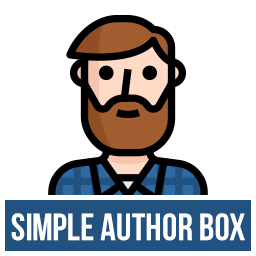 Simple Author Box 》Simple Author Box 為您的文章末端添加一個響應式的作者信息框,顯示作者名稱、作者頭像和作者描述-作者簡介。它還在 WordPress 使用者配置文件屏幕上添加了...。
Simple Author Box 》Simple Author Box 為您的文章末端添加一個響應式的作者信息框,顯示作者名稱、作者頭像和作者描述-作者簡介。它還在 WordPress 使用者配置文件屏幕上添加了...。 WP Post Author – Boost Your Blog's Engagement with Author Box, Social Links, Co-Authors, Guest Authors, Post Rating System, and Custom User Registration Form Builder 》age/post using the plugin. Users can log in to your website using this block., Widgets, The WP Post Author plugin comes with two widgets, Author Bo...。
WP Post Author – Boost Your Blog's Engagement with Author Box, Social Links, Co-Authors, Guest Authors, Post Rating System, and Custom User Registration Form Builder 》age/post using the plugin. Users can log in to your website using this block., Widgets, The WP Post Author plugin comes with two widgets, Author Bo...。 Starbox – the Author Box for Humans 》is plugin., , With Starbox, you'll have a beautiful Author Box that will help your readers connect with the humans behind your content. Plus, you'l...。
Starbox – the Author Box for Humans 》is plugin., , With Starbox, you'll have a beautiful Author Box that will help your readers connect with the humans behind your content. Plus, you'l...。 Molongui Authorship – Author Boxes, Guest Authors & Co-Authors for WordPress 》Molongui Authorship(莫龍貴作者)能夠協助您適當地表彰作者和一次性貢獻者的工作,快速、簡易且無煩惱。, , 作者簡介框。在 WordPress 文章中自動顯示可完...。
Molongui Authorship – Author Boxes, Guest Authors & Co-Authors for WordPress 》Molongui Authorship(莫龍貴作者)能夠協助您適當地表彰作者和一次性貢獻者的工作,快速、簡易且無煩惱。, , 作者簡介框。在 WordPress 文章中自動顯示可完...。Fancier Author Box by ThematoSoup 》如果您正在尋找一種方法,讓每個頁面都成為新聯繫和潛在客戶的登陸頁面,那麼您一定會發現 ThematoSoup 的 Fancier Author Box 是非常寶貴的工具。, , 讓每篇...。
 WP Author box, Bio link and Post Rating – Authorsy 》總結:, 透過我們的作者框外掛增強您的 WordPress 網站!在文章結尾展示吸引人且資訊豐富的作者個人檔案。輕鬆自訂設計和內容,展示作者簡介、社交連結等。透...。
WP Author box, Bio link and Post Rating – Authorsy 》總結:, 透過我們的作者框外掛增強您的 WordPress 網站!在文章結尾展示吸引人且資訊豐富的作者個人檔案。輕鬆自訂設計和內容,展示作者簡介、社交連結等。透...。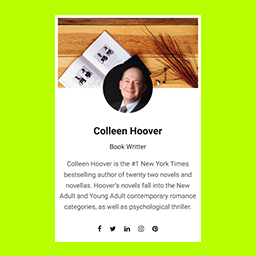 AUTHOR INFO BOX – About Me Sidebar Widget WordPress Plugin 》RS AUTHOR INFO BOX 小工具可幫助您在側邊欄顯示作者資訊。此小工具可讓您顯示作者姓名、圖像、描述和社交連結。。
AUTHOR INFO BOX – About Me Sidebar Widget WordPress Plugin 》RS AUTHOR INFO BOX 小工具可幫助您在側邊欄顯示作者資訊。此小工具可讓您顯示作者姓名、圖像、描述和社交連結。。 Free Responsive Post/Article Author Section Plugin for WordPress – Ultimate Author Box Lite 》展示 | 文件 | 支援, Ultimate Author Box Lite 是一個免費的 WordPress 外掛,允許您在文章、頁面和自訂文章類型中加入有關作者的額外資訊,可以透過預設選...。
Free Responsive Post/Article Author Section Plugin for WordPress – Ultimate Author Box Lite 》展示 | 文件 | 支援, Ultimate Author Box Lite 是一個免費的 WordPress 外掛,允許您在文章、頁面和自訂文章類型中加入有關作者的額外資訊,可以透過預設選...。WP About Author 》這款外掛程式是在文章下方新增可自訂作家簡介的最簡單方法。這個外掛程式可以直接使用 WordPress 內建的使用者個人簡介。, 自訂功能包括:, , 三種邊框樣式可...。
 Cool Author Box – For Widget and Post Content 》酷炫作者框架(Cool Author Box)是一款 WordPress 作者框架插件,可將響應式作者框架顯示在您的主題小工具區域或單篇文章中,還帶有社交媒體鏈接。您可以使...。
Cool Author Box – For Widget and Post Content 》酷炫作者框架(Cool Author Box)是一款 WordPress 作者框架插件,可將響應式作者框架顯示在您的主題小工具區域或單篇文章中,還帶有社交媒體鏈接。您可以使...。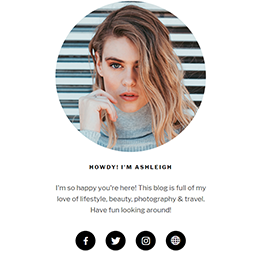 Kantbtrue about me 》這是一款優雅的側邊欄插件,可美化您在WordPress博客的側邊欄裡關於我部分。使用此插件,您可以添加標題、帶有鏈接的描述、個人簡介圖片和社交媒體鏈接。, , ...。
Kantbtrue about me 》這是一款優雅的側邊欄插件,可美化您在WordPress博客的側邊欄裡關於我部分。使用此插件,您可以添加標題、帶有鏈接的描述、個人簡介圖片和社交媒體鏈接。, , ...。 Social Pug: Author Box 》, 在文章及頁面下方加入簡單、美觀且響應式的作者介紹框, 使用 [socialpug_author_box] 在任何模板檔案中加入作者介紹框, 為每位作者新增其社交網路連結按鈕,...。
Social Pug: Author Box 》, 在文章及頁面下方加入簡單、美觀且響應式的作者介紹框, 使用 [socialpug_author_box] 在任何模板檔案中加入作者介紹框, 為每位作者新增其社交網路連結按鈕,...。Social Author Bio 》Social Author Bio 外掛在文章/頁面中加入作者簡介欄位及頭像,並內建和自訂社群媒體圖示。, 範例, , Social Author Bio 主頁, Social Author Bio 範例, , 版...。
 EEAT WP 》總結: 在Google排名上展示信譽變得越來越重要。通過精心研究的內容和清晰的作者身份證明E-E-A-T來改善你的SEO。使用EEAT WP創建以人為本的內容。, , 問題與答...。
EEAT WP 》總結: 在Google排名上展示信譽變得越來越重要。通過精心研究的內容和清晰的作者身份證明E-E-A-T來改善你的SEO。使用EEAT WP創建以人為本的內容。, , 問題與答...。Smart Author Box 》Smart Author Box 是一個 WordPress 外掛,可在文章下方顯示作者簡歷。這個設計感強烈、反應靈敏、簡潔明瞭的作者資訊方塊會在您的文章結尾,顯示作者姓名、...。
