
前言介紹
- 這款 WordPress 外掛「Authentiq」是 2017-10-28 上架。
- 目前有 10 個安裝啟用數。
- 上一次更新是 2019-10-17,距離現在已有 2026 天。超過一年沒更新,安裝要確認版本是否可用。以及後續維護問題!
- 外掛最低要求 WordPress 4.6 以上版本才可以安裝。
- 有 1 人給過評分。
- 還沒有人在論壇上發問,可能目前使用數不多,還沒有什麼大問題。
外掛協作開發者
stannie | authentiq | ziogaschr |
外掛標籤
2 Factor | two factor | passwordless | 2 step authentication |
內容簡介
Authentiq 外掛可讓使用者使用手機簡單驗證登入您的 WordPress 網站,安全地分享身份識別資料,並可以從遠端登出。
這個外掛針對有興趣進一步超越使用者名稱和密碼,且不想要給使用者帶來從簡訊或驗證器或其他方式輸入一次性密碼的負擔的管理員。
Authentiq 服務免費(對於大多數使用案例),並且不會在中央儲存任何使用者資料,而是儲存在使用者手機上的 Authentiq ID 應用程式內。
功能:
使用 Authentiq 作為方便的登入(和註冊)方法,或作為安全的登入方法。
在後者的情況下,取代一次性密碼(TOTP)或硬體式身份識別器,選擇還是接受具有經典使用者名稱和密碼的帳號。
在每次登入時,Authentiq ID 應用程式都會明確地分享個人檔案資訊,並在 WordPress 檔案中更新,因此每次登入都可以更新。
您網站的訪客如果已安裝 Authentiq ID 應用程式,只需掃描 QR 碼或輸入其電子郵件地址並在手機上進行確認,即可輕鬆註冊。
阻止(已驗證的)電子郵件域中的使用者,或限制特定域。
可選擇請求社交帳號、地址和(已驗證的)電話號碼。
遠端登出:您的使用者可以使用 Authentiq ID 應用程式登出,即使他們在其他電腦上保留註冊。
現有使用者可以在個人檔案頁面中啟用 Authentiq,以更增加安全性或方便性。
您可以查看我們的 演示網站。
小工具
您可以在任何小工具區 / 側邊欄中放置 Authentiq 登入按鈕:
前往“WordPress 儀表板>外觀>小工具”。
將“Authentiq”小工具拖放到任何小工具區/側邊欄中。
在小工具上配置設置,然後點擊保存。
放置和配置任意多個 Authentiq Widget。
簡碼
透過 WordPress 簡碼,這個外掛可以放置在您網站的任何位置。
簡碼是 [authentiq_login_button]。
此外,您可以設定一些額外的參數,包括:
sign_in_text:當用戶未登錄時在 Authentiq 按鈕中顯示的文本,以進行登錄。
linking_text:當用戶已登錄但尚未與 Authentiq 連接時在 Authentiq 按鈕中顯示的文本,以連接用戶賬戶。
sign_out_text:當用戶已登錄並與 Authentiq 連接時在 Authentiq 按鈕中顯示的文本,以登出。
color_scheme:Authentiq 按鈕的顏色方案。使用0~4的任意數字: 0: 默認, 1: 紫色, 2: 橘色, 3: 灰色, 4: 白色。
使用範例:[authentiq_login_button sign_in_text="Login" linking_text="Link your account" sign_out_text="Logout" color_scheme=1]。
您甚至可以在 模板文件中放置簡碼。
原文外掛簡介
The Authentiq plugin allows users to simply use their phone to authenticate to your WordPress site, share their identity details safely, and sign out again remotely.
This plugin is for admins that are interested in moving beyond username and password, and do not want to burden their users with typing one time codes from SMS or authenticators or other methods that harm the user experience.
The Authentiq service is free (for most use cases) and does not store any user data centrally, but in the Authentiq ID app on the user’s phone instead.
Features:
Use Authentiq as a convenience sign in (and sign up) method, or as a secure sign in method.
In the latter case, replacing one time passwords (TOTP) or hardware tokens, option to still accept accounts with classic username & password.
On every sign in, the profile information is explicitly shared by the Authentiq ID app and updated in the WordPress profile, thus keeping it up to date on every sign in.
Visitors to your site that already have the Authentiq ID app installed can simply sign up by scanning a QR code or typing their email address and confirm on their phone.
Block users by (verified) email domain, or limit to specific domains.
Optionally request social accounts, address, and (verified) phone numbers too.
Remote sign out: your users can sign out with their Authentiq ID app, even when they left their session signed in on another computer.
Existing users can activate Authentiq in their profile page for convenience or additional security.
You can check our demo site.
Widget
You can have an Authentiq sign in button in any widgetized area / sidebar:
Go to ‘WordPress Dashboard > Appearance > Widgets’.
Drag and drop the “Authentiq” widget into any widgetized area / sidebar.
Configure settings on the widget and click save.
Place and configure as many Authentiq widgets as you want.
Shortcodes
The plugin can be placed anywhere in your site using WordPress shortcodes.
The shortcode is [authentiq_login_button].
Additionally you can set some extra parameters, which are:
sign_in_text: Text shown in Authentiq button, when user is not signed in, in order to sign in.
linking_text: Text shown in Authentiq button, when user is signed in, but is not linked with Authentiq yet, in order to link the user account.
sign_out_text: Text shown in Authentiq button, when user is signed in and linked with Authentiq, in order to sign out.
color_scheme: Authentiq button color scheme. Use a number from 0: default, 1: purple, 2: orange, 3: grey, 4: white.
Example use: [authentiq_login_button sign_in_text="Login" linking_text="Link your account" sign_out_text="Logout" color_scheme=1].
You can even place the shortcode in your template files.
各版本下載點
- 方法一:點下方版本號的連結下載 ZIP 檔案後,登入網站後台左側選單「外掛」的「安裝外掛」,然後選擇上方的「上傳外掛」,把下載回去的 ZIP 外掛打包檔案上傳上去安裝與啟用。
- 方法二:透過「安裝外掛」的畫面右方搜尋功能,搜尋外掛名稱「Authentiq」來進行安裝。
(建議使用方法二,確保安裝的版本符合當前運作的 WordPress 環境。
1.0.0 | 1.0.1 | 1.0.2 | 1.0.3 | 1.0.4 | 1.0.5 | 1.0.6 | trunk |
延伸相關外掛(你可能也想知道)
Magic Login – Passwordless Authentication for WordPress – Login Without Password 》Magic Login 是一款可簡單、安全、且符合密碼規範的 WordPress 外掛。, 透過傳送連結給使用者,簡化登入的程序。不再需要記住密碼、重設密碼,也不需要符合密...。
 Passwordless Login 》Passwordless Login 是一種在不使用密碼的情況下登入 WordPress 網站的現代方式。, 加入討論: https://www.cozmoslabs.com/31550-wordpress-passwordless-lo...。
Passwordless Login 》Passwordless Login 是一種在不使用密碼的情況下登入 WordPress 網站的現代方式。, 加入討論: https://www.cozmoslabs.com/31550-wordpress-passwordless-lo...。 OTP-less one tap Sign in 》在您的 WordPress 網站上添加 WhatsApp 登入, , 👋 告別 OTP 密碼,體驗一種安全且無縫的登入體驗。, 📈 通過 WhatsApp 獲得更多用戶並推動更多轉換。, ⚡ 通...。
OTP-less one tap Sign in 》在您的 WordPress 網站上添加 WhatsApp 登入, , 👋 告別 OTP 密碼,體驗一種安全且無縫的登入體驗。, 📈 通過 WhatsApp 獲得更多用戶並推動更多轉換。, ⚡ 通...。 Trusona for WordPress 》Trusona 提供最流行的免密碼2FA登錄,完全免費。只需將您的手機對準安全的QR碼,即可輕鬆登錄。, 主要功能, , 免費無密碼多重身份驗證,包括支援, 隱藏用戶名...。
Trusona for WordPress 》Trusona 提供最流行的免密碼2FA登錄,完全免費。只需將您的手機對準安全的QR碼,即可輕鬆登錄。, 主要功能, , 免費無密碼多重身份驗證,包括支援, 隱藏用戶名...。 OwnID Passwordless Login 》OwnID 是一款可用於 WordPress 或 WooCommerce 網站的無密碼外掛。驗證流程是基於 Web 的,不需要您安裝應用程式。我們的完整端對端平台跨越操作系統、設備和...。
OwnID Passwordless Login 》OwnID 是一款可用於 WordPress 或 WooCommerce 網站的無密碼外掛。驗證流程是基於 Web 的,不需要您安裝應用程式。我們的完整端對端平台跨越操作系統、設備和...。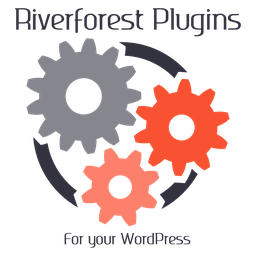 Magic Login Mail or QR Code 》輸入您的電子郵件地址,並透過一個魔法連結寄送一封郵件,以允許您無需密碼即可登入。, 登入, , 僅使用電子郵件地址進行登入。, 只有註冊使用者才能登入。, ...。
Magic Login Mail or QR Code 》輸入您的電子郵件地址,並透過一個魔法連結寄送一封郵件,以允許您無需密碼即可登入。, 登入, , 僅使用電子郵件地址進行登入。, 只有註冊使用者才能登入。, ...。Biometric Authentication 》總結:這個外掛讓你可以使用生物辨識技術來登入WordPress網站,這項技術稱為Passkey。Passkey比較安全且更容易使用,讓使用者可以透過指紋、臉部辨識、PIN碼...。
 Login by Magic 》這個外掛程式會將 WordPress 標準的登入表單替換成一個由 Magic 提供的表單,讓使用者可以透過 email 登入,不需輸入密碼。, Magic 提供不需密碼的驗證和加密...。
Login by Magic 》這個外掛程式會將 WordPress 標準的登入表單替換成一個由 Magic 提供的表單,讓使用者可以透過 email 登入,不需輸入密碼。, Magic 提供不需密碼的驗證和加密...。 Secure Passkeys 》**總結:**, Secure Passkeys 是一款強大的 WordPress 外掛,使用 WebAuthn 技術實現無密碼驗證,提供無縫的登錄體驗。透過支持生物識別驗證、安全密鑰和裝置...。
Secure Passkeys 》**總結:**, Secure Passkeys 是一款強大的 WordPress 外掛,使用 WebAuthn 技術實現無密碼驗證,提供無縫的登錄體驗。透過支持生物識別驗證、安全密鑰和裝置...。 VinCSS FIDO2 Login 》VinCSS FIDO2登錄能幫助您使用設備如USB安全鍵、指紋、Windows Hello、FaceID/TouchID等來替代您的密碼。插件也支援2FA和OAuth2協議。, 啟用插件後,您即可在...。
VinCSS FIDO2 Login 》VinCSS FIDO2登錄能幫助您使用設備如USB安全鍵、指紋、Windows Hello、FaceID/TouchID等來替代您的密碼。插件也支援2FA和OAuth2協議。, 啟用插件後,您即可在...。 1-Click Login: Passwordless Authentication 》1-Click Login 是一個簡單而安全的無密碼身分驗證服務 WordPress 外掛。想像一下,您的用戶可以在您的網站的任何地方自由地進出而不需要輸入密碼。我們對於消...。
1-Click Login: Passwordless Authentication 》1-Click Login 是一個簡單而安全的無密碼身分驗證服務 WordPress 外掛。想像一下,您的用戶可以在您的網站的任何地方自由地進出而不需要輸入密碼。我們對於消...。 OnzAuth 》此外掛可將 WordPress 標準的登入表單替換為一個可以使用無密碼電子郵件魔法鏈結和生物識別登入的表單。, 此外掛亦支援 WooCommerce 登入。, 造訪 https://tr...。
OnzAuth 》此外掛可將 WordPress 標準的登入表單替換為一個可以使用無密碼電子郵件魔法鏈結和生物識別登入的表單。, 此外掛亦支援 WooCommerce 登入。, 造訪 https://tr...。Passwordless 》我創建了這個 WordPress 外掛,因為它對我來說非常有用,我希望它對他人也有用,但它可能會破壞某些東西。請謹慎使用,風險自負。如果您發現錯誤,請與我聯繫...。
 Login by BindID 》Login by BindID 為您的 WordPress 網站提供無縫、無需要密碼的登入體驗。, 身為網站開發者,您:, * 可以使用一鍵安裝方案,為您的網站提供強大的無需密碼驗...。
Login by BindID 》Login by BindID 為您的 WordPress 網站提供無縫、無需要密碼的登入體驗。, 身為網站開發者,您:, * 可以使用一鍵安裝方案,為您的網站提供強大的無需密碼驗...。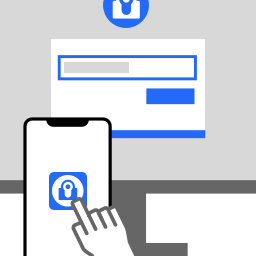 Fluistr Authentication 》Fluistr基於安全的1對1隧道連接,在WordPress網站和您手機上的Fluistr應用程序之間,因此沒有服務器、軟件、第三方或其他未知設備可以干擾。, 免費版本完全支...。
Fluistr Authentication 》Fluistr基於安全的1對1隧道連接,在WordPress網站和您手機上的Fluistr應用程序之間,因此沒有服務器、軟件、第三方或其他未知設備可以干擾。, 免費版本完全支...。
