
前言介紹
- 這款 WordPress 外掛「Audio Album」是 2013-11-11 上架。
- 目前有 4000 個安裝啟用數。
- 上一次更新是 2025-03-13,距離現在已有 51 天。
- 外掛最低要求 WordPress 4.9 以上版本才可以安裝。
- 有 12 人給過評分。
- 論壇上目前有 2 個提問,問題解答率 100% ,不低,算是個很有心解決問題的開發者團隊了!
外掛協作開發者
numeeja |
外掛標籤
mp3 | album | audio | music | playlist |
內容簡介
該外掛最初是為 Dave Draper 的網站製作的,該網站在音樂頁面上使用了這個外掛。如需示例,請參閱以 Dave 為主唱和貝斯的 Wild Bunch 專輯頁面。
Audio Album 使用包含在 WordPress 核心文件中的 mediaelement.js 的默認音頻功能,使您可以將一組音頻文件(MP3 等)格式化為單個專輯樣式的區塊。顏色可以在 WordPress 自訂器的 Audio Album 部分中自定義。
您可以在您的網站上顯示所需數量的 Audio Album,每個頁面上可以有多個專輯。
使用方法:
有兩個短碼可用 [audioalbum] 和 [audiotrack]。
此短碼是必需的,可以用作 [audiotrack] 短碼之前的標題。
以下是此外掛特定的幾個參數:
- 標題
- 詳細資料
- 日期
[audiotrack] 短碼作為 WordPress 短碼的包裝器,因此使用與 短碼相同的參數,以及以下是此外掛特定的幾個參數:
- 標題
- 寬度
- 高度
- 作曲者
- 按鈕文本
- 按鈕連結
還可以以與默認 WordPress 短碼相同的方式使用以下屬性:
- src
- mp3
- ogg
- wma
- m4a
- wav
- loop
- autoplay
- preload
示例:
[audioalbum title="The Album Title" detail="Some other Details" date="2022"]
[audiotrack title="Song One" songwriter="credit" mp3="http://domain.com/wp-content/uploads/audiofile1.mp3"]
[audiotrack title="Song Two" songwriter="credit" mp3="http://domain.com/wp-content/uploads/audiofile2.mp3"]
歌詞/其他資訊在彈出視窗中:
可以向 [audioalbum] 短碼添加一些額外的參數,以選擇性地添加一個按鈕,讓訪問者打開每個音軌上的連結,在您的網站中使用彈出視窗打開頁面。
首先,您需要創建頁面、文章或自定義文章類型的文章,並記下文章/頁面 ID。
可以添加四個參數/值對,以將 [audiotrack] 短碼添加到彈出鏈接中:
- 按鈕連結
- 按鈕文字
- 寬度
- 高度
將目標頁面/文章的 ID 輸入為 buttonlink 參數的值。僅在為 buttonlink 參數設置值時才會顯示按鈕。
buttontext 属性是可选的,如果未指定任何值,則按鈕上會顯示默认的“歌詞”标签。
也可以使用可选的寬度和高度属性指定彈出視窗的尺寸。如果未給出值,則將使用默認值,寬度為 520 像素,高度為 400 像素。
如果您的網站使用 Genesis 子主題,做為小禮物,彈出頁面將應用不帶標題、菜單、側邊欄或其他分散注意力的落地頁面模板。
示例:
[audiotrack title="Song One" songwriter="credit" mp3="http://domain.com/wp-content/uploads/audiofile1.mp3" buttonlink="808"]
原文外掛簡介
The plugin was originally created for Dave Draper’s website where it is used on the music pages. For an example, please see the page for the Wild Bunch album featuring Dave on vocals and bass.
Audio Album uses the default audio capabilities of mediaelement.js included with core WordPress files and enables you to style a group of audio files (MP3 etc) as single block formatted as an album. The colours can be customized in the Audio Album section of the WordPress customizer.
You can display as many Audio Albums as you need on your site, with multiple albums on each page.
Usage:
There are two shortcodes that can be used [audioalbum] and [audiotrack]
[audioalbum]
This shortcode is required and can be used as a header before the [audiotrack] shortcodes.
title
detail
date
[audiotrack]
This acts as a wrapper to the WordPress shortcode so uses the same parameters as the shortcode, plus the following which are specific to this plugin:
title
width
height
songwriter
buttontext
buttonlink
The following attributes can also be used in the [audiotrack] shortcode in the same way in which they are used in the default WordPress shortcode:
src
mp3
ogg
wma
m4a
wav
loop
autoplay
preload
Example
[audioalbum title="The Album Title" detail="Some other Details" date="2022"]
[audiotrack title="Song One" songwriter="credit" mp3="http://domain.com/wp-content/uploads/audiofile1.mp3"]
[audiotrack title="Song Two" songwriter="credit" mp3="http://domain.com/wp-content/uploads/audiofile2.mp3"]
Lyrics / other info in a popup window
There are some additional parameters which can be added to the [audioalbum] shortcode to optionally add a button to allow a visitor to open a link on each audio track to open a page in your site within a popup window.
You need to first create the page, post, or custom post type post and make a note of the post/page id.
There are four parameter/value pairs which can be added to the [audiotrack] shortcode to make a popup link
buttonlink
buttontext
width
height
Enter the page/post id of the target page as the value for the buttonlink parameter. A button will only be shown when a value is set for the buttonlink parameter.
The buttontext attribute is optional, if no value is specified, the default label of ‘lyrics’ will be shown on the button.
The dimensions of the popup window can also be specified using optional width and height attributes. If no values are given, default values of 520px (width) and 400px (height) will be used.
If your site is using a Genesis child theme, as a little bonus, a landing-page template without a masthead, menus, sidebars or other distractions will be applied to the popup page.
Example with default ‘lyrics’ button
[audiotrack title="Song One" songwriter="credit" mp3="http://domain.com/wp-content/uploads/audiofile1.mp3" buttonlink="808"]
Example with custom button and custom popup window dimensions
[audiotrack title="Song Two" songwriter="credit" mp3="http://domain.com/wp-content/uploads/audiofile2.mp3" buttonlink="909" buttontext="linklabel" width="300" height="500"]
The parameters used with the standard native WordPress audio shortcode outlined in the codex: Audio Shortcode page can also be used in the [audiotrack] shortcode.
各版本下載點
- 方法一:點下方版本號的連結下載 ZIP 檔案後,登入網站後台左側選單「外掛」的「安裝外掛」,然後選擇上方的「上傳外掛」,把下載回去的 ZIP 外掛打包檔案上傳上去安裝與啟用。
- 方法二:透過「安裝外掛」的畫面右方搜尋功能,搜尋外掛名稱「Audio Album」來進行安裝。
(建議使用方法二,確保安裝的版本符合當前運作的 WordPress 環境。
1.0.0 | 1.0.1 | 1.0.3 | 1.0.4 | 1.1.0 | 1.2.0 | 1.3.0 | 1.3.1 | 1.4.0 | 1.4.1 | 1.4.2 | 1.4.3 | 1.4.4 | 1.5.0 | 1.5.1 | trunk |
延伸相關外掛(你可能也想知道)
 The Ultimate Video Player For WordPress – by Presto Player 》提升您的視頻水平,讓您的觀眾享受一種現代化的視頻體驗,讓他們愛上您。, 最佳 WordPress 影片播放器 ★★★★★, 視頻是與您的網站訪客建立聯繫的最佳方式。我們...。
The Ultimate Video Player For WordPress – by Presto Player 》提升您的視頻水平,讓您的觀眾享受一種現代化的視頻體驗,讓他們愛上您。, 最佳 WordPress 影片播放器 ★★★★★, 視頻是與您的網站訪客建立聯繫的最佳方式。我們...。 Compact WP Audio Player 》Compact WordPress Audio Player 插件是一個基於 HTML5 + Flash 混合的 WordPress 外掛,可以透過使用 shortcode 在 WordPress 文章或頁面中嵌入 mp3 音頻文...。
Compact WP Audio Player 》Compact WordPress Audio Player 插件是一個基於 HTML5 + Flash 混合的 WordPress 外掛,可以透過使用 shortcode 在 WordPress 文章或頁面中嵌入 mp3 音頻文...。 Seriously Simple Podcasting 》.com/article/142-how-to-use-the-seriously-simple-podcasting-wordpress-plugin-with-castos" rel="nofollow ugc">Castos-SSP Sync to automatically updat...。
Seriously Simple Podcasting 》.com/article/142-how-to-use-the-seriously-simple-podcasting-wordpress-plugin-with-castos" rel="nofollow ugc">Castos-SSP Sync to automatically updat...。WP Photo Album Plus 》此外掛不僅僅是一個相簿外掛,更是一個完整且高度自訂的多媒體內容管理和展示系統。, 特色包括:, , 任意數量的相簿,包含任意類型的多媒體檔案,以及子相簿,...。
 MediaElement.js – HTML5 Video & Audio Player 》此外掛為 WordPress 設計的影音控制元件,是建立在 MediaElement.js HTML5 播放器程式庫之上,並為不支援 HTML5 的瀏覽器提供 Flash 或 Silverlight 候補播放...。
MediaElement.js – HTML5 Video & Audio Player 》此外掛為 WordPress 設計的影音控制元件,是建立在 MediaElement.js HTML5 播放器程式庫之上,並為不支援 HTML5 的瀏覽器提供 Flash 或 Silverlight 候補播放...。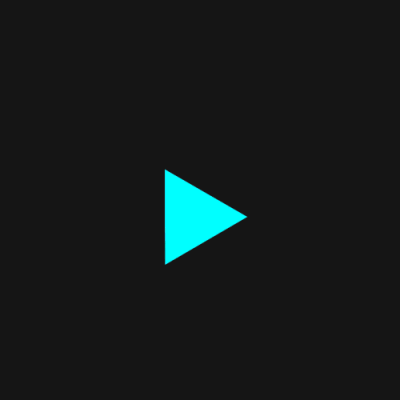 HTML5 Audio Player- Best WordPress Audio Player Plugin 》在 WordPress 中播放 MP3、WAV、OGG 音頻檔案。一款簡單、可訪問、易於使用和可完全自定義的音頻播放器,可在所有設備上運行。您可以在文章、頁面、小工具區...。
HTML5 Audio Player- Best WordPress Audio Player Plugin 》在 WordPress 中播放 MP3、WAV、OGG 音頻檔案。一款簡單、可訪問、易於使用和可完全自定義的音頻播放器,可在所有設備上運行。您可以在文章、頁面、小工具區...。 rtMedia for WordPress, BuddyPress and bbPress 》rtMedia 是唯一完整適用於 WordPress、BuddyPress 和 bbPress 的媒體解決方案,並且符合 WordPress.com VIP 標準。, 該外掛採用了以行動裝置為主的設計,可以...。
rtMedia for WordPress, BuddyPress and bbPress 》rtMedia 是唯一完整適用於 WordPress、BuddyPress 和 bbPress 的媒體解決方案,並且符合 WordPress.com VIP 標準。, 該外掛採用了以行動裝置為主的設計,可以...。 AudioIgniter Music Player 》正在尋找 MP3 音樂播放器嗎?AudioIgniter 可讓您創建音樂播放列表並將其嵌入 WordPress 文章、頁面或自定義文章類型中。通過使用標准的 WordPress 媒體上傳...。
AudioIgniter Music Player 》正在尋找 MP3 音樂播放器嗎?AudioIgniter 可讓您創建音樂播放列表並將其嵌入 WordPress 文章、頁面或自定義文章類型中。通過使用標准的 WordPress 媒體上傳...。ResponsiveVoice Text To Speech 》ponsiveVoice 是一個基於 HTML5 的文字轉語音庫,旨在為 WordPress 添加跨所有智慧手機、平板電腦和桌面設備的語音功能。它支援168種聲音的51種語言,並且沒...。
 Radio Player – Live Shoutcast, Icecast and Any Audio Stream Player for WordPress 》一個簡單、易於使用且完全可自訂的網路收音機播放器 WordPress 外掛。, 這個收音機播放器有特別設定,可以在您的 WordPress 網站播放任何 MP3、Shoutcast、Ic...。
Radio Player – Live Shoutcast, Icecast and Any Audio Stream Player for WordPress 》一個簡單、易於使用且完全可自訂的網路收音機播放器 WordPress 外掛。, 這個收音機播放器有特別設定,可以在您的 WordPress 網站播放任何 MP3、Shoutcast、Ic...。Cue by AudioTheme.com 》Cue 讓製作和管理美麗、完全響應式的音訊播放清單變得簡單。Cue 主要用於音樂,也可以用於播客、説教或展示配音樣本。, 不需要糾結 XML、JSON 或 FTP。只需通...。
mb.miniAudioPlayer – an HTML5 audio player for your mp3 files 》這個外掛可以將文章中上傳的任何 MP3 檔案,轉換成一個必備的小型 HTML5 音樂播放器,具有以下功能:, , , 音量控制, 快進控制, 標題欄, 倒回按鈕, 靜音按鈕,...。
 Spreaker Shortcode 》The Spreaker shortcode外掛是將Spreaker音訊播放器嵌入WordPress博客的簡單方法,適用於任何Spreaker的集數、節目或使用者。安裝此外掛後,它將適用於您的所...。
Spreaker Shortcode 》The Spreaker shortcode外掛是將Spreaker音訊播放器嵌入WordPress博客的簡單方法,適用於任何Spreaker的集數、節目或使用者。安裝此外掛後,它將適用於您的所...。Podlove Web Player 》Podlove Web Player 是一個基於 HTML5 的網頁播放器,針對播客製作人的特定需求進行了優化和擴展,可以用於播放音頻和視頻媒體文件。, 它與 Podlove Publishe...。
Podlove Podcast Publisher 》我們開發了 Podlove Podcast Publisher 外掛,因為現有的解決方案過時、複雜且難以操作。此外掛可以幫您節省時間,減少煩惱,並為您的聽眾提供尖端的聆聽體驗...。
