
前言介紹
- 這款 WordPress 外掛「Atomica Vision – Virtual makeup try on」是 2024-06-19 上架。
- 目前尚無安裝啟用數,是個很新的外掛。如有要安裝使用,建議多測試確保功能沒問題!
- 上一次更新是 2024-06-24,距離現在已有 314 天。
- 有 2 人給過評分。
- 還沒有人在論壇上發問,可能目前使用數不多,還沒有什麼大問題。
外掛協作開發者
外掛標籤
VR | tryon | virtual | lipstick | integration |
內容簡介
總結:使用 Atomica Group Vision 的創新虛擬試妝技術,提升品牌的數位存在感,為線上化妝體驗帶來無與倫比的真實感。
問題與答案:
1. 什麼是 Atomica Vision 提供的 WordPress 外掛?
- 這個外掛與 Atomica Vision 提供的第三方服務方便連結,是為了讓您可以輕鬆地使用他們的虛擬試妝技術。
2. 如何開始使用這個外掛?
- 首先,您需要註冊 Atomica Vision(有免費方案可選)。
- 登入後,從您的個人資料中複製授權密鑰。
- 將該授權密鑰貼到外掛的設定中的授權欄位。
3. 如何在您的產品頁面加入試妝按鈕?
- 利用 Atomica Vision 的顏色生成器選擇所需顏色。
- 前往您的產品編輯頁面,並貼上顏色代碼到試妝欄位。
- 預覽您的產品。
原文外掛簡介
Enhance your brand’s digital presence with Atomica Group Vision’s groundbreaking virtual try-on technology, offering unparalleled realism in online makeup experiences.
Our advanced platform revolutionizes how customers engage with your products, delivering lifelike virtual makeup that perfectly captures the essence of each item.
Demo
Check out our Lipstick Demo.
Plugin info
This plugin provide easy connection with Atomica Vision (privacy policies), which is 3rd party service for WordPress.
How to get started
Sign up for Atomica Vision
Copy Authorization token from your profile
Paste it in Authorization token field in plugin’s settings
How to add try on button
Generate desired color with Atomica Vision’s generator.
Go to your product edit page and paste the color code in Try on tab.
Preview you product.
Grow sales across channels
Turn customers personal devices into virtual mirrors, empowering them to explore your products anytime, anywhere.
A personalized, hyper-realistic virtual makeup try-on allows customers to see how different products will look on their face, helping inspire confidence and drive purchase decisions across channels.
Products advertised with AR have up to 94% higher conversion rate.
Improve satisfaction, minimize returns
Besides being extremely convenient, the ‘try before you buy’ approach builds customer confidence in product selection and helps align their expectations with actual products.
Returns can be reduces up to 64% while fostering customer satisfaction and loyalty.
各版本下載點
- 方法一:點下方版本號的連結下載 ZIP 檔案後,登入網站後台左側選單「外掛」的「安裝外掛」,然後選擇上方的「上傳外掛」,把下載回去的 ZIP 外掛打包檔案上傳上去安裝與啟用。
- 方法二:透過「安裝外掛」的畫面右方搜尋功能,搜尋外掛名稱「Atomica Vision – Virtual makeup try on」來進行安裝。
(建議使用方法二,確保安裝的版本符合當前運作的 WordPress 環境。
延伸相關外掛(你可能也想知道)
 MomentoPress for Momento360 》MomentoPress 是一款免費的 WordPress 外掛程式,可以顯示上傳至Momento360的 360° VR 照片和影片。, 如果您在自己的網站中使用 MomentoPress,請告訴我一聲...。
MomentoPress for Momento360 》MomentoPress 是一款免費的 WordPress 外掛程式,可以顯示上傳至Momento360的 360° VR 照片和影片。, 如果您在自己的網站中使用 MomentoPress,請告訴我一聲...。VR Views 》此外掛提供 [vrview] 短碼,使用 Google 的 VR Views 庫將 360 度的單眼和立體照片及影片嵌入 WordPress 網站。在支援 VR 的設備(如 Google Cardboard 設備...。
QTVR Viewer 》此外掛可將全景播放器插入 WordPress 文章中,以查看 360 度 QTVR 格式 (.mov) 的全景照片, 要查看 QTVR 檔案 (.mov),需使用支援此類檔案的瀏覽器外掛程式,...。
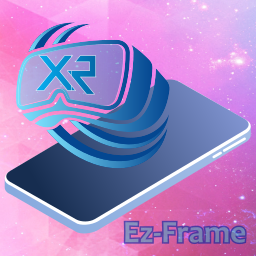 EZ Aframe 》一個簡單的 WordPress 外掛,讓您可以在 WordPress 中創建、查看和管理 AFrame 內容。內容存儲在數據庫中,使用短碼查看。包括內容編輯器和創建工具。, AFram...。
EZ Aframe 》一個簡單的 WordPress 外掛,讓您可以在 WordPress 中創建、查看和管理 AFrame 內容。內容存儲在數據庫中,使用短碼查看。包括內容編輯器和創建工具。, AFram...。 Bitmovin WordPress Plugin 》The Bitmovin WordPress 外掛提供許多功能和服務:, Bitmovin HTML5 自適應播放器, Bitmovin 自適應串流播放器是一個高度優化的 MPEG-DASH 和 HLS 播放器,適...。
Bitmovin WordPress Plugin 》The Bitmovin WordPress 外掛提供許多功能和服務:, Bitmovin HTML5 自適應播放器, Bitmovin 自適應串流播放器是一個高度優化的 MPEG-DASH 和 HLS 播放器,適...。 GoToViaR 》```html,
GoToViaR 》```html, - ,
- WordPress in the Metaverse 可以讓您創建身臨其境的虛擬實境體驗。 ,
- GOTOVIAR 外掛讓您將 WordPr...。
HappyVR 》外掛介紹:, - HappyVR 是一個外掛,可以讓你在 WordPress 網站上添加互動式360度照片。, , 使用方式:, - 要在網頁中插入全景圖,你應該使用「happyvr」這個...。
 Virtual Shop For Woocommecre 》, 此外掛將允許您的 WooCommerce 成為虛擬商店, 在TheVRShop上免費註冊虛擬商店,然後將其連接到您的 WooCommerce 上。, 所有商店都使用相同的客戶端應用程式...。
Virtual Shop For Woocommecre 》, 此外掛將允許您的 WooCommerce 成為虛擬商店, 在TheVRShop上免費註冊虛擬商店,然後將其連接到您的 WooCommerce 上。, 所有商店都使用相同的客戶端應用程式...。Material3d 》Material3d 是一個平台,讓使用者能夠在網頁瀏覽器上輕鬆創建和運行具有 VR(虛擬現實)設備支援的 3D 場景。由 three.js 和 react.js 提供動力,此編輯器提...。
FPP-Pano 》這個外掛可以輕鬆地在你的 WordPress 博客中嵌入全景場景。如果你擁有 Flash Panorama Player(可在 http://flashpanoramas.com/player/ 上購買),你只需要...。
 Archisketch – 3D Interior Design Solution 》, , , ,
Archisketch – 3D Interior Design Solution 》, , , , 總結
,為了使用這個應用程式,您需要擁有一個 Archisketch 企業管理...。
WonderPano – 360 Panorama Viewer 》總結: WonderPano 是一個外掛程式,能讓您在 WordPress 網站上加入互動式360度照片。, , 問題與答案:, 1. WonderPano 是什麼?, - WonderPano 是一個 Word...。
 Lieu.city – easily include the vr experience in your website 》使用 WordPress 外掛,使用者可以將在 LIEU.city 平台上製作完成的 VR 展覽以及虛擬窗口,展示於 WordPress 網站上。。
Lieu.city – easily include the vr experience in your website 》使用 WordPress 外掛,使用者可以將在 LIEU.city 平台上製作完成的 VR 展覽以及虛擬窗口,展示於 WordPress 網站上。。
