
前言介紹
- 這款 WordPress 外掛「Aspect Blocks」是 2024-12-16 上架。
- 目前尚無安裝啟用數,是個很新的外掛。如有要安裝使用,建議多測試確保功能沒問題!
- 上一次更新是 2024-12-17,距離現在已有 138 天。
- 外掛要求網站主機運作至少需要 PHP 版本 7.0 以上。
- 尚未有人給過這款外掛評分。
- 還沒有人在論壇上發問,可能目前使用數不多,還沒有什麼大問題。
外掛協作開發者
外掛標籤
blocks | tailwind | UI blocks | tailwind css | wordpress blocks |
內容簡介
總結:Aspect Blocks 是一個功能強大的 WordPress 外掛,專為 Gutenberg 編輯器設計,旨在使內容創建和設計輕鬆無憂。使用 Tailwind CSS 構建,提供高度可定制和響應式模塊,以增強網站的設計和功能性。
問題與答案:
- 什麼是 Aspect Blocks?
答:Aspect Blocks 是一個 Gutenberg 外掛,提供一組使用 Tailwind CSS 样式化的可定制模塊,可在 WordPress 中創建現代且響應式的設計。
- 我需要了解 Tailwind CSS 才能使用這個外掛嗎?
答:不需要了解 Tailwind CSS。但如果您熟悉它,則可以充分利用其實用類別進行高級自定義。
- 這些模塊是否適應行動設備?
答:是的,所有模塊都經過設計,以確保完全響應,確保跨設備的無縫體驗。
原文外掛簡介
Aspect Blocks is a powerful WordPress plugin for the Gutenberg editor, designed to make content creation and styling effortless. Built with Tailwind CSS, it offers highly customizable and responsive blocks to enhance your site’s design and functionality.
Development and Source Code
The source code for this plugin can be found on GitHub: GitHub Repository
✏️ Current blocks include:
Text Block: Add and style text with ease.
Container Block: Create flexible layouts with customizable containers.
Post Title Block: Display the title of a post dynamically.
Accordion Block: Add collapsible sections to organize content efficiently.
With Aspect Blocks, you can streamline your content creation process while ensuring a visually appealing and responsive design.
=🔧 Installation
This section describes how to install the plugin and get it working.
Upload the plugin files to the /wp-content/plugins/aspect-blocks directory, or install the plugin through the WordPress plugins screen directly.
Activate the plugin through the ‘Plugins’ screen in WordPress.
=📖 Frequently Asked Questions
What is Aspect Blocks?
Aspect Blocks is a Gutenberg plugin that provides a set of customizable blocks styled with Tailwind CSS for creating modern and responsive designs in WordPress.
Do I need to know Tailwind CSS to use this plugin?
No, you don’t need to know Tailwind CSS. However, if you are familiar with it, you can take full advantage of its utility classes for advanced customizations.
Are the blocks mobile responsive?
Yes, all blocks are designed to be fully responsive, ensuring a seamless experience across devices.
Arbitrary section
Aspect Blocks is perfect for developers and non-developers alike, offering simplicity with extensive customization options. Whether you’re building a blog, portfolio, or business website, these blocks can help you create a stunning, responsive design quickly and easily.
各版本下載點
- 方法一:點下方版本號的連結下載 ZIP 檔案後,登入網站後台左側選單「外掛」的「安裝外掛」,然後選擇上方的「上傳外掛」,把下載回去的 ZIP 外掛打包檔案上傳上去安裝與啟用。
- 方法二:透過「安裝外掛」的畫面右方搜尋功能,搜尋外掛名稱「Aspect Blocks」來進行安裝。
(建議使用方法二,確保安裝的版本符合當前運作的 WordPress 環境。
延伸相關外掛(你可能也想知道)
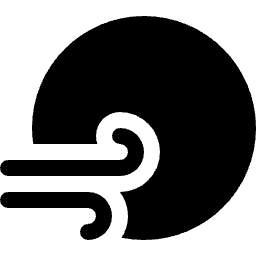 WindPress – Tailwind CSS integration for WordPress 》**總結:** , WindPress 是唯一針對 WordPress 開發的 Tailwind CSS v4 整合外掛,讓您能在 WordPress 生態系統中充分發揮 Tailwind CSS v4 的強大功能。, ,...。
WindPress – Tailwind CSS integration for WordPress 》**總結:** , WindPress 是唯一針對 WordPress 開發的 Tailwind CSS v4 整合外掛,讓您能在 WordPress 生態系統中充分發揮 Tailwind CSS v4 的強大功能。, ,...。 Draft – Tailwind CSS for WordPress. 》在區塊編輯器中輕鬆地添加具有狀態和響應式的 Tailwind CSS 實用程式類別外掛。, 免費外掛功能:, , 配置 Tailwind, 添加自訂 CSS(包括能力 @apply Tailwind...。
Draft – Tailwind CSS for WordPress. 》在區塊編輯器中輕鬆地添加具有狀態和響應式的 Tailwind CSS 實用程式類別外掛。, 免費外掛功能:, , 配置 Tailwind, 添加自訂 CSS(包括能力 @apply Tailwind...。 TailPress – Tailwind for WordPress 》Tailwind CSS 是建立基於區塊的 WordPress 網站的絕佳夥伴。不幸的是,由於它需要使用 Node.js 編譯才能投入實際生產環境,因此在 WordPress 中添加 Tailwind...。
TailPress – Tailwind for WordPress 》Tailwind CSS 是建立基於區塊的 WordPress 網站的絕佳夥伴。不幸的是,由於它需要使用 Node.js 編譯才能投入實際生產環境,因此在 WordPress 中添加 Tailwind...。 ska-blocks 》總結:, 透過使用 Tailwind 類別及低階區塊,在區塊編輯器中實現任何設計。只要輸入 Tailwind 類別,外掛就會編譯其 CSS 並加載到區塊編輯器和前端,避免浪費...。
ska-blocks 》總結:, 透過使用 Tailwind 類別及低階區塊,在區塊編輯器中實現任何設計。只要輸入 Tailwind 類別,外掛就會編譯其 CSS 並加載到區塊編輯器和前端,避免浪費...。 Taily 》總結:透過在WordPress中完全動態地添加Tailwind框架,您可以使用這個強大的框架設計和風格化您網站的所有部分。這個外掛也是一個新的且適合以更優化和快速的...。
Taily 》總結:透過在WordPress中完全動態地添加Tailwind框架,您可以使用這個強大的框架設計和風格化您網站的所有部分。這個外掛也是一個新的且適合以更優化和快速的...。 Blaze CSS 》現在有一些建構工具像是PurgeCSS被像TailwindCSS這樣的框架所使用,移除已建立的 CSS 檔案中所有未使用的 CSS 類別變得非常重要。, 然而,這些工具只能在原始...。
Blaze CSS 》現在有一些建構工具像是PurgeCSS被像TailwindCSS這樣的框架所使用,移除已建立的 CSS 檔案中所有未使用的 CSS 類別變得非常重要。, 然而,這些工具只能在原始...。Add Bootstrap and Tailwind Css 》, , , ,
WordPress Bootstrap 與 Tailwind CSS 整合外掛
, ,總結:
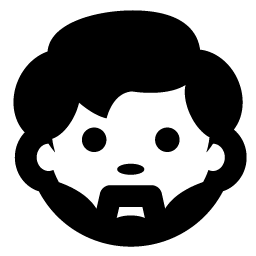 MR.Utils 》這個外掛可以輕易地在區塊編輯器介面中使用 Mr.Utils 的前端工具包,不需要任何程式知識、類別或函數。, 您可以將父層區塊(例如列或群組)轉換為元件,如搜...。
MR.Utils 》這個外掛可以輕易地在區塊編輯器介面中使用 Mr.Utils 的前端工具包,不需要任何程式知識、類別或函數。, 您可以將父層區塊(例如列或群組)轉換為元件,如搜...。
