
前言介紹
- 這款 WordPress 外掛「AS MemberPress Campaign Monitor Integration」是 2020-03-14 上架。
- 目前尚無安裝啟用數,是個很新的外掛。如有要安裝使用,建議多測試確保功能沒問題!
- 上一次更新是 2025-04-08,距離現在已有 26 天。
- 外掛最低要求 WordPress 5.0 以上版本才可以安裝。
- 外掛要求網站主機運作至少需要 PHP 版本 5.6.20 以上。
- 有 1 人給過評分。
- 還沒有人在論壇上發問,可能目前使用數不多,還沒有什麼大問題。
外掛協作開發者
外掛標籤
Optin | memberpress | Autoresponder | campaign monitor |
內容簡介
這個外掛插件可以讓你將 Memberpress 外掛和 Campaign Monitor optin 整合在一起。
使用方式
基本使用方式
安裝並啟用插件之後,進入 Memberpress、設定、行銷,您將會在清單中找到 Campaign Monitor。
啟用 Campaign Monitor,輸入您的 API 金鑰並儲存更改。之後,您會在編輯會員進階選項中看到您的 Campaign Monitor 清單。選擇適當的清單和標籤,您還可以放置選項法律聲明(如果需要)。
重要注意事項
這個外掛會將數據傳送到 Campaign Monitor。詳細資訊請參閱 https://www.campaignmonitor.com/。
插件使用的 API 和 API Wrapper 請參考 https://www.campaignmonitor.com/api/。
需求
PHP 5.3 或更高版本
翻譯
無
原文外掛簡介
Plugin allow you to integrate your Memberpress Plugin with Campaign Monitor optin
Usage
Basic usage
Once you have installed and activated the plugin, navigate to Memberpress, Settings, Marketing. You will find Campaign Monitor in list.
Enable Campaign Monitor and enter your API Key and save changes. After that you will see your Campaign Monitor List in Edit Membership Advanced tab. Select appropriate list and label also you can put legal notice for optin if required.
IMPORTANT NOTES
This plugin sends data to Campaign Monitor. You can find more details at https://www.campaignmonitor.com/.
Plugin is using API & API Wrapper mentioned at https://www.campaignmonitor.com/api/
Requirements
PHP 5.3 or higher
Translations
None
各版本下載點
- 方法一:點下方版本號的連結下載 ZIP 檔案後,登入網站後台左側選單「外掛」的「安裝外掛」,然後選擇上方的「上傳外掛」,把下載回去的 ZIP 外掛打包檔案上傳上去安裝與啟用。
- 方法二:透過「安裝外掛」的畫面右方搜尋功能,搜尋外掛名稱「AS MemberPress Campaign Monitor Integration」來進行安裝。
(建議使用方法二,確保安裝的版本符合當前運作的 WordPress 環境。
延伸相關外掛(你可能也想知道)
 Popup Builder & Popup Maker for WordPress – OptinMonster Email Marketing and Lead Generation 》🤩使用這個外掛可以製作彈出視窗和訂閱表單,增加電子郵件訂閱者、銷售和業績–最受歡迎的彈出視窗建構器!🚀, 最佳的 WordPress 彈出視窗建構器和電子報彈窗...。
Popup Builder & Popup Maker for WordPress – OptinMonster Email Marketing and Lead Generation 》🤩使用這個外掛可以製作彈出視窗和訂閱表單,增加電子郵件訂閱者、銷售和業績–最受歡迎的彈出視窗建構器!🚀, 最佳的 WordPress 彈出視窗建構器和電子報彈窗...。 Popup Maker – Boost Sales, Conversions, Optins, Subscribers with the Ultimate WP Popups Builder 》透過彈出視窗提高銷售和電子郵件列表訂閱率, 使用彈出視窗、滑動式內嵌頁面和橫幅等轉換導向活動,在 WordPress 網站上提高收入和電子郵件列表。, Popup Make...。
Popup Maker – Boost Sales, Conversions, Optins, Subscribers with the Ultimate WP Popups Builder 》透過彈出視窗提高銷售和電子郵件列表訂閱率, 使用彈出視窗、滑動式內嵌頁面和橫幅等轉換導向活動,在 WordPress 網站上提高收入和電子郵件列表。, Popup Make...。 Hustle – Email Marketing, Lead Generation, Optins, Popups 》Hustle 是一個終極的行銷外掛程式,可建立郵件列表並轉換網站流量。通過簡單的設置選項表單、目標行銷彈出式窗口和設計師制作的模板,提高潛在客戶數量。同時...。
Hustle – Email Marketing, Lead Generation, Optins, Popups 》Hustle 是一個終極的行銷外掛程式,可建立郵件列表並轉換網站流量。通過簡單的設置選項表單、目標行銷彈出式窗口和設計師制作的模板,提高潛在客戶數量。同時...。Advanced Popups 》使用此輕量而功能豐富的外掛,顯示高轉換率的電子報彈出視窗、Cookie 注意事項,或通知。。
 ClickFunnels 》使用此 WordPress 外掛連接您的 ClickFunnels 帳戶,輕鬆地在部落格中顯示您的銷售漏斗頁面,無需編寫任何代碼。輕鬆創建清晰的自訂網址以讓訪客訪問您的頁面...。
ClickFunnels 》使用此 WordPress 外掛連接您的 ClickFunnels 帳戶,輕鬆地在部落格中顯示您的銷售漏斗頁面,無需編寫任何代碼。輕鬆創建清晰的自訂網址以讓訪客訪問您的頁面...。 Convertful – Your Ultimate On-Site Conversion Tool 》he All-In-One 工具,將您的訪客轉化為銷售機會和銷售額, Convertful是一個提供現代在站內轉換解決方案,並直接與所有主要電子郵件行銷平台集成,並提供最簡...。
Convertful – Your Ultimate On-Site Conversion Tool 》he All-In-One 工具,將您的訪客轉化為銷售機會和銷售額, Convertful是一個提供現代在站內轉換解決方案,並直接與所有主要電子郵件行銷平台集成,並提供最簡...。 Hello Bar Popup Builder: Design Engaging Popups on WordPress 》98%的訪客在未採取任何行動的情況下離開您的網站。別讓您的時間、金錢和交通引導努力白費。, 使用Hello Bar的潛在客戶生成工具(參見:彈出窗口)來產生潛在...。
Hello Bar Popup Builder: Design Engaging Popups on WordPress 》98%的訪客在未採取任何行動的情況下離開您的網站。別讓您的時間、金錢和交通引導努力白費。, 使用Hello Bar的潛在客戶生成工具(參見:彈出窗口)來產生潛在...。 Popups supercharged: Stunning templates for email, SMS, discount popups, product recommendation etc. 》使用免費的 OptiMonk 在站內顯示訊息,幫助您將流量轉換為銷售!透過顯示有針對性的優惠,吸引訪客的注意力,而不會讓他們感到煩擾。, , 站內重新定位為您提...。
Popups supercharged: Stunning templates for email, SMS, discount popups, product recommendation etc. 》使用免費的 OptiMonk 在站內顯示訊息,幫助您將流量轉換為銷售!透過顯示有針對性的優惠,吸引訪客的注意力,而不會讓他們感到煩擾。, , 站內重新定位為您提...。 Fast & Effective Popups & Lead-Generation for WordPress – HollerBox 》ages, and categories, Show your popup only on specific devices or browsers, Target new and returning visitors differently, Trigger your popup based...。
Fast & Effective Popups & Lead-Generation for WordPress – HollerBox 》ages, and categories, Show your popup only on specific devices or browsers, Target new and returning visitors differently, Trigger your popup based...。 WP Optin Wheel – Gamified Optin Email Marketing Tool for WordPress and WooCommerce 》透過運用幸運輪盤插件,顧客可以有機會旋轉幸運輪盤,贏得優惠券或其他獎品,進而幫助你擴大電子郵件列表或提高銷售額。, 使用者通常在安裝我們提供的幸運輪...。
WP Optin Wheel – Gamified Optin Email Marketing Tool for WordPress and WooCommerce 》透過運用幸運輪盤插件,顧客可以有機會旋轉幸運輪盤,贏得優惠券或其他獎品,進而幫助你擴大電子郵件列表或提高銷售額。, 使用者通常在安裝我們提供的幸運輪...。Simple Membership MailChimp Integration 》這個外掛讓你可以為每一個訪問等級指定一個 MailChimp 清單名稱。當會員加入您的網站時,他們會被註冊到指定的 MailChimp 清單中。, 這個外掛需要使用Simple ...。
 Optinly – Exit Intent, Newsletter Popups, Gamification & Opt-in Forms 》Optinly, Optinly 是一款最佳基於目標的 WordPress 彈出式外掛,可以幫助您隨時捕獲更多潛在客戶、吸引受眾並增加銷售。, 借助 Optinly 的彈出式建立工具外掛...。
Optinly – Exit Intent, Newsletter Popups, Gamification & Opt-in Forms 》Optinly, Optinly 是一款最佳基於目標的 WordPress 彈出式外掛,可以幫助您隨時捕獲更多潛在客戶、吸引受眾並增加銷售。, 借助 Optinly 的彈出式建立工具外掛...。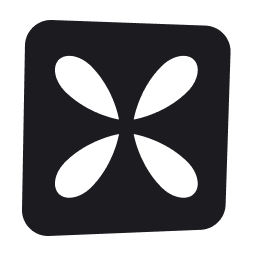 Wisepops Popups & Notifications 》#1 WordPress 彈出式視窗外掛, , 準備用彈出式視窗將您的流量轉換為銷售嗎?使用 Wisepops 彈出式建立器外掛在您的 WordPress 網站上添加個性化的彈出式...。
Wisepops Popups & Notifications 》#1 WordPress 彈出式視窗外掛, , 準備用彈出式視窗將您的流量轉換為銷售嗎?使用 Wisepops 彈出式建立器外掛在您的 WordPress 網站上添加個性化的彈出式...。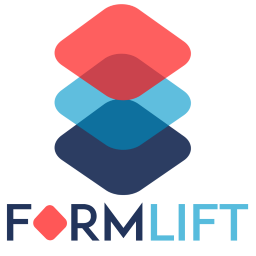 FormLift for Infusionsoft Web Forms 》需要幫忙嗎?觀看教學影片, 這個外掛是做什麼的?看功能列表, 需要更多功能嗎?查看我們的擴充功能!, 不太熟悉技術嗎?啟動導覽式設定, 簡單來說,FormLift ...。
FormLift for Infusionsoft Web Forms 》需要幫忙嗎?觀看教學影片, 這個外掛是做什麼的?看功能列表, 需要更多功能嗎?查看我們的擴充功能!, 不太熟悉技術嗎?啟動導覽式設定, 簡單來說,FormLift ...。 Popup Builder 》官方網站 | 使用說明 | 支援 | 彈出式範本 | 高級彈出式模板生成器版, Easy Notify 彈出式範本生成器可讓您創建視覺上令人驚豔的彈出式訊息、通知方塊和訂閱...。
Popup Builder 》官方網站 | 使用說明 | 支援 | 彈出式範本 | 高級彈出式模板生成器版, Easy Notify 彈出式範本生成器可讓您創建視覺上令人驚豔的彈出式訊息、通知方塊和訂閱...。
