內容目錄
前言介紹
- 這款 WordPress 外掛「Around this date in the past… – Widget Edition」是 2007-03-15 上架。
- 目前有 30 個安裝啟用數。
- 上一次更新是 2010-09-29,距離現在已有 5331 天。超過一年沒更新,安裝要確認版本是否可用。以及後續維護問題!
- 外掛最低要求 WordPress 2.0 以上版本才可以安裝。
- 尚未有人給過這款外掛評分。
- 還沒有人在論壇上發問,可能目前使用數不多,還沒有什麼大問題。
外掛協作開發者
外掛標籤
archives |
內容簡介
[ 網站上的西班牙文註記 ] [ 網站上的加泰羅尼亞文註記 ]
該外掛可顯示過去的日期(如果存在)。可以高度自定義。默認情況下,它會檢索一周前在一年前的留言/文章。
使用方法
您可以從小工具面板中設置參數
配置參數
$before = 連結之前顯示的代碼。默認為 'This week last year…: '
$after = 連結之後顯示的代碼。默認為 ''
$daysbefore = 在一年前的幾天內顯示的帖子。默認為 '3'(三天前)
$daysafter = 在一年前的幾天內顯示的帖子。默認為 '3'(三天後)
$mode = 選擇您希望小工具運作的模式。默認為“1”(X年前)
模式1:從X年前的這個日期得到帖子。
模式2:為過去X年的日期得到帖子。
模式3:從X年開始得到帖子。
$yearsago = 顯示“X”年前的帖子。默認為 '1'(1年)。僅當選擇模式1時。
$lastxyears = 顯示過去“X”年的帖子。默認為 '1'(1年)。僅當選擇模式2時。
$sinceyear = 自“X”年起顯示帖子。默認為 '2005'(從2005年開始)。僅當選擇模式3時。
$limit = 要檢索的帖子數。默認為“4”。
$none = 當沒有發布帖子時顯示的文本。默認為 'none'。
$showdate = 在連結旁顯示日期。默認為未勾選。
$dateformat = 顯示在連結旁的日期格式(如果已勾選)。請參閱 http://www.php.net/date
$showexcerpt = 在連結旁顯示摘要。默認為未勾選。自定義顯示
除了從小工具控制面板中提供的選項外,還可以通過使用CSS高度自定義輸出的外觀。這些是可用的類:
ul.atd-list {} // 基本列表容器。
li.atd-year {} // 每年的標題。
atd-yXXXX {} // 基於年的類,例如 atd-y2006、atd-y2005 …
ul.atd-yearlylist {} // 每年周圍帖子的列表容器。
li.atd-entry {} // 包含每個周圍此日期帖子的列表項。
atd-yXXXX {} // 基於年的類,例如 atd-y2006、atd-y2005 …
atd-mXX {} // 基於月份的類,例如 atd-m01、atd-m02 … atd-m12。
atd-dXX {} // 基於每日的類,例如 adt-d01、atd-d02 … atd-d31。
atd-XXXXXXXX {} // 基於日期的類,例如 atd-20061205、atd-20050304 …
li.atd-noentries {} // 没有帖子時的列表項。
a.atd-entry-title {} // 文章連結。
.atd-entry-date {} // 如果啟用了 $showdate,則包含日期的 span。
.atd-entry-excerpt {} // 如果啟用了 $showexcerpt,則包含摘錄的 span。
許可證
此外掛是免費軟件,您可以根據GPL許可條款重新分發或修改它(請不要刪除作者的信用)。
有關詳細信息,請參閱license.txt
學分和謝意
此外掛基於以下外掛:
– Borja Fernandez 發布的“一年前”的外掛。 [ http://www.lamateporunyogur.net/wp-plugins/one-year-ago/ ] [ http://www.lamateporunyogur.net ]
– Chris Goringe 發布的“Wayback”的外掛。 [ http://code.goringe.net/WordPress/ ] [ http://tis.goringe.net ]
– Sven Weidauer 發布的 Wayback Widget。 [ http://dergraf.net/computer/wordpress/wayback-widget/ ] [ http://dergraf.net/ ]
– 我的 Around this date in the past 外掛。 [ http://www.junyent.org/blog/arxius/2006/05/20/around-this-date-in-the-past-wordpress-plugin/ ]
感謝Borja F
原文外掛簡介
[ Notas en castellano en la web ] [ Notes en català a la web ]
It shows around this date entries/posts in the past (if they exist). It is highly customizable. By default it retreives a week around the current day 1 year ago.
Usage
You can set the parameters from the widgets panel
Configuration parameters
$before = Code will show before links. Defaults to 'This week last year…: '
$after = Code will show after links. Defaults to ''
$daysbefore = Days' posts that will show before one year ago. By default '3' (3 days before)
$daysafter = Days' posts that will show after one year ago. By default '3' (3 days after)
$mode = Select the mode that you want the widget to work. By default '1' (X years ago)
Mode 1: get posts around this date from X years ago.
Mode 2: get posts around this date for the last X years.
Mode 3: get posts around this date since year X.
$yearsago = It shows “X” years ago posts. By default '1' (1 year). ONLY IF MODE 1 IS SELECTED.
$lastxyears = It shows posts por the last "X" years. By default '1' (1 year). ONLY IF MODE 2 IS SELECTED.
$sinceyear = It shows posts since the year "X". By default '2005' (since year 2005). ONLY IF MODE 3 IS SELECTED.
$limit = Number of posts to retrieve. By default '4'.
$none = Text shown when there are no posts. By default 'none'.
$showdate = Show dates next to the links. By default unchecked.
$dateformat = Format of the date displayed next to the links (if checked). See http://www.php.net/date
$showexcerpt = Show the excerpt next to the links. By default unchecked.
Customize display
In adition to the options avaliable from the widget control panel you can highly customize the apearance of the output by using CSS. These are the classes avaliable:
ul.atd-list {} // base list container.
li.atd-year {} // Yearly headers.
atd-yXXXX {} //yearly based class, eg. atd-y2006, atd-y2005 …
ul.atd-yearlylist {} // list container for each year around this date posts.
li.atd-entry {} // list items containing each around this date posts.
atd-yXXXX {} //yearly based class, eg. atd-y2006, atd-y2005 …
atd-mXX {} //montly based class, eg. atd-m01, atd-m02 … atd-m12.
atd-dXX {} //dayly based class, eg. adt-d01, atd-d02 … atd-d31.
atd-XXXXXXXX {} //date based class, eg. atd-20061205, atd-20050304 …
li.atd-noentries {} // list item when there are no entries
a.atd-entry-title {} // Link to the post.
.atd-entry-date {} // span containing the date, if $showdate enabled.
.atd-entry-excerpt {} // span containing the excerpt, if $showexcerpt enabled.
License
This plugin is free software; you can redistribute it and/or modify it under the terms of the GPL License (don't remove credits to author, please)
See license.txt for details
Credits and Acknowledgments
This plugin is based on:
– One year ago plugin released by Borja Fernandez. [ http://www.lamateporunyogur.net/wp-plugins/one-year-ago/ ] [ http://www.lamateporunyogur.net ]
– Wayback plugin released by Chris Goringe. [ http://code.goringe.net/WordPress/ ] [ http://tis.goringe.net ]
– Wayback Widget released by Sven Weidauer. [ http://dergraf.net/computer/wordpress/wayback-widget/ ] [ http://dergraf.net/ ]
– My plugin Around this date in the past. [ http://www.junyent.org/blog/arxius/2006/05/20/around-this-date-in-the-past-wordpress-plugin/ ]
Thanks to Borja Fernandez, Chris Goringe and Sven Weidauer for writing their plugins and to Luis Pérez and Mike Koepke for their contributions.
ToDo
Nothing else planed by now.
各版本下載點
- 方法一:點下方版本號的連結下載 ZIP 檔案後,登入網站後台左側選單「外掛」的「安裝外掛」,然後選擇上方的「上傳外掛」,把下載回去的 ZIP 外掛打包檔案上傳上去安裝與啟用。
- 方法二:透過「安裝外掛」的畫面右方搜尋功能,搜尋外掛名稱「Around this date in the past… – Widget Edition」來進行安裝。
(建議使用方法二,確保安裝的版本符合當前運作的 WordPress 環境。
0.7 | 0.8 | 0.9 | 0.6.2 | 0.6.3 | 0.7.2 | 0.7.3 | 0.7.4 | 0.7.5 | 0.7.6 | 0.7.7 | 0.8.1 | trunk | similar-plugins |
延伸相關外掛(你可能也想知道)
Post Type Archive Link 》Post Type Archive Link 外掛會在「外觀 > 選單」管理頁面上建立一個新增文章類型存檔頁面的元件。, 此元件將會列出所有自訂文章類型,並且允許您在 WordPres...。
Disable Author Archives 》這是一個簡單輕量的 WordPress 外掛,可以完全停用作者存檔/頁面(無論相應的作者是否存在),並使網頁伺服器返回404狀態碼('未找到')。相關連結也將禁用或...。
 Annual Archive 》Annual Archive 外掛改善了 WordPress 篩選文章的 shortcode 和側邊欄小工具。文章可以按照日、週、月或年進行篩選。列表可以按十年分組,並且可以按文章類型...。
Annual Archive 》Annual Archive 外掛改善了 WordPress 篩選文章的 shortcode 和側邊欄小工具。文章可以按照日、週、月或年進行篩選。列表可以按十年分組,並且可以按文章類型...。 Simple Yearly Archive 》Simple Yearly Archive是一個簡單而漂亮的WordPress外掛程式,可以讓您以年為基礎的列表顯示存檔,基本上和WP存檔一樣,但會按照發布年份將所有發布的文章分...。
Simple Yearly Archive 》Simple Yearly Archive是一個簡單而漂亮的WordPress外掛程式,可以讓您以年為基礎的列表顯示存檔,基本上和WP存檔一樣,但會按照發布年份將所有發布的文章分...。Ultimate Noindex Nofollow Tool II 》這款 WordPress 外掛可以通過將選定頁面設置為「nofollow」,從而提高網站的搜索引擎優化。, 該外掛能夠給檔案庫、分類、搜尋、標簽、作者、登入、管理等頁面...。
Advanced Posts/Page 》Advanced Posts per Page 可以精細地控制您的 WordPress 專案頁面中每個文章存檔頁面顯示的文章數量。, 現在,有別於以往只能在「部落格頁面最多顯示 x 篇文...。
 Collapsing Archives 》這是一個相對簡單的外掛程式,使用 Javascript 技術,可使側邊欄中的存檔連結以年份和/或月份折疊顯示。它提供多項選項,如連結存檔頁面的能力、是否顯示個別...。
Collapsing Archives 》這是一個相對簡單的外掛程式,使用 Javascript 技術,可使側邊欄中的存檔連結以年份和/或月份折疊顯示。它提供多項選項,如連結存檔頁面的能力、是否顯示個別...。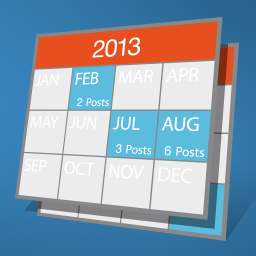 Archives Calendar Widget 》這個外掛提供的小工具可以將您的月份或每日存檔以日曆形式顯示在側邊欄。如果您的存檔很多,佔據了側邊欄的很多空間,那麼這個小工具就是為您而設。您可以使...。
Archives Calendar Widget 》這個外掛提供的小工具可以將您的月份或每日存檔以日曆形式顯示在側邊欄。如果您的存檔很多,佔據了側邊欄的很多空間,那麼這個小工具就是為您而設。您可以使...。 Sitekit 》, Speedup and Protect WordPress |, Sitekit |, 贊助 |, GitHub, , 設定:, , Google Analytics 代碼, 如果使用者已登入,顯示/隱藏 Google Analytics...。
Sitekit 》, Speedup and Protect WordPress |, Sitekit |, 贊助 |, GitHub, , 設定:, , Google Analytics 代碼, 如果使用者已登入,顯示/隱藏 Google Analytics...。Extra Shortcodes 》, WordPress Pro plugins, Extra Shortcodes, Donate, GitHub, , , 簡碼:, , [extra_archives]– 按日期排序的月份檔案鏈結清單;, ...。
Expanding Archives 》 Expanding Archives 外掛新增了一個小工具,以可展開/可折疊的格式顯示您的舊文章。每篇文章都是按照它的年份和月份進行分類,因此您可以展開特定月份和年份...。
Custom Post Type Date Archives 》在管理儀表板中為自訂文章類型新增日期存檔。此外採用插件還提供小工具和編輯器區塊來顯示存檔、日曆和最近的文章。這允許您將此插件用作超級簡單的活動日曆...。
 Custom Post Limits 》此外掛可獨立控制首頁、搜尋結果、作者、分類、標籤、自訂文章型別、自訂分類法和日期存檔的文章數量,包括特定的存檔。 WordPress 預設提供一個設定選項來控...。
Custom Post Limits 》此外掛可獨立控制首頁、搜尋結果、作者、分類、標籤、自訂文章型別、自訂分類法和日期存檔的文章數量,包括特定的存檔。 WordPress 預設提供一個設定選項來控...。 Compact Archives 》WordPress 內建的歸檔小工具對於新網誌很好用,但對於像 WPBeginner 這樣已有一定立足點的網站來說,外觀就顯得不夠好看。Compact Archives 可以在比較小的區...。
Compact Archives 》WordPress 內建的歸檔小工具對於新網誌很好用,但對於像 WPBeginner 這樣已有一定立足點的網站來說,外觀就顯得不夠好看。Compact Archives 可以在比較小的區...。Tainacan 》Tainacan 是一個開源的、強大且靈活的數位庫平台,用於 WordPress。它可以像發佈博客文章那樣輕鬆地管理和發佈您的數位收藏品,擁有專業數位庫平台的所有工具...。
