
前言介紹
- 這款 WordPress 外掛「Arconix Portfolio」是 2011-11-30 上架。
- 目前有 80 個安裝啟用數。
- 上一次更新是 2021-03-15,距離現在已有 1511 天。超過一年沒更新,安裝要確認版本是否可用。以及後續維護問題!
- 外掛最低要求 WordPress 3.8 以上版本才可以安裝。
- 有 11 人給過評分。
- 還沒有人在論壇上發問,可能目前使用數不多,還沒有什麼大問題。
外掛協作開發者
外掛標籤
arconix | portfolio | quicksand | portfolio gallery |
內容簡介
概述
說實話,如果您需要觀看詳細的視頻或閱讀完整的用戶手冊才能使用一個作品集外掛,那麼一定是有些錯誤的。像這樣的外掛應該簡單易用並與WordPress深度整合,提供最小的學習曲線,讓您快速啟動和運行 - 這正是Arconix Portfolio提供的。
在5個簡單步驟中建立您的基本作品集:
當然要安裝和啟用這個外掛
在新的“作品集”菜單項下點擊“添加新項”
輸入您的作品集詳細信息,包括上傳圖像、分配特色(如果需要),並選擇單擊作品集圖像時所要發生的事情。
創建一個新頁面,在主編輯框中放置[portfolio],然後點擊“發布”
坐下來,驚嘆於您剛剛在互聯網上釋放的神奇。
像所有優秀的軟件一樣,有多種方法可以自定義您的作品集的外觀和行為。我建議您查看文件,其中列出了使您的作品集更加個性化的各種方式。
這是個很棒的外掛,背後的人非常友善 - 我對這個外掛背後的人提供的支持感到非常愉快。強烈推薦!🙂
lassechills
特點
使用自定義文章類型來展示您的作品集,將其與文章、頁面和其他內容類型分開。
使用名為“特色”的自定義分類,可以為您的作品集項目打標籤,從而創建一個篩選列表,以獨特和實用的方式向訪問者展示該信息。
當使用“特色”分類時,使用jQuery Quicksand進行篩選動畫,可以顯示和隱藏不同的作品集項目
在作品集項目上單獨設置超鏈接 - 鏈接到作品集項目的頁面、作品集圖像的不同/更大版本,甚至鏈接到另一個網站(非常適合客戶站點、YouTube或Vimeo視頻等...)。混搭以滿足您的個性化需求。
支持升級安全的CSS更改 - 從插件目錄中複製CSS文件到您的主題中,並且您的主題會載入該文件,確保沒有衝突,並且無需擔心未來的更新將覆蓋自定義。
使用
將[portfolio]短碼添加到您的文章、頁面或其他內容區域。可用的自定義選項可以通過短碼選項進行設置,您可以在外掛文件中閱讀相關內容。
演示
文檔
幫助
WordPress 支持論壇或隨時在GitHub上發起問題。
推薦
通過安裝Arconix Flexslider,在旋轉幻燈片或多圖像輪播中顯示您的作品集項目,並為您的作品集提供提升!
通過安裝Arconix Testimonials來展示人們對您或您的企業的讚美之詞。
原文外掛簡介
Overview
Let’s face it, if you need to watch a detailed video or read a full-blown user manual in order to use a portfolio plugin, something’s gone terribly wrong. A plugin like that should be simple to setup and use and integrate tightly with WordPress providing the smallest learning curve possible to get up and running quickly — and that’s exactly what Arconix Portfolio offers.
Get your basic portfolio up in 5 easy steps:
Install and activate this plugin, of course
Under the new Portfolio menu item click “Add New”
Enter your Portfolio details including uploading an image, assigning features (if desired), and selecting what you want to have happen when the portfolio image is clicked.
Create a new Page, place [portfolio] into the main editor box and click Publish
Sit back and marvel at the awesomeness you’ve just unleashed upon the internets.
Like all good software there are additional ways to customize the look and behavior of your portfolio. I suggest you take a peek at the documentation which lays out the various ways you can make your portfolio more personal.
Great plugin with such kind people behind it – I have had an absolutely lovely experience with the support of the people behind this plugin. Highly recommend it! 🙂
lassechills
Features
Custom Post Type-driven portfolio showcases your work, keeping it separate from posts, pages and other content types.
Custom Taxonomy called “Features” allows you to “tag” your portfolio items which creates a filter list for a unique and practical way of presenting that info to your visitors
jQuery Quicksand for filtering animation (when using the ‘features’ taxonomy) shows and hides your different portfolio items
Individually set hyperlinks on portfolio items — link to the portfolio item’s page, a different/larger version of the portfolio image or even link to another web site entirely (perfect for client sites, YouTube or Vimeo videos, etc…). Mix and match to meet your individual needs.
Supports upgrade-safe CSS changes — Copy the CSS file from the plugin directory to your theme and the plugin will load your file instead, ensuring no conflicts and no worrying about future updates overwriting customizations.
Use
Add the [portfolio] shortcode to your post, page or other content area. Customizations are available and can be access via shortcode options which you can read about in the plugin documentation
Demo
Documentation
Help
WordPress support forum or feel free to open an issue on GitHub.
Also Recommended
Display your portfolio items in a rotating slider or multi-image carousel by installing Arconix Flexslider and give your portfolio a boost!
Showcase the great things people have to say about you or your business by installing Arconix Testimonials
各版本下載點
- 方法一:點下方版本號的連結下載 ZIP 檔案後,登入網站後台左側選單「外掛」的「安裝外掛」,然後選擇上方的「上傳外掛」,把下載回去的 ZIP 外掛打包檔案上傳上去安裝與啟用。
- 方法二:透過「安裝外掛」的畫面右方搜尋功能,搜尋外掛名稱「Arconix Portfolio」來進行安裝。
(建議使用方法二,確保安裝的版本符合當前運作的 WordPress 環境。
1.0 | 1.1 | 1.3 | 1.1.1 | 1.3.1 | 1.3.2 | 1.4.0 |
延伸相關外掛(你可能也想知道)
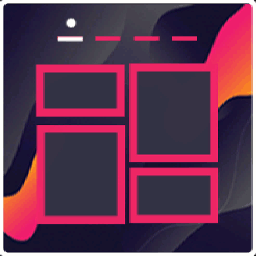 Portfolio Gallery – Image Gallery Plugin 》外掛名稱:Portfolio Filter Gallery WordPress Plugin, , 外掛描述:, , 這是一個非常簡易的方法,可以為 WordPress 網站創建美麗和響應式的作品集。Portfol...。
Portfolio Gallery – Image Gallery Plugin 》外掛名稱:Portfolio Filter Gallery WordPress Plugin, , 外掛描述:, , 這是一個非常簡易的方法,可以為 WordPress 網站創建美麗和響應式的作品集。Portfol...。 Portfolio for Elementor & Image Gallery | PowerFolio 》這個外掛擴充了Elementor,免費提供文章網格、作品集和可篩選的圖片庫小工具。, 外掛展示, 點擊此處查看作品集展示, 概述, 此外掛通過新增文章網格、作品集和...。
Portfolio for Elementor & Image Gallery | PowerFolio 》這個外掛擴充了Elementor,免費提供文章網格、作品集和可篩選的圖片庫小工具。, 外掛展示, 點擊此處查看作品集展示, 概述, 此外掛通過新增文章網格、作品集和...。 Video Gallery – YouTube Gallery, Vimeo, Video Portfolio, Image Portfolio and Image Gallery 》有用的鏈接:, , WordPress Video Gallery, 影片庫演示 , 影片庫常見問題, 影片庫使用手冊, 影片庫支援, , 這個外掛程式是響應式的、使用者友善的,且可以真...。
Video Gallery – YouTube Gallery, Vimeo, Video Portfolio, Image Portfolio and Image Gallery 》有用的鏈接:, , WordPress Video Gallery, 影片庫演示 , 影片庫常見問題, 影片庫使用手冊, 影片庫支援, , 這個外掛程式是響應式的、使用者友善的,且可以真...。 Portfolio, Gallery, Product Catalog – Grid KIT Portfolio 》GRID KIT PORTFOLIO GALLERY BY WPSOFTS, 這是一個建立 WordPress 佈局的終極解決方案,例如:作品集展示、影片或照片庫、產品目錄、圖像輪播、Instagram 提...。
Portfolio, Gallery, Product Catalog – Grid KIT Portfolio 》GRID KIT PORTFOLIO GALLERY BY WPSOFTS, 這是一個建立 WordPress 佈局的終極解決方案,例如:作品集展示、影片或照片庫、產品目錄、圖像輪播、Instagram 提...。 Image Gallery – Lightbox Gallery, Responsive Photo Gallery, Masonry Gallery 》Image Gallery - 優秀的響應式磁質燈箱畫廊外掛程式。, Image Gallery 是最易於使用的外掛程式之一,即使你是 WordPress 的新手,也能輕鬆發布包含無限照片的...。
Image Gallery – Lightbox Gallery, Responsive Photo Gallery, Masonry Gallery 》Image Gallery - 優秀的響應式磁質燈箱畫廊外掛程式。, Image Gallery 是最易於使用的外掛程式之一,即使你是 WordPress 的新手,也能輕鬆發布包含無限照片的...。 WordPress Portfolio Builder – Portfolio Gallery 》提供最具搜索性和創意的 WordPress 端口機插件。最新功能,眾多自定義和風格選項。我們為您的方便和自由選擇想到了一切。, 鏈接, , 主頁端口構建器, 升級到完...。
WordPress Portfolio Builder – Portfolio Gallery 》提供最具搜索性和創意的 WordPress 端口機插件。最新功能,眾多自定義和風格選項。我們為您的方便和自由選擇想到了一切。, 鏈接, , 主頁端口構建器, 升級到完...。 WordPress Filter Gallery Plugin 》Filter gallery 是一個免費的 WordPress 外掛,可用於多種用途。只需幾分鐘即可創建過濾器圖庫。創建圖庫需要創建新的過濾器、上傳圖片和應用過濾器、配置設...。
WordPress Filter Gallery Plugin 》Filter gallery 是一個免費的 WordPress 外掛,可用於多種用途。只需幾分鐘即可創建過濾器圖庫。創建圖庫需要創建新的過濾器、上傳圖片和應用過濾器、配置設...。 Responsive Filterable Portfolio 》這是一個美麗的響應式組合作品,具有 WordPress 博客和網站的響應式燈箱外掛程序。管理員可以管理組合中的任意數量的視頻、圖片、鏈接。管理員可以添加、編輯...。
Responsive Filterable Portfolio 》這是一個美麗的響應式組合作品,具有 WordPress 博客和網站的響應式燈箱外掛程序。管理員可以管理組合中的任意數量的視頻、圖片、鏈接。管理員可以添加、編輯...。 Photo Gallery – Responsive Photo Gallery, Image Gallery, Portfolio Gallery, Logo Gallery And Team Gallery 》使用相片庫外掛可建立相片、圖像、圖片網格、燈箱作品集、Logo畫廊。相片庫是一款進階的外掛,提供多種工具和選項,可在不同的視圖中添加圖像。這是一種完全...。
Photo Gallery – Responsive Photo Gallery, Image Gallery, Portfolio Gallery, Logo Gallery And Team Gallery 》使用相片庫外掛可建立相片、圖像、圖片網格、燈箱作品集、Logo畫廊。相片庫是一款進階的外掛,提供多種工具和選項,可在不同的視圖中添加圖像。這是一種完全...。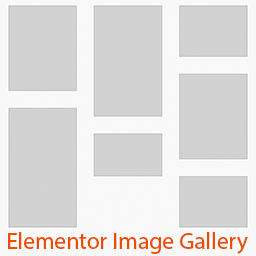 Elementor Image Gallery Plugin ( Photo Gallery, Masonry Gallery, Elementor Gallery, Portfolio Gallery, Filterable Gallery ) 》Skyboot Elementor 圖片庫外掛是一個用於 Elementor 網頁編輯器的作品集圖片庫,可過濾顯示的圖片庫、Elementor過濾圖片庫、Elementor磁貼圖片庫、Elementor...。
Elementor Image Gallery Plugin ( Photo Gallery, Masonry Gallery, Elementor Gallery, Portfolio Gallery, Filterable Gallery ) 》Skyboot Elementor 圖片庫外掛是一個用於 Elementor 網頁編輯器的作品集圖片庫,可過濾顯示的圖片庫、Elementor過濾圖片庫、Elementor磁貼圖片庫、Elementor...。 Grid Gallery – Responsive Photo Image Gallery 》網格畫廊 - 圖像、照片滑動網格、Google 網格, 現在已經有許多『網格畫廊』插件可供選擇,但問題是它們總是一樣的!, 網格畫廊使用全新的演算法,製作更有趣...。
Grid Gallery – Responsive Photo Image Gallery 》網格畫廊 - 圖像、照片滑動網格、Google 網格, 現在已經有許多『網格畫廊』插件可供選擇,但問題是它們總是一樣的!, 網格畫廊使用全新的演算法,製作更有趣...。 Portfolio Gallery – Responsive Image Gallery 》Gallery外掛可以幫助您更輕鬆地創建作品集畫廊、圖片畫廊、相片畫廊、作品集、相簿畫廊和滑動畫廊。此外掛針對喜歡以最佳畫廊設計展示精美照片的使用者所設計...。
Portfolio Gallery – Responsive Image Gallery 》Gallery外掛可以幫助您更輕鬆地創建作品集畫廊、圖片畫廊、相片畫廊、作品集、相簿畫廊和滑動畫廊。此外掛針對喜歡以最佳畫廊設計展示精美照片的使用者所設計...。 Gallery Box 》p>Gallery Box 可以讓你在一個插件內使用 Youtube 影片庫、快速圖片庫、進階圖片庫、圖片旋轉木馬和幻燈片庫、作品集庫、Vimeo 影片庫以及 iframe 庫。這就是...。
Gallery Box 》p>Gallery Box 可以讓你在一個插件內使用 Youtube 影片庫、快速圖片庫、進階圖片庫、圖片旋轉木馬和幻燈片庫、作品集庫、Vimeo 影片庫以及 iframe 庫。這就是...。Filterable Portfolio 》WordPress Portfolio 是一款外掛,可在您的網站中展示作品集/專案圖像。, 特色功能, , 完全響應式, 可依組別排序圖像的作品集展示, 支援瀏覽器:Chrome、Fire...。
 Advance Portfolio Grid, Slider and Gallery – Showcase Projects, Images and Videos 》這個外掛可在 WordPress 網站中添加反應靈敏的作品集網格或輪播。高度可定制,可選擇自定義文章類型為作品集。, , 購買高級版 | 免費演示 | 專業演示 | 支援 ...。
Advance Portfolio Grid, Slider and Gallery – Showcase Projects, Images and Videos 》這個外掛可在 WordPress 網站中添加反應靈敏的作品集網格或輪播。高度可定制,可選擇自定義文章類型為作品集。, , 購買高級版 | 免費演示 | 專業演示 | 支援 ...。
