
前言介紹
- 這款 WordPress 外掛「Archiver」是 2016-06-19 上架。
- 目前有 80 個安裝啟用數。
- 上一次更新是 2016-07-22,距離現在已有 3208 天。超過一年沒更新,安裝要確認版本是否可用。以及後續維護問題!
- 外掛最低要求 WordPress 3.5 以上版本才可以安裝。
- 有 6 人給過評分。
- 還沒有人在論壇上發問,可能目前使用數不多,還沒有什麼大問題。
外掛協作開發者
mcguive7 |
外掛標籤
post | archive | content | machine | wayback |
內容簡介
喜歡這個外掛嗎?請考慮留下五星評價。
Archiver 將您的網站與Wayback Machine整合,以創建易於查看的網站快照,讓您完全可以瀏覽網站變化的視覺歷史。
此外掛提供了一些方便的工具,可以輕鬆觸發和查看快照:
當您更新內容時,自動創建 Wayback Machine 快照。
允許您在管理介面中手動觸發網站上任何頁面的 Wayback Machine 快照。
允許您輕鬆查看您網站的 Wayback Machine 檔案庫(所有快照)。
在特定內容類型(請參閱下面)的管理編輯屏幕中,添加一個「檔案庫」元框,可用於輕鬆查看現有快照。
無論您是在管理介面中編輯文章還是在前端檢視文章,Archiver 都可以輕鬆實現所有這些功能。當前,Archiver 的自動化功能適用於以下內容類型:
文章
頁面
用戶
自定義文章類型
分類
標籤
自定義稅法
這意味著每當您編輯或保存這些內容類型時,對應的前端頁面的快照將自動生成並通過 Wayback Machine 存檔。當您更新內容時,Wayback Machine 將自動保留您的更改的視覺歷史。要查看這些檔案庫,請使用方便的管理工具條鏈接或編輯內容時檢查 Archiver 元框。
如果您有 Archiver 暫時無法自動處理的內容,您可以使用管理工具條鏈接自動觸發網站上的任何頁面的快照。如果您需要添加所需的自動功能,也請告訴我們,我們將盡最大努力加入所需的功能。
此外掛還可在 Github 上使用:https://github.com/MickeyKay/archiver
原文外掛簡介
Like this plugin? Please consider leaving a 5-star review.
Archiver integrates your website with the Wayback Machine to create easy-to-view snapshots of your site over time, giving you a fully navigable visual history of the changes you’ve made.
The plugin gives you some handy tools to easily trigger and view snapshots:
Automatically creates a Wayback Machine snapshot when you update your content.
Allows you to manually trigger a Wayback Machine snapshot of any page on your site using the admin.
Allows you to easily view your site’s Wayback Machine archives (all snapshots) for any page on your site.
Adds an “Archives” metabox to the admin edit screen of specific content types (see below) that can be used to easily view existing snapshots.
Archiver makes it easy to do all of these things whether you’re editing a post in the admin or viewing it on the front-end. Currently, Archiver’s automated functionality works for the following content types:
Posts
Pages
Users
Custom Post Types
Categories
Tags
Custom Taxonomies
This means that whenever you edit/save one of these content types, a snapshot of the corresponding front-end page will be auto-generated and archived via the Wayback Machine. As you update your content, the Wayback Machine will automatically keep a visual history of your changes. To view these archives, use the handy admin bar link, or navigate check the Archiver metabox when editing content.
If you have content that Archiver doesn’t know how to automatically handle, you can use the admin bar links to automatically trigger a snapshot from any page on your site. Also, let us know and we’ll do our best to add any needed automatic functionality.
Also available via Github: https://github.com/MickeyKay/archiver
各版本下載點
- 方法一:點下方版本號的連結下載 ZIP 檔案後,登入網站後台左側選單「外掛」的「安裝外掛」,然後選擇上方的「上傳外掛」,把下載回去的 ZIP 外掛打包檔案上傳上去安裝與啟用。
- 方法二:透過「安裝外掛」的畫面右方搜尋功能,搜尋外掛名稱「Archiver」來進行安裝。
(建議使用方法二,確保安裝的版本符合當前運作的 WordPress 環境。
1.0.0 | 1.0.1 | 1.0.2 | 1.0.3 | 1.0.4 | 1.0.5 | trunk |
延伸相關外掛(你可能也想知道)
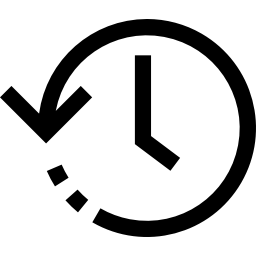 LH Wayback Machine 》LH Wayback Machine 擴充套件讓您的網站與 Internet Archive 整合,可製作出易於瀏覽的快照,讓您完全可以瀏覽更改的圖像歷史記錄。, 此外,本外掛還提供了一...。
LH Wayback Machine 》LH Wayback Machine 擴充套件讓您的網站與 Internet Archive 整合,可製作出易於瀏覽的快照,讓您完全可以瀏覽更改的圖像歷史記錄。, 此外,本外掛還提供了一...。
