
前言介紹
- 這款 WordPress 外掛「AR for WooCommerce」是 2017-10-04 上架。
- 目前有 100 個安裝啟用數。
- 上一次更新是 2025-04-22,距離現在已有 12 天。
- 外掛最低要求 WordPress 4.2 以上版本才可以安裝。
- 有 4 人給過評分。
- 還沒有人在論壇上發問,可能目前使用數不多,還沒有什麼大問題。
外掛協作開發者
外掛標籤
3d | AR | woocommerce | model viewer | Augmented Reality |
內容簡介
Augmented Reality for WooCommerce 外掛是一個全方位的解決方案,讓您可以在您的 WooCommerce 購物車中直接以互動式 3D 模型觀看器和 AR 檢視方式呈現您的 3D 模型,為您的客戶提供一個互動式 AR 購物體驗,並支援在 iOS 和 Android 裝置上的網頁瀏覽器,無需任何應用程式。
此外掛支援使用 GLB 和 GLTF 模型檔案在網頁瀏覽器和 Android 裝置上檢視 3D 模型和 AR,而 USDZ 檔案用於在 iOS 上檢視 3D 模型的 AR。
讓您的使用者能夠在他們自己的環境中以 3D 形式檢視您的產品,讓他們在購買前可先試用,有助於顯著增加銷售潛力,減少退貨,進而提高您的利潤。
此外掛非常容易使用且功能豐富。包括 WordPress 和 Elementor 主題小工具。
功能
只需要網頁瀏覽器,即可讓使用者查看您的模型的 3D 和 AR 檢視
使用者可縮放您的模型
簡單易用的介面
響應式設計-桌面檢視提供 3D 檢視,行動和平板電腦檢視提供 3D 和 AR 檢視
模型可放置於地面(水平表面)或牆壁(垂直表面)
在桌面檢視中,顯示 QR 碼以讓使用者使用手機或平板電腦掃描,以輕鬆切換為 AR 檢視裝置。
免費版本僅限一種模型
高級訂閱
https://augmentedrealityplugins.com
無限 3D 模型
在管理介面中動態調整設定,例如曝光、陰影柔和和強度、比例、視野、縮放限制和傳統照明。
支援具有 Variant 的模型
支援背景和環境圖像
在 AR 中停用調整大小,使使用者僅能以 100% 的大小檢視您的模型-避免使用者混淆,因為他們希望查看模型如何適應其環境。
添加熱點標註到您的模型
動畫播放暫停按鈕和自動播放選項
在單個查看器窗格中顯示多個模型的縮圖(使用者只能一次檢視一個 3D 或 AR 模型)
隱藏 AR 按鈕的選項,並限制使用者僅能進行 3D 檢視
隱藏 QR 碼的選項
自動產生目前模型檢視的精選圖片
CTA 按鈕在模型檢視器和 Androis AR 檢視
模型檢視器內的自訂元素定位-全局設定
CSS 样式编辑-全局设置
在模型檢視器中的自訂元素定位-適用於個別模型
CSS 样式编辑-適用於個別模型
WordPress 小工具
Elementor 小工具
如何使用此外掛
* https://www.youtube.com/watch?v=jO7wR-meeGI
實際使用演示
* https://augmentedrealityplugins.com
3D 檔案示例和資源
* https://augmentedrealityplugins.com/support/
原文外掛簡介
Augmented Reality for WooCommerce plugin lets you display 3D models and AR products directly in your store with no app required.
**Experience the Future of Shopping with Augmented Reality for WooCommerce!**
Transform your WooCommerce store into an immersive 3D shopping experience with our all-in-one solution. Show off your products using 3D models in a browser-based interactive viewer, and offer your customers the ability to view products in Augmented Reality (AR) directly in their environments. No app downloads required!
Key Features:
– 3D Product Gallery: Showcase your products in 3D and Augmented Reality directly on your WooCommerce product pages.
– User Uploads: Allow users to upload their own 3D models or images and view them in AR on the fly.
– AR Magic: Use GLB, GLTF, USDZ, and Reality model files to provide a seamless 3D model viewing experience and AR.
– Try Before You Buy: Let customers visualize products in 3D and AR in their own environment, enhancing the shopping experience, improving conversion rates, and reducing returns.
Feature-rich and easy to use – Seamlessly integrates with WooCommerce, Elementor, Gutenberg, and more, providing you with everything you need for AR and 3D model integration.
Features
View Models in AR: No app required, customers can view models in both 3D and AR modes directly in their browser.
Zoom Functionality: Customers can zoom in and out to examine your models in detail.
Simple Interface: Designed for an easy-to-use, seamless experience.
Responsive Design: Displays 3D models on desktop, and AR on mobile/tablet devices.
Model Placement: Place models on horizontal (floor) or vertical (wall) surfaces in AR mode.
QR Code Support: Generate a QR code for desktop users to easily switch to AR mode on their phone or tablet.
Free Version: Limited to 1 model only.
**Premium Subscription**
Unlock the full power of AR for WooCommerce with our Premium Subscription
Premium Features:
– Unlimited 3D Models: Add as many 3D models to your store as you need.
– Variable Product Support: Use different models for different variations of your WooCommerce products.
– Dynamic Shortcode: Display your models using the [ardisplay] shortcode, including for product variations.
– User Uploads: Allow customers to upload 3D models or images to be instantly displayed in AR.
– Encrypted URLs: Protect your models with encrypted URLs, preventing direct downloads.
– AR Gallery Shortcode: Display featured images of your products as 3D models or AR-ready artworks.
– Advanced Model Settings: Adjust exposure, shadow softness, scale, field of view, zoom restraints, and more directly in the admin.
– Supports Model Variants: Show different models for different product variants.
– Background and Environment Images: Add images to create a complete AR scene.
– Restrict Resizing: Prevent resizing in AR to ensure the model appears at the correct scale in your customers’ environments.
– Model Rotation Restrictions: Restrict model rotation for a more controlled AR experience.
– Hotspot Annotations: Add interactive hotspots to your models for more engagement.
– Animation Controls: Play/pause animations and set autoplay options for dynamic presentations.
– Thumbnails for Multiple Models: Display multiple models in a single viewer window. Users can switch between models in 3D or AR mode.
– API Integration: Use JSON data to manage models dynamically.
– Customizable AR View: Hide the AR button, QR code, or display it as an image or text.
How to Use the Plugin
Watch the tutorial video to get started.
Follow our step-by-step guide for installation and setup.
See it in Action
Demo Site: Explore our demo site and see the AR features in action.
Sample 3D Files and Resources
Download Sample Files: Test out sample 3D models to get a feel for the plugin.
Why Choose AR for WooCommerce?
Enhance Customer Engagement: Let your customers interact with your products in 3D and AR before purchasing.
Increase Sales and Reduce Returns: Provide a visual experience that helps customers better understand your products.
Seamless Integration: Easily integrate AR with your WooCommerce store using shortcodes and popular page builders like Elementor and Gutenberg.
Elevate your WooCommerce store today with AR for WooCommerce and stay ahead of the competition by embracing the future of eCommerce with immersive AR experiences.
各版本下載點
- 方法一:點下方版本號的連結下載 ZIP 檔案後,登入網站後台左側選單「外掛」的「安裝外掛」,然後選擇上方的「上傳外掛」,把下載回去的 ZIP 外掛打包檔案上傳上去安裝與啟用。
- 方法二:透過「安裝外掛」的畫面右方搜尋功能,搜尋外掛名稱「AR for WooCommerce」來進行安裝。
(建議使用方法二,確保安裝的版本符合當前運作的 WordPress 環境。
7.4 | 7.5 | 7.6 | 7.7 | 7.8 | 7.9 | trunk |
延伸相關外掛(你可能也想知道)
Google for WooCommerce 》, Google Listings & Ads可讓您輕鬆地向Google平台上的購物者展示您的產品。無論您是數位廣告的新手還是市場營銷專家,您都可以通過免費和廣告來擴大您的...。
 WooCommerce Shipping & Tax 》WooCommerce Shipping & Tax 外掛可讓基本的電子商務功能如運送更加可靠,并減輕了您的網站基礎架構壓力。, 使用 WooCommerce Shipping & Tax 外掛,...。
WooCommerce Shipping & Tax 》WooCommerce Shipping & Tax 外掛可讓基本的電子商務功能如運送更加可靠,并減輕了您的網站基礎架構壓力。, 使用 WooCommerce Shipping & Tax 外掛,...。 WooCommerce PayPal Payments 》PayPal 最新、功能最完備的付款處理解決方案。除了接受 PayPal 獨有的付款方式,也可接受信用卡/借記卡和本地付款方式。開啟 PayPal 付款選項或處理完整的付...。
WooCommerce PayPal Payments 》PayPal 最新、功能最完備的付款處理解決方案。除了接受 PayPal 獨有的付款方式,也可接受信用卡/借記卡和本地付款方式。開啟 PayPal 付款選項或處理完整的付...。WooCommerce Legacy REST API 》總結:, - 在WooCommerce 9.0版本起,Legacy REST API將不再是WooCommerce的一部分。, - 這款外掛程式在WooCommerce 9.0及以後版本中還原了已移除的Legacy RE...。
WP Crontrol 》WP Crontrol 可以讓您查看和控制 WP-Cron 系統中正在發生的事件。從管理界面,您可以:, , 查看所有的 Cron 事件以及它們的參數、循環間隔時間、回撥函數以及...。
 PDF Invoices & Packing Slips for WooCommerce 》這個 WooCommerce 外掛可以自動為您的客戶在訂單確認電子郵件中添加 PDF 發票。包括一個基本模板(額外的模板可從 WP Overnight 購買),以及修改/建立自己的...。
PDF Invoices & Packing Slips for WooCommerce 》這個 WooCommerce 外掛可以自動為您的客戶在訂單確認電子郵件中添加 PDF 發票。包括一個基本模板(額外的模板可從 WP Overnight 購買),以及修改/建立自己的...。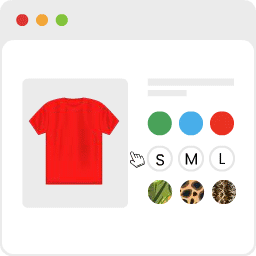 Variation Swatches for WooCommerce 》為 WooCommerce 產品屬性打造美麗的顏色、圖片和按鈕變化的樣式, 如何安裝 WooCommerce 變化樣式外掛程式升級可變產品, , 變化樣式是易於使用的 WooCommerce ...。
Variation Swatches for WooCommerce 》為 WooCommerce 產品屬性打造美麗的顏色、圖片和按鈕變化的樣式, 如何安裝 WooCommerce 變化樣式外掛程式升級可變產品, , 變化樣式是易於使用的 WooCommerce ...。 WooCommerce Cart Abandonment Recovery 》現在是時候停止購物車放棄行為,並找回您失去的收入了!, 研究顯示,約有60%至80%的使用者前往結帳頁面,但沒有完成購買。即使最佳優化的結帳流程也有20%的...。
WooCommerce Cart Abandonment Recovery 》現在是時候停止購物車放棄行為,並找回您失去的收入了!, 研究顯示,約有60%至80%的使用者前往結帳頁面,但沒有完成購買。即使最佳優化的結帳流程也有20%的...。Pinterest for WooCommerce 》Pinterest 提供人們下一個偉大的想法。它部分收藏品,部分市場,是數百萬個分享者獲取靈感、新產品和新可能性的一站式購物平台。它就像一個視覺搜尋引擎,引...。
 Google Analytics for WooCommerce 》這個外掛提供了 Google Analytics 與 WooCommerce 外掛之間的整合,您可以將推薦連結與購買關聯,並將交易資訊新增到您的 Google Analytics 資料中。它還支援...。
Google Analytics for WooCommerce 》這個外掛提供了 Google Analytics 與 WooCommerce 外掛之間的整合,您可以將推薦連結與購買關聯,並將交易資訊新增到您的 Google Analytics 資料中。它還支援...。User Switching 》這個外掛可讓您輕鬆在 WordPress 中點擊按鈕即可快速切換使用者帳戶。您會立即登出並切換成所需使用者。這對於測試環境、協助 WooCommerce 網站上的客戶或任...。
WooCommerce Checkout & Funnel Builder by CartFlows 》#1 WooCommerce 結帳 & 漏斗建置外掛 – CartFlows, ★★★★★, 相較於其他所有的 WooCommerce 結帳選項,更多 WooCommerce 商店店主都選擇了 CartFlows。為什麼呢...。
 FiboSearch – Ajax Search for WooCommerce 》這是最受歡迎的 WooCommerce 產品搜尋外掛。它為您的用戶提供了一個設計良好的 AJAX 高級搜尋條和即時搜尋建議。, 預設情況下,WooCommerce 提供了一個非常簡...。
FiboSearch – Ajax Search for WooCommerce 》這是最受歡迎的 WooCommerce 產品搜尋外掛。它為您的用戶提供了一個設計良好的 AJAX 高級搜尋條和即時搜尋建議。, 預設情況下,WooCommerce 提供了一個非常簡...。 YITH WooCommerce Quick View 》有時半途而廢是最好的:如果你正在檢視產品列表,但其圖片仍然太小,需要打開該產品頁面,等待載入,最後才能觀察你感興趣的項目。, 因此,為什麼不使用一種...。
YITH WooCommerce Quick View 》有時半途而廢是最好的:如果你正在檢視產品列表,但其圖片仍然太小,需要打開該產品頁面,等待載入,最後才能觀察你感興趣的項目。, 因此,為什麼不使用一種...。 Custom Product Tabs for WooCommerce 》此外掛擴充了 WooCommerce 功能,允許商店擁有者針對產品添加自訂選項卡。這些選項卡顯示在每個產品頁面上,出現在預設的「描述」選項卡右側。, 個別產品選項...。
Custom Product Tabs for WooCommerce 》此外掛擴充了 WooCommerce 功能,允許商店擁有者針對產品添加自訂選項卡。這些選項卡顯示在每個產品頁面上,出現在預設的「描述」選項卡右側。, 個別產品選項...。
