
前言介紹
- 這款 WordPress 外掛「Appza builder」是 2025-03-16 上架。
- 目前有 10 個安裝啟用數。
- 上一次更新是 2025-03-17,距離現在已有 46 天。
- 外掛最低要求 WordPress 6.2 以上版本才可以安裝。
- 外掛要求網站主機運作至少需要 PHP 版本 7.4 以上。
- 尚未有人給過這款外掛評分。
- 還沒有人在論壇上發問,可能目前使用數不多,還沒有什麼大問題。
外掛協作開發者
nmkhan | phpfour | rbraju3m | justsohel | nusrat001 | theweblab | lazycoders |
外掛標籤
create app | Mobile App | app builder | app creator | mobile app builder |
內容簡介
**Appza: 提供無需編碼的 WordPress 移動應用程式開發的未來!**
**問與答:**
**1. Appza 是什麼?**
- Appza 是一個革命性的外掛程式,帶有拖放功能,讓所有技能水平的 WordPress 使用者能夠輕鬆設計並即時發佈自己的移動應用程式。
**2. Appza 的重點是什麼?**
- Appza 注重於簡單性和功能性,讓您能夠在不寫一行代碼的情況下,將您的網站帶到移動世界,無論是部落格、電子商務、學習管理系統或其他類型網站!
**3. Appza 的特色有哪些?**
- 無編碼移動應用程式開發:只需點幾下就能輕鬆創建應用程式,直觀的界面讓您能夠輕鬆使用拖放功能設計出令人驚豔的移動應用程式,無需任何編程知識。
- 簡化整合:無縫地將 Appza 整合到 WordPress 必要的外掛程式中,如 WooCommerce,確保您的移動應用程式與您網站的強大和功能相匹配。
- 預先建置元件:利用豐富且全面的預建元件進行應用程式設計。從圖像幻燈片到購物車,Appza 提供您所需的一切,輕鬆掌控。
**4. 為什麼選擇 Appza?**
- Appza 不斷更新新的元件、功能和整合,確保您的移動應用程式始終保持在技術進展的最前沿。
**Appza 的主要特點:**
- 先進的主題庫
- 客製化主題
- 大量預建元件
原文外掛簡介
Introducing Appza is the future of no-code android and iOS mobile app development platform for WordPress! Appza is a revolutionary plugin with drag-and-drop feature to empower WordPress users of all skill levels to design and publish their own mobile apps on the fly. With a focus on simplicity and functionality, Appza makes it possible to bring your website to the mobile world without a single line of code, be it blog, e-commerce, LMS or anything else! It uses custom components to make your app and also provides access to component properties to have better control, allowing you to make the app exactly how you want it to be.
Checkout Appza — A no-code innovative approach for mobile app development for your WordPress site!
How it works | Support |
Why Choose Appza?
Mobile App Development with no-code:
Effortlessly create an app with just a few clicks. Our intuitive interface allows for easy drag-and-drop functionality, enabling you to design a stunning mobile app without any coding knowledge.
Streamlined Integrations:
Seamlessly integrate Appza with essential WordPress plugins such as WooCommerce, ensuring your mobile app matches the robustness and capabilities of your website.
Pre-Built Components:
Take advantage of a comprehensive selection of pre-built components that simplify app design. From image sliders to shopping carts, Appza provides everything you need right at your fingertips.
Constant Innovation:
Appza is continuously updated with new components, features and integrations to ensure your mobile apps remain at the forefront of technological advancements.
Appza Key Features
Advanced Theme Library
Our ever growing theme library provides you with flexibility to change the look and feel of your mobile app on the fly effortlessly.
Customize Themes
Customize the theme you choose as you like it to be. Implement your own brand logo, colors and UI into the app with ease,
Extensive Pre-Built Components
Utilize a comprehensive array of pre-built components, such as image slider, category display, product grids of multiple types, blogs, article displays, carts, etc. These components can be used multiple times, with customizable properties to suit your specific needs.
Intuitive Drag & Drop Interface
Select, place, and customize components with a user-friendly drag & drop interface. This allows you to craft your ideal mobile app without any coding knowledge, making the design process seamless and efficient.
Tweak the visual properties of a component
Customize properties of any components to meet your demand for the look and feel you need. Change color, size, icons, padding and many more.
Component specific options
To provide you with more control, you can choose specific option for a component. For example: out of all categories in a category component, you can choose how many to show or which ones to display.
Actions binded with components
In our future release, we are introducing action for certain components. You will be able to choose what to do when a button is clicked or define quick simple queries to dictate which contents to display or discard within the component you are using. For example: in a blog grid, you can choose which tag, category or section we will pull the content from.
RealTime preview simulation within our plugin
Instantly preview changes in real-time, providing a visual representation of how your app will look on a mobile device. This feature ensures that your app maintains a consistent and appealing design across all platforms.
Seamless content integration
Once you install the Appza plugin within your existing wordpress site, we will automatically fetch actual contents, blog posts, products, images, icons etc. to display an actual look of your site in our simulator as well as in the mobile apps. This seamless interaction enhances user experience and keeps your mobile app synchronized with your website.
Checkout the app on your device before publishing
Once you are done creating and designing the app in the plugin simulator; using our demo app, you can check out your app directly on your phone (both iOS and Android). For this, you do not need any paid subscription or to even build the apps. Simply follow instructions inside the plugin “Demo” button and you’re good to go!
Branding and Whitelable
This is part of our package. No need to pay extra! You can have your own splash screen, logo, brand colors etc without any extra costs. This is to ensure that your mobile app aligns with your brand identity, creating a cohesive and professional look for your users.
Preview on your mobile before building
All you need to preview the app in your OWN mobile is to download our preview app (both iOS and Android available) and scan the preview QR code! That is it! it will load you app and you can checkout how it looks in your or your friends mobile 🙂
Quick Build
Building the app is quick and easy. Just click the build button and we will notify you once the build is complete, usually less than an hour (depends on the request queue we have at that time in our build servers)
Effortless Easy Publishing
Most of the publishing process is automated. But, we do need some required access to your Apple and/or Android store. Details of this you will find in the “Mobile App Publishing” section below.
RealTime changes to your app
Even after building and distributing your app through your store, you can make changes to the design, introduce new components and do a lot more without rebuilding and redistributing the app to your users. You just update it in the plugin and all changes will be streamed live to the mobile app directly.
Mobile App Publishing
Building App
For building apps which you have made, you must have to buy a license of the plugin.You can buy license from our website [ https://lazycoders.co/ ] . We need some basic & necessary information to build an app. Website URL / Domain name, App Name, Email, App LOGO, Splash Screen, License Key (must be valid). We access 2 types of app building Android & IOS.
Android App
When you build an android app it will provide you 2 types of file extensions. They are: .apk & .aab. Those files are ready for publishing on the Play store.
iOS App
We give you the facility to build your IOS App , which is ready for publication.
各版本下載點
- 方法一:點下方版本號的連結下載 ZIP 檔案後,登入網站後台左側選單「外掛」的「安裝外掛」,然後選擇上方的「上傳外掛」,把下載回去的 ZIP 外掛打包檔案上傳上去安裝與啟用。
- 方法二:透過「安裝外掛」的畫面右方搜尋功能,搜尋外掛名稱「Appza builder」來進行安裝。
(建議使用方法二,確保安裝的版本符合當前運作的 WordPress 環境。
延伸相關外掛(你可能也想知道)
MStore API – Create Native Android & iOS Apps On The Cloud 》這個外掛程式用於設定 Mstore/FluxStore 行動裝置應用程式,並支援 REST API 連接。, , Fluxstore 是一個受 Flutter 框架啟發的通用電子商務應用程式,由 Goo...。
App Builder – Create Native Android & iOS Apps On The Flight 》App builder除了遵循WordPress流行的Page Builder外,還擁有特殊的UI/UX,方便您設置/預覽手機應用程式。, 應用原始碼, 特色, , 匯入預先設計的範本, , 啟用P...。
Push notification for Mobile and Web app 》支援行動裝置和 Web 應用程式的推播通知外掛。, Demo app, 如何運作, 推播通知外掛包含五個部分:, , 觸發事件 ─ 當 WordPress 執行某些動作時(如文章儲存、...。
Mobile builder 》對於擁有實體店面和設計師的人來說,OREO 外掛為您提供了多種可供使用的 E-commerce 模板,可以輕鬆地創建您的移動商店應用程式。如果您有線上商店,OREO 外...。
 APPExperts – Mobile App Builder for WordPress | WooCommerce to iOS and Android Apps 》APPExperts 是一個免費和高級混合使用的行動應用程式建構工具,可讓你將支援 WordPress 的網站轉換成適用於 iOS 和 Android 手機、平板電腦和其他行動裝置的...。
APPExperts – Mobile App Builder for WordPress | WooCommerce to iOS and Android Apps 》APPExperts 是一個免費和高級混合使用的行動應用程式建構工具,可讓你將支援 WordPress 的網站轉換成適用於 iOS 和 Android 手機、平板電腦和其他行動裝置的...。Appful – WordPress to Native iOS/Android App in 5 Minutes 》總結:Appful®是一家建立設計精良、性能優異且費用只有每月數百美元起的高級應用程式機構。Appful的特色在於使用Native技術建立所有應用程式,提供個性化支援...。
 Themes Coder – Create Android & iOS Apps For Your Woocommerce Site 》TC Ecommerce Plugin 是一個完整的移動應用解決方案,可供 Android 和 iOS 平台使用,後端使用 WordPress WooCommerce。您可以使用各種現成的 eCommerce 頁面...。
Themes Coder – Create Android & iOS Apps For Your Woocommerce Site 》TC Ecommerce Plugin 是一個完整的移動應用解決方案,可供 Android 和 iOS 平台使用,後端使用 WordPress WooCommerce。您可以使用各種現成的 eCommerce 頁面...。 Taqnix 》總結文案:Taqnix是一個功能強大的移動應用程序構建工具,旨在幫助您為您的WooCommerce商店、WordPress博客、新聞網站或任何多用途網站創建專業、功能齊全的...。
Taqnix 》總結文案:Taqnix是一個功能強大的移動應用程序構建工具,旨在幫助您為您的WooCommerce商店、WordPress博客、新聞網站或任何多用途網站創建專業、功能齊全的...。webtoapp.design – Convert Your WordPress Website to an App and Send Push Notifications 》**總結:**, , 將您的WordPress網站轉換為Android和iOS應用程式只需5分鐘,並且無需編碼。使用webtoapp.design製作應用程式,當您在網站上進行更改時,它將自...。
 Create my Apps 》使用 https://create-my-apps.com 的 App Builder 軟體, WP to App 和 WooCommerce to App 變得絕對容易,無需任何編程知識。, 您可以完全免費測試 App Buil...。
Create my Apps 》使用 https://create-my-apps.com 的 App Builder 軟體, WP to App 和 WooCommerce to App 變得絕對容易,無需任何編程知識。, 您可以完全免費測試 App Buil...。 Connector for WooToApp Mobile – WooCommerce Native Mobile App. 》WooToApp Mobile 可讓您快速且輕鬆地為 WooCommerce 商店創建原生的手機應用程式。只需要安裝並配置插件,我們即會完成其餘操作。WooToApp Mobile 可免費使用...。
Connector for WooToApp Mobile – WooCommerce Native Mobile App. 》WooToApp Mobile 可讓您快速且輕鬆地為 WooCommerce 商店創建原生的手機應用程式。只需要安裝並配置插件,我們即會完成其餘操作。WooToApp Mobile 可免費使用...。 AI App Onsite 》總結:AI App Onsite 讓您可以快速輕鬆地將 AI 應用程式添加到 WordPress 網站上的任何頁面。無需編碼,您可以在 WordPress 後端完全控制字段、布局、樣式和...。
AI App Onsite 》總結:AI App Onsite 讓您可以快速輕鬆地將 AI 應用程式添加到 WordPress 網站上的任何頁面。無需編碼,您可以在 WordPress 後端完全控制字段、布局、樣式和...。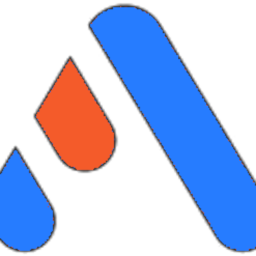 AppCraftify – Convert your website into App 》總結:AppCraftify是WordPress最具自定義性的應用程式建立工具,提供了許多核心功能,包括拖放編輯器、易於自定義應用程式元件、完全在雲端運行、無需編碼、...。
AppCraftify – Convert your website into App 》總結:AppCraftify是WordPress最具自定義性的應用程式建立工具,提供了許多核心功能,包括拖放編輯器、易於自定義應用程式元件、完全在雲端運行、無需編碼、...。 Appify – Convert WooCommerce Website to Mobile App 》Appify – 將 WooCommerce 網站轉換成行動應用程式, 👉 了解更多 Appify: Appify 的所有功能, 👉 參考我們的官方 GitHub 頁面: 官方 Appify GitHub, 使用 WooC...。
Appify – Convert WooCommerce Website to Mobile App 》Appify – 將 WooCommerce 網站轉換成行動應用程式, 👉 了解更多 Appify: Appify 的所有功能, 👉 參考我們的官方 GitHub 頁面: 官方 Appify GitHub, 使用 WooC...。
