
前言介紹
- 這款 WordPress 外掛「App Swiper Slider」是 2025-01-19 上架。
- 目前有 10 個安裝啟用數。
- 上一次更新是 2025-01-20,距離現在已有 103 天。
- 外掛最低要求 WordPress 5.0 以上版本才可以安裝。
- 外掛要求網站主機運作至少需要 PHP 版本 7.4 以上。
- 尚未有人給過這款外掛評分。
- 還沒有人在論壇上發問,可能目前使用數不多,還沒有什麼大問題。
外掛協作開發者
外掛標籤
app | slider | carousel | showcase | mobile screens |
內容簡介
總結文案:App Swiper Slider 可以動態地在網站上展示來自您的客戶、合作夥伴、贊助商或聯盟的應用程式畫面,美觀的輪播或滑塊式設計可以增強您的網站視覺吸引力和專業性,該外掛功能豐富,輕巧、可自訂並完全響應式。
問與答:
1. App Swiper Slider 的核心特點有哪些?
- 管理應用程式畫面的易用化介面。
- 多種展示選項:輪播、滑塊。
- 完全響應式設計,可無縫在各種設備上觀看。
- 提供簡碼,輕鬆嵌入文章、頁面或模板。
- 進階自訂選項,包括風格、自動播放和導航。
- 多語言支持,可翻譯。
- 針對性能進行優化。
2. App Swiper Slider 的基本設置功能有哪些?
- 設定自訂輪播標題。
- 根據標題、日期或自訂順序排列文章。
- 自訂文章的排序:升序或降序。
- 自動播放選項:啟用/停用自動播放、配置自動播放的超時和速度、當滑鼠懸停或聚焦時停止自動播放。
- 啟用迴圈連續滑動。
- 配置每次滾動的幻燈片數。
- 针对各种設備的自定義設置:大型桌面、小桌面、平板和移動設備。
3. App Swiper Slider 提供了哪些進階設置?
- 顯示/隱藏導航箭頭。
- 顯示/隱藏點指標。
- 在標題下方顯示文章摘要。
- 排除置頂文章。
4. 如何使用 App Swiper Slider 來展示應用程式畫面?
- 前往 WordPress 管理區中的 App Swiper Slider 設定頁面。
- 上傳您的應用程式畫面。
- 配置展示設定,如輪播或滑塊。
- 使用提供的簡碼將應用程式畫面嵌入您的網站。
- 自訂風格和設置以符合您網站的設計。
原文外掛簡介
App Swiper Slider allows you to dynamically display app screens from your clients, partners, sponsors, or affiliates in beautiful carousels or sliders. Designed to enhance your website’s visual appeal and professionalism, the plugin is lightweight, customizable, and fully responsive.
Core Features
Easy-to-use interface for managing app screens.
Multiple display options: carousel, slider.
Fully responsive design for seamless viewing across devices.
Shortcodes for easy embedding into posts, pages, or templates.
Advanced customization options for styling, autoplay, and navigation.
Translation-ready for multilingual support.
Optimized for performance.
Features
Basic Settings
Set a custom carousel title.
Order posts by:
Title
Date
Custom order
Customize post order: Ascending or Descending.
Autoplay options:
Enable/Disable autoplay.
Configure autoplay timeout and speed.
Stop autoplay on hover or focus.
Enable looping for continuous sliding.
Configure slides per scroll.
Fully responsive with custom settings for:
Large desktops
Small desktops
Tablets
Mobile devices
Advanced Settings
Show/Hide navigation arrows.
Show/Hide dot indicators.
Display post excerpts below the title.
Exclude sticky posts.
Styling Options
Customize navigation arrows:
Colors
Hover colors
Personalize dot indicators:
Colors
Hover colors
External Services
This plugin does not communicate with any external services.
Swiper.js and Swiper.css: Previously hosted externally, these assets are now included in the plugin’s local assets folder.
Gravatar: Previously used for displaying profile images, now replaced with a local placeholder image stored in the assets/images folder.
Usage
Steps to Display App Screens
Go to the App Swiper Slider settings page in the WordPress admin area.
Upload your app screens.
Configure display settings, such as carousel or slider.
Use the provided shortcode to embed the app screens in your site.
Customize the styles and settings to match your site’s design.
Shortcodes
[appswiperslider]: Displays app screens in a default carousel.
[appswiperslider posts_num="5" order="ASC" orderby="title" screen_cat="brand"]: Advanced shortcode for displaying app screens filtered by category, title, or random order.
Step-by-Step Guide
Watch Free Version Video
Support
For support, visit the plugin support forum or contact us directly.
Donate
Love this plugin? Support its development by buying me a coffee.
各版本下載點
- 方法一:點下方版本號的連結下載 ZIP 檔案後,登入網站後台左側選單「外掛」的「安裝外掛」,然後選擇上方的「上傳外掛」,把下載回去的 ZIP 外掛打包檔案上傳上去安裝與啟用。
- 方法二:透過「安裝外掛」的畫面右方搜尋功能,搜尋外掛名稱「App Swiper Slider」來進行安裝。
(建議使用方法二,確保安裝的版本符合當前運作的 WordPress 環境。
1.0.3 | 1.0.4 | 1.0.5 | 1.0.6 | trunk |
延伸相關外掛(你可能也想知道)
 Build App Online 》此外掛可以協助您建立和執行 WooCommerce 手機應用程式。, 在 5 分鐘內建立您的手機應用程式。, 觀看我們關於建立 WooCommerce 手機應用程式的 YouTube 影片,...。
Build App Online 》此外掛可以協助您建立和執行 WooCommerce 手機應用程式。, 在 5 分鐘內建立您的手機應用程式。, 觀看我們關於建立 WooCommerce 手機應用程式的 YouTube 影片,...。 Web2application Convert your website to android and IOS apps with push notifications , web push , free ajax products search for woocommerce and many more advanced features 》關於 Web2application, Web2application 可將具有響應式設計的 WordPress 網站轉換為 iOS 和 Android 應用程式,並啟用高級功能,例如推播通知、原生索引條、...。
Web2application Convert your website to android and IOS apps with push notifications , web push , free ajax products search for woocommerce and many more advanced features 》關於 Web2application, Web2application 可將具有響應式設計的 WordPress 網站轉換為 iOS 和 Android 應用程式,並啟用高級功能,例如推播通知、原生索引條、...。 Appeto 》Appeto 是一個強大的波斯語在線應用程式生成器,可用於 Android、iOS 和 PWA。, 透過此外掛,您可以將您在 Appeto 面板所生成的應用程式連接到您的 WordPress...。
Appeto 》Appeto 是一個強大的波斯語在線應用程式生成器,可用於 Android、iOS 和 PWA。, 透過此外掛,您可以將您在 Appeto 面板所生成的應用程式連接到您的 WordPress...。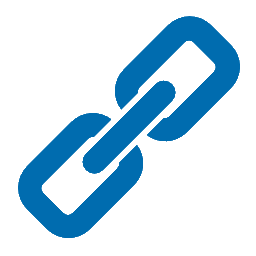 OS Integration 》現今的使用者都有各種不同的裝置,當您的網站被顯示、釘選或者新增至使用者的系統時,您的網站需要呈現最佳的表現。, WordPress 4.3 在設定中新增了「網站圖...。
OS Integration 》現今的使用者都有各種不同的裝置,當您的網站被顯示、釘選或者新增至使用者的系統時,您的網站需要呈現最佳的表現。, WordPress 4.3 在設定中新增了「網站圖...。Appful – WordPress to Native iOS/Android App in 5 Minutes 》總結:Appful®是一家建立設計精良、性能優異且費用只有每月數百美元起的高級應用程式機構。Appful的特色在於使用Native技術建立所有應用程式,提供個性化支援...。
WP Applink 》這是一個 WordPress 外掛,可以產生蘋果的 iTunes 聯盟連結,例如 iPhone、iPad、Mac 的應用程式、音樂、電影等等。, 使用這個外掛非常容易,因為您可以在文...。
iBuildApp 》在 5 分鐘內建立您的行動應用程式!, 將您的網站轉換為行動應用程式!在幾分鐘內為您的公司、部門、大學或朋友創建一個 Android 或 iPhone 應用程式!, 建立...。
Promote mobile app on website 》總結:, - 使用我們的無縫整合,您的網站將成為一個無價的平台,以前所未有的方式宣傳您的手機應用程式。, - 想像一下,擁有一個直接與網站訪客互動的渠道,...。
 My FastAPP 》使用 My FastAPP 應用程式建立器 建置原生移動應用程式,並將其整合至 Android 和 iOS 原生應用程式,以增加您的線上業務。, , 透過 WordPress 外掛 My FastA...。
My FastAPP 》使用 My FastAPP 應用程式建立器 建置原生移動應用程式,並將其整合至 Android 和 iOS 原生應用程式,以增加您的線上業務。, , 透過 WordPress 外掛 My FastA...。Reactor: Core 》Reactor: Core 將你的網站連接到使用 Reactor: Builder 建立的手機應用程式。它增加了 JSON API 端點,使 Reactor 強化型應用程式中可以使用自訂資料。若要使...。
 ShopApper: Mobile App for WooCommerce 》ShopApper 是一個 WooCommerce 手機應用程式建立服務,透過 3 個簡單步驟,自動建立所有 WooCommerce 商店的手機應用程式:, 1. 將此外掛安裝到您的 WooComme...。
ShopApper: Mobile App for WooCommerce 》ShopApper 是一個 WooCommerce 手機應用程式建立服務,透過 3 個簡單步驟,自動建立所有 WooCommerce 商店的手機應用程式:, 1. 將此外掛安裝到您的 WooComme...。 appful Mobile App Plugin [OLD – NEW VERSION BELOW] 》appful® 是一家專注於企業軟體的 SaaS 公司。我們的使命是透過最強大的內容通道之一:行動應用程式,幫助公司、出版商和雜誌傳達其內容給客戶、員工和使用者...。
appful Mobile App Plugin [OLD – NEW VERSION BELOW] 》appful® 是一家專注於企業軟體的 SaaS 公司。我們的使命是透過最強大的內容通道之一:行動應用程式,幫助公司、出版商和雜誌傳達其內容給客戶、員工和使用者...。WP API 》WP-API 將整個 WordPress 博客翻譯成 JSON 格式的 API。您可以使用多種不同的方法來檢索有關文章、頁面、作者、標籤和類別的信息。您還可以使用 API 方法提交...。
 Mobile Kiosk 》Mobile Kiosk 是一個WordPress外掛,讓您可以輕鬆地從您的 WordPress 網站中創建美觀的全頁面幻燈片。不再使用無聊的靜態標誌,透過激動人心且具動態效果的顯...。
Mobile Kiosk 》Mobile Kiosk 是一個WordPress外掛,讓您可以輕鬆地從您的 WordPress 網站中創建美觀的全頁面幻燈片。不再使用無聊的靜態標誌,透過激動人心且具動態效果的顯...。Feed.nu 》製作一個您的部落格的原生 Android 應用程式。, 透過此外掛,您可以自動建立行動裝置應用程式,並準備上架於 Android 市場,或自行託管在網路伺服器中。, 無...。
