
前言介紹
- 這款 WordPress 外掛「App Builder – Create Native Android & iOS Apps On The Flight」是 2020-12-29 上架。
- 目前有 1000 個安裝啟用數。
- 上一次更新是 2025-05-02,距離現在已有 2 天。
- 外掛最低要求 WordPress 5.6 以上版本才可以安裝。
- 外掛要求網站主機運作至少需要 PHP 版本 7.4 以上。
- 有 8 人給過評分。
- 論壇上目前有 1 個提問,問題解答率 0%
外掛協作開發者
外掛標籤
flutter | news app | app builder | mobile builder | woocommerce app |
內容簡介
App builder除了遵循WordPress流行的Page Builder外,還擁有特殊的UI/UX,方便您設置/預覽手機應用程式。
應用原始碼
特色
匯入預先設計的範本
啟用PHP HTTP授權標頭
共享主機
大多數共享主機默認已禁用HTTP授權標頭。
要啟用此選項,您需要編輯您的`.htaccess`文件,並添加以下內容:
RewriteEngine on
RewriteCond %{HTTP:Authorization} ^(.*)
RewriteRule ^(.*) - [E=HTTP_AUTHORIZATION:%1]
WPEngine
要啟用此選項,您需要編輯您的`.htaccess`文件,並添加以下內容(參見https://github.com/Tmeister/wp-api-jwt-auth/issues/1):
SetEnvIf Authorization "(.*)" HTTP_AUTHORIZATION=$1
原文外掛簡介
App builder works the same popular Page Builder in WordPress but it has a special UI/UX for your easy configuration/previews mobile app.
App source code
Features
Set up user delete their account
Brands for products
Make color, image for attributes
Set default login method
On/Off captcha option
WooCommerce Appointments
WooCommerce Bookings
Address Book
Enable / Disable register
Enable / Disable add to cart button
Geo location
Config Intenet connection notification
Pickup address from map for checkout
Chat GPT
WC Cancel Order
Wishlist Plugin
Ajax search pro Plugin
Cache app builder settings
Multi-language app
Share dynamic for product, post
Cloud translate
Support deeplink working with Permalink
Hide Our of Stock
Smart Coupon
Add vertical payment method layout
Cart
Google fonts
Add vertical shipping layout
OneSignal Push Notifications
Open App Link In Webview
Sticky banner
Dynamic form
Reset password
Identify App Orders
Intercom Chat
Upgrader
Custom icons
Captcha
Integrations
Woocommerce
BuddyPress
BbPress
Product Add-Ons
WooCommerce Brands
WooCommerce Bookings
Variation Swatches for WooCommerce
Bookingwp
Dokan
WPML
Polylang
WCFM Marketplace
Wcmp
Photo Reviews for WooCommerce
Customer Reviews for WooCommerce
TeraWallet
Geo My WP
Advanced Custom Fields
YITH WooCommerce Featured Video
Product Video for WooCommerce
Image Optimizer, Resizer and CDN – Sirv
Checkout Field Manager (Checkout Manager) for WooCommerce by QuadLayers
CURCY – Multi Currency for WooCommerce
WooCommerce Multilingual & Multicurrency with WPML
Smart Coupons
Ajax Search Pro
TI WooCommerce Wishlis
WC Cancel Order
B2BKing Pro
Simple Local Avatars
Translate Multilingual sites – TranslatePress
YITH WooCommerce Badge Management
YITH WooCommerce Order & Shipment Tracking
WPC Linked Variation for WooCommerce
WC Vendors
Enable PHP HTTP Authorization Header
Shared Hosts
Most shared hosts have disabled the HTTP Authorization Header by default.
To enable this option you’ll need to edit your .htaccess file by adding the following:
RewriteEngine on
RewriteCond %{HTTP:Authorization} ^(.*)
RewriteRule ^(.*) - [E=HTTP_AUTHORIZATION:%1]
WPEngine
To enable this option you’ll need to edit your .htaccess file by adding the following (see https://github.com/Tmeister/wp-api-jwt-auth/issues/1):
SetEnvIf Authorization "(.*)" HTTP_AUTHORIZATION=$1
各版本下載點
- 方法一:點下方版本號的連結下載 ZIP 檔案後,登入網站後台左側選單「外掛」的「安裝外掛」,然後選擇上方的「上傳外掛」,把下載回去的 ZIP 外掛打包檔案上傳上去安裝與啟用。
- 方法二:透過「安裝外掛」的畫面右方搜尋功能,搜尋外掛名稱「App Builder – Create Native Android & iOS Apps On The Flight」來進行安裝。
(建議使用方法二,確保安裝的版本符合當前運作的 WordPress 環境。
1.0.0 | 1.0.2 | 1.0.3 | 1.0.4 | 1.0.5 | 1.0.6 | 1.0.7 | 1.0.8 | 1.0.9 | 1.1.0 | 1.1.1 | 1.1.3 | 1.1.5 | 1.1.6 | 1.1.8 | 1.1.9 | 1.2.0 | 1.2.1 | 1.2.2 | 1.4.4 | 1.9.0 | 2.0.0 | 2.0.1 | 2.0.2 | 2.1.0 | 2.2.0 | 2.2.1 | 2.2.2 | 2.4.0 | 2.4.1 | 2.5.0 | 2.5.1 | 2.5.2 | 2.6.0 | 2.6.1 | 2.6.2 | 2.7.0 | 2.8.0 | 2.8.2 | 3.0.0 | 3.0.1 | 3.0.2 | 3.1.0 | 3.2.0 | 3.2.1 | 3.2.2 | 3.3.0 | 3.3.1 | 3.3.2 | 3.3.4 | 3.4.1 | 3.4.2 | 3.4.3 | 3.4.4 | 3.4.5 | 3.4.6 | 3.4.7 | 3.4.8 | 3.4.9 | 3.5.0 | 3.6.0 | 3.7.0 | 3.8.0 | 3.8.1 | 3.8.3 | 3.8.4 | 3.8.5 | 3.8.6 | 3.8.7 | 3.8.8 | 3.8.9 | 3.9.0 | 3.9.1 | 3.9.2 | 3.9.3 | 3.9.4 | 4.0.0 | 4.0.1 | 4.1.0 | 4.1.1 | 4.1.2 | 4.1.3 | 4.2.0 | 4.2.1 | 4.2.2 | 4.2.3 | 4.2.4 | 4.2.5 | 4.2.6 | 4.3.3 | 4.3.4 | 5.0.0 | 5.1.0 | 5.2.0 | 5.3.0 | 5.3.1 | 5.3.2 | 5.3.3 | 5.3.4 | 5.3.5 | 5.3.6 | 5.3.8 | 5.3.9 | 5.4.0 | 5.4.1 | 5.4.2 | 5.4.3 | 5.4.4 | 5.4.5 | 5.4.6 | 5.4.7 | 5.4.9 | 5.5.0 | 5.5.1 | 5.5.2 | trunk |
延伸相關外掛(你可能也想知道)
MStore API – Create Native Android & iOS Apps On The Cloud 》這個外掛程式用於設定 Mstore/FluxStore 行動裝置應用程式,並支援 REST API 連接。, , Fluxstore 是一個受 Flutter 框架啟發的通用電子商務應用程式,由 Goo...。
Push notification for Mobile and Web app 》支援行動裝置和 Web 應用程式的推播通知外掛。, Demo app, 如何運作, 推播通知外掛包含五個部分:, , 觸發事件 ─ 當 WordPress 執行某些動作時(如文章儲存、...。
Mobile builder 》對於擁有實體店面和設計師的人來說,OREO 外掛為您提供了多種可供使用的 E-commerce 模板,可以輕鬆地創建您的移動商店應用程式。如果您有線上商店,OREO 外...。
 APPExperts – Mobile App Builder for WordPress | WooCommerce to iOS and Android Apps 》APPExperts 是一個免費和高級混合使用的行動應用程式建構工具,可讓你將支援 WordPress 的網站轉換成適用於 iOS 和 Android 手機、平板電腦和其他行動裝置的...。
APPExperts – Mobile App Builder for WordPress | WooCommerce to iOS and Android Apps 》APPExperts 是一個免費和高級混合使用的行動應用程式建構工具,可讓你將支援 WordPress 的網站轉換成適用於 iOS 和 Android 手機、平板電腦和其他行動裝置的...。Appful – WordPress to Native iOS/Android App in 5 Minutes 》總結:Appful®是一家建立設計精良、性能優異且費用只有每月數百美元起的高級應用程式機構。Appful的特色在於使用Native技術建立所有應用程式,提供個性化支援...。
 Themes Coder – Create Android & iOS Apps For Your Woocommerce Site 》TC Ecommerce Plugin 是一個完整的移動應用解決方案,可供 Android 和 iOS 平台使用,後端使用 WordPress WooCommerce。您可以使用各種現成的 eCommerce 頁面...。
Themes Coder – Create Android & iOS Apps For Your Woocommerce Site 》TC Ecommerce Plugin 是一個完整的移動應用解決方案,可供 Android 和 iOS 平台使用,後端使用 WordPress WooCommerce。您可以使用各種現成的 eCommerce 頁面...。 Appza builder 》**Appza: 提供無需編碼的 WordPress 移動應用程式開發的未來!**, , **問與答:**, , **1. Appza 是什麼?**, - Appza 是一個革命性的外掛程式,帶有拖放...。
Appza builder 》**Appza: 提供無需編碼的 WordPress 移動應用程式開發的未來!**, , **問與答:**, , **1. Appza 是什麼?**, - Appza 是一個革命性的外掛程式,帶有拖放...。 Taqnix 》總結文案:Taqnix是一個功能強大的移動應用程序構建工具,旨在幫助您為您的WooCommerce商店、WordPress博客、新聞網站或任何多用途網站創建專業、功能齊全的...。
Taqnix 》總結文案:Taqnix是一個功能強大的移動應用程序構建工具,旨在幫助您為您的WooCommerce商店、WordPress博客、新聞網站或任何多用途網站創建專業、功能齊全的...。webtoapp.design – Convert Your WordPress Website to an App and Send Push Notifications 》**總結:**, , 將您的WordPress網站轉換為Android和iOS應用程式只需5分鐘,並且無需編碼。使用webtoapp.design製作應用程式,當您在網站上進行更改時,它將自...。
 Create my Apps 》使用 https://create-my-apps.com 的 App Builder 軟體, WP to App 和 WooCommerce to App 變得絕對容易,無需任何編程知識。, 您可以完全免費測試 App Buil...。
Create my Apps 》使用 https://create-my-apps.com 的 App Builder 軟體, WP to App 和 WooCommerce to App 變得絕對容易,無需任何編程知識。, 您可以完全免費測試 App Buil...。 Connector for WooToApp Mobile – WooCommerce Native Mobile App. 》WooToApp Mobile 可讓您快速且輕鬆地為 WooCommerce 商店創建原生的手機應用程式。只需要安裝並配置插件,我們即會完成其餘操作。WooToApp Mobile 可免費使用...。
Connector for WooToApp Mobile – WooCommerce Native Mobile App. 》WooToApp Mobile 可讓您快速且輕鬆地為 WooCommerce 商店創建原生的手機應用程式。只需要安裝並配置插件,我們即會完成其餘操作。WooToApp Mobile 可免費使用...。 AI App Onsite 》總結:AI App Onsite 讓您可以快速輕鬆地將 AI 應用程式添加到 WordPress 網站上的任何頁面。無需編碼,您可以在 WordPress 後端完全控制字段、布局、樣式和...。
AI App Onsite 》總結:AI App Onsite 讓您可以快速輕鬆地將 AI 應用程式添加到 WordPress 網站上的任何頁面。無需編碼,您可以在 WordPress 後端完全控制字段、布局、樣式和...。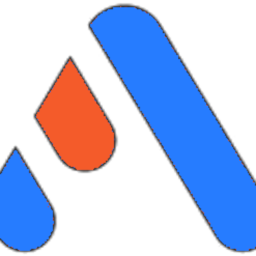 AppCraftify – Convert your website into App 》總結:AppCraftify是WordPress最具自定義性的應用程式建立工具,提供了許多核心功能,包括拖放編輯器、易於自定義應用程式元件、完全在雲端運行、無需編碼、...。
AppCraftify – Convert your website into App 》總結:AppCraftify是WordPress最具自定義性的應用程式建立工具,提供了許多核心功能,包括拖放編輯器、易於自定義應用程式元件、完全在雲端運行、無需編碼、...。 Appify – Convert WooCommerce Website to Mobile App 》Appify – 將 WooCommerce 網站轉換成行動應用程式, 👉 了解更多 Appify: Appify 的所有功能, 👉 參考我們的官方 GitHub 頁面: 官方 Appify GitHub, 使用 WooC...。
Appify – Convert WooCommerce Website to Mobile App 》Appify – 將 WooCommerce 網站轉換成行動應用程式, 👉 了解更多 Appify: Appify 的所有功能, 👉 參考我們的官方 GitHub 頁面: 官方 Appify GitHub, 使用 WooC...。
