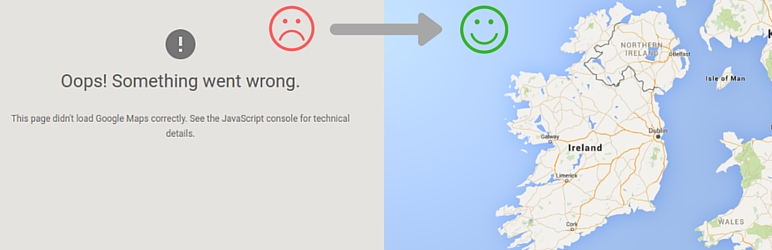
前言介紹
- 這款 WordPress 外掛「API KEY for Google Maps」是 2016-06-30 上架。
- 目前有 50000 個安裝啟用數。
- 上一次更新是 2024-11-28,距離現在已有 157 天。
- 外掛最低要求 WordPress 5.0 以上版本才可以安裝。
- 外掛要求網站主機運作至少需要 PHP 版本 5.6 以上。
- 有 55 人給過評分。
- 論壇上目前有 1 個提問,問題解答率 100% ,不低,算是個很有心解決問題的開發者團隊了!
外掛協作開發者
外掛標籤
Google Maps | Google Maps KEY | Google Maps API KEY | Google Maps callback | Google Maps API callback |
內容簡介
該外掛可以將 Google Maps API KEY 添加到任何佈景主題或外掛中。
只需啟用外掛,轉到設定 > Google API KEY 並輸入您的 KEY 即可。
然後,外掛將嘗試在您的網站前端中的所有需要位置添加此 KEY。
注意:
原文外掛簡介
Retroactively add Google Maps API KEY to any theme or plugin.
Simply activate, go to Settings>Google API KEY and enter your key.
The plugin will then attempt to add this key to all the places it is needed on the front of your website.
NOTE: this will only work if the Google API has been added as per WordPress standards)
Since January 2023 Google Maps JavaScript API requires callback parameter. This plugin also fixes JavaScript Error: Loading the Google Maps JavaScript API without a callback is not supported.
The plugin was created by the GeoDirectory team: https://wpgeodirectory.com
各版本下載點
- 方法一:點下方版本號的連結下載 ZIP 檔案後,登入網站後台左側選單「外掛」的「安裝外掛」,然後選擇上方的「上傳外掛」,把下載回去的 ZIP 外掛打包檔案上傳上去安裝與啟用。
- 方法二:透過「安裝外掛」的畫面右方搜尋功能,搜尋外掛名稱「API KEY for Google Maps」來進行安裝。
(建議使用方法二,確保安裝的版本符合當前運作的 WordPress 環境。
1.0.0 | 1.1.0 | 1.2.0 | 1.2.1 | 1.2.2 | 1.2.3 | 1.2.7 | 1.2.8 | 1.2.9 | trunk | 1.2.10 | 1.2.11 | 1.2.12 | 1.2.13 |
延伸相關外掛(你可能也想知道)
暫無相關外掛推薦。
