
前言介紹
- 這款 WordPress 外掛「Mega Menu Plugin for WordPress – AP Mega Menu」是 2017-01-01 上架。 目前已經下架不再更新,不建議安裝使用。
- 目前有 6000 個安裝啟用數。
- 上一次更新是 2022-05-27,距離現在已有 1072 天。超過一年沒更新,安裝要確認版本是否可用。以及後續維護問題!
- 外掛最低要求 WordPress 3.8 以上版本才可以安裝。
- 有 15 人給過評分。
- 論壇上目前有 1 個提問,問題解答率 0%
外掛協作開發者
外掛標籤
mega menu | responsive | vertical menu | horizontal menu | responsive mega menu |
內容簡介
enu 插件
使用 AP Mega Menu 在您的 WordPress 網站上添加強大且外觀精美的 mega menu。
以下是插件特色列表:
水平和垂直兩種佈局
Widgetized,拖放
支持 Flyout 或 Mega Menu 子菜單樣式
8 種預設佈局或自定義模板設計
啟用 AP Mega Menu 的水平或垂直方向
淡入淡出或滑動過渡效果
懸停或點擊觸發效果以打開菜單
特定的菜單選項設置,包括禁用菜單文本、活躍菜單鏈接等多種選項。
隱藏箭頭、隱藏移動端菜單、隱藏菜單圖標、菜單標籤字段,並具備動畫類型、延遲時間和迭代次數等設置選項。
選擇靠左或靠右的菜單項目對齊方式,尤其對搜索型菜單非常有用。
免費附加 AP Mega Menu 聯繫信息插件。
額外的頂部或底部區域,可選擇僅上傳圖像、僅顯示文本或選擇 HTML 編輯器以添加任何 HTML 內容。
水平 Mega Menu 位置功能,例如全寬、中心、左邊邊緣、右邊邊緣。
垂直 Mega Menu/Flyout 位置功能,例如與父菜單對齊和全高。
水平 Flyout 位置功能,例如左側或右側。
菜單替換設置,通過添加提供的短碼內嵌或作為巨型菜單類型,可以輕鬆添加搜索表單。
菜單圖標設置,支持 300+ FontAwesome、160+ Genericon 和100+ Dashicons。
自定義設置選項,以顯示特色圖像或默認自定義圖像(寬度和高度自定義選項)
選擇特色圖像和自定義圖像的默認或單獨帖子圖像大小。
子菜單發文類型自定義選項,包括顯示類別名稱、作者名稱、引文等多種巨型菜單類型選項。
完全支援在任何“編碼良好”的 WordPress 主題(免費或高級版本)上使用。可響應、搜索引擎優化 (SEO) 和安全!
語言翻譯就緒
完全響應式,支持觸摸和視網膜
在所有現代瀏覽器中測試
完整的文檔和視頻教程
基本支持
★ 重要提示:此插件是 WP Mega Menu 插件的替代品。
文檔 | 支持 | 演示 | 視頻教程 | 高級版本
AP Mega Menu 是一個免費的 WordPress 插件,可用於創建 Mega Menu。使用 AP Mega Menu,您可以輕鬆跨列添加多個插件,並配置它們以創建出色的水平和垂直 mega menu。
在網站上添加 Mega Menu 從未如此簡單。現在可以輕鬆快速地創建出色的 Mega Menus,而不需要任何編程知識。
它支持 Flyout 或 Mega Menu,並且可以通過“拖放”輕鬆創建菜單。您可以從各種預設的外觀/佈局中選擇匹配您的主題的模板。
此插件與任何良好編寫的 WordPress 主題(免費或高級版本)高度兼容。它是響應式的,支持搜索引擎優化 (SEO) 且安全!
點擊查看更多視頻教程
免費的 Mega Menu 插件,但具有高級功能!
特色列表:
原文外掛簡介
★ Important Note: This plugin is replacement of WP Mega Menu Plugin.
Documentation | Support | Demo | Videos Tutorials | Premium Version
AP Mega Menu
Add powerful and great looking Mega Menu in your WordPress site with – AP Mega Menu
Horizontal and Vertical both layout
Widgetized, Drag & drop
AP Mega Menu is a FREE WordPress plugin, for Mega Menu. With AP Mega Menu, you can easily add several widgets column wise, configure them and create great horizontal and vertical mega menu.
Adding a Mega Menu onto your website was never easy before. It is now easy and fast. You can create brilliant Mega Menus without any coding knowledge in just no time.
It supports Flyout or Mega Menu, allows you to create the menu easily by “drag and drop”. You can select matching template / layout for your theme from various pre-designed skins/templates.
This plugin is highly compatible and works with any “well coded” WordPress themes (Free or Premium). It is responsive, Search Engine Optimized (SEO) and secure!
For More Video Tutorials Click Here
A free Mega Menu plugin with premium features!
Here are list of features:
Supports Flyout or Mega Menu sub-menu styles
Widgetized Mega Menu with Visual Builder Drag and Drop Position Method
Mega Menu/Flyout 8 Pre Available Skins or Custom Template Designs
Enable AP Mega Menu with horizontal or vertical orientation
Fade or Slide transitions
Hover or click trigger effect to open menus
General settings per menu options with Disable Menu Text, Active Menu Link and many more options.
Hide Arrow, Hide Menu On Mobile, Desktop, Hide Menu Icon, Menu Label Field with animation type, delay time, iteration count settings.
Menu Item Alignment left or right specially useful for search type menu.
Free AP Mega Menu Contact Info Widget Added.
Extra top or bottom section with options for only upload image,show only text or choose html editor to add any html content.
Horizontal Mega Menu position features such as Full-width, Center, Left Edge, Right-edge.
Vertical Mega Menu/Flyout position features such as Aligned to Parent and Full-height.
Horizontal Flyout position features such as Left or Right.
Menu Replacement Settings With search form simply by adding provided shortcode inline or as megamenu type.
Menu Icon Settings with 300+ FontAwesome, 160+ Genericon and 100+ Dashicons available.
Custom Settings Options to display featured image or default custom image(width and height custom option)
Choose default or individual posts image size for featured as well as custom images.
Sub menu Posts Type Custom options with display category name, author name, excerpt and many more options for mega menu type.
Language Translation Ready
Fully Responsive, Touch & Retina Ready
Tested in all modern browsers
Full Documentation and Video Tutorials
Basic Support
Install AP Mega Menu and give your readers a super comfort while reading!
Premium Features:
★ Mega Menu/ Flyout 14 Free Elegant Template/Skins Layouts/ Custom Design
14 Free Available Skins/ Templates beautifully designed or custom design with multiple customization options.
★ Horizontal & Vertical Megamenu
Add several widgets column wise, configure them and create great horizontal and vertical mega menu in a easy way.
★ Mega Menu Or Flyout Submenu Styles
Supports Flyout as well as Mega Menu sub-menu styles to create the beautiful menu easily.
★ Single Group Mega Menu
Option to set single group mega menu with total 8 Columns. Add multiple widgets of your choice from
10+ custom widgets available or any other widgets.
★ Multiple Group Mega Menu
Set multiple group mega menu with specific columns. Easily add/edit/delete group for specific menu and show widgets on a specific group.
★ 100+ Customization Options
Restyle your menu using the custom theme settings, customize the style of your menus in the most effective way.
★ Enable Sticky Extension
You can make your menus stick to the top of the page as the user scrolls down.
★ Advanced Menu Items : Horizontal/Vertical Tab Mega Menu With Animation and Trigger Effect
Simply add tab block from advanced menu items metabox on create menu page. You can add horizontal and vertical tabbed mega menu with different animation and trigger effect for content display.
★ Active View More Button
Enable view more button for specific sub menu items to show after lists of sub menus on mega menu and even customize your own custom color from Custom styling options for specific menu items.
★ Menu Replacement Settings
Easy replacement settings for menu display: various configuration options like:
Search type:
- Mega Menu Type
- Inline Type
- Popup Form Type
Login Form ( use inbuilt shortcode)
Register Form ( use inbuilt shortcode)
Logo Image
- Upload Logo Image
- Set Width
- Set Height
- Woocommerce Cart Total
- Set Default Display Type such as Show icon only, show icon and item count, show icon and price or all.
- Set Display Layout Using # Text
★ 5 Available Inbuilt Menu Icons / Custom Icons
Contains 650+ FontAwesome,120+ Genericons, 160+ Dashicons, 400+ IcoMoon and 40+ Line Icons
★ Upload Custom Icons
Choose menu icons for specific menu from font-awesome, genericon and dashicons Or upload your own custom icons.
★ Top/ Bottom Section for Mega Menu
Enable/disable top or bottom extra content for megamenu type with options to add Single Text, upload image from media library or simply add html content.
★ Menu Label Animation
Select different menu label animation and iteration count for specific menu items.
★ Roles & Restrictions
Possibility to show menu items only to specific user groups, or by logged in status.
★ More Advanced Custom Widgets
Organize your menu by adding any WordPress widget and 10+ custom widgets available with different layouts.
★ Shortcode Settings
Use shortcode in any page, post content editor or widgets area to display mega menu.
★ Custom CSS
Enable your own custom css and fill the custom css as per your site requirement.
★ Background Image
Upload Background image for specific mega menu, choose single background image or upload two image and set animation as cross fading type where image will be changed on hover effect or change the first background inage to another uploaded background image on hover on specific time duration.
★ Unlimited Custom Item Styling
Set different custom styling for each menu items.
Menu Bar Configuration Options
Flyout Styling Options
Mega Menu styling options
Menu bar, Mega Menu background color options
Widgets Styling Options
Top/Bottom Section Custom Styling Options
Second/ Third Level Menu Styling Options
Menu Label Background Color
And many more..
★ Import and Export
Import the custom theme json file and export your custom template json file if any and assign to any specific menu location.
★ Fully responsive & Touch friendly
★ Translation Ready & Fast loading
★ Search Engine Optimized
★ WordPress Compatible
– Multisite Compatible
– Woocommerce Compatible
– Siteorigin Page Builder Compatible
– Tested with multiple themes and WordPress versions
★ Tested in all modern browsers
★ And many more...
Premium Upgrade
For premium upgrade, please go here
Support
Feel free to ask for support. Send us an email or use forum support on WordPress.org or in our website.
Some Useful Links
Support Forum Link: http://accesspressthemes.com/support/
Youtube channel link: https://www.youtube.com/watch?v=TjZNcVG3fDE
Facebook link: https://www.facebook.com/AccessPressThemes
For a easy installation guide checkout the Installation tab above.
For complete information and documentation regarding plugin,please visit below links.
Plugin information
Plugin documentation:
Docs
Free Demo
Premium Demo
各版本下載點
- 方法一:點下方版本號的連結下載 ZIP 檔案後,登入網站後台左側選單「外掛」的「安裝外掛」,然後選擇上方的「上傳外掛」,把下載回去的 ZIP 外掛打包檔案上傳上去安裝與啟用。
- 方法二:透過「安裝外掛」的畫面右方搜尋功能,搜尋外掛名稱「Mega Menu Plugin for WordPress – AP Mega Menu」來進行安裝。
(建議使用方法二,確保安裝的版本符合當前運作的 WordPress 環境。
1.0.0 | 1.0.1 | 1.0.2 | 1.0.3 | 1.0.4 | 1.0.5 | 1.0.6 | 1.0.7 | 1.0.8 | 1.0.9 | 2.0.0 | 2.0.1 | 2.0.2 | 2.0.3 | 2.0.4 | 2.0.5 | 2.0.6 | 2.0.7 | 2.0.8 | 2.0.9 | 3.0.0 | 3.0.1 | 3.0.2 | 3.0.3 | 3.0.4 | 3.0.5 | 3.0.6 | 3.0.7 | 3.0.8 |
延伸相關外掛(你可能也想知道)
OT Flatsome Vertical Menu 》Flatsome Woocommerce 佈景主題垂直菜單外掛。, 捐助連結:https://paypal.me/thinhbg59, 如需升級至專業版,請聯繫 Facebook:https://fb.com/thinh59 ̵...。
 WPB Accordion Menu – Responsive Collapse Vertical Sidebar Menu – WooCommerce Category Accordion 》手風琴菜單是 WordPress 網站非常實用的元素,讓更多內容呈現於網頁,並且避免使用者需不斷翻頁。, 如果你正在尋找手風琴菜單或折疊分類功能,那你來對地方了...。
WPB Accordion Menu – Responsive Collapse Vertical Sidebar Menu – WooCommerce Category Accordion 》手風琴菜單是 WordPress 網站非常實用的元素,讓更多內容呈現於網頁,並且避免使用者需不斷翻頁。, 如果你正在尋找手風琴菜單或折疊分類功能,那你來對地方了...。 Responsive Vertical Icon Menu 》#8220;8211; Select the Background color when hovering, Font size when hovering – Type the Font size when hovering , Font family when hoverin...。
Responsive Vertical Icon Menu 》#8220;8211; Select the Background color when hovering, Font size when hovering – Type the Font size when hovering , Font family when hoverin...。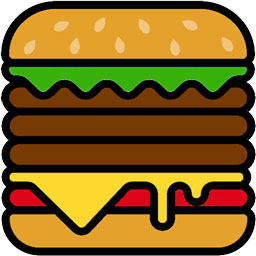 SideMenu 》SideMenu, 這個外掛在新的 FSE(全站編輯)主題(如 Twenty Twenty-Two)中運作非常良好。請查看 Rye 網站中的選單,以查看這個輕量級外掛的實際應用範例!, ...。
SideMenu 》SideMenu, 這個外掛在新的 FSE(全站編輯)主題(如 Twenty Twenty-Two)中運作非常良好。請查看 Rye 網站中的選單,以查看這個輕量級外掛的實際應用範例!, ...。 IntelliWidget Per Page Custom Menus and Dynamic Content 》telliWidget WordPress Plugin:, IntelliWidget 是一個功能強大的 WordPress 外掛,可以讓您的動態側邊欄「針對特定頁面」創建自定義「配置文件 (Profiles)」...。
IntelliWidget Per Page Custom Menus and Dynamic Content 》telliWidget WordPress Plugin:, IntelliWidget 是一個功能強大的 WordPress 外掛,可以讓您的動態側邊欄「針對特定頁面」創建自定義「配置文件 (Profiles)」...。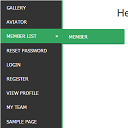 SM Vertical Menu 》這是一個 WordPress 小工具選單,可以在您的網站側邊欄垂直顯示菜單。, 特色, , 將垂直菜單添加到您的小工具區域。, 。
SM Vertical Menu 》這是一個 WordPress 小工具選單,可以在您的網站側邊欄垂直顯示菜單。, 特色, , 將垂直菜單添加到您的小工具區域。, 。Vertical Menu Widget 》輕鬆地將垂直菜單添加到您的小工具側邊欄。使用此外掛,您可以創建具有所有父項/子項可見的平面菜單,或者創建只有當前頁面/父項的子項可見的分層彈出菜單。,...。
 Vertical Sidebar Menu Block 》**總結:**Vertical Sidebar Menu Block 是一個強大的 Gutenberg 區塊外掛,讓您輕鬆地創建可自訂的垂直菜單。適用於側邊欄、導覽面板或小工具區域,該區塊旨...。
Vertical Sidebar Menu Block 》**總結:**Vertical Sidebar Menu Block 是一個強大的 Gutenberg 區塊外掛,讓您輕鬆地創建可自訂的垂直菜單。適用於側邊欄、導覽面板或小工具區域,該區塊旨...。HHD Flatsome Vertical Menu 》Flatsome 主題的垂直選單外掛。, 捐款連結: https://paypal.me/huuhadev, 感謝使用。。
 Flyout Menu Awesome by Themes Awesome 》Flyout Menu Awesome – 垂直滑出式選單 WordPress 外掛, Flyout Menu Awesome 是一款很棒的 WordPress 滑出式選單外掛,能協助您在 WordPress 網站上建立自訂...。
Flyout Menu Awesome by Themes Awesome 》Flyout Menu Awesome – 垂直滑出式選單 WordPress 外掛, Flyout Menu Awesome 是一款很棒的 WordPress 滑出式選單外掛,能協助您在 WordPress 網站上建立自訂...。
