
前言介紹
- 這款 WordPress 外掛「AnyWhere Elementor」是 2016-11-16 上架。
- 目前有 90000 個安裝啟用數。
- 上一次更新是 2024-11-28,距離現在已有 156 天。
- 外掛最低要求 WordPress 5.0 以上版本才可以安裝。
- 有 103 人給過評分。
- 還沒有人在論壇上發問,可能目前使用數不多,還沒有什麼大問題。
外掛協作開發者
wpvibes | tejwanihemant | webtechstreet |
外掛標籤
elementor | page builder | elementor addon |
內容簡介
允許您使用短碼在任何地方插入 Elementor 頁面、圖書館範本和全域範本。
現在可以創建全域 Elementor 區塊。在一個地方進行更改,反映到所有地方。
使用短碼 INSERT_ELEMENTOR 例如:[INSERT_ELEMENTOR id=xxx]
參數「xxx」是使用 Elementor 建立的任何文章的 ID。
為了方便您對全域範本進行獨立管理,還提供了自定義文章類型。
從管理員側邊導航選擇「AE 範本」。
成為 Pro 版用戶
查看此外掛的專業版AnyWhere Elementor Pro,提供更多功能。
- 全域文章佈局
- 文章存檔範本
- 分類、標籤範本
- WooCommerce 產品和類別佈局
- 對自訂文章類型和自訂分類法使用全域佈局
- 支援自訂欄位
- 設計 404 頁面
- 設計搜尋頁面佈局。
有關詳細信息和演示,請查看我們的官方網站
注意:此插件是 Elementor 頁面建構器的附加模組,只適用於已安裝 Elementor 頁面建構器的環境。
其他外掛程式
✅ Form Vibes:在 WordPress 資料庫中保存和管理表單提交的終極工具。它還提供圖形分析報告,讓您直觀地了解不同表單的表現。
✅ WP Mail Log:WP Mail Log 是一款 WordPress 插件,可讓您輕鬆記錄和查看從 WordPress 網站發送的所有郵件。它通過易於查看的儀表板界面保存所有的電子郵件互動,這有助於疑難排解。
✅ Elementor Addon Elements:通過 Elementor Addon Elements,您可以使用豐富而令人驚嘆的小部件來構建夢想網站。
✅ Booster Blocks:獨特的 Booster Blocks 集合可用於增強預設的 WordPress 區塊。這些區塊具有廣泛的設計功能,以配合您主題的樣式和外觀。
✅ Frontend Product Editor:前端產品編輯器可以成為您的 WooCommerce 網站的重要補充,因為它允許您直接從前端修改 WooCommerce 產品資訊。
✅ Map Engine:最終的地圖構建外掛程式,滿足您所有的需求。創建多個 Google 地圖和 Open Street Maps 的一站式目的地。
原文外掛簡介
Allows you to insert elementor pages,library templates and global templates anywhere using shortcodes.
Now create global elementor sections. Change at one place and reflect everywhere.
Use shortcode INSERT_ELEMENTOR eg: [INSERT_ELEMENTOR id=xxx]
Parameter “xxx” is id of any post created using Elementor.
For you convenience and separate management of Global Templates thee is also a custom post type.
Go to “AE Templates” from admin side navigation.
Go Pro
Checkout Pro version AnyWhere Elementor Pro of this plugin that provides a lot more functionality.
– Global Post Layouts
– Post Archive Templates
– Category,Tag Templates
– WooCommerce Product & Category Layouts
– Global layouts for Custom Post Types and Custom Taxonomies
– Support for Custom Fields
– Design 404 Pages
– Design Search Page layouts.
For more details and demo check our official site
Note: This plugin is an addon of Elementor Page Builder and will only work with Elementor Page Builder installed.
Other Plugins
✅ Form Vibes: The ultimate tool to save and manage your Form submissions within WordPress Database. It also provides a graphical analytics report that allows you to visualize how different forms are performing.
✅ WP Mail Log: WP Mail Log is a WordPress plugin that allows you to easily log and view all emails sent from your WordPress site. It saves all email interactions with the help of an easy-to-view dashboard interface, which will be beneficial for troubleshooting.
✅ Elementor Addon Elements: With the help of Elementor Addon Elements, you can use rich and stunning widgets to build your dream website.
✅ Booster Blocks: The unique collection of booster blocks can be used to power up the default WordPress blocks. These blocks have extensive design capabilities to match your theme’s style and appearance.
✅ Frontend Product Editor: Frontend product editor can be a great addition to your WooCommerce websites since it allows you to modify the WooCommerce product information right from the front.
✅ Map Engine: An ultimate map builder plugin that meets all of your requirements. One-stop destination to create as many Google Maps and Open Street Maps as you want.
各版本下載點
- 方法一:點下方版本號的連結下載 ZIP 檔案後,登入網站後台左側選單「外掛」的「安裝外掛」,然後選擇上方的「上傳外掛」,把下載回去的 ZIP 外掛打包檔案上傳上去安裝與啟用。
- 方法二:透過「安裝外掛」的畫面右方搜尋功能,搜尋外掛名稱「AnyWhere Elementor」來進行安裝。
(建議使用方法二,確保安裝的版本符合當前運作的 WordPress 環境。
1.1 | 1.2 | 1.2.1 | 1.2.2 | 1.2.3 | 1.2.4 | 1.2.5 | 1.2.6 | 1.2.7 | 1.2.8 | 1.2.9 | trunk | 1.2.10 | 1.2.11 | 1.2.12 |
延伸相關外掛(你可能也想知道)
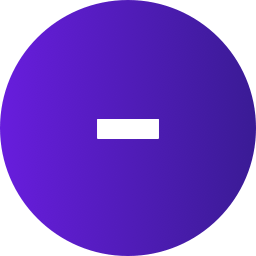 Ultimate Addons for Elementor (Formerly Elementor Header & Footer Builder) 》lt;br />– Save the section.– Set content settings and design settings.– Publish it., Step 6 – Set the created template as h...。
Ultimate Addons for Elementor (Formerly Elementor Header & Footer Builder) 》lt;br />– Save the section.– Set content settings and design settings.– Publish it., Step 6 – Set the created template as h...。 Essential Addons for Elementor – Popular Elementor Addon With Ready Templates, Advanced Widgets, Kits & WooCommerce Builders 》Elementor 增強套件:90+ 創意元素和擴充功能能提升你的 Elementor 建站體驗。使用這些易於使用的元素,可以更輕鬆地製作出比以前更漂亮的 WordPress 網頁和...。
Essential Addons for Elementor – Popular Elementor Addon With Ready Templates, Advanced Widgets, Kits & WooCommerce Builders 》Elementor 增強套件:90+ 創意元素和擴充功能能提升你的 Elementor 建站體驗。使用這些易於使用的元素,可以更輕鬆地製作出比以前更漂亮的 WordPress 網頁和...。 ElementsKit Elementor Addons and Templates 》ElementsKit Elementor 外掛是一款終極且多功能的 Elementor Page Builder 全能外掛。它集成了最全面的模塊,例如 Header Footer Builder、Mega Menu Builder...。
ElementsKit Elementor Addons and Templates 》ElementsKit Elementor 外掛是一款終極且多功能的 Elementor Page Builder 全能外掛。它集成了最全面的模塊,例如 Header Footer Builder、Mega Menu Builder...。 Elementor Addon Elements 》透過我們的免費插件 Elementor Addon Elements,可以增強 Elementor Page Builder 的使用體驗。此插件提供了24多個小工具和擴展,可提高你的 Elementor 網站...。
Elementor Addon Elements 》透過我們的免費插件 Elementor Addon Elements,可以增強 Elementor Page Builder 的使用體驗。此插件提供了24多個小工具和擴展,可提高你的 Elementor 網站...。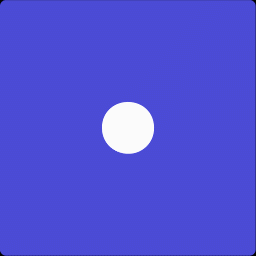 PowerPack Elementor Addons (Free Widgets, Extensions and Templates) 》加上60多個創意的小工具和擴充功能,使用PowerPack 外掛,快速增加 Elementor 的功能。使用 PowerPack Lite 可以獲得30多個免費小工具,這些小工具的設計重點...。
PowerPack Elementor Addons (Free Widgets, Extensions and Templates) 》加上60多個創意的小工具和擴充功能,使用PowerPack 外掛,快速增加 Elementor 的功能。使用 PowerPack Lite 可以獲得30多個免費小工具,這些小工具的設計重點...。 Sina Extension for Elementor (Slider, Gallery, Form, Modal, Data Table, Tab, Particle, Free Elementor Widgets & Elementor Templates) 》這是一個為 Elementor 頁面建構器設計的擴充套件(extension)或附加元件(addon)。它將擴展 Elementor,增強網頁建立體驗。它提供了 38 個實用高質素的小工...。
Sina Extension for Elementor (Slider, Gallery, Form, Modal, Data Table, Tab, Particle, Free Elementor Widgets & Elementor Templates) 》這是一個為 Elementor 頁面建構器設計的擴充套件(extension)或附加元件(addon)。它將擴展 Elementor,增強網頁建立體驗。它提供了 38 個實用高質素的小工...。 Themesflat Addons For Elementor 》主題平台附加元件專注於支援作者在Template Kits Elementor售出的模板套件,所有功能集成在一個插件Themesflat Addon中。只需下載一個插件,即可獲得完整的元...。
Themesflat Addons For Elementor 》主題平台附加元件專注於支援作者在Template Kits Elementor售出的模板套件,所有功能集成在一個插件Themesflat Addon中。只需下載一個插件,即可獲得完整的元...。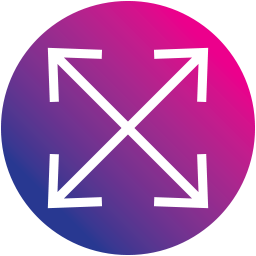 Flexible Elementor Panel 》「Flexible Elementor Panel」外掛使 Elementor 編輯面板變得更有彈性,可以拖曳、調整大小、折疊等多種功能。, 功能, , 可拖曳 Elementor 面板並儲存位置, ...。
Flexible Elementor Panel 》「Flexible Elementor Panel」外掛使 Elementor 編輯面板變得更有彈性,可以拖曳、調整大小、折疊等多種功能。, 功能, , 可拖曳 Elementor 面板並儲存位置, ...。 Dashboard Welcome for Elementor 》Dashboard Welcome by PowerPack Elements(由 PowerPack Elements 提供)為你提供使用 Elementor 完全控制 WordPress 歡迎面板的選項。你可以使用 Elementor...。
Dashboard Welcome for Elementor 》Dashboard Welcome by PowerPack Elements(由 PowerPack Elements 提供)為你提供使用 Elementor 完全控制 WordPress 歡迎面板的選項。你可以使用 Elementor...。 Blogmentor – Blog Layouts for Elementor 》Blogmentor是一個Elementor外掛,可讓您以美麗的方式展示WordPress文章。 這是一種簡單且靈活的方式,可借助Elementor頁面構建器來裝飾WordPress文章。, 查看...。
Blogmentor – Blog Layouts for Elementor 》Blogmentor是一個Elementor外掛,可讓您以美麗的方式展示WordPress文章。 這是一種簡單且靈活的方式,可借助Elementor頁面構建器來裝飾WordPress文章。, 查看...。 Unlimited Elementor Inner Sections By BoomDevs 》「Unlimited Elementor Inner Sections」是一個讓使用者可以創建無限制 Inner Sections 的 Elementor 擴充套件,這也是 Elementor 最受歡迎卻缺乏的功能之一...。
Unlimited Elementor Inner Sections By BoomDevs 》「Unlimited Elementor Inner Sections」是一個讓使用者可以創建無限制 Inner Sections 的 Elementor 擴充套件,這也是 Elementor 最受歡迎卻缺乏的功能之一...。Widgets for WooCommerce Products on Elementor 》這些特殊小工具專門為 WooCommerce 網站製作,提供以最吸引人的版面呈現商品的機會。, 商品清單, 使用此小工具,以Elementor建立型格的 WooCommerce 商品列表...。
 Countdown Timer for Elementor 》倒數計時器是一個 Elementor 外掛,以簡單靈活的方式展示計時器。此外掛可在 Elementor 頁面建構器中增加新的元素/小工具。, 示範, 如果您想要為您的網站自訂...。
Countdown Timer for Elementor 》倒數計時器是一個 Elementor 外掛,以簡單靈活的方式展示計時器。此外掛可在 Elementor 頁面建構器中增加新的元素/小工具。, 示範, 如果您想要為您的網站自訂...。Borderless – Elementor Addons and Templates 》擴充您最喜愛的頁面建構器和網站設計,使用最佳的免費元素、小工具、模板和區塊編輯器、Elementor 和 WPBakery 工具包!, 頁面建構器外掛, 搭載超級頁面建構...。
 Better Elementor Addons 》Better Elementor Addons (更好的Elementor外掛) 是一個 Elementor 外掛,可展示倒數計時、服務框、團隊成員、推薦、我們的團隊以及標題,並呈現卡片風格/設...。
Better Elementor Addons 》Better Elementor Addons (更好的Elementor外掛) 是一個 Elementor 外掛,可展示倒數計時、服務框、團隊成員、推薦、我們的團隊以及標題,並呈現卡片風格/設...。
