前言介紹
- 這款 WordPress 外掛「AnyTrack for WooCommerce」是 2021-07-29 上架。
- 目前有 200 個安裝啟用數。
- 上一次更新是 2024-04-04,距離現在已有 394 天。超過一年沒更新,安裝要確認版本是否可用。以及後續維護問題!
- 外掛最低要求 WordPress 4.7 以上版本才可以安裝。
- 外掛要求網站主機運作至少需要 PHP 版本 7.0 以上。
- 尚未有人給過這款外掛評分。
- 還沒有人在論壇上發問,可能目前使用數不多,還沒有什麼大問題。
外掛協作開發者
moshest |
外掛標籤
anytrack | checkout | e-commerce | conversions | woocommerce |
內容簡介
AnyTrack for WooCommerce
使用 AnyTrack 可以讓您直接從 WooCommerce 連接到 Google、Facebook、Bing、Taboola 和 Outbrain,同步所有廣告活動。
挑戰:
當您的轉換數據在實時流動於營銷堆棧時,您才能實現數據驅動的營銷能力。這正是 AnyTrack 所提供的:易於使用和直覺,卻令人驚訝地堅固和多面向。
AnyTrack 是一個催化劑,讓您無論您是初學者、專家、代理機構還是發行商,都可以成長和擴張。不管您的數字營銷專業是什麼。AnyTrack 將在一個簡單易用的平台上獲得您所有的轉換數據。AnyTrack 的 WooCommerce 插件使得與 AnyTrack 直接集成成為可能,您可以在 AnyTrack 帳戶內收集、跟蹤並歸因於所有的您的跟蹤像素。
只要您的網站上有 AnyTrack TAG,轉換、互動和註冊即會立即被跟蹤並歸因於您的廣告和有機流量。您的轉換數據會即時轉發到 Google Analytics、Facebook Conversion API 和其他像素,因此您可以利用高意向的用戶數據來優化和提高您的廣告投資回報率。
借助 AnyTrack,您最終可以看到在所有漏斗中何時發生了哪些流量和客戶,以非常清晰地優化、擴展和提高您的投資回報率。
支援的集成
Facebook 像素
Facebook Conversion API
Google Analytics
Google Ads
Microsoft Advertising(以前稱為 Bing Ads)
Taboola
Outbrain
TikTok(即將推出)
Pinterest(即將推出)
Twitter(即將推出)
功能
使用一個追踪 TAG 添加所有像素
輕鬆連接您的 AnyTrack 屬性
選擇要跟蹤的事件
為每個像素設置事件映射
查看您最佳的廣告系列和廣告組合
每次轉換時接收 Webhooks
查看和導出所有數據
原文外掛簡介
AnyTrack for WooCommerce
Connect with Google, Facebook, Bing, Taboola and Outbrain and sync all your customer journey and conversions from Woocommerce.
The Challenge:
You can only achieve Data-Driven Marketing capabilities when your conversion data flows across your marketing stack, in real-time. This is what AnyTrack will provide you: Easy-to-use and intuitive, yet surprisingly robust and multi-faceted.
AnyTrack is the catalyst that lets you grow and scale whether you’re a beginner, expert, agency, or publisher. No matter your digital marketing game. AnyTrack will get all your conversion data in one simple and easy to use platform. AnyTrack plugin for WooCommerce enables direct integration between your WooCommerce Shop and all your favorite ad networks.
As soon as the AnyTrack TAG is on your site, conversions, engagements and opt-ins are instantly tracked and attributed to your ads and Google Analytics. Your conversion data is forwarded in real-time to Google Analytics, Facebook Conversion API, and other pixels so you can leverage high intent audience data to optimize and improve your campaigns ROI.
With AnyTrack you can finally see — with unmatched clarity — everything that happens to your traffic and customers across all your funnels. Making optimizing, scaling, and improving your ROI faster and simpler.
Supported Integrations
Facebook Pixel
Facebook Conversion API
Google Analytics
Google Ads
Microsoft Advertising (formerly known as Bing Ads)
Taboola
Outbrain
Tiktok
Pinterest (soon)
Twitter (soon)
Features
Add all your pixels using one tracking TAG
Connect with your AnyTrack property easily
Choose which events to track
Set event mapping for each of your pixels
See what’s your best campaigns and ad sets
Receive webhooks every time you have a conversion
View and export all your data
各版本下載點
- 方法一:點下方版本號的連結下載 ZIP 檔案後,登入網站後台左側選單「外掛」的「安裝外掛」,然後選擇上方的「上傳外掛」,把下載回去的 ZIP 外掛打包檔案上傳上去安裝與啟用。
- 方法二:透過「安裝外掛」的畫面右方搜尋功能,搜尋外掛名稱「AnyTrack for WooCommerce」來進行安裝。
(建議使用方法二,確保安裝的版本符合當前運作的 WordPress 環境。
1.1.1 | 1.1.2 | 1.2.0 | 1.3.0 | 1.3.1 | 1.3.2 | 1.3.3 | 1.3.4 | 1.4.0 | 1.5.0 | 1.5.1 | 1.5.2 | 1.5.4 | trunk |
延伸相關外掛(你可能也想知道)
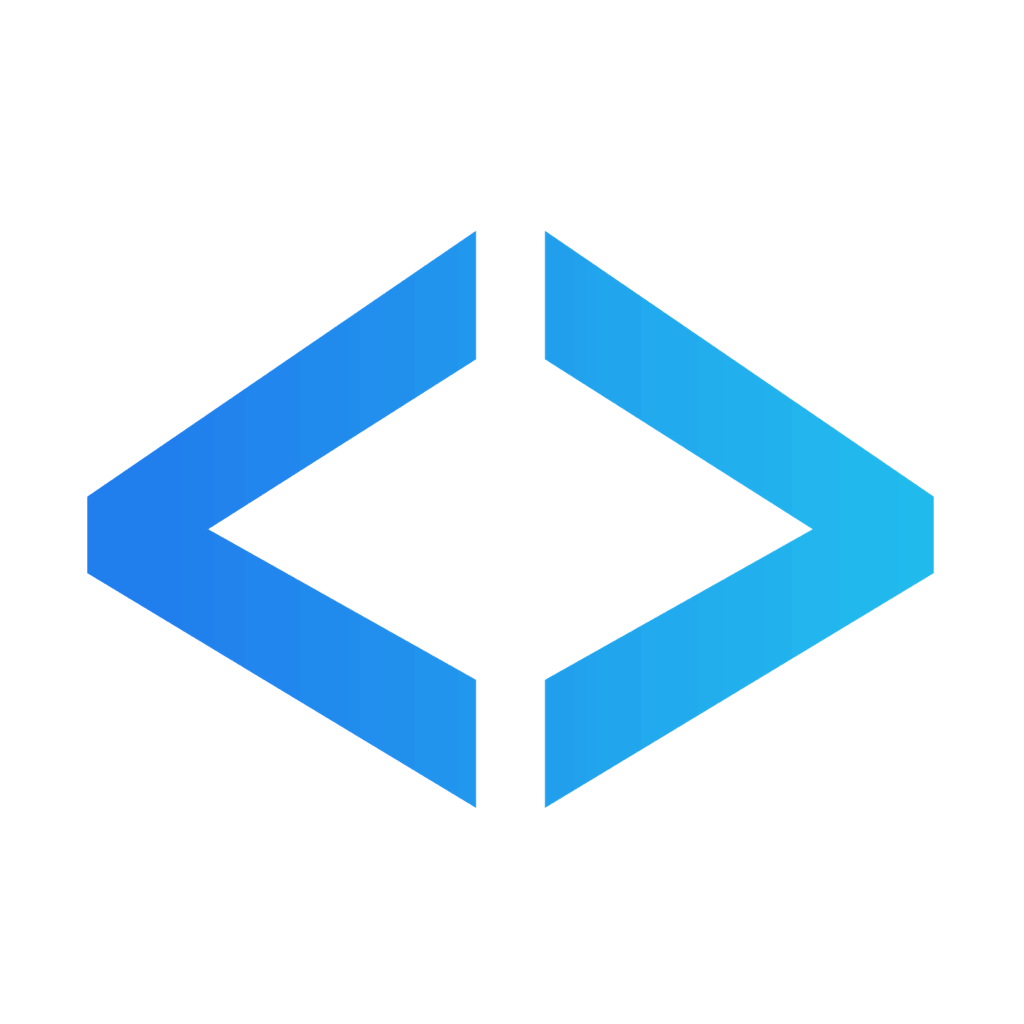 AnyTrack Affiliate Link Manager 》AnyTrack Affiliate Link Manager, AnyTrack Affiliate Link Manager 外掛可協助您使用自己的網域名稱、連結結構和路徑,在您的網站上或網站外建立、追蹤、管...。
AnyTrack Affiliate Link Manager 》AnyTrack Affiliate Link Manager, AnyTrack Affiliate Link Manager 外掛可協助您使用自己的網域名稱、連結結構和路徑,在您的網站上或網站外建立、追蹤、管...。
