前言介紹
- 這款 WordPress 外掛「Anthologize」是 2010-08-02 上架。
- 目前有 600 個安裝啟用數。
- 上一次更新是 2025-02-24,距離現在已有 69 天。
- 外掛最低要求 WordPress 3.3 以上版本才可以安裝。
- 有 19 人給過評分。
- 論壇上目前有 1 個提問,問題解答率 0%
外掛協作開發者
knoxdw | sramsay | janaremy | jcmeloni | patrickmj | gossettphd | jeremyboggs | boonebgorges | digitaleffie | oneweekonetool |
外掛標籤
pdf | tei | book | epub | publish |
內容簡介
Anthologize 是一個免費、開源、基於 WordPress 平台的出版外掛。使用 Anthologize 可以從 WordPress 網誌中抓取文章、引入外部網站的讀取資訊,或者直接在 Anthologize 中創建新內容。接著可以排序、編輯你的內容並匯出成 PDF、EPUB 和 TEI 等電子書格式。
歡迎參觀 anthologize.org 以了解更多關於 Anthologize 的資訊。
使用方法
已經新增多項 PDF 匯出的最佳化方式,但是主機的資源限制仍然是潛在問題。以下是一些疑難排解建議,當匯出 PDF 時遇到錯誤或白屏時可參考使用:
在各個部分和項目之間增加分頁符號。這似乎可以減少 PDF 類別(TCPDF)所需的記憶體。
更改 php.ini 檔案中的 Resource Limits 區段的以下資訊。在大多數託管伺服器上,此檔案位於頂部網路目錄和/或 WordPress 目錄中。如果WordPress目錄中有此檔案,請編輯該檔案。如果您有疑問,請聯繫 Web 托管提供商。
更改 max_execution_time 設置:
max_execution_time = 180;
更改 memory_limit 設置:
memory_limit = 128M;
PHP 的最新版本的記憶體限制是 128MB,但這可能沒有在你的伺服器上生效。增加執行時間(以秒為單位)也有幫助。在受托管伺服器環境中,增加 Anthologize 使用的資源可能會損害其他人的您的伺服器效能。將增加這些資源限制和定期匯出項目視情況而定,建議先諮詢您的主機公司。
EPUB 輸出中的封面圖像。
要添加自己的封面圖像,只需上傳到 anthologize/templates/epub/covers 目錄中,它們將出現在匯出畫面中。請確認伺服器可以讀取它們。
建立此工具的人
Anthologize 是在 George Mason University's Center for History and New Media 的 NEH Summer Institute 中,由One Week | One Tool建立的。
Anthologize 的主要贊助商:
* 國家人文資助辦公室的數位人文辦事處
* Roy Rosenzweig Center for History and New Media
* City Tech OpenLab
* Demokratie & Dialog e.V。
有關更多詳細資訊,請參閱 Anthologize 儀表板中的 Credits 頁面。
原文外掛簡介
Anthologize is a free, open-source, WordPress-based platform for publishing. Grab posts from your WordPress blog, pull in feeds from external sites, or create new content directly in Anthologize. Then outline, order, and edit your work, crafting it into a coherent volume for export in several ebook formats, including PDF, EPUB, and TEI.
Visit anthologize.org to learn more about Anthologize.
Usage
Many optimizations to the PDF export have been added, but resource limits on the server will always be a potential issue. Here are some tips to try if you encounter errors or white screens of death while exporting PDF:
Include page breaks between parts and items. This appears to reduce the memory that the PDF classes (TCPDF) require.
Change the following information in the php.ini file in the Resource Limits section. On most hosted servers, this file is in the top web directory and/or in your WordPress directory. If there is one in your WordPress directory, edit that one. If you have questions, please contact your web hosting provider.
Change the max_execution_time setting:
max_execution_time = 180;
Change the memory_limit setting:
memory_limit = 128M;
The latest release of PHP has a default memory limit of 128M, but this might not be in place on your server. Increasing the execution time (measured in seconds) can also help.
In a hosted server environment, increasing the resources Anthologize consumes could hurt performance for everyone else on your server. It might be worth consulting your hosting company before increasing these resource limits and exporting projects on a regular basis.
Cover images in ePub output.
To add your own cover images, just upload them to the anthologize/templates/epub/covers directory and they will appear as options in the export screen. Make sure they are readable by the server.
Who built this?
Anthologize was built during One Week | One Tool, an NEH Summer Institute at George Mason University’s Center for History and New Media.
Major sponsors of Anthologize:
* The Office of Digital Humanities of the National Endowment for the Humanties
* The Roy Rosenzweig Center for History and New Media
* City Tech OpenLab
* Demokratie & Dialog e.V.
See the Credits page in the Anthologize dashboard for more details.
各版本下載點
- 方法一:點下方版本號的連結下載 ZIP 檔案後,登入網站後台左側選單「外掛」的「安裝外掛」,然後選擇上方的「上傳外掛」,把下載回去的 ZIP 外掛打包檔案上傳上去安裝與啟用。
- 方法二:透過「安裝外掛」的畫面右方搜尋功能,搜尋外掛名稱「Anthologize」來進行安裝。
(建議使用方法二,確保安裝的版本符合當前運作的 WordPress 環境。
0.7 | 0.6.1 | 0.7.1 | 0.7.2 | 0.7.3 | 0.7.4 | 0.7.5 | 0.7.6 | 0.7.7 | 0.7.8 | 0.8.0 | 0.8.1 | 0.8.2 | 0.8.3 | trunk | 0.3-alpha | 0.4-alpha | 0.5-alpha | 0.6-alpha | 0.6.1-alpha | 0.6.2-alpha |
延伸相關外掛(你可能也想知道)
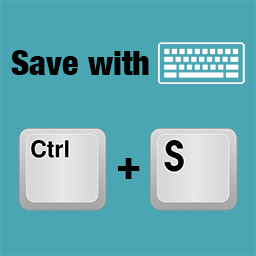 Save with keyboard 》這個外掛可以讓您以最自然的方式,按下 Ctrl+S (或 Mac 上的 Cmd+S) 來儲存您的文章、頁面、主題和外掛程式檔案、小工具、選單等等。, 我編寫這個外掛是因為...。
Save with keyboard 》這個外掛可以讓您以最自然的方式,按下 Ctrl+S (或 Mac 上的 Cmd+S) 來儲存您的文章、頁面、主題和外掛程式檔案、小工具、選單等等。, 我編寫這個外掛是因為...。 Publish To Apple News 》『Publish to Apple News』外掛讓已取得 Apple News 頻道認可的 WordPress 網站直接在 Apple News 上發佈內容。, 功能包括:, , 自動將 WordPress 內容轉換成...。
Publish To Apple News 》『Publish to Apple News』外掛讓已取得 Apple News 頻道認可的 WordPress 網站直接在 Apple News 上發佈內容。, 功能包括:, , 自動將 WordPress 內容轉換成...。Improved Save Button 》本外掛將一個更新、更好用的「儲存」按鈕新增至文章編輯畫面,一次點擊即可儲存當前的文章並立即進入下一個動作。, (WordPress 5 相關資訊:請參見下文。),...。
 WP Discord Post Plus – Supports Unlimited Channels 》WP Discord Post Plus 整合了WordPress和WooCommerce(如果安裝)以將您的新文章和訂單發送到Discord頻道。您可以為您的博客文章或WooCommerce訂單單獨配置多...。
WP Discord Post Plus – Supports Unlimited Channels 》WP Discord Post Plus 整合了WordPress和WooCommerce(如果安裝)以將您的新文章和訂單發送到Discord頻道。您可以為您的博客文章或WooCommerce訂單單獨配置多...。 Requirements Checklist 》Requirements Checklist 允許管理員設定必須輸入的內容,以便在發佈頁面 / 文章之前進行檢查。目前它支援以下編輯頁面的必要輸入:, , 標題, 所見即所得編輯...。
Requirements Checklist 》Requirements Checklist 允許管理員設定必須輸入的內容,以便在發佈頁面 / 文章之前進行檢查。目前它支援以下編輯頁面的必要輸入:, , 標題, 所見即所得編輯...。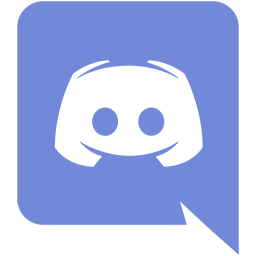 WP Discord Post 》WP Discord Post 是 WordPress 的一個免費外掛程式,使用 Discord 機器人和 Webhook URL,當新文章在您的網誌上發佈時,可以寫入您所選擇的 Discord 伺服器中...。
WP Discord Post 》WP Discord Post 是 WordPress 的一個免費外掛程式,使用 Discord 機器人和 Webhook URL,當新文章在您的網誌上發佈時,可以寫入您所選擇的 Discord 伺服器中...。 Oasis Workflow 》Oasis Workflow 是一個功能豐富的外掛,旨在透過簡單直觀的拖放介面自動化任何編輯工作流程。, Oasis Workflow 的典型使用者/受眾包括:, , 擁有多名作者的 W...。
Oasis Workflow 》Oasis Workflow 是一個功能豐富的外掛,旨在透過簡單直觀的拖放介面自動化任何編輯工作流程。, Oasis Workflow 的典型使用者/受眾包括:, , 擁有多名作者的 W...。Email Alerts 》這個外掛是為了讓管理員分享審核留言和發佈被標記為“等待審核”的文章的任務。它並不是為了通知非管理員訂閱者有關新留言或文章的訊息。 , 此外掛在WordPress...。
Publish View 》該外掛增加了一個按鈕,可讓您在一個步驟中保存「發佈」或「草稿」並查看。。
Save and Close 》完全符合插件名稱的設計!, 這個外掛是什麼呢?從名稱上就可以看出來,它只是在所有頁面、文章和自訂文章類型中新增「儲存並關閉」按鈕。我們不再需要點擊了...。
 Update from Bottom 》, 從畫面底部儲存文章/頁面, 適用於擁有許多元資料框或 edit.php 畫面過長的文章和頁面。, , , Github, , 回饋, 請透過 [email protected] 或 https://twitter.com/...。
Update from Bottom 》, 從畫面底部儲存文章/頁面, 適用於擁有許多元資料框或 edit.php 畫面過長的文章和頁面。, , , Github, , 回饋, 請透過 [email protected] 或 https://twitter.com/...。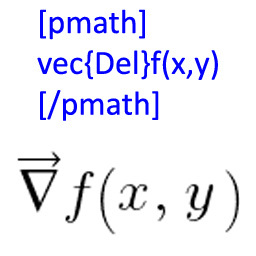 WP Math Publisher – wpmathpub 》在文章、頁面和評論中顯示數學方程式。, 將您的純文本數學表示式放在 [pmath size=xx]...[/pmath] 短碼標籤之間。有用的 xx 大小整數值範圍為 8 到 24(預設...。
WP Math Publisher – wpmathpub 》在文章、頁面和評論中顯示數學方程式。, 將您的純文本數學表示式放在 [pmath size=xx]...[/pmath] 短碼標籤之間。有用的 xx 大小整數值範圍為 8 到 24(預設...。Micropub 》Micropub 是一個開放的 API 標準,可用於使用第三方客戶端在您的網站上創建文章。Web 應用程序和本機應用程序(例如 iPhone、Android)可以使用 Micropub 向...。
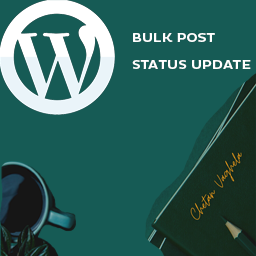 Bulk Post Status Update 》使用此外掛,使用者可以批次更改文章和自訂文章的狀態,將其設為草稿或發佈。, 功能和選項:, , 使用者可以批次更改文章狀態。, 支援自訂文章類型。, 與 Word...。
Bulk Post Status Update 》使用此外掛,使用者可以批次更改文章和自訂文章的狀態,將其設為草稿或發佈。, 功能和選項:, , 使用者可以批次更改文章狀態。, 支援自訂文章類型。, 與 Word...。Overwrite Author Name 》你現在是否正在給多個使用者使用相同的登入資料?, 'Overwrite Author Name' 是一個外掛,確保發布文章時作者名稱會被替換。這可以讓網站擁有一致/清潔的作者...。
