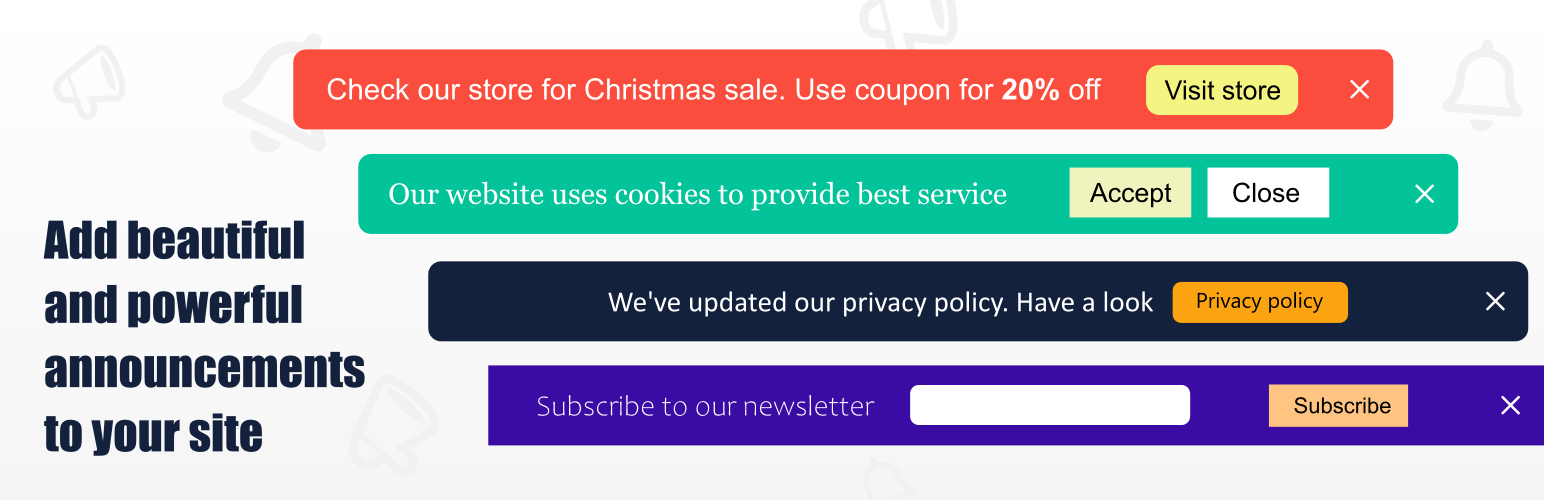
前言介紹
- 這款 WordPress 外掛「Announcer – Sticky Message Banner, Notification Bar – Add to Top, Bottom of your Website」是 2010-05-07 上架。
- 目前有 10000 個安裝啟用數。
- 上一次更新是 2024-07-22,距離現在已有 285 天。
- 外掛最低要求 WordPress 4.4 以上版本才可以安裝。
- 外掛要求網站主機運作至少需要 PHP 版本 5.3 以上。
- 有 39 人給過評分。
- 還沒有人在論壇上發問,可能目前使用數不多,還沒有什麼大問題。
外掛協作開發者
vaakash |
外掛標籤
bar | banner | notice bar | sticky header | notification bar |
內容簡介
使用 Announcer 外掛程式,您可以在網站上新增美觀且專業的通知條。您可以顯示自訂的訊息,例如促銷活動、Cookie 使用注意事項、歡迎訊息、隱私權政策聲明等等。您可以使用此外掛程式來提升使用者在您的網站上的參與度,或增加銷售和服務。
您可以輕易地在通知條上新增呼籲動作按鈕,並指派該按鈕的角色,例如開啟連結或關閉通知本身。
查看此外掛程式的實際範例。
⭐ 特色
Announcer 外掛程式富含特色,具有強大的功能,您在其他外掛程式上找不到類似的功能。
建立多個通知。
如果一頁面中有多個通知,則支援堆疊顯示。
為日期和時間範圍(包括時區)安排通知。
支援固定和粘性通知。
呼籲動作按鈕。
可以在頂部和底部位置新增訊息。
水平跑馬燈文字滾動功能。
使用 Cookie 重新顯示訊息或永久隱藏它們。
將任何內容插入到通知訊息中,例如表單、圖像、短代碼。
可以在訊息中使用短代碼。
建立規則,根據頁面有條件地顯示通知。
響應式設計,在較小或行動螢幕上運作良好。
多種版面選項、色彩可供選擇,並可自訂通知。
基於時間/頁面捲動自動顯示。
開啟/關閉動畫。
簡單易用。
不需要編程知識。
可翻譯。
乾淨且輕量級的外掛程式。
符合 GDPR 規定。
🚛 使用情境和想法
您可以使用 Announcer 外掛程式,在您的網站上顯示公告或訊息橫幅,如以下範例:
促銷訊息,例如優惠券、季節性銷售等。
Cookie 同意訊息。
歡迎訊息。
隱私權政策說明。
條款和條件更改。
整站重要公告訊息。
新聞。
表單,如使用訂閱外掛程式、wpforms、mailchimp 的短代碼的電子郵件通訊。
新產品發布。
新的部落格文章。
反饋訊息。
分享圖示、連結。
產品優惠。
向訪客發送 COVID-19 更新等訊息。
💎 專業版
專業版的功能更多,可進一步增強和添味您的通知,包括以下特點:
多個訊息加跑馬燈/滑動器 – 您可以在一個通知條中顯示多個訊息。新增“跑馬燈”(另一種為“滑動器”)動畫,並自動播放所有訊息,包括可使用下一個/上一個按鈕。
倒數計時器 – 在通知旁邊顯示倒數計時器,以通知任何最後期限或增加參與度。您可以按照自己的要求自訂倒數計時器。
原文外掛簡介
With Announcer plugin you can add beautiful and professional looking notification bars (also called message banners/sticky bars) to your website. You can display custom message you want like promotions, cookie usage notes, welcome notes, privacy policy note etc. You can use this to increase user engagement in your website or boost sales and services.
You can add Call-To-Action buttons easily to the announcement bar and assign roles to them like opening a link or closing the announcement itself.
View Live demo of the plugin.
⭐ Features
Announcer plugin is feature rich and powerful enough which you cannot find in any other plugin.
Create multiple announcements.
Add messages to both top and bottom of your website.
Supports stacking if there are more than one announcements in one page.
Schedule announcements for a date-time range including timezone.
Supports both fixed and sticky bars.
Call-To-Action buttons.
Horizontal ticker text scroll feature.
Re-display messages or hide permanently using cookies.
Insert any content into announcement message like forms, images, shortcodes.
Can use shortcodes in messages.
Create rules and Conditionally display announcements based on page.
Responsive first design and works well on smaller/mobile screens.
Multiple layout options, colors to choose and customize the announcements.
Automatic display based on time/page scroll.
Open/close animations.
Simple and easy to use.
No coding knowledge required.
Target announcements based on WPML translated post language.
Clean and lightweight plugin.
GDPR complaint.
🚛 Use cases & ideas
You can use Announcer plugin to display announcement or message banner on your website for things like,
Promotional messages like coupons, during seasonal sales.
Cookie consent message.
Welcome message.
Privacy policy notes.
Terms and conditions changes.
Site wide notices and important announcement messages.
News.
Forms like “email newsletter” using shortcodes of subscription plugins, wpforms, mailchimp etc.
Launch of new products.
New blog post.
Feedback messages.
Sharing icons, links.
Offers on products.
Messages like COVID-19 updates to visitors.
💎 PRO version
There is a PRO version available and it includes below features to further enhance and spice up your announcements even better.
Multiple messages with ticker/slider – You can display multiple messages in one announcement bar. Add a “ticker” (otherwise) “slider” animation and auto-play all the messages with next/prev buttons.
Countdown timer – Display a countdown timer next to your announcements to notify any deadline or to increase engagement. You can customize the countdown timer as you want.
Animation – Want to grab the attention of your announcements ? You can add animation to your CTA buttons and funky transitions to the bar when they open/close
Visitor conditions – With this feature you can target visitors based on conditions like referrer, browser, OS, device type, user login status, user role, number of times user has visited the site, number of times user has logged in and more !
Shortcode – You can insert the announcement anywhere on your website using Shortcode like post/pages or even in theme templates directly
Duplicate Announcement – Duplicate announcements easily at the click of a button.
Get the PRO version – View demo
👋 Feedback
If you have any issues or have any idea to share please post them in the support forum.
各版本下載點
- 方法一:點下方版本號的連結下載 ZIP 檔案後,登入網站後台左側選單「外掛」的「安裝外掛」,然後選擇上方的「上傳外掛」,把下載回去的 ZIP 外掛打包檔案上傳上去安裝與啟用。
- 方法二:透過「安裝外掛」的畫面右方搜尋功能,搜尋外掛名稱「Announcer – Sticky Message Banner, Notification Bar – Add to Top, Bottom of your Website」來進行安裝。
(建議使用方法二,確保安裝的版本符合當前運作的 WordPress 環境。
1.5 | 2.1 | 2.2 | 2.3 | 2.4 | 3.0 | 4.0 | 4.1 | 5.0 | 5.1 | 5.2 | 5.3 | 5.4 | 5.5 | 5.6 | 5.7 | 5.8 | 5.9 | 6.0 | 6.1 | 6.0.1 | trunk |
延伸相關外掛(你可能也想知道)
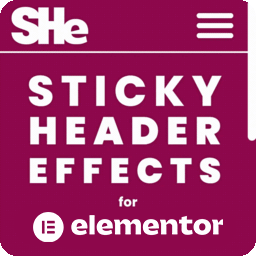 Sticky Header Effects for Elementor 》Sticky Header Effects for Elementor 是一個插件,為 Elementor Pro 2.0 中引入的「sticky」標題特性添加了實用選項。當訪客開始向下滾動頁面時,它為用戶提...。
Sticky Header Effects for Elementor 》Sticky Header Effects for Elementor 是一個插件,為 Elementor Pro 2.0 中引入的「sticky」標題特性添加了實用選項。當訪客開始向下滾動頁面時,它為用戶提...。 Sticky Menu & Sticky Header 》這款 WP Sticky Menu (或 Sticky Header) On Scroll 外掛能讓你在往下滾動並滑動到頂部時,讓任何頁面上的元素保持固定位置。通常會用於讓導覽列固定在頁面上...。
Sticky Menu & Sticky Header 》這款 WP Sticky Menu (或 Sticky Header) On Scroll 外掛能讓你在往下滾動並滑動到頂部時,讓任何頁面上的元素保持固定位置。通常會用於讓導覽列固定在頁面上...。 Floating Notification Bar, Sticky Menu on Scroll, Announcement Banner, and Sticky Header for Any Theme – My Sticky Bar (formerly myStickymenu) 》使用 myStickymenu 為您的網站創建一個美麗的通知欄。此外,此粘性菜單外掛還可以在滾動到一定像素點後讓您的菜單或標頭保持粘性。您也可以使用它來創建歡迎...。
Floating Notification Bar, Sticky Menu on Scroll, Announcement Banner, and Sticky Header for Any Theme – My Sticky Bar (formerly myStickymenu) 》使用 myStickymenu 為您的網站創建一個美麗的通知欄。此外,此粘性菜單外掛還可以在滾動到一定像素點後讓您的菜單或標頭保持粘性。您也可以使用它來創建歡迎...。 JetSticky For Elementor 》JetSticky 是一款外掛,可讓使用 Elementor 建立的區段和欄位具有固定效果,在頁面向上或向下滾動時總是保持在視線中。, 當您需要將標題和區塊固定在畫面上時...。
JetSticky For Elementor 》JetSticky 是一款外掛,可讓使用 Elementor 建立的區段和欄位具有固定效果,在頁面向上或向下滾動時總是保持在視線中。, 當您需要將標題和區塊固定在畫面上時...。 Xpro Theme Builder For Elementor – FREE 》or Theme Builder 外掛介紹, 透過這個強大的 WordPress 外掛,您可以為文章類型、部落格歸檔、WooCommerce 產品和分類、搜尋頁面、404 頁面等創建自定義佈局...。
Xpro Theme Builder For Elementor – FREE 》or Theme Builder 外掛介紹, 透過這個強大的 WordPress 外掛,您可以為文章類型、部落格歸檔、WooCommerce 產品和分類、搜尋頁面、404 頁面等創建自定義佈局...。 Advanced Floating Content Lite 》它在您的免費測試網站上試用 點擊此處, https://tastewp.com/new?pre-installed-plugin-slug=advanced-floating-content-lite, Advanced Floating Content 外...。
Advanced Floating Content Lite 》它在您的免費測試網站上試用 點擊此處, https://tastewp.com/new?pre-installed-plugin-slug=advanced-floating-content-lite, Advanced Floating Content 外...。 WordPress Notification Bar 》一個快速和簡單的通知欄和呼籲行動的外掛,可用於您的網站。, , 立即升級到通知欄專業版本! », , 好處、功能和選項:, , 快速且易於安裝, 自定義消息...。
WordPress Notification Bar 》一個快速和簡單的通知欄和呼籲行動的外掛,可用於您的網站。, , 立即升級到通知欄專業版本! », , 好處、功能和選項:, , 快速且易於安裝, 自定義消息...。 Fixed And Sticky Header 》這個 WordPress 套件可以固定標題或選單,讓它們在網頁上一直可見。, 這是一個非常好用的功能,讓使用者瀏覽網頁更快速。, 在設定選項裡(Fixed header),您...。
Fixed And Sticky Header 》這個 WordPress 套件可以固定標題或選單,讓它們在網頁上一直可見。, 這是一個非常好用的功能,讓使用者瀏覽網頁更快速。, 在設定選項裡(Fixed header),您...。Sticky Header by ThematoSoup 》如需支援,請使用我們的專屬支援論壇。, 「Sticky Header WordPress」外掛可讓您的標題條件時顯示,這是一個非常棒的功能,可讓使用者更快速瀏覽網頁並消費更...。
 Sticky Header 2020 》此外掛為原生自訂樣式工具提供自定義功能,並提供設定使標題欄黏著,包括設定捲動縮小、陰影、背景、間距、文字、選單和圖示顏色等。此外掛相容於 Twenty Twe...。
Sticky Header 2020 》此外掛為原生自訂樣式工具提供自定義功能,並提供設定使標題欄黏著,包括設定捲動縮小、陰影、背景、間距、文字、選單和圖示顏色等。此外掛相容於 Twenty Twe...。 WP Sticky Anything – Sticky Menu & Sticky Header, Sticky Sidebar 》All-in-One WP Sticky Anything, All-in-One WP Sticky Anything on Scroll 插件可讓您在網站上使任何元素固定。它也適用於 Elementor 頁面建構器。, 有時我...。
WP Sticky Anything – Sticky Menu & Sticky Header, Sticky Sidebar 》All-in-One WP Sticky Anything, All-in-One WP Sticky Anything on Scroll 插件可讓您在網站上使任何元素固定。它也適用於 Elementor 頁面建構器。, 有時我...。 Sticky Header On Scroll 》這是一個能夠在 WordPress 網站上輕鬆安裝的一鍵外掛程式。您只需要將主頁頭部的 class(或 ID)添加到外掛程式輸入框內即可使頁面在滾動時固定主標頭。此外...。
Sticky Header On Scroll 》這是一個能夠在 WordPress 網站上輕鬆安裝的一鍵外掛程式。您只需要將主頁頭部的 class(或 ID)添加到外掛程式輸入框內即可使頁面在滾動時固定主標頭。此外...。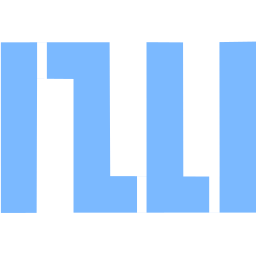 Aploblocks – Styling and Patterns for the block editor 》AploBlocks 將額外功能添加到 WordPress 核心區塊中。它專為區塊主題設計,可幫助您輕鬆實現令人難以置信的設計功能。如果您知道如何使用區塊編輯器,那麼您...。
Aploblocks – Styling and Patterns for the block editor 》AploBlocks 將額外功能添加到 WordPress 核心區塊中。它專為區塊主題設計,可幫助您輕鬆實現令人難以置信的設計功能。如果您知道如何使用區塊編輯器,那麼您...。 Awesome Sticky Header by DevCanyon 》如需支援請使用我們的專屬支援論壇。, 完全掌控您的粘性標頭。 設置您的菜單,子菜單,次級菜單,搜索,您的顏色,背景或透明度,您的徽標等等!, 在插件的管...。
Awesome Sticky Header by DevCanyon 》如需支援請使用我們的專屬支援論壇。, 完全掌控您的粘性標頭。 設置您的菜單,子菜單,次級菜單,搜索,您的顏色,背景或透明度,您的徽標等等!, 在插件的管...。 Header Builder for Elementor by WPDaddy 》WPDaddy Header Builder是WordPress Elementor外掛的視覺化前端拖放生成器,您可以輕鬆地在使用Elementor頁面建構器開發的網站上建立任何標題。它非常易用且...。
Header Builder for Elementor by WPDaddy 》WPDaddy Header Builder是WordPress Elementor外掛的視覺化前端拖放生成器,您可以輕鬆地在使用Elementor頁面建構器開發的網站上建立任何標題。它非常易用且...。
