
前言介紹
- 這款 WordPress 外掛「Animations by Imoptimal」是 2019-12-24 上架。
- 目前有 90 個安裝啟用數。
- 上一次更新是 2020-10-31,距離現在已有 1647 天。超過一年沒更新,安裝要確認版本是否可用。以及後續維護問題!
- 外掛最低要求 WordPress 4.9.8 以上版本才可以安裝。
- 外掛要求網站主機運作至少需要 PHP 版本 5.6 以上。
- 有 1 人給過評分。
- 還沒有人在論壇上發問,可能目前使用數不多,還沒有什麼大問題。
外掛協作開發者
外掛標籤
animate | animation | animate.css | CSS Animation | on scroll animation |
內容簡介
透過動畫強調網站上最重要的元素,不論是進入屏幕的視口時還是在觸控屏上懸停/點擊時(使用 CSS 選擇器)。它包含超過 70 種動畫(來自 animate.css 函式庫),並提供設置動畫持續時間、重複次數、速度曲線、延遲的選項,以及在所選項目每次進入屏幕視口時重複觸發動畫的選項。
主要功能:
* 可以設置不同動畫設置的動畫組數(最多 100 組)。
* 添加您想要在進入屏幕視口(網頁的可見區域)時或懸停/觸控時動畫化的項目(CSS 選擇器)。
* 為這組項目選擇動畫類型(超過 70 種,基於流行的 CSS 函式庫 animate.css)。
* 選擇動畫的持續時間(0.5-5 秒;每 0.1 秒增加一次)。
* 選擇動畫的重複次數(1-5 次;無限次也是一個選項)。
* 選擇進入屏幕視口時的動畫延遲時間(0.5-5 秒;每 0.1 秒增加一次)。
* 選擇所選動畫的速度曲線。
* 選擇是否每次選定項目進入屏幕視口時都觸發動畫(不僅僅是一次)。還有一個選項可以在懸停/觸控時觸發動畫。
* 使用預覽按鈕檢查所選選項的所有動作。
版權
Animations by Imoptimal Plugin,版權所有 2019 Ivan Maljukanovic
Animations by Imoptimal 根據 GNU GPL 條款分發
您應該已經收到 GNU 通用公共許可證的副本
與該程序一起。 如果沒有,請參閱 https://www.gnu.org/licenses/gpl-3.0.en.html/
資源
animate.css 3.7.2,MIT - 可在 https://daneden.github.io/animate.css/ 上使用
imoptimal-logo-white.png © 2020 Ivan Maljukanović,CC0 - 由我製作,除了插件目錄/ img 和我個人網站 @https://imoptimal.com(用作資產)外,不可在線使用
banner-772x250.png © 2020 Ivan Maljukanović,CC0 - 由我製作,除了插件的官方 wordpress.org 存儲庫(用作資產)外,不可在線使用
icon-256x256.png © 2020 Ivan Maljukanović,CC0 - 由我製作,除了插件的官方 wordpress.org 存儲庫(用作資產)外,不可在線使用
原文外掛簡介
Accentuate most important elements on your website through animation – either when its entering the screens viewport or when its hovered on/tapped on touchscreen (using CSS selectors). It includes more than 70 types of animation (from animate.css library), and provides option to set the animation duration, number of repetitions, speed curve, delay, as well as the option to trigger animation repeatedly every time the selected items enter screens viewport.
Key Features:
* Possibility to set the number of animation groups that you can target with different animation settings (up to 100 groups).
* Add the items (CSS selectors) you would like to either animate when they enter the screens viewport (visible area of a web page) or when hovered on/tapped on.
* Select the type of animation for that group of items (over 70 types, based on the popular CSS library animate.css).
* Option to select the duration of the animation (0.5 – 5 sec; with increments of 0.1 sec).
* Option to select the repetition of the animation (1 – 5 times; Infinite is also an option).
* Option to choose the delay duration of animation when entering screens viewport (0.5 – 5 sec; with increments of 0.1 sec).
* Option to choose the speed curve of the selected animation.
* Option to choose if the animation will be triggered every time selected items enter screens viewport (not just once). There is also an option to trigger animation on hover/when tapped on touchscreen instead.
* Use the preview button to check all of the choosen options in action.
Copyright
Animations by Imoptimal Plugin, Copyright 2019 Ivan Maljukanovic
Animations by Imoptimal is distributed under the terms of the GNU GPL
You should have received a copy of the GNU General Public License
along with this program. If not, see https://www.gnu.org/licenses/gpl-3.0.en.html/
Resources
animate.css 3.7.2, MIT – available @ https://daneden.github.io/animate.css/
imoptimal-logo-white.png © 2020 Ivan Maljukanović, CC0 – made by me, not available online apart from the plugins directory /img, and my personal website @ https://imoptimal.com (used as an asset)
banner-772×250.png © 2020 Ivan Maljukanović, CC0 – made by me, not available online apart from the plugins official wordpress.org repository (used as an asset)
icon-256×256.png © 2020 Ivan Maljukanović, CC0 – made by me, not available online apart from the plugins official wordpress.org repository (used as an asset)
各版本下載點
- 方法一:點下方版本號的連結下載 ZIP 檔案後,登入網站後台左側選單「外掛」的「安裝外掛」,然後選擇上方的「上傳外掛」,把下載回去的 ZIP 外掛打包檔案上傳上去安裝與啟用。
- 方法二:透過「安裝外掛」的畫面右方搜尋功能,搜尋外掛名稱「Animations by Imoptimal」來進行安裝。
(建議使用方法二,確保安裝的版本符合當前運作的 WordPress 環境。
延伸相關外掛(你可能也想知道)
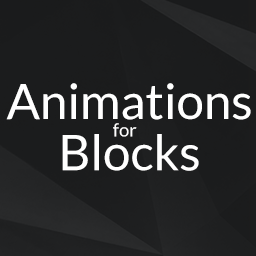 Animations for Blocks 》輕量級插件,可以為塊狀編輯器塊添加額外的檢查器控件,使得在滾動過程中,一旦塊可見就可以對其進行動畫。這些控件可用於選擇動畫類型(淡入淡出,翻轉,滑...。
Animations for Blocks 》輕量級插件,可以為塊狀編輯器塊添加額外的檢查器控件,使得在滾動過程中,一旦塊可見就可以對其進行動畫。這些控件可用於選擇動畫類型(淡入淡出,翻轉,滑...。 Animator – Scroll Triggered Animations 》Scroll Triggered Animations 是一個高度可自定義且使用者友善的介面,可正確且有效地在整個 WordPress 網站中實現 CSS 動畫。, 無論您是高技能的網頁大師、...。
Animator – Scroll Triggered Animations 》Scroll Triggered Animations 是一個高度可自定義且使用者友善的介面,可正確且有效地在整個 WordPress 網站中實現 CSS 動畫。, 無論您是高技能的網頁大師、...。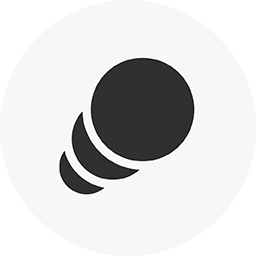 Animate on Scroll 》使用熱門的 AOS JS 庫,透過新增 class names 完成任何元素的滾動動畫效果。, 此外掛可協助您簡單接合 AOS JS 庫,以新增任何滾動動畫效果至 WordPress 網站...。
Animate on Scroll 》使用熱門的 AOS JS 庫,透過新增 class names 完成任何元素的滾動動畫效果。, 此外掛可協助您簡單接合 AOS JS 庫,以新增任何滾動動畫效果至 WordPress 網站...。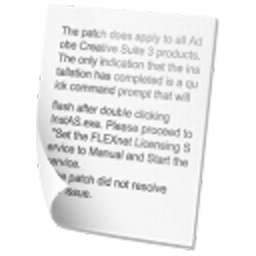 Easy Textillate 》這個外掛允許你在文章、頁面或網站元件中使用shortcode向任何文字添加動畫,你也可以使用PHP代碼直接將文字動畫添加到主題檔案中。, 這個外掛完全利用了Texti...。
Easy Textillate 》這個外掛允許你在文章、頁面或網站元件中使用shortcode向任何文字添加動畫,你也可以使用PHP代碼直接將文字動畫添加到主題檔案中。, 這個外掛完全利用了Texti...。Dynamic Animations for Elementor 》這是一個 Elementor 的外掛程式,因此在啟用插件之前必須先安裝免費的 Elementor。, 對於每個小工具,您可以設置許多高級且令人難以置信的效果和動畫。, 查看...。
 AnimateGL Animations for WordPress – Elementor & Gutenberg Blocks Animations 》演示 | 文檔 | 支援, AnimateGL 是一個基於 WebGL 的最先進 WordPress 動畫外掛程式。, , 使用 AnimateGL,您可以為網站製作獨特且創意的進場動畫和滑鼠懸停...。
AnimateGL Animations for WordPress – Elementor & Gutenberg Blocks Animations 》演示 | 文檔 | 支援, AnimateGL 是一個基於 WebGL 的最先進 WordPress 動畫外掛程式。, , 使用 AnimateGL,您可以為網站製作獨特且創意的進場動畫和滑鼠懸停...。Page Transition 》Page Transition 是一個簡單易用的 WordPress 外掛程式,可使用 CSS3 動畫效果添加頁面轉換。讓您的網頁展現現代化的動畫效果。, 您可以為頁面進入和離開時分...。
 Animate In View 》使用快速、簡單、本地化技術,Animate In View 區塊會監視您在其中添加的內部區塊,當它們進入使用者的視野時,它會簡單地淡入淡出,並可選擇性地滑出。, 當...。
Animate In View 》使用快速、簡單、本地化技術,Animate In View 區塊會監視您在其中添加的內部區塊,當它們進入使用者的視野時,它會簡單地淡入淡出,並可選擇性地滑出。, 當...。 Animate 》在 WordPress 文章、頁面和小工具上使用美麗的 CSS3 動畫。, 動畫 Demo, , 一些關鍵功能如下:, , 使用 WOW.js 和 Animate.css 提供的 CSS 動畫, 在頁面、文...。
Animate 》在 WordPress 文章、頁面和小工具上使用美麗的 CSS3 動畫。, 動畫 Demo, , 一些關鍵功能如下:, , 使用 WOW.js 和 Animate.css 提供的 CSS 動畫, 在頁面、文...。 Animation Block 》這個 WordPress 外掛利用 animate.css 的強大動畫效果,讓 Gutenburg 區塊在進入畫面時自動動畫。, 只需要加入一個「動畫區塊」,然後把要使用動畫的區塊放進...。
Animation Block 》這個 WordPress 外掛利用 animate.css 的強大動畫效果,讓 Gutenburg 區塊在進入畫面時自動動畫。, 只需要加入一個「動畫區塊」,然後把要使用動畫的區塊放進...。 Goo Pie Chart 》使用動畫圖表來增強您可比數據的顯示。包含帶有許多其他樣式選項的樣式數據表。, 通過shortcode在文章或頁面的任何地方插入。, 它是什麼樣子?在這裡檢查:測...。
Goo Pie Chart 》使用動畫圖表來增強您可比數據的顯示。包含帶有許多其他樣式選項的樣式數據表。, 通過shortcode在文章或頁面的任何地方插入。, 它是什麼樣子?在這裡檢查:測...。Responsive jQuery Slider 》Responsive jQuery Slider – jQuery Cycle 2 with Animate.css 提供一些非常酷的動畫效果。, 語言:, , 英文(預設), 葡萄牙文, 塞爾維亞文,由Ogi Djuraskov...。
 Motion 》基於 Motion UI by ZURB 的 Motion WordPress 外掛 – 一個使用 Sass 建立 CSS 轉場和動畫的庫。, 為 WordPress 文章、頁面和小工具提供了友善的 CSS3 ...。
Motion 》基於 Motion UI by ZURB 的 Motion WordPress 外掛 – 一個使用 Sass 建立 CSS 轉場和動畫的庫。, 為 WordPress 文章、頁面和小工具提供了友善的 CSS3 ...。 AC Animations: Animate All Pages in One Click & Boost Conversions 》總結:AC Animations 是在 WordPress 網站上輕鬆添加流暢、引人注目動畫效果的最簡便方式,只需點擊幾下就能完成。透過優雅的動畫吸引訪客的注意力,提高他們...。
AC Animations: Animate All Pages in One Click & Boost Conversions 》總結:AC Animations 是在 WordPress 網站上輕鬆添加流暢、引人注目動畫效果的最簡便方式,只需點擊幾下就能完成。透過優雅的動畫吸引訪客的注意力,提高他們...。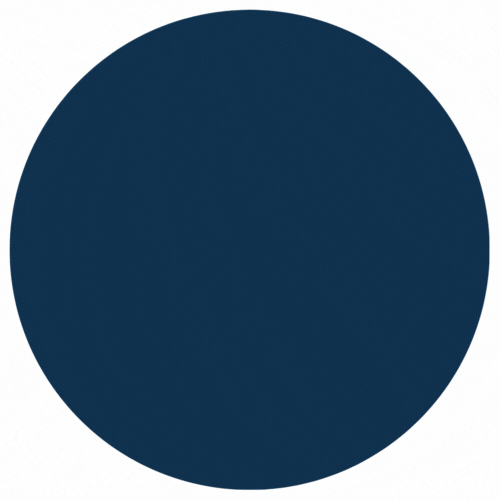 ExtenderX | Add Powerful Animation and Effects to Core and Third-Party Blocks 》以下是對於 ExtenderX 外掛的總結和問答組合:, , 總結:ExtenderX 是一個多功能的 WordPress 外掛,可通過像傾斜效果和響應式可見性控制等強大功能提升您的...。
ExtenderX | Add Powerful Animation and Effects to Core and Third-Party Blocks 》以下是對於 ExtenderX 外掛的總結和問答組合:, , 總結:ExtenderX 是一個多功能的 WordPress 外掛,可通過像傾斜效果和響應式可見性控制等強大功能提升您的...。
