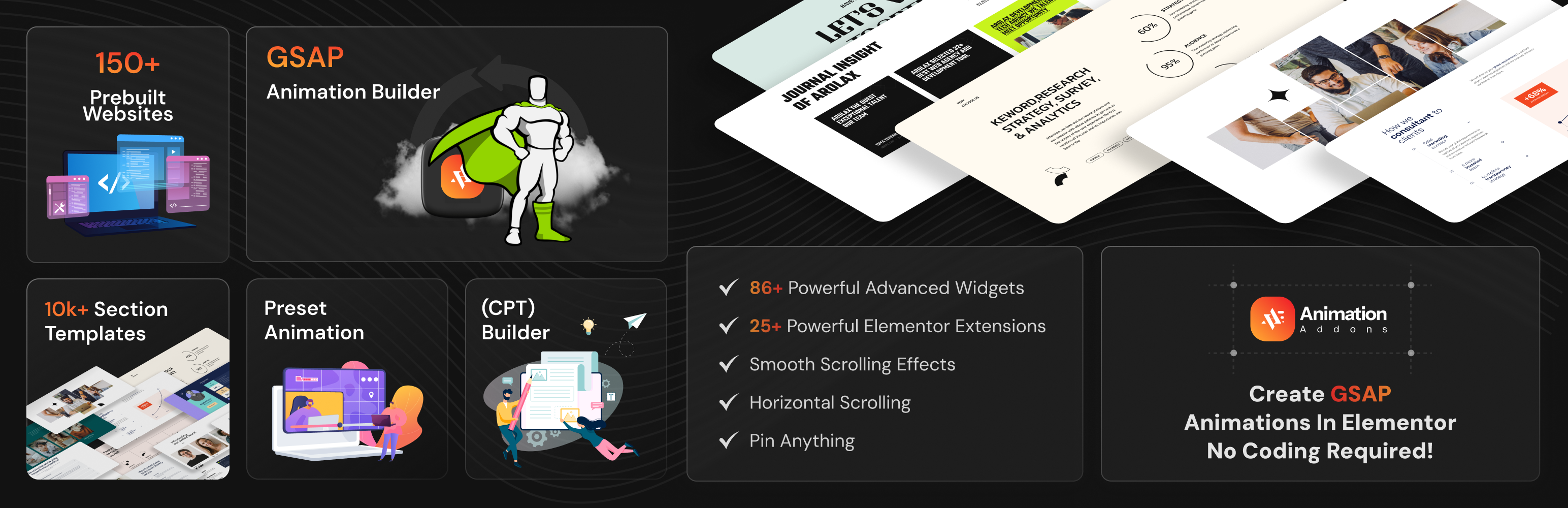
前言介紹
- 這款 WordPress 外掛「Animation Addons for Elementor – GSAP Powered Elementor Addons & Website Templates」是 2024-04-03 上架。
- 目前有 8000 個安裝啟用數。
- 上一次更新是 2025-04-22,距離現在已有 11 天。
- 外掛最低要求 WordPress 6.0 以上版本才可以安裝。
- 外掛要求網站主機運作至少需要 PHP 版本 7.4 以上。
- 有 7 人給過評分。
- 還沒有人在論壇上發問,可能目前使用數不多,還沒有什麼大問題。
外掛協作開發者
devmizan | jhshakil | wcrayhan | ahsanriad | wealcoder |
外掛標籤
animation | elementor | Motion Effects | elementor addons | elementor templates |
內容簡介
**摘要:**
"Animation Addons for Elementor" 是一款專為 WordPress 和 Elementor 使用者設計的網頁動畫建構外掛,提供35種元素和獨特功能,讓您輕鬆創建視覺吸引力網站並突破設計卓越的新標準。
**問題與答案:**
1. 這個外掛的主要功能是什麼?
- "Animation Addons for Elementor" 的主要功能是提供豐富的動畫元素,與 GSAP 动画无缝集成,為用戶帶來優質的體驗。
2. 這個外掛有哪些重要功能?
- 25個以上的Elementor小部件、自訂CSS、頁面滾動、多小部件區域、完全可定制、跨瀏覽器兼容、完全響應、建立於Elementor。
3. 這個外掛提供了哪些附加元素?
- 展示您的博客文章、動畫標題、動畫文本、自訂圖片框、圖片輪播、圖片庫、品牌展示、文字懸停圖片、計數器、圖示框、客戶反饋、個性化按鈕等等。
4. 它如何幫助提升網站設計?
- 這些附加元素可以幫助您創建視覺上令人印象深刻的網站,提升專業水準和創造力,領先網頁設計的未來。
原文外掛簡介
Animation Addons for Elementor is the ultimate GSAP-powered animation plugin, featuring 86+ exclusive widgets, 25+ advanced Elementor extensions, 2,000+ professionally designed page templates, 150+ fully built websites (including all inner pages), and 10,000+ modern, ready-to-use section templates.
As the No.1 animation plugin for Elementor, it enables you to create fully animated websites with advanced GSAP functionality —no coding required. Bring your designs to life with smooth animations, interactive effects, and seamless motion.
Check the Pro Version
Explore 10,000+ Section Templates
Browse 150+ Pre-Built Websites
Buy Pro Now – Get 50% Off!
Animation Addons for Elementor includes all essential website-building tools, such as the Custom Header & Footer Builder, CPT Builder, Animation Builder, Single Page and Single Post Builder, Mega Menu Builder, Archive Page Builder, and 404 Builder. Designed to be lightweight, it ensures fast page loading times for a seamless user experience.
Powerful GSAP Features for Advanced Animations
🌟 ScrollTrigger
🎨 GSAP Animation Builder
🎬 Preset Animation
⚡ Smooth Scrolling
🌐 Horizontal Scrolling
📌 Pinning Elements
⏳ Timeline-Based Animation
✂️ Split Text Animation
🔄 Flip Animation
🛒 Scroll To Animation
🖱️ Draggable Elements
✍️ Draw SVG Animation
🎥 Lottie Animation
🖼️ SVG Animation
🔄 Morph SVG
➡️ Motion Path Animation
📏 Stagger Animation
🌪️ Scroll Smoother
🌍 Parallax Effects
✒️ Text Scramble Animation
🎞️ Clip Path Animation
🎚️ Advanced Easing Functions
🖱️ Custom Cursor Effects
📸 Image Sequence Animation
🌟 Layered Animation
Key Features of Animation Addons for Elementor
📝 Live Copy Paste
🏗️ Header Builder
🦶 Footer Builder
🌍 Dynamic Content
🔌 Elementor Extensions
🎨 Preloader
🗂️ Mega Menus
↔️ Horizontal Scrolling
🔁 Preset Animation
🛠️ CPT Builder
🖼️ Icon Generator
🔠 Custom Font Uploader
⚡ One-Click Demo Imports
Animation Addons for Elementor is a game-changer in animation-focused web design. The blend of its advanced animations, customizable features, and unique functionality set it apart from competitors. Whether you’re a web developer, designer, agency owner, or website owner, the plugin caters to your holistic professional needs.
Animation Addons for Elementor: Must-Have Extensions for Enhanced Web Design
Once your website is designed with all the essential elements, enhance its functionality, animations, and appearance with our advanced extensions. Explore our carefully curated list of exclusive extensions that elevate your Elementor-powered site to the next level.
GSAP Extensions:
Smooth Scroller: Allow users to navigate web pages more smoothly and naturally.
Animation: Implement diverse, advanced animations for a visually appealing website.
Pin Element: Fix elements in a specific space during scrolling to keep them always visible.
Text Animation: Create smooth text effects to make headings and content more engaging.
Image Animation: Add dynamic animations to images to capture the user’s attention.
Cursor Hover Effect: Add unique hover animations based on the cursor to increase interactivity.
Hover Effect Image: Implement hover-specific image transformations for a modern touch.
Cursor Move Effect: Add immersive animations based on cursor movement.
Horizontal ScrollTrigger: Create animations when the user performs horizontal scrolling.
DrawSVG: Reveal or hide the stroke of an SVG progressively.
Portfolio Filter: Implement animated filters to organize and showcase portfolio items.
Animation Builder: Create and customize animations with an intuitive, user-friendly interface.
General Extensions:
Custom CSS: Add custom CSS styles directly within Elementor for precise design control.
Wrapper Link: Transform entire container sections into clickable links for seamless navigation.
Popup: Create engaging popups to enhance user interaction and showcase important content.
Tilt Effect: Tilt an element based on the visitor’s mouse movement for a dynamic visual experience.
Advanced Tooltip: Display additional information about elements when users hover over them.
Custom Fonts: Integrate unique custom fonts to maintain a consistent brand identity.
Mega Menu: Create a customizable, expansive mega menu for seamless navigation.
Animation Addons For Elementor Widget List
Take your website design to the next level with 86+ Elementor widgets. Whether you need dynamic sliders, service boxes, headers, portfolios, progress bars, breadcrumbs, accordions, post-feature images, or excerpts, Animation Addons got you covered.
Header and Footer Widgets;
Site Logo: Display the website’s logo prominently to establish brand identity and recognition.
Nav Menu: Present a collection of links or buttons that help users navigate different sections of the website easily.
Dynamic Widgets:
Post Title: Dynamically display the title of a specific post or page within the website’s layout.
Post Featured Image: Display the featured image associated with a specific post or page.
Post Excerpt: Show a summary or excerpt of a specific post or page.
Post Content: Present the core content, including text, images, videos, and other multimedia elements.
Post Comments: Enable users to leave comments, feedback, and engage in discussions on individual posts or pages.
Post Meta Info: Provide supplementary details about individual posts or pages.
Post Pagination: Break down content into manageable pages, allowing users to browse multiple posts.
Post Social Share: Enable social media sharing of individual posts or articles to expand reach and visibility.
Post: Showcase a list of blog posts or custom post types in multiple unique styles.
Archive Title: Dynamically display the title of an archive page based on specific criteria such as date, category, tag, or author.
Portfolio: Display pages, posts, and custom post types in a filterable grid.
Search Form: Provide users with a simple and intuitive interface to input search queries and retrieve relevant results.
Search Query: Display search results in real-time as users type their queries.
Search No Result: Offer helpful guidance and options when no relevant search results are found.
Form Widgets
Contact Form 7: Customize Contact Form 7 forms to match specific needs.
Mailchimp: Enable users to add opt-in forms to collect emails.
Video Widgets
Video Popup: Display a video in a popup to enhance engagement.
Video Box: Showcase external and self-hosted videos from various sources.
Video Box Slider: Create a slider with videos from multiple sources.
Video Mask: Apply transitions, visual effects, and isolate video elements.
Advanced Widgets
Toggle Switcher: Allow users to toggle between two mutually exclusive states (on/off).
Advanced Portfolio: Add a responsive portfolio slider or grid to showcase images, videos, or projects.
Table of Contents: Generate a list of navigation links to different sections of a page.
Flip Box: Provide interactive design effects such as flip, slide, fade, zoom-in, and zoom-out.
Advanced Accordion: Enable collapsible content sections for better organization.
Advanced Pricing Table: Display structured pricing information effectively.
Filterable Gallery: Create an attractive, well-organized image gallery.
Image Accordion: Display a series of images interactively and compactly.
Advanced Slider: Customize and create advanced-level sliders.
Scroll Elements: Implement scroll-driven interactions for enhanced engagement.
Breadcrumbs: Display the navigation path to the current page.
Author Box: Show detailed information about the author of a post or page.
Filterable Slider: Allow users to filter data by removing unwanted content.
General Widgets
Animated Title: Animate your titles with effects such as fade, character-based animation, word animation, text reveal, 3D movement, and more.
Animated Text: Animate text with various effects, including fade, character-based animation, word animation, text reveal, and more.
Image Box: Present images with unique animations in five different styles.
Image Box Slider: Showcase images in a slider with five different styles.
Image: Display images such as company logos, photos, or illustrations in PNG, JPEG, WebP, or GIF format.
Image Gallery: Create an image gallery with multiple styles and animations.
Brand Slider: Showcase client or brand logos in a stylish slider with text and image options.
Text Hover Image: Add a text overlay to an image on hover.
Counter: Add an animated numbered counter to display statistics dynamically.
Icon Box: Showcase information using icons, titles, and descriptions in multiple styles.
Testimonial: Display client feedback with 15 unique styles.
Button: Add modern buttons with seven different styles.
Image Compare: Compare two images side by side to highlight differences.
Progress Bar: Display progress or completion status of tasks or processes in various styles.
Social Icons: Add social media icons that link to your profiles.
Team: Showcase your team in style to build credibility effortlessly.
One Page Nav: Simplify navigation with a smooth scrolling effect.
Timeline: Create visually appealing timelines for events or personal journeys.
Tabs: Enhance navigation and improve user experience with tabbed content.
Services Tab: Present services effectively with multiple styling options.
Floating Elements: Add captivating animations like floating, moving, zooming in/out, and rotation.
Event Slider: Showcase special events with dynamic sliders.
Content Slider: Create seamless content sliders for showcasing information effectively.
Countdown: Add countdowns to create excitement for upcoming events or promotions.
Typewriter: Display a typing effect to engage users dynamically.
Animated Heading: Create eye-catching and engaging animated headlines.
Animation Addons for Elementor: Key Features
Massive Website Template Library
Animation Addons for Elementor offers an extensive collection of high-quality templates, designed to streamline website creation. With 100+ pre-built website templates, you can launch a fully designed website in seconds using the one-click demo import feature.
🔹 10,000+ Section Templates – Mix and match to create a unique design effortlessly.
🔹 2,000+ Page Templates – Choose from a diverse range of ready-made pages to suit any niche.
This template library is specifically crafted for developers, designers, and agencies to build professional websites without writing a single line of code. 🚀
GSAP Animation Features in Animation Addons
🚀 Enhance your website with GSAP-powered animations in Animation Addons for Elementor. Create smooth motion effects, interactive scroll animations, dynamic text transitions, and stunning SVG effects—all without coding.
🎨 Core Animation Features
🔹 Tweens, Timelines & Keyframes
🔹 Stagger, Delay & Easing Effects
🔹 Loop, Reverse & Duration Control
🔄 Scroll-Based Animations
🔸 ScrollTrigger – Animate on scroll
🔸 ScrollSmoother – Enhance scrolling
🔸 ScrollTo – Smooth scroll navigation
✏️ SVG & Shape Animations
🟢 MorphSVG – Shape transformations
🟢 DrawSVG – Animated stroke effects
🟢 MotionPath – Custom path animations
🔤 Text Animations
🔠 SplitText – Break text into animations
🔠 ScrambleText – Dynamic text effects
🔠 Text Move & Invert – Unique typography
🌀 3D & Transform Effects
🔵 3D Rotation, Scaling & Spin
🔵 Perspective & Motion Enhancements
💡 Unlock next-level animations with Animation Addons for Elementor!
86+ Elementor Widgets:
Unlock endless design possibilities with 86+ advanced Elementor widgets. From dynamic sliders, service boxes, and portfolio grids to progress bars, accordions, and featured post images, these widgets enhance user engagement and optimize website functionality without the need for coding.
Custom Animation Builder:
The Custom Animation Builder is a powerful tool that allows WordPress users to create stunning GSAP-powered animations without any coding. This intuitive builder integrates the full potential of GSAP (GreenSock Animation Platform), enabling you to craft smooth transitions, complex timelines, and advanced animations like never before. Key features include ScrollTrigger for scroll-based animations, MorphSVG for shape transformations, DrawSVG for dynamic SVG animations, SplitText for text effects, ScrambleText for engaging typography, ScrollSmoother for smooth page scrolling, and 3D Transformations for depth and perspective adjustments. With easy-to-use controls, the Custom Animation Builder gives you complete creative freedom to elevate your website’s design and interactivity without writing a single line of code.
Advanced Website Builders for Complete Customization
Animation Addons for Elementor provides powerful website builders to design custom headers, footers, mega menus, archive pages, single post layouts, and popups —without writing a single line of code. The Header & Footer Builder enables seamless branding with logos, menus, and call-to-action buttons, while the Mega Menu Builder creates expandable, visually rich navigation with icons and animations.
The Archive Page Builder simplifies designing category, taxonomy, and tag archive templates, while the Single Page & Post Builder gives full control over content structure and animations. Additionally, the Popup Builder helps craft high-converting, fully customizable pop-ups with advanced design and targeting options. These intuitive tools make website building effortless in Elementor!
Smooth Scrolling Effects:
Add a sleek and modern touch to your scrolling experience with the smooth scrolling feature of the addons. It’s ideal for long-form content or one-page designs, where things move from one section. Smooth scrolling significantly minimizes sudden jumps and improves flow.
Pin Elements:
Use the pinning elements to keep the important content always visible. This Elementor animation plugin ensures that key elements like a sticky navigation bar, promotional banner, or call-to-action button remain accessible as users scroll through your site.
One Page Scroll:
Create modern, one-page websites with the one-page scroll feature of the Animation Addons. This tool lets you build fluid navigation with easy transitions as you can scroll through an entire page at once.
Why Use Animation Addons for Elementor?
Custom CSS:
Animation Addons for Elementor empower you to take full control in custom CSS. You can personalize your website just the way you like by changing layouts, colors, animations, and typography. It offers pinpoint accuracy to build a website that meets your specific vision.
Completely Customizable:
Experience unrivaled versatility with fully customizable design options. A website built with the help of the comprehensive customizability of Animation Addons for Elementor is always incredibly beautiful to look at.
Multi-Widget Area:
Animation Addons for Elementor focuses on maximizing your website’s overall functionality with a multi-widget area. You can insert multiple widgets in different areas of your website anytime you desire
Instant Loading:
Animation Addons for Elementor is built to minimize delays and let you experience immediate loading times. Unlike other animation plugins, our plugin is super fast and SEO-friendly. With a view to keeping visitors engaged and reducing bounce rates, the plugin will make your content appear quickly.
This plugin using the modified version of [WP import 2.0] (https://github.com/humanmade/WordPress-Importer).
各版本下載點
- 方法一:點下方版本號的連結下載 ZIP 檔案後,登入網站後台左側選單「外掛」的「安裝外掛」,然後選擇上方的「上傳外掛」,把下載回去的 ZIP 外掛打包檔案上傳上去安裝與啟用。
- 方法二:透過「安裝外掛」的畫面右方搜尋功能,搜尋外掛名稱「Animation Addons for Elementor – GSAP Powered Elementor Addons & Website Templates」來進行安裝。
(建議使用方法二,確保安裝的版本符合當前運作的 WordPress 環境。
2.0 | 2.1 | 1.1.0 | 1.1.1 | 1.1.2 | 1.1.3 | 1.1.4 | 1.1.5 | 1.1.6 | 1.1.7 | 1.1.8 | 1.1.9 | 2.1.1 | 2.1.2 | 2.1.3 | 2.1.4 | 2.1.5 | 2.1.6 | 2.1.7 | 2.1.8 | trunk |
延伸相關外掛(你可能也想知道)
 ElementsKit Elementor Addons and Templates 》ElementsKit Elementor 外掛是一款終極且多功能的 Elementor Page Builder 全能外掛。它集成了最全面的模塊,例如 Header Footer Builder、Mega Menu Builder...。
ElementsKit Elementor Addons and Templates 》ElementsKit Elementor 外掛是一款終極且多功能的 Elementor Page Builder 全能外掛。它集成了最全面的模塊,例如 Header Footer Builder、Mega Menu Builder...。Premium Addons for Elementor 》使用超過60個高度可自訂的外掛和小工具以及400多個預製範本,讓你能夠無需編碼更快地建立複雜的網站,提升你的Elementor頁面建構器的能力。Elementor和Premiu...。
 Royal Elementor Addons and Templates 》f="https://royal-elementor-addons.com/elementor-pricing-tables-widget/?ref=rea-wpo-pp-details-tab" rel="nofollow ugc">Pricing Table, Team members, ...。
Royal Elementor Addons and Templates 》f="https://royal-elementor-addons.com/elementor-pricing-tables-widget/?ref=rea-wpo-pp-details-tab" rel="nofollow ugc">Pricing Table, Team members, ...。 Happy Addons for Elementor 》p> Happy Addons for Elementor 是一個最好的附加元素,包括頂部和底部樣式設計、單個文章模板設計和存檔頁面模板設計,還有143+免費和專業 Widgets以及23+處...。
Happy Addons for Elementor 》p> Happy Addons for Elementor 是一個最好的附加元素,包括頂部和底部樣式設計、單個文章模板設計和存檔頁面模板設計,還有143+免費和專業 Widgets以及23+處...。 Unlimited Elements For Elementor 》透過 Unlimited Elements for Elementor,將你的 Elementor 頁面建置體驗提升至新的層次。這是你需要的最後一個小工具套件,一切都在這裡,並提供超過 100 個...。
Unlimited Elements For Elementor 》透過 Unlimited Elements for Elementor,將你的 Elementor 頁面建置體驗提升至新的層次。這是你需要的最後一個小工具套件,一切都在這裡,並提供超過 100 個...。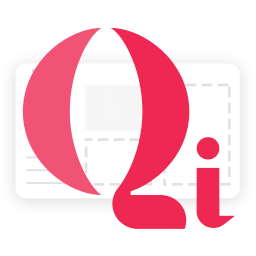 Qi Addons For Elementor 》Qi Addons for Elementor是由獲獎的高銷售量WordPress主題作者之一,Qode Interactive開發的自定義和完全彈性的Elementor小工具的最大免費庫。 Qi Addons的免...。
Qi Addons For Elementor 》Qi Addons for Elementor是由獲獎的高銷售量WordPress主題作者之一,Qode Interactive開發的自定義和完全彈性的Elementor小工具的最大免費庫。 Qi Addons的免...。 The Plus Addons for Elementor – Elementor Addons, Page Templates, Widgets, Mega Menu, WooCommerce 》tection and Resolution, Fast Loading Speed, and Responsive Design, , And much more!, , Join us today and take your Elementor experience to the next...。
The Plus Addons for Elementor – Elementor Addons, Page Templates, Widgets, Mega Menu, WooCommerce 》tection and Resolution, Fast Loading Speed, and Responsive Design, , And much more!, , Join us today and take your Elementor experience to the next...。 Prime Slider – Addons For Elementor (Revolution of a slider, Hero Slider, Post Slider and Ecommerce Slider) 》您是否在尋找一款專門為 WordPress 和 Elementor 建立滑動輪播的外掛程式?, Prime Slider 是一款快速、完全可自訂且功能豐富的外掛程式,適用於包括部落格、...。
Prime Slider – Addons For Elementor (Revolution of a slider, Hero Slider, Post Slider and Ecommerce Slider) 》您是否在尋找一款專門為 WordPress 和 Elementor 建立滑動輪播的外掛程式?, Prime Slider 是一款快速、完全可自訂且功能豐富的外掛程式,適用於包括部落格、...。 Element Pack Addons for Elementor – Best Elementor addons with Ready Templates, Blocks, Widgets and WooCommerce Builder 》Element Pack 外掛是為 WordPress 所設計的最終網路解決方案,以及擁有必要的網頁開發工具,是完美的 Elementor 網頁建置套件。此外掛提供超過50種常用應用的...。
Element Pack Addons for Elementor – Best Elementor addons with Ready Templates, Blocks, Widgets and WooCommerce Builder 》Element Pack 外掛是為 WordPress 所設計的最終網路解決方案,以及擁有必要的網頁開發工具,是完美的 Elementor 網頁建置套件。此外掛提供超過50種常用應用的...。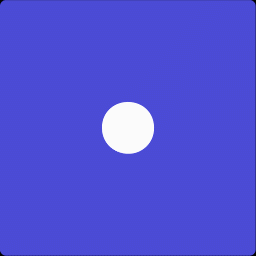 PowerPack Elementor Addons (Free Widgets, Extensions and Templates) 》加上60多個創意的小工具和擴充功能,使用PowerPack 外掛,快速增加 Elementor 的功能。使用 PowerPack Lite 可以獲得30多個免費小工具,這些小工具的設計重點...。
PowerPack Elementor Addons (Free Widgets, Extensions and Templates) 》加上60多個創意的小工具和擴充功能,使用PowerPack 外掛,快速增加 Elementor 的功能。使用 PowerPack Lite 可以獲得30多個免費小工具,這些小工具的設計重點...。 HT Mega – Absolute Addons For Elementor 》ust a few clicks. With the theme/template builder, you can create a custom WordPress theme from scratch or use a pre-designed one and modify it acc...。
HT Mega – Absolute Addons For Elementor 》ust a few clicks. With the theme/template builder, you can create a custom WordPress theme from scratch or use a pre-designed one and modify it acc...。 Exclusive Addons for Elementor 》Exclusive Addons 是最好的 Elementor 外掛之一,為您帶來最現代和時尚的設計,讓您的Elementor網站建置體驗更卓越。, 這個 Elementor 外掛提供您建構複雜網...。
Exclusive Addons for Elementor 》Exclusive Addons 是最好的 Elementor 外掛之一,為您帶來最現代和時尚的設計,讓您的Elementor網站建置體驗更卓越。, 這個 Elementor 外掛提供您建構複雜網...。 Sina Extension for Elementor (Slider, Gallery, Form, Modal, Data Table, Tab, Particle, Free Elementor Widgets & Elementor Templates) 》這是一個為 Elementor 頁面建構器設計的擴充套件(extension)或附加元件(addon)。它將擴展 Elementor,增強網頁建立體驗。它提供了 38 個實用高質素的小工...。
Sina Extension for Elementor (Slider, Gallery, Form, Modal, Data Table, Tab, Particle, Free Elementor Widgets & Elementor Templates) 》這是一個為 Elementor 頁面建構器設計的擴充套件(extension)或附加元件(addon)。它將擴展 Elementor,增強網頁建立體驗。它提供了 38 個實用高質素的小工...。 Elementor Addons by Livemesh 》Livemesh Addons for Elementor 是最古老、評價最好、功能最豐富的 Elementor 投稿插件之一。, , 此插件包含了各種易用、高效的進階Widget,可用於 Elementor...。
Elementor Addons by Livemesh 》Livemesh Addons for Elementor 是最古老、評價最好、功能最豐富的 Elementor 投稿插件之一。, , 此插件包含了各種易用、高效的進階Widget,可用於 Elementor...。Master Addons – Elementor Addons with White Label, Free Widgets, Hover Effects, Conditions, & Animations 》Master Addons for Elementor提供最全面的元素和擴展,並提供易於使用的介面,這款WordPress外掛包含50多個Elementor元素和20多個擴展。, Master Addons擁有...。
