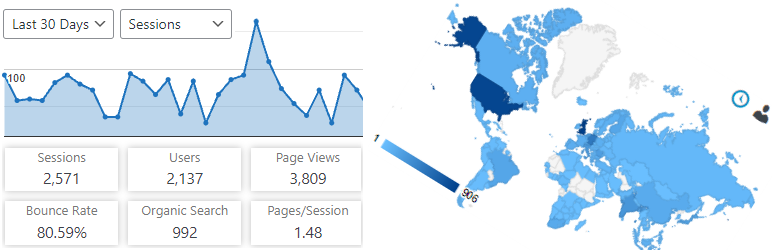
前言介紹
- 這款 WordPress 外掛「Analytics Insights – Google Analytics Dashboard for WordPress」是 2021-09-09 上架。
- 目前有 10000 個安裝啟用數。
- 上一次更新是 2025-04-27,距離現在已有 6 天。
- 外掛最低要求 WordPress 3.5 以上版本才可以安裝。
- 外掛要求網站主機運作至少需要 PHP 版本 5.6 以上。
- 有 33 人給過評分。
- 還沒有人在論壇上發問,可能目前使用數不多,還沒有什麼大問題。
外掛協作開發者
deconf |
外掛標籤
google analytics | website analytics | WordPress analytics | google analytics widget | google analytics dashboard |
內容簡介
Analytics Insights 是一款 WordPress 外掛,可使用最新的 Google Analytics 追蹤程式碼進行網站追蹤,讓您在 WordPress 儀表板中查看關鍵的 Google Analytics 統計數據。
透過新增的二元追蹤功能,您可以同時收集 Google Analytics 4 (GA4) 和 Universal Analytics (UA) 的資料。
Google Analytics 報告、統計數據和見解
Analytics Insights 在儀表板和網站前端顯示您所需的報告。受眾、獲取、行為、參與和即時統計數據都以圖表形式呈現在專用的儀表板小工具中。
除了一組通用的 Google Analytics 統計數據之外,還提供了深入的頁面報告和文章報告等見解。
Google Analytics 追蹤
透過選項和鉤子完全可自訂 Google Analytics 追蹤程式碼,可進行高級的資料收集,如自訂維度和事件。
該外掛安裝了最新的 Google Analytics 追蹤程式碼。無論您選擇何種追蹤方法,所有追蹤方法均可使用和自訂:Google Analytics 4 (GA4)、Universal Google Analytics (analytics.js) 追蹤程式碼、Global Site Tag (gtag.js) 追蹤程式碼和加速移動頁面 (AMP) 追蹤。也提供了 Google Analytics 4 的加速移動頁面 (AMP) 追蹤功能。
可透過按鈕開啟事件追蹤和自訂維度追蹤等高級功能,無需任何編程技能。
如果需要 UA 和 GA4 在同一個網站上同時收集資料,只需啟用二元追蹤功能即可。不需要 Google Analytics 3 屬性即可使用 Google Analytics 4 追蹤。
Analytics Insights 多站網絡上的應用
此外掛程式完全與多站網絡安裝相容,可使用多個 Google Analytics 帳戶或使用單一 Google Analytics 帳戶,管理整個網絡。
原文外掛簡介
Analytics Insights is a free WordPress plugin that enables site tracking using the latest Google Analytics 4 tracking code. It allows you to view key Google Analytics stats in your WordPress Dashboard.
Google Analytics Reports, Stats and Insights
Analytics Insights displays the reports you need on your dashboard and on the site’s frontend. Audience, acquisition, behavior, engagement and real-time stats are all presented as charts within a dedicated dashboard widget.
In addition to a set of general Google Analytics stats, insights like in-depth Page reports and in-depth Post reports are available.
The Google Analytics tracking code is fully customizable through options and hooks, allowing advanced data collection like custom dimensions and events.
Google Analytics Real-Time Stats
Google Analytics reports, in real-time, in your dashboard screen:
Real-time number of visitors
Real-time number of visitors per page
Real-time device category
Google Analytics Reports and Insights
The Google Analytics insights and reports you need on your dashboard and on the site’s frontend:
Sessions, organic searches, page views, bounce rate analytics stats
Locations, pages, referrers, keywords, 404 errors analytics stats
Traffic channels, social networks, traffic mediums, search engines analytics stats
Device categories, browsers, operating systems, screen resolutions, mobile brands analytics stats
Google Analytics Tracking
Installs the latest Google Analytics tracking code and allows full code customization:
Google Analytics 4 tracking code
Accelerated Mobile Pages (AMP) support for Google Analytics
Cross domain tracking
Ecommerce support for Google Analytics
User privacy oriented features and much more
With Analytics Insights you can easily track events like downloads, page scrolling depth, outbound links, emails. In addition, you can track custom event categories, actions, and labels using annotated HTML elements.
Custom dimensions tracking of authors, publication date, categories, tags is also possible with Analytics Insights.
Google Tag Manager Tracking
As an alternative to Google Analytics tracking code, you can use Google Tag Manager for tracking:
Google Tag Manager code
Data Layer variables: authors, publication date, categories, tags, user type
Accelerated Mobile Pages (AMP) support for Google Tag Manager
Accelerated Mobile Pages (AMP) features
Google Tag Manager basic tracking
Google Analytics basic tracking
Events tracking, custom dimensions tracking, annotated HTML elements tracking
Analytics Insights on Multisite
This plugin is fully compatible with multisite network installs, allowing three setup modes:
Mode 1: network activated using multiple Google Analytics accounts
Mode 2: network activated using a single Google Analytics account
Mode 3: network deactivated using multiple Google Analytics accounts
各版本下載點
- 方法一:點下方版本號的連結下載 ZIP 檔案後,登入網站後台左側選單「外掛」的「安裝外掛」,然後選擇上方的「上傳外掛」,把下載回去的 ZIP 外掛打包檔案上傳上去安裝與啟用。
- 方法二:透過「安裝外掛」的畫面右方搜尋功能,搜尋外掛名稱「Analytics Insights – Google Analytics Dashboard for WordPress」來進行安裝。
(建議使用方法二,確保安裝的版本符合當前運作的 WordPress 環境。
5.6 | 5.7 | 5.8 | 5.9 | 6.1 | 6.2 | 6.3 | 5.4.1 | 5.4.2 | 5.4.3 | 5.4.4 | 5.4.5 | 5.4.6 | 5.4.7 | 5.5.2 | 5.5.3 | 5.5.4 | 5.5.5 | 5.5.6 | 5.6.1 | 5.6.2 | 5.6.3 | 5.6.4 | 5.6.5 | 5.6.6 | 5.7.1 | 5.7.3 | 5.7.4 | 5.7.6 | 5.7.7 | 5.8.1 | 5.8.2 | 5.8.3 | 5.8.4 | 5.8.6 | 5.8.8 | 5.8.9 | 5.9.1 | 5.9.2 | 5.9.3 | 5.9.4 | 5.9.5 | 6.0.4 | 6.3.1 | 6.3.2 | 6.3.3 | 6.3.4 | 6.3.5 | 6.3.6 | 6.3.7 | 6.3.8 | 6.3.9 | trunk | 5.8.10 | 5.8.11 | 6.3.10 | 5.4.2.1 | 6.0.3.2 | 6.0.3.3 |
延伸相關外掛(你可能也想知道)
MonsterInsights – Google Analytics Dashboard for WordPress (Website Stats Made Easy) 》WordPress的Google Analytics外掛程式, MonsterInsights是WordPress中最受歡迎的Google Analytics外掛程式,擁有超過三百萬的安裝數量。, 我們相信,當你確切...。
 Beehive: Google Analytics Dashboard & Visitor Stats 》s you restrict access to analytics information based on user role, ensuring that sensitive data is only viewed by those who need it., , 你正在尋找...。
Beehive: Google Analytics Dashboard & Visitor Stats 》s you restrict access to analytics information based on user role, ensuring that sensitive data is only viewed by those who need it., , 你正在尋找...。Leadfeeder by Dealfront 》總結:使用 Leadfeeder by Dealfront 的 WordPress 外掛,能揭示真實公司造訪您的網站情況。安裝 Leadfeeder 追踪器到您的 WordPress 網站,開始發現匿名訪客...。
TWIPLA (Visitor Analytics IO) – Privacy-First Website Stats, Session Recordings, Heatmaps, Polls and Surveys 》, 網站智能平台。, Visitor Analytics 是一個先進且易於使用的網站智能平台,具有全面的易用、符合隱私政策的功能。, 憑藉三個洞察力的類別-網站統計、訪客行...。
Simple Analytics 》Simple Analytics 提供一個簡潔的介面和簡單的整合方式,為您提供所需的分析資料,同時不侵犯用戶的隱私權。, , 我們提供您必要的資訊:瀏覽量、來源網址、熱...。
 Clixtell 》透過我們的 Live Dashboard,即可取得每個點擊的 IP、裝置指紋與地理位置,手動或自動阻擋惡意 IP,監聽銷售通話,分析關鍵字等級的通話轉換率,報告點擊轉換...。
Clixtell 》透過我們的 Live Dashboard,即可取得每個點擊的 IP、裝置指紋與地理位置,手動或自動阻擋惡意 IP,監聽銷售通話,分析關鍵字等級的通話轉換率,報告點擊轉換...。SiteBehaviour Analytics 》**總結:** SiteBehaviour Analytics 是一個簡單的 WordPress 外掛程式,讓您將追蹤代碼直接添加到您的網站的 部分,實現無縫的訪客追蹤。此工...。
Semalt SEO 》r />, Semalt SEO - 一款全方位 SEO 外掛, 如果你想在搜索結果頁上排名靠前,就必須監控你的網站指標並密切注意你的競爭對手。Semalt SEO 是一款革命性的軟體...。
 JG Website Analytics 》### 摘要:, JG 網站分析是一個免費的 WordPress 外掛程式,提供一種監控網站訪客的產品,通常需要付費才能使用。這個外掛程式讓您了解您的網站有多少訪客,哪...。
JG Website Analytics 》### 摘要:, JG 網站分析是一個免費的 WordPress 外掛程式,提供一種監控網站訪客的產品,通常需要付費才能使用。這個外掛程式讓您了解您的網站有多少訪客,哪...。 Flowpoint Analytics Tracking Code 》### 網站分析外掛總結, 這個 WordPress 外掛完美地整合了 Flowpoint 先進的追蹤分析功能至您的 WordPress 網站,提供即時的用戶行為和互動洞察。透過利用 Flo...。
Flowpoint Analytics Tracking Code 》### 網站分析外掛總結, 這個 WordPress 外掛完美地整合了 Flowpoint 先進的追蹤分析功能至您的 WordPress 網站,提供即時的用戶行為和互動洞察。透過利用 Flo...。 TSEO Portfolio 》- TSEO Portfolio 是一個 WordPress 外掛,可以展示你使用 WordPress 所開發的網站的圖庫。, - 每個項目都會顯示圖像、標題、描述和六個按鈕,按鈕分別連結到...。
TSEO Portfolio 》- TSEO Portfolio 是一個 WordPress 外掛,可以展示你使用 WordPress 所開發的網站的圖庫。, - 每個項目都會顯示圖像、標題、描述和六個按鈕,按鈕分別連結到...。 GDPR, CCPA, PECR friendly cookie free website visitor tracking 》- Unrive.io 是一個完全免費的保護隱私、無需使用 cookie 和匿名的網站追踪工具。, - 允許你追踪網站活動,同時保護訪客的隱私。不使用 cookie、IP 追踪或數...。
GDPR, CCPA, PECR friendly cookie free website visitor tracking 》- Unrive.io 是一個完全免費的保護隱私、無需使用 cookie 和匿名的網站追踪工具。, - 允許你追踪網站活動,同時保護訪客的隱私。不使用 cookie、IP 追踪或數...。 Website Analytics 》WordPress Site Analytics 外掛可即時顯示 WordPress 網站的報告。, 它能監視整個網站並提供適當的報告。, 免費版外掛功能, , 簡化和易於使用的界面。, 用戶...。
Website Analytics 》WordPress Site Analytics 外掛可即時顯示 WordPress 網站的報告。, 它能監視整個網站並提供適當的報告。, 免費版外掛功能, , 簡化和易於使用的界面。, 用戶...。 Qualetics 》Qualetics - 為你的WordPress網站提供無代碼分析和人工智能, Qualetics為你的WordPress網站提供主動的自學智慧,因此你的網站會不斷向你報告洞見,以幫助你改...。
Qualetics 》Qualetics - 為你的WordPress網站提供無代碼分析和人工智能, Qualetics為你的WordPress網站提供主動的自學智慧,因此你的網站會不斷向你報告洞見,以幫助你改...。
