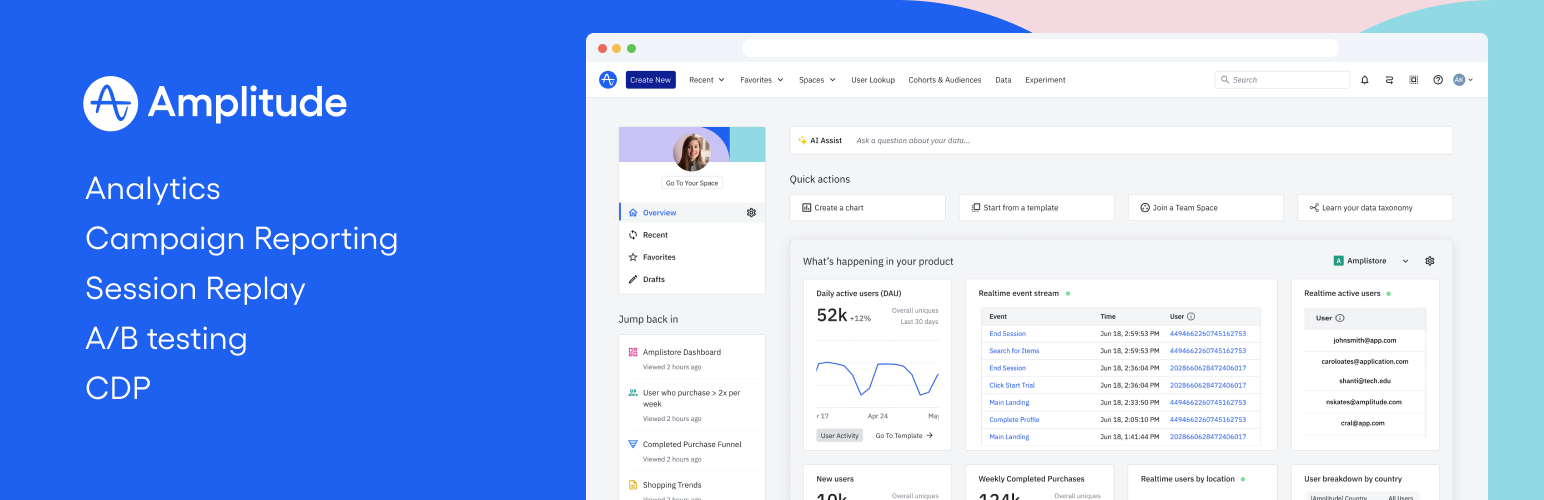
前言介紹
- 這款 WordPress 外掛「Amplitude – Analytics, Session Replay, A/B testing and CDP for your website」是 2024-04-14 上架。
- 目前有 500 個安裝啟用數。
- 上一次更新是 2024-11-13,距離現在已有 171 天。
- 外掛最低要求 WordPress 5.2 以上版本才可以安裝。
- 外掛要求網站主機運作至少需要 PHP 版本 5.6 以上。
- 有 1 人給過評分。
- 還沒有人在論壇上發問,可能目前使用數不多,還沒有什麼大問題。
外掛協作開發者
外掛標籤
amplitude | analytics | tag manager | web analytics | google analytics |
內容簡介
**摘要:**
透過官方的 Amplitude Analytics 外掛,釋放您的 WordPress 網站潛力。這款強大的工具將關於您的 WordPress 網站的全面分析直接帶入您的 Amplitude 儀表板中,讓您做出基於數據的決策,以提升用戶參與度、留存率和轉換率。
**常見問題與解答:**
- 如何進行無縫整合?
- 您可以輕鬆連接您的 WordPress 網站與 Amplitude 的分析工具,無需修改任何程式碼。
- 什麼是 Out of the Box 事件追蹤?
- 您可以開始追蹤事件,以測量頁面瀏覽量、會話、點擊等等,以評估對您業務最重要的事項。
- 如何查看實時洞察?
- 您可以從您的 Amplitude 儀表板直接存取用戶行為、轉換率和參與度的實時數據。
- 如何了解使用者旅程?
- 您可以了解觀眾通過您的網站的旅程,以最佳化路徑並增加留存率。
- 如何使用群體分析?
- 您可以使用群體分析和留存報告來維持用戶的持續回流。
- 如何優化功能?
- 您可以識別哪些功能推動參與,以及哪些需要改進。
- 什麼是行為群體?
- 您可以深入挖掘您的數據,基於用戶行為的強大分割功能,並透過眾多電子郵件營銷整合與用戶互動。
無論您想改善用戶體驗、提高轉換率還是增加參與度,Amplitude Analytics 外掛為 WordPress 提供了您成功所需的數據和洞察。
原文外掛簡介
Amplitude is a real-time digital analytics platform for both web and mobile, used to analyze visitors’ user behaviors. Amplitude lets businesses understand their customers better, personalize experiences and grow their business with confidence. Learn more at www.amplitude.com
Boost your WordPress site engagement and conversions by automatically sending analytics data to Amplitude—no developer required. Our new free, one-click plugin ( Beta edition ) enables teams to easily analyze web visitor data and run A/B testing in Amplitude so they can make data-driven decisions about their WordPress site. Use the Amplitude for WordPress plugin to build your most engaging web experience.
Amplitude gives you automated insights into your top-performing channels, campaigns, and pages. Use these insights to understand how web performance impacts your business and improve conversions. With our built-in templates and collaboration tools, Amplitude makes it easy for teams to generate analysis and share insights about your customers with your teams.
The Amplitude for WordPress plugin also offers advanced features—including behavioral segmentation, Session Replay and a customer data platform —to elevate your site performance. Using our all-in-one plugin, you can:
Unlock audience segments based on visitor behaviors that you can use in your marketing campaigns.
Run A/B tests to understand how content and copy changes can improve conversion
Use Session Replay to quickly diagnose issues and understand holistic site health.
Personalize and target audiences with synced data using our customer data platform
Go beyond the basics of Google Analytics (GA)—without the hassle of migration—using Amplitude’s no-code set-up and powerful features to grow your business.
Key features include:
Seamless integration: Easily connect your WordPress site to Amplitude’s Digital Analytics Platform without touching a line of code.
Out-of-the-box event tracking: Start tracking key metrics—page views, sessions, clicks, and more—on day one to immediately understand site performance.
Real-time insights: Access real-time data on user behavior, conversion rates, and engagement directly from your Amplitude dashboard.
User journeys: Understand your audiences’ journeys through your site to optimize pathways for engagement and conversions.
A/B Testing: Improve your website conversion by easily testing messaging, images, and CTAs in a few simple clicks.
Session Replay: Watch playbacks of user paths on your website to connect quantitative and qualitative insights and understand the bigger picture.
Retention analysis: Pair audience segments (cohorts) with retention reports to keep users coming back.
Feature optimization: Identify which features and pages drive engagement and which need improvement.
Behavioral cohorts: Dig into your data with behavioral segmentation capabilities and engage with those segments using our many marketing integrations.
Audience engagement: Build audience lists based on web visitor behaviors and personalize campaigns using behavioral insights
Collaborative analytics: Share insights across your team with built-in collaboration tools.
Simply put, Amplitude’s Digital Analytics Platform is the most complete solution for small teams. Our platform is both easy to use and powerful, helping you grow your business with data-driven confidence.
Thousands of small businesses as well as leading companies such as Paypal, Dropbox, eBay, and Coursera all use Amplitude to take action and drive growth with Amplitude.
“The power of Amplitude is the ability to answer one question, which leads to another question, which leads to more questions. Within moments, marketers can make this self-serve journey and find the direction they should take.”
— Anish Jariwala, Sr. Director, Marketing Strategy and Operations at Coursera
Whether you’re looking to improve user experiences, increase conversions, or boost engagement, the Amplitude for WordPress plugin provides the data and insights critical for success.
As always, we’re here to help! If you experience any issues or have questions not addressed by the FAQ below, don’t hesitate to contact us at [email protected].
Elevate your WordPress site with data-driven insights
Make data-driven decisions to improve your WordPress site with Amplitude’s Digital Analytics Platform. For more information on getting started and maximizing your use of Amplitude, visit our documentation and support resources here.
Terms, Conditions, and Disclosures
Amplitude may collect user data about your usage of our plugin. Please see our privacy policy to understand our policies and practices regarding the information that we collect.
Your use of the Amplitude Services is subject to the terms and conditions of the relevant customer agreement that you have executed with Amplitude, unless you have entered into a written master subscription agreement with Amplitude, in which case the most recent written master subscription agreement will govern your use of the Amplitude Services.
各版本下載點
- 方法一:點下方版本號的連結下載 ZIP 檔案後,登入網站後台左側選單「外掛」的「安裝外掛」,然後選擇上方的「上傳外掛」,把下載回去的 ZIP 外掛打包檔案上傳上去安裝與啟用。
- 方法二:透過「安裝外掛」的畫面右方搜尋功能,搜尋外掛名稱「Amplitude – Analytics, Session Replay, A/B testing and CDP for your website」來進行安裝。
(建議使用方法二,確保安裝的版本符合當前運作的 WordPress 環境。
0.1.1 | 0.1.2 | 0.1.3 | 0.1.4 | 0.1.5 | 0.1.6 | 0.1.7 | 0.1.8 | 0.1.9 | 0.2.0 | 0.2.1 | 0.2.2 | trunk |
延伸相關外掛(你可能也想知道)
 Plausible Analytics 》Plausible Analytics 是一個簡單、開源、輕量且注重隱私的網站分析工具,是 Google Analytics 的替代品。, , Plausible Analytics 不使用 cookies,完全符合 ...。
Plausible Analytics 》Plausible Analytics 是一個簡單、開源、輕量且注重隱私的網站分析工具,是 Google Analytics 的替代品。, , Plausible Analytics 不使用 cookies,完全符合 ...。Web-Stat 》透過即時且直觀的報告觀察訪客與您的網站互動!Web-Stat 是免費的,會記錄下所有訪問的詳細資訊。我們會偵測所有可偵測的項目,並且以清晰且易用的圖表和圖形...。
 Audience Analytics – by Quantcast 》Quantcast Measure 為您網站上每頁的訪客提供細緻的數據。其中包括有關平台使用情況(手機 vs. 桌面)和網站流量的統計數據,以及觀眾的人口統計數據,如年齡...。
Audience Analytics – by Quantcast 》Quantcast Measure 為您網站上每頁的訪客提供細緻的數據。其中包括有關平台使用情況(手機 vs. 桌面)和網站流量的統計數據,以及觀眾的人口統計數據,如年齡...。Usermaven 》Usermaven 可幫助行銷和產品團隊將更多訪客轉化為客戶,讓更多人使用產品,並使其回流。不再猜測或依賴直覺 - 讓數據驅動您的成功。, , 輕鬆、零程式碼事件追...。
 AFS Analytics 》完整的即時網站分析解決方案。, 包括以下高級功能:, , 熱度圖, 詳細的用戶資料檔案, 預測分析, 事件追踪(自動追踪), SEO 關鍵字排名追踪工具, 增強的 WooC...。
AFS Analytics 》完整的即時網站分析解決方案。, 包括以下高級功能:, , 熱度圖, 詳細的用戶資料檔案, 預測分析, 事件追踪(自動追踪), SEO 關鍵字排名追踪工具, 增強的 WooC...。Analytics for WordPress — by Segment 》Analytics for WordPress 是將分析和行銷工具整合到你的 WordPress 網站中的最簡單方法。, 不需要分別安裝每個工具,只需安裝 Segment 的 WordPress 外掛程式...。
 WP VisitorFlow 》WP VisitorFlow 提供關於您的網站訪客的詳細資訊。使用 WP VisitorFlow,您可以一覽地看到訪客如何與您的網站互動:所有訪客所採取的路徑都會被總結在全面的...。
WP VisitorFlow 》WP VisitorFlow 提供關於您的網站訪客的詳細資訊。使用 WP VisitorFlow,您可以一覽地看到訪客如何與您的網站互動:所有訪客所採取的路徑都會被總結在全面的...。 Open Web Analytics for WordPress 》Open Web Analytics 是一個開源替代商業工具 Google Analytics 的選擇。您可以掌控您所收集的網站或應用程式使用者資料。本外掛並不會安裝 OWA 伺服器的實體...。
Open Web Analytics for WordPress 》Open Web Analytics 是一個開源替代商業工具 Google Analytics 的選擇。您可以掌控您所收集的網站或應用程式使用者資料。本外掛並不會安裝 OWA 伺服器的實體...。 Navegg Analytics 》成立於2008年,Navegg 是拉丁美洲最大的資料市場,並且成為出版商和廣告商的標準觀眾資料工具。, 我們透過收集數千個匿名 cookie 的瀏覽並處理超過每月 100 ...。
Navegg Analytics 》成立於2008年,Navegg 是拉丁美洲最大的資料市場,並且成為出版商和廣告商的標準觀眾資料工具。, 我們透過收集數千個匿名 cookie 的瀏覽並處理超過每月 100 ...。WordPress DataLayer for Google Tag Manager 》此外掛允許您在 WordPress 網站中自動插入 Google Tag Manager 腳本,同時提供可作為 Google Tag Manager 內容資料的 dataLayer 環境。支援的 dataLayer 環境...。
 WP Saint 》WP Saint 適用於各種人,從開發者到行銷專員,任何人都可以使用 WP Saint 並使他們的分析實施形式更好。, 您是否希望在您的網站上部署數據層?WP Saint 將在...。
WP Saint 》WP Saint 適用於各種人,從開發者到行銷專員,任何人都可以使用 WP Saint 並使他們的分析實施形式更好。, 您是否希望在您的網站上部署數據層?WP Saint 將在...。 Tend 》Tend 是一個簡單易用的工具,可幫助您了解使顧客產生購買行為的原因。自動捕捉網站訪客數據,了解哪些行銷策略能夠引起行動。並且根據這些數據創建智能行銷自...。
Tend 》Tend 是一個簡單易用的工具,可幫助您了解使顧客產生購買行為的原因。自動捕捉網站訪客數據,了解哪些行銷策略能夠引起行動。並且根據這些數據創建智能行銷自...。Personyze WordPress Plugin 》Personyze結合人工智慧和強大的定位,為每位訪客提供個性化、定制的體驗,讓他們保持參與、轉換和回訪。本頁面將從頂部到底部為您提供我們的個性化引擎摘要。...。
 Indicative Analytics 》Indicative 是一個客戶數據分析平台,針對為了透過可執行的見解優化客戶轉換、參與度和保留率,而尋求最佳化客戶轉換、參與度和保留率的行銷和產品團隊而設計...。
Indicative Analytics 》Indicative 是一個客戶數據分析平台,針對為了透過可執行的見解優化客戶轉換、參與度和保留率,而尋求最佳化客戶轉換、參與度和保留率的行銷和產品團隊而設計...。 Friendly Analytics 》這款外掛將追蹤 Friendly Analytics 的程式碼添加到您的網站中。, Friendly Analytics 是一款專業的網站分析解決方案,可以尊重訪客的隱私,為您的網站訪客提...。
Friendly Analytics 》這款外掛將追蹤 Friendly Analytics 的程式碼添加到您的網站中。, Friendly Analytics 是一款專業的網站分析解決方案,可以尊重訪客的隱私,為您的網站訪客提...。
