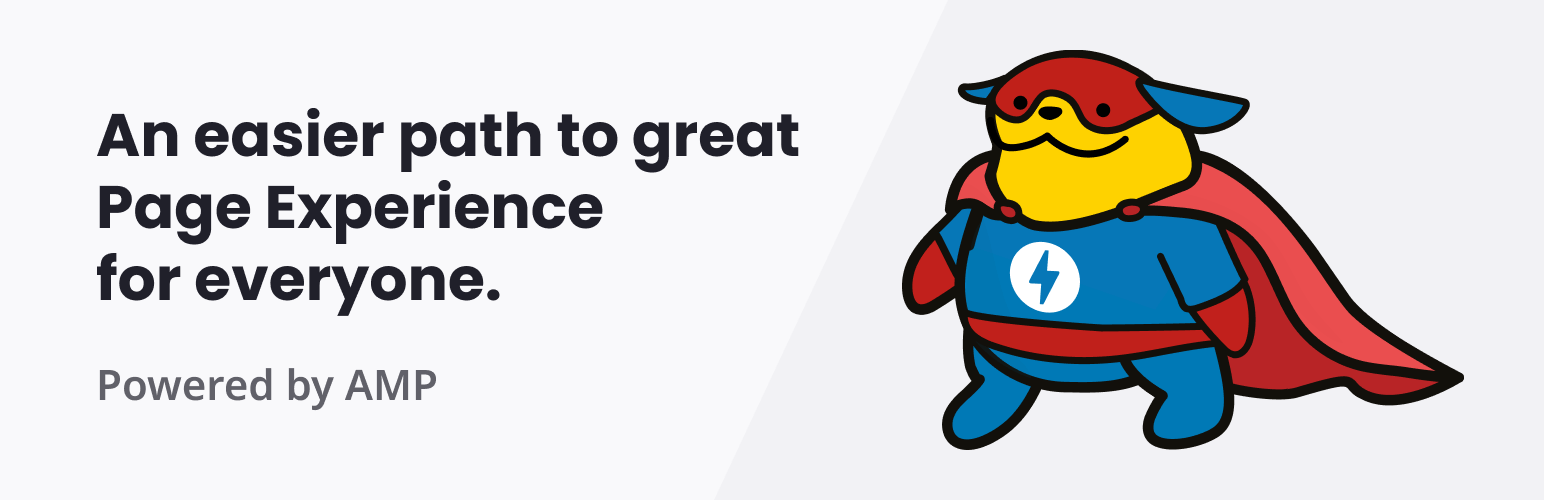
前言介紹
- 這款 WordPress 外掛「AMP」是 2015-10-07 上架。
- 目前有 500000 個安裝啟用數。
- 上一次更新是 2025-04-10,距離現在已有 23 天。
- 外掛最低要求 WordPress 6.5 以上版本才可以安裝。
- 外掛要求網站主機運作至少需要 PHP 版本 7.4 以上。
- 有 369 人給過評分。
- 論壇上目前有 9 個提問,問題解答率 78% ,不低,算是個很有心解決問題的開發者團隊了!
外掛協作開發者
xwp | google | pierlo | rtcamp | delawski | automattic | joshuawold | schlessera | swissspidy | thelovekesh | westonruter | albertomedina |
外掛標籤
amp | mobile | performance | optimization | page experience |
內容簡介
「Page Experience」(PX)是一組排名訊號,包括「核心網頁素質」(Core Web Vitals,CWV),用來測量使用者與網頁互動的使用體驗。AMP 是一個強大的工具,能夠在您的網站上自動應用許多最佳優化方式,讓您輕鬆地為訪客實現良好的頁面體驗。官方 AMP 外掛,由 AMP 團隊支持,可讓您輕鬆地將 AMP 的威力帶到 WordPress 網站中,與正常的發布流程無縫集成,讓您可以使用現有的佈景主題和外掛。
此外,外掛的主要功能包括:
1. 自動化盡可能多的產生符合 AMP 標準的標記,讓使用者按照 WordPress 標準工作流程進行操作。
2. 提供有效的驗證工具,以幫助使用者處理 AMP 不兼容性問題,包括識別、情境化和解決由驗證錯誤引起的問題的機制。
3. 提供開發支援,使 WordPress 開發者更容易構建兼容 AMP 生態系統的元件和具有 AMP 兼容性的網站和解決方案。
4. 支援提供 AMP 頁面,讓網站所有者更輕鬆地利用移動重定向、AMP 到 AMP 鏈接和通過 AMP 優化器的 PHP 版本默認生成優化 AMP。
5. 為 WordPress 創作者中的部分人提供一鍵式解決方案,讓他們可以快速從零開始發布 AMP 頁面,而不必考慮技術專業知識或資源可用性的問題。
「官方 AMP 外掛」是一個強大的工具,可幫助您建立「以用戶為先」的 WordPress 網站,即快速、美觀、安全、有趣且易於訪問的網站。滿足用戶需求的網站可以帶來愉悅的用戶體驗,從而提高用戶參與度和網站的成功率。此外,與廣為流傳的認為 AMP 僅用於移動網站的想法不同,AMP 是一個完全響應式的 Web 元件框架,這意味著您可以在移動和桌面設備上為用戶提供 AMP 體驗。
此外,「官方 AMP 外掛」對所有人都非常適用,包括開發人員和非開發人員:
1. 如果您是開發人員或技術熟練的使用者,您可以利用 AMP 外掛提供的高級開發人員工具來修復您的網站可能存在的驗證問題,從而實現完全 AMP 兼容性。
2. 如果您不是開發人員或技術熟練的使用者,或者您只是不想處理驗證問題和開發任務,AMP 外掛允許您使用 AMP 兼容元件組合裝配完全 AMP 兼容的網站。外掛可以幫助您處理驗證問題,方法是在可能的情況下刪除無效的 AMP 標記,或在 AMP 頁面上完全屏蔽 AMP 不兼容的外掛。
最後,「官方 AMP 外掛」允許站點所有者以不同的方式為用戶提供 AMP,這些方式稱為範本模式:標準、過渡和閱讀器。這些模式的區別在於使用的佈景主題數量(一個或兩個)以及網站版本的數量(非 AMP、AMP)。每個範本模式都帶來其自身的價值主張。
原文外掛簡介
Page Experience (PX) is a set of ranking signals—including Core Web Vitals (CWV)—measuring the user experience of interacting with a web page. AMP is a powerful tool which applies many optimizations and best practices automatically on your site, making it easier for you to achieve good page experience for your visitors. The official AMP Plugin, supported by the AMP team, makes it easy to bring the power of AMP to your WordPress site, seamlessly integrating with the normal publishing flow and allowing the use of existing themes and plugins.
For more videos like this, check out the ongoing AMP for WordPress video series.
The plugin’s key features include:
Automate the process of generating AMP-valid markup as much as possible, letting users follow the standard workflows they are used to in WordPress.
Provide effective validation tools to help users deal with AMP incompatibilities when they happen, including mechanisms for identifying, contextualizing, and resolving issues caused by validation errors.
Provide development support to make it easier for WordPress developers to build AMP-compatible ecosystem components and build websites and solutions with AMP-compatibility built-in.
Support the serving of AMP pages to make it easier for site owners to take advantage of mobile redirection, AMP-to-AMP linking, and generation of optimized AMP by default (via PHP port of AMP Optimizer).
Provide a turnkey solution for segments of WordPress creators to be able to go from zero to publishing AMP pages in no time, regardless of technical expertise or availability of resources.
The official AMP plugin for WordPress is a powerful tool that helps you build user-first WordPress sites, that is, sites that are fast, beautiful, secure, engaging, and accessible. A user-first site will deliver experiences that delight your users and therefore will increase user engagement and the success of your site. And, contrary to the popular belief of being only for mobile sites (it doesn’t stand for Accelerated Mobile Pages anymore!), AMP is a fully responsive web component framework, which means that you can provide AMP experiences for your users on both mobile and desktop devices.
AMP Plugin Audience: Everyone
This plugin can be used by both developers and non-developer users:
If you are a developer or tech savvy user, you can take advantage of advanced developer tools provided by the AMP plugin to fix validation issues your site may have and reach full AMP compatibility.
If you are not a developer or tech savvy user, or you just simply don’t want to deal with validation issues and tackling development tasks, the AMP plugin allows you to assemble fully AMP-compatible sites with different configurations taking advantage of AMP-compatible components. The plugin helps you to deal with validation issues by removing invalid AMP markup in cases where it is possible, or altogether suppressing AMP-incompatible plugins on AMP pages.
The bottom line is that regardless of your technical expertise, the AMP plugin can be useful to you.
Template Modes
The official AMP plugin enables site owners to serve AMP to their users in different ways, which are referred to as template modes: Standard, Transitional, and Reader. The differences between them are in terms of the number of themes used (one or two), and the number of versions of the site (non-AMP, AMP). Each template mode brings its own value proposition and serves the needs of different scenarios in the large and diverse WordPress ecosystem. And in all cases, the AMP plugin provides as much support as possible in terms of automating the generation of AMP pages, as well as keeping the option chosen AMP valid. In a nutshell, the available template modes are the following:
Standard Mode: This template mode is the ideal, as there is only one theme for serving requests and a single version of your site: the AMP version. Besides enabling all of your site to be AMP-first, this has the added benefit of reducing development and maintenance costs. This mode is the best choice for sites where the theme and plugins used in the site are fully AMP-compatible. It's also a good option if some components are not AMP-compatible but the site owner has the resources or the know-how to fix them. See our showcase of sites using Standard mode.
Transitional Mode: In this mode there is also a single theme used, but there can be two versions of each page: AMP and non-AMP. The active theme is used for serving the AMP and non-AMP versions of a given URL. This mode is a good choice if the site uses a theme that is not fully AMP compatible, but the functional differences between the AMP and non-AMP pages are acceptable (due to graceful degradation). In this case, users accessing the site from mobile devices can get the AMP version and get an optimized experience which also retains the look and feel of the non-AMP version. Check out our showcase of sites using Transitional mode.
Reader Mode: In this mode there are two different themes, one for AMP pages and another for non-AMP pages, and therefore there are also two versions of the site. This mode may be selected when the site is using an AMP-incompatible theme, but the level of incompatibilities is significant without graceful degradation. It’s also a good choice if you are not technically savvy (or simply do not want to deal with the incompatibilities) and therefore want simplified and robust workflows that allow you to take advantage of AMP with minimal effort.
Different modes would be recommended in different scenarios, depending on the specifics of your site and your role. As you configure the plugin, it will suggest the mode that might be best for you based on its assessment of the theme and plugins used on your site. And, independently of the mode used, you have the option of serving all or only a portion of your site as AMP. This gives you all the flexibility you need to get started enabling AMP on your site progressively.
AMP Ecosystem
It is possible today to assemble great looking user-first sites powered by the AMP plugin by picking and choosing themes and plugins from a growing AMP-compatible ecosystem. In this context, the AMP plugin acts as an orchestrator of the overall AMP content creation and publishing process; it serves as a validator and enforcer making it easier to not only get to AMP experiences, but to maintain them with confidence.
Many popular theme and plugin developers have taken efforts to support the official AMP plugin. If you are using a theme like Astra or Newspack, or if you are using plugins like Yoast or WP Forms — they will work out of the box! You can see the growing list of tested themes and plugins.
AMP Development
Although there is a growing ecosystem of AMP-compatible WordPress components, there is still a ways to go before majority AMP compatibility in the ecosystem. If you are a developer, or you have the resources to pursue development projects, you may want in some cases to develop custom plugin or theme to serve your specific needs. The official AMP plugin can be of great help to you by providing powerful and effective developer tools that shed light into the AMP development process as it is done in WordPress. This includes mechanisms for detailing the root causes of validation issues, the contextual space to understand them properly, and methods to deal with them during the process of achieving full AMP compatibility. Read more about Developer Tools.
Getting Started
To learn more about the plugin and start leveraging its capabilities to power your AMP publishing workflow, check the official AMP plugin product site.
If you are a developer, we encourage you to follow along or contribute to the development of this plugin on GitHub.
We have put up a comprehensive FAQ page and extensive documentation to help you start as smoothly as possible.
But if you need some help, we are right here to support you in the plugin’s support forum, as well as through GitHub issues (for technical bugs and feature requests). And our thriving AMP Expert ecosystem has indie freelancers to enterprise grade agencies in case you need commercial support!
各版本下載點
- 方法一:點下方版本號的連結下載 ZIP 檔案後,登入網站後台左側選單「外掛」的「安裝外掛」,然後選擇上方的「上傳外掛」,把下載回去的 ZIP 外掛打包檔案上傳上去安裝與啟用。
- 方法二:透過「安裝外掛」的畫面右方搜尋功能,搜尋外掛名稱「AMP」來進行安裝。
(建議使用方法二,確保安裝的版本符合當前運作的 WordPress 環境。
0.2 | 0.3 | 0.4 | 0.5 | 0.3.1 | 0.3.2 | 0.3.3 | 0.4.1 | 0.4.2 | 0.5.1 | 0.6.0 | 0.6.1 | 0.6.2 | 0.7.0 | 0.7.1 | 0.7.2 | 1.0.0 | 1.0.1 | 1.0.2 | 1.1.0 | 1.1.1 | 1.1.2 | 1.1.3 | 1.2.0 | 1.2.1 | 1.2.2 | 1.3.0 | 1.4.0 | 1.4.1 | 1.4.2 | 1.4.3 | 1.4.4 | 1.5.1 | 1.5.2 | 1.5.3 | 1.5.4 | 1.5.5 | 2.0.0 | 2.0.1 | 2.0.2 | 2.0.3 | 2.0.4 | 2.0.5 | 2.0.6 | 2.0.7 | 2.0.8 | 2.0.9 | 2.1.0 | 2.1.1 | 2.1.2 | 2.1.3 | 2.1.4 | 2.1.5 | 2.2.0 | 2.2.1 | 2.2.2 | 2.2.3 | 2.2.4 | 2.2.5 | 2.3.0 | 2.3.1 | 2.4.0 | 2.4.1 | 2.4.2 | 2.4.3 | 2.5.0 | 2.5.1 | 2.5.2 | 2.5.3 | 2.5.4 | 2.5.5 | trunk | 2.0.10 | 2.0.11 | 2.0.12 |
延伸相關外掛(你可能也想知道)
 Responsive Menu – Create Mobile-Friendly Menu 》這是一個高度自訂化的 WordPress 響應式選單外掛程式,擁有超過150個可自訂選項,讓您擁有22,500種組合選擇!您不需要編寫代碼或知識,只需使用簡單易用的介...。
Responsive Menu – Create Mobile-Friendly Menu 》這是一個高度自訂化的 WordPress 響應式選單外掛程式,擁有超過150個可自訂選項,讓您擁有22,500種組合選擇!您不需要編寫代碼或知識,只需使用簡單易用的介...。 WP Mobile Menu – The Mobile-Friendly Responsive Menu 》需要一個專門的手機網站體驗嗎?需要一個能讓您的手機訪客參與的手機菜單外掛嗎?, , WP Mobile Menu是最優秀的WordPress響應式手機菜單。使用任何設備(智能...。
WP Mobile Menu – The Mobile-Friendly Responsive Menu 》需要一個專門的手機網站體驗嗎?需要一個能讓您的手機訪客參與的手機菜單外掛嗎?, , WP Mobile Menu是最優秀的WordPress響應式手機菜單。使用任何設備(智能...。 WPtouch – Make your WordPress Website Mobile-Friendly 》WPtouch是一個 WordPress 插件,為您的 WordPress 網站自動添加一個簡單而優雅的行動版主題,以迎接行動訪客。建議您使用 Google 推薦的 WPtouch,它可以立即...。
WPtouch – Make your WordPress Website Mobile-Friendly 》WPtouch是一個 WordPress 插件,為您的 WordPress 網站自動添加一個簡單而優雅的行動版主題,以迎接行動訪客。建議您使用 Google 推薦的 WPtouch,它可以立即...。 WP Responsive Menu 》WP Responsive Menu是一個簡單的外掛,可以讓您在WordPress網站上快速添加高度可定制的響應式菜單,在設置頁面上直接進行自定義,無需任何編碼技能。, 查看實...。
WP Responsive Menu 》WP Responsive Menu是一個簡單的外掛,可以讓您在WordPress網站上快速添加高度可定制的響應式菜單,在設置頁面上直接進行自定義,無需任何編碼技能。, 查看實...。 Instant Articles for WP 》該外掛為Facebook即時文章(Instant Articles)新增支援,Facebook即時文章是一種讓發布者在Facebook上展示快速、互動式故事的新手段,文章會預先載入至Faceb...。
Instant Articles for WP 》該外掛為Facebook即時文章(Instant Articles)新增支援,Facebook即時文章是一種讓發布者在Facebook上展示快速、互動式故事的新手段,文章會預先載入至Faceb...。Favicon Rotator 》Favicon Rotator 外掛能夠讓您輕鬆客製化您網站上的圖示。只需透過管理頁面新增 favicon,並在每次訪客訪問您的網站時展示。, 亮點, , 新功能:為觸控裝置(A...。
 Easy Video Player 》Easy Video Player 是一個易於使用的 WordPress 影片外掛程式,可展示您的影片。您可以嵌入自行架設的影片或使用直接連結外部架設的影片。, Easy Video Playe...。
Easy Video Player 》Easy Video Player 是一個易於使用的 WordPress 影片外掛程式,可展示您的影片。您可以嵌入自行架設的影片或使用直接連結外部架設的影片。, Easy Video Playe...。 ShiftNav – Responsive Mobile Menu 》ShiftNav 是 WordPress 的一個很棒的行動裝置選單外掛程式。它的外觀和操作方式與像 Facebook、Gmail 等受歡迎的應用程式的本機 App 側邊拉出式選單非常相似...。
ShiftNav – Responsive Mobile Menu 》ShiftNav 是 WordPress 的一個很棒的行動裝置選單外掛程式。它的外觀和操作方式與像 Facebook、Gmail 等受歡迎的應用程式的本機 App 側邊拉出式選單非常相似...。 Quick Call Button 》✅ 讓網站輕鬆增加快速撥打電話按鈕。, ✅ Quick Call Button 是一款外掛程式,可以添加快速撥打電話按鈕,幫助您的客戶避免輸入電話號碼,並能立即透過您的...。
Quick Call Button 》✅ 讓網站輕鬆增加快速撥打電話按鈕。, ✅ Quick Call Button 是一款外掛程式,可以添加快速撥打電話按鈕,幫助您的客戶避免輸入電話號碼,並能立即透過您的...。 Mobile Call Now & Map Buttons 》在設備上新增「立即致電」和「導航」按鈕, , 容易自定義列、文字、按鈕顏色和字體, 設置按鈕出現的裝置尺寸範圍, , 請注意, , 🔥 這是一個新的外掛,最近恢復...。
Mobile Call Now & Map Buttons 》在設備上新增「立即致電」和「導航」按鈕, , 容易自定義列、文字、按鈕顏色和字體, 設置按鈕出現的裝置尺寸範圍, , 請注意, , 🔥 這是一個新的外掛,最近恢復...。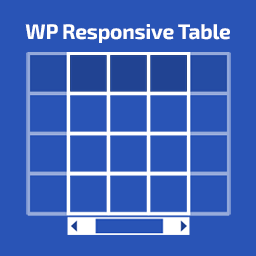 WP Responsive Table 》這個外掛使得在小螢幕上的 HTML 表格可以橫向滾動。它在其自己的容器中橫向滾動,使得顯示在螢幕上的表格可以更加符合螢幕大小。, 特色, , 開箱即用,無需額...。
WP Responsive Table 》這個外掛使得在小螢幕上的 HTML 表格可以橫向滾動。它在其自己的容器中橫向滾動,使得顯示在螢幕上的表格可以更加符合螢幕大小。, 特色, , 開箱即用,無需額...。 mobble 》mobble 提供了與您網站相關的手機條件函數,例如 is_iphone()、is_mobile() 和 is_tablet()。, CSS 媒體查詢非常適合創建響應式網頁設計,但它們並不總是提供...。
mobble 》mobble 提供了與您網站相關的手機條件函數,例如 is_iphone()、is_mobile() 和 is_tablet()。, CSS 媒體查詢非常適合創建響應式網頁設計,但它們並不總是提供...。 Definitely allow mobile zooming 》這個小型的外掛會悄悄地新增 viewport meta tag,讓你的使用者能在行動裝置上縮放你的網站而不受限制。如果你在使用自己喜愛的智慧型手機卻發現無法縮放主題...。
Definitely allow mobile zooming 》這個小型的外掛會悄悄地新增 viewport meta tag,讓你的使用者能在行動裝置上縮放你的網站而不受限制。如果你在使用自己喜愛的智慧型手機卻發現無法縮放主題...。WP SiteManager 》WordPress 作為 CMS 的功能價值隨著版本的增加而增加,目前的 3.4 版本充分利用自訂文章類型和自訂分類法的功能,使得創建多樣化的內容成為可能。然而,隨著...。
 Push Notifications for WP – Self Hosted Web Push Notifications 》Push Notifications for WP & AMP 提供方便的方式免費向使用者發送 Web Push 通知,並且只需 2 分鐘設定。 此為使用說明文件。, 當文章發佈或更新時,自...。
Push Notifications for WP – Self Hosted Web Push Notifications 》Push Notifications for WP & AMP 提供方便的方式免費向使用者發送 Web Push 通知,並且只需 2 分鐘設定。 此為使用說明文件。, 當文章發佈或更新時,自...。
