前言介紹
- 這款 WordPress 外掛「Amazon Images」是 2012-04-13 上架。
- 目前有 10 個安裝啟用數。
- 上一次更新是 2012-05-03,距離現在已有 5048 天。超過一年沒更新,安裝要確認版本是否可用。以及後續維護問題!
- 外掛最低要求 WordPress 2.6 以上版本才可以安裝。
- 尚未有人給過這款外掛評分。
- 還沒有人在論壇上發問,可能目前使用數不多,還沒有什麼大問題。
外掛協作開發者
ryannutt |
外掛標籤
api | soap | image | amazon | images |
內容簡介
需要比亞馬遜當預設 160px 圖片更大的圖片作為推廣連結?
此外掛為 WordPress 媒體管理員新增一個選項卡,使您可以從亞馬遜廣告 API 取得圖片連結,以便在文章中使用。
當您與亞馬遜簽訂使用他們的廣告 API 合約時,協議之一是只能在其網站上使用該 API 進行推廣。因此您很可能會把這些圖片連結到亞馬遜。此外掛僅提供連結取得功能,仍須自行建立連結。
使用方式
啟用此外掛後,會在媒體管理員中新增一個選項卡。
在編輯文章或頁面時,點擊媒體管理員的連結,接下來點擊亞馬遜圖片選項卡,即可輸入您要獲得圖片的產品 ASIN。如果您未在此外掛設置中設置預設聯盟標籤,請輸入 ASIN 及您的聯盟標籤,然後點擊「取得圖片」。透過 Ajax,此外掛會連接至亞馬遜以取得圖片連結。
鳴謝
本外掛使用Amazon-ECS-PHP-Library處理 SOAP 請求。
原文外掛簡介
Need larger images than the default 160px images that Amazon gives you when
you create an affiliate link?
Adds a tab to the WordPress media manager that allows you to get links to images
from the Amazon Advertising API to use in your posts.
Part of the agreement when
you sign up with Amazon for access to their Advertising API is that you will
only use it for affiliate marketing their site so you will likely be linking
these images to Amazon. This plugin doesn’t actually create the links so you’ll
still need to do that.
Usage
Once activated, the Amazon Images plugin adds a tab to the media manager.
When editing a post or page click on the media manager link and then on the Amazon
Images tab. There will be a field to enter the ASIN of the product you’d like images
for. Enter the ASIN and your affiliate tag, if you haven’t set the default in
the plugin settings, and press Get Images. Through Ajax, the plugin will connect
to Amazon and get the links for you.
Thanks
This plugin uses the Amazon-ECS-PHP-Library
to handle the SOAP requests.
各版本下載點
- 方法一:點下方版本號的連結下載 ZIP 檔案後,登入網站後台左側選單「外掛」的「安裝外掛」,然後選擇上方的「上傳外掛」,把下載回去的 ZIP 外掛打包檔案上傳上去安裝與啟用。
- 方法二:透過「安裝外掛」的畫面右方搜尋功能,搜尋外掛名稱「Amazon Images」來進行安裝。
(建議使用方法二,確保安裝的版本符合當前運作的 WordPress 環境。
延伸相關外掛(你可能也想知道)
 WP Consent API 》WP Consent API 是一個外掛,可以標準化插件之間同意的同意類別溝通。它需要使用 Cookie 標語插件和至少一個支援 WP Consent API 的其他插件。, , 有了這個插...。
WP Consent API 》WP Consent API 是一個外掛,可以標準化插件之間同意的同意類別溝通。它需要使用 Cookie 標語插件和至少一個支援 WP Consent API 的其他插件。, , 有了這個插...。 InfiniteWP Client 》InfiniteWP 可讓使用者從自己的伺服器管理無限數量的 WordPress 網站。, 主要功能:, , 自行託管系統:位於您自己的伺服器上,完全受您控制, 一鍵更新所有網站...。
InfiniteWP Client 》InfiniteWP 可讓使用者從自己的伺服器管理無限數量的 WordPress 網站。, 主要功能:, , 自行託管系統:位於您自己的伺服器上,完全受您控制, 一鍵更新所有網站...。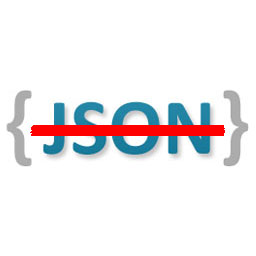 Disable REST API 》這是最全面的 WordPress REST API 存取控制外掛!, 輕鬆安裝,安裝後不需要額外設定即可使用。只需上傳並啟用,整個 REST API 將無法被一般訪客存取。, 但如...。
Disable REST API 》這是最全面的 WordPress REST API 存取控制外掛!, 輕鬆安裝,安裝後不需要額外設定即可使用。只需上傳並啟用,整個 REST API 將無法被一般訪客存取。, 但如...。 Mailgun for WordPress 》Mailgun 是超過10,000名網站和應用程式開發人員信任的電子郵件自動化引擎,用於發送、接收和追踪郵件。藉助Mailgun強大的郵件API,開發人員可以更多時間建立...。
Mailgun for WordPress 》Mailgun 是超過10,000名網站和應用程式開發人員信任的電子郵件自動化引擎,用於發送、接收和追踪郵件。藉助Mailgun強大的郵件API,開發人員可以更多時間建立...。Make Connector 》Make 是一個視覺化平台,讓你可以在幾分鐘內設計、建立和自動化任何事情 - 從簡單的任務到複雜的工作流程。使用 Make,你可以在 WordPress 和數千個應用程式...。
 Disable WP REST API 》這個外掛只有一個功能:禁用沒有登入 WordPress 的訪客使用 WP REST API。不需要任何設定。, 這個外掛只有 22 行短小的程式碼(少於 2KB)。因此它非常輕量、...。
Disable WP REST API 》這個外掛只有一個功能:禁用沒有登入 WordPress 的訪客使用 WP REST API。不需要任何設定。, 這個外掛只有 22 行短小的程式碼(少於 2KB)。因此它非常輕量、...。 ACF to REST API 》此 WordPress 外掛在WordPress REST API中提供了Advanced Custom Fields的端點, 詳細資訊請參閱GitHub:https://github.com/airesvsg/acf-to-rest-api/。
ACF to REST API 》此 WordPress 外掛在WordPress REST API中提供了Advanced Custom Fields的端點, 詳細資訊請參閱GitHub:https://github.com/airesvsg/acf-to-rest-api/。 WPGet API – Connect to any external REST API 》簡單地連接WordPress至外部API的最簡單方式。, , WPGetAPI 可輕鬆地從無限量的第三方 REST API 發送和接收資料,然後使用「Shortcode」或「Template Tag」格...。
WPGet API – Connect to any external REST API 》簡單地連接WordPress至外部API的最簡單方式。, , WPGetAPI 可輕鬆地從無限量的第三方 REST API 發送和接收資料,然後使用「Shortcode」或「Template Tag」格...。 WP REST Cache 》如果您在使用 WordPress REST API 時遇到速度問題,這個外掛將允許 WordPress 快取 REST API 的回應,使其更快。, 此外掛提供以下功能:, , 快取所有預設的 W...。
WP REST Cache 》如果您在使用 WordPress REST API 時遇到速度問題,這個外掛將允許 WordPress 快取 REST API 的回應,使其更快。, 此外掛提供以下功能:, , 快取所有預設的 W...。 WordPress REST API (Version 2) 》WordPress 正轉變成一個完整的應用程式框架,因此需要新的 API。這個專案的目的是創建一個易於使用、易於理解且經過良好測試的框架,用於創建這些 API,以及...。
WordPress REST API (Version 2) 》WordPress 正轉變成一個完整的應用程式框架,因此需要新的 API。這個專案的目的是創建一個易於使用、易於理解且經過良好測試的框架,用於創建這些 API,以及...。 WPGraphQL for ACF 》- WPGraphQL for Advanced Custom Fields 是一個免費的開源 WordPress 外掛,將 ACF Fields 和 Field Groups 添加到 WPGraphQL Schema 中。, - 創建 ACF Fiel...。
WPGraphQL for ACF 》- WPGraphQL for Advanced Custom Fields 是一個免費的開源 WordPress 外掛,將 ACF Fields 和 Field Groups 添加到 WPGraphQL Schema 中。, - 創建 ACF Fiel...。 WP REST API Controller 》WP REST API Controller 外掛提供使用者易用的圖形化介面,使管理員可以切換 WordPress 核心和自訂文章類型以及分類法的可見性和端點,同時也可以自訂 API 回...。
WP REST API Controller 》WP REST API Controller 外掛提供使用者易用的圖形化介面,使管理員可以切換 WordPress 核心和自訂文章類型以及分類法的可見性和端點,同時也可以自訂 API 回...。 WP REST API – OAuth 1.0a Server 》使用這個外掛,您可以將應用程式連接至您的 WordPress 網站,而不必透露您的密碼。, 此外掛使用 OAuth 1.0a 協議,允許委派授權,即允許應用程式使用一組次要...。
WP REST API – OAuth 1.0a Server 》使用這個外掛,您可以將應用程式連接至您的 WordPress 網站,而不必透露您的密碼。, 此外掛使用 OAuth 1.0a 協議,允許委派授權,即允許應用程式使用一組次要...。Maps from Yandex for Elementor 》這款 Elementor Yandex Maps 外掛可以協助您建立符合 SEO 標準的地圖。這款外掛支援不同的地圖類型(路線圖/衛星圖/混合圖/地形圖)和自訂地圖樣式,輕鬆地在...。
 WPGraphQL Smart Cache 》你想要快速或準確的 API 資料嗎?有了 WPGraphQL Smart Cache,您可以兼得兩者。WPGraphQL Smart Cache 是一個免費的、開源的 WordPress 外掛,提供對 WPGrap...。
WPGraphQL Smart Cache 》你想要快速或準確的 API 資料嗎?有了 WPGraphQL Smart Cache,您可以兼得兩者。WPGraphQL Smart Cache 是一個免費的、開源的 WordPress 外掛,提供對 WPGrap...。
