
前言介紹
- 這款 WordPress 外掛「Auto Amazon Links – Amazon Associates Affiliate Plugin」是 2012-09-09 上架。
- 目前有 10000 個安裝啟用數。
- 上一次更新是 2024-10-02,距離現在已有 214 天。
- 外掛最低要求 WordPress 3.4 以上版本才可以安裝。
- 外掛要求網站主機運作至少需要 PHP 版本 5.2.4 以上。
- 有 98 人給過評分。
- 論壇上目前有 1 個提問,問題解答率 0%
外掛協作開發者
miunosoft | michael-uno |
外掛標籤
amazon | monetize | affiliate | advertisement | Amazon Associates |
內容簡介
輕鬆展示亞馬遜聯盟聯盟鏈接
您還在手動搜索產品並在WordPress帖子中貼上亞馬遜聯盟鏈接嗎?如果產品過時怎麼辦?使用此插件,您無需擔心,也無需煩惱進行這些重復任務。只需選擇適合您站點的類別,它便會自動顯示來自亞馬遜最新的優質產品鏈接。
Auto Amazon Links是一個WordPress插件,可用於創建亞馬遜聯盟鏈接。鏈接帶有您的亞馬遜聯盟 ID。支持所有亞馬遜地點,甚至可在未啟用JavaScript的瀏覽器上運行。將廣告作為小部件插入,放置短碼或使用自動插入功能,在鏈接應出現的地方自動顯示單元。
如果您要搜索特定產品,也可以這樣做。如果您擅長HTML和CSS編程並稍微了解PHP,您可以創建自己的模板!這意味著您可以設計佈局。
通過此插件在帖子中顯示亞馬遜聯盟鏈接,以盡最少的努力賺取佣金。
在帖子中顯示特定產品
如果您只想在帖子中簡單地顯示所需的特定產品,那也沒問題。只需將產品URL粘貼到帖子編輯器中即可。不需要短碼。
查看亞馬遜聯盟鏈接的顯示方式
支持所有亞馬遜聯盟地點
包括澳大利亞,巴西,加拿大,中國,法國,德國,印度,意大利,日本,墨西哥,荷蘭,波蘭,新加坡,沙特阿拉伯,西班牙,瑞典,土耳其,阿聯酋,英國和美國。中國支持類別單元類型。
無需JavaScript即可運作
一些訪問者出於安全原因關閉JavaScript,並且大多數廣告,包括Google Adsense,將不會向他們顯示。但是這一個插件運作!
自動插入到帖子和饋送中
只需檢查您希望產品鏈接出現的位置並使用自動插入功能。
靜態內容轉換 - 如果您希望產品鏈接是靜態的,這是可能的。這意味著如果您停用插件,轉換後的內容將保留。
詳細的可見度標準 - 您可以按文章ID、分類法、頁面類型和文章類型啟用/禁用產品鏈接。
可定制的按鈕
您的站點訪問者更有可能點擊按鈕而不是普通的文本超鏈接。定義您的自定義按鈕並將它們插入到單元輸出中。
該插件允許您通過UI設計按鈕並為您準備了一些默認按鈕,以便您可以修改它們,而不必完全從頭開始創建自己的按鈕。
地理定位
您可以根據IP地址預設為站點訪問者所在的地區將亞馬遜聯盟鏈接轉換為其所在的locale,這樣您就不會錯過來自您國家以外的訪問者的佣金費用。
自動鏈接轉換
帖子和評論中指向亞馬遜產品的超鏈接可以轉換為聯盟聯盟鏈接。如果您的站點允許訪客發布包含亞馬遜鏈接的內容,這將很有用。
Gutenberg塊
該插件擁有一個Gutenberg塊,讓您選擇所創建的單元,這可能比輸入短碼節省一些時間。
小部件
將小部件放置在側邊欄中,選擇所創建的單元。產品鏈接將出現在您想要的位置。
按單元 - 選擇要在小部件中顯示的所創建的單元。
上下文搜索 - 使用此功能,您無需創建單元即可自動搜索與當前顯示的產品相關的產品。
原文外掛簡介
Display Amazon Associates Affiliate Links with Minimal Effort
Still manually searching products and pasting Amazon affiliate links in WordPress posts? What happens if the products get outdated? With this plugin, you do not have to worry about it nor trouble doing such repetitive tasks. Just pick categories that suit your site and it will automatically display the links of decent products just coming out from Amazon today.
Auto Amazon Links is a WordPress plugin for affiliates to create Amazon affiliate links. The links are tagged with your Amazon Associates ID. All the Amazon locales are supported and it works even on JavaScript-disabled browsers. Insert the ads as widget, place shortcode, or use auto-insert to display units automatically where the links should appear.
If you want to search for a specific product, yes, you can do that too. If you are good at HTML and CSS coding and know a little about PHP, you can create your own template! That means you can design the layout.
Display Amazon affiliate links along with your posts with this plugin to earn commissions with minimal effort.
Display a particular product in a post
If you want to simply display your desired specific products in a post, don’t worry. You can do that too. Just paste the product URL into the post editor. No shortcode is required.
See How Amazon Affiliate Links are Displayed
Supporting All the Amazon Associates Locales
Includes Australia, Brazil, Belgium, Canada, China, Egypt, France, Germany, India, Italy, Japan, Mexico, Netherlands, Poland, Singapore, Saudi Arabia, Spain, Sweden, Turkey, United Arab Emirates, United Kingdom, and the United States. China is supported for the category unit type.
Works without JavaScript
Some visitors turn off JavaScript in their browsers for security reasons and most ads including Google Adsense will not show up to them. But this one works!
Automatic Insertion in Posts and Feeds
Just check where you want the product links to appear with auto-insert.
Static Contents Conversion – If you want the product link to be static, it is possible. This means that if you deactivate the plugin, the converted contents will remain.
Detailed Visibility Criteria – You can enable/disable product links on the pages you want or do not want by post ID, taxonomy, page type, and post type.
Customizable Buttons
Your site visitors are more likely to click buttons than regular text hyperlinks. Define your custom buttons and insert them into the unit output.
The plugin lets you design buttons through UI and prepares several default buttons for you so that you can modify them rather than create your own from scratch.
Geo-targeting
You can transform your Amazon affiliate links into the ones of the locale that the site visitor resides, presumed by IP address. So you won’t miss commission fees from visitors coming outside of your country.
Auto Link Conversion
Hyperlinks to Amazon products in posts and comments can be transformed into your associate affiliate links. This is useful if your site allows guests to post contents that include Amazon links.
Gutenberg Block
The plugin has a Gutenberg block that lets you pick units you created, which can save a little time than typing the shortcode.
Widgets
Place the widget in the sidebar and select the unit you created. The product links will appear where you want.
By Units – choose the created units to display in the widget.
Contextual Search – with this, you don’t have to create a unit. It will automatically search products relating to the currently displayed page contents.
Shortcode and PHP Function
Insert the ads in specific posts and pages with the shortcode. If you want to insert in the theme template, use the PHP code the plugin provides to produce the outputs.
Filtering Products
You can filter out certain products you don’t want to display with a black and white list by description, title, and ASIN.
RSS and JSON Unit Feeds
By subscribing to the product RSS/JSON feeds of the units you create, you can import them from other sites.
If you have a website that can display RSS feed contents, just create a WordPress site somewhere with this plugin and fetch the feed from the site. If you are an App developer, you can just display the items from the feed without programming an API client.
Various Unit Options
Image Size – The size of thumbnails can be specified. It supports up to 500 pixels large with a clean resolution.
Sort Order – Shuffle the product links so that the visitor won’t get bored as it gives refreshed impression.
URL cloaking – You can obfuscate the link URLs so it helps to prevent being blocked by browser Ad-blocking add-ons.
Load with Javascript – Decides whether to display units with JavaScript.
and more.
Customizing Outputs
Besides the Item Format unit option which lets you design the output of a unit, you can create a custom template. This gives you freedom of customization and lets you achieve a more advanced and detailed design.
Unit Types
Category – picks your category that matches your site topic.
Product Search – creates a unit by performing product searches.
URL – lists items from an external web source.
PA-API Product Search – creates a unit of a search result using PA-API.
PA-API Item Look-up – displays specific products.
PA-API Custom Payload – is for more complex PA-API queries.
Supported Languages
English
Japanese
German
Italian
Spanish
Getting Started
Please see the Installation section.
Shortcode and Function Parameters
The plugin provides means to display Amazon product links by manually inserting a piece of code into your post or a theme file. For posts, it’s called shortcode. For theme files, you need to place a PHP function. Using these, you even don’t have to create a unit.
Shortcode:
[amazon_auto_links]
PHP Functions:
do_action( 'aal_action_output' );
apply_filters( 'aal_filter_output' );
They both takes the following arguments.
id – the unit ID
[amazon_auto_links id="123"]
123 ) ); ?>
123 ) ); ?>
label – the label associated with the units
[amazon_auto_links label="WordPress"]
'WordPress' ) ); ?>
'WordPress' ) ); ?>
asin – ASINs (product IDs) separated by commas (`,`).
[amazon_auto_links asin="B016ZNRC0Q, B00ZV9PXP2"]
'B016ZNRC0Q, B00ZV9PXP2' ) ); ?>
'B016ZNRC0Q, B00ZV9PXP2' ) ); ?>
search – Search keywords separated by commas (`,`).
[amazon_auto_links search="WordPress"]
'WordPress' ) ); ?>
'WordPress' ) ); ?>
When the search argument is specified, the following arguments can be used.
SearchIndex – Filters search results by category. For accepted values, see the locale reference. For example, the US locale, e.g. [amazon_auto_links search="Oven" SearchIndex="Electronics"]
Sort/SortBy – (PA-API required) Sort order. Accepts the following values: AvgCustomerReviews, Featured, NewestArrivals, Price:HighToLow, Price:LowToHigh, Relevance. For the details of each value, see here. e.g. [amazon_auto_links search="WordPress" sort="AvgCustomerReviews"]
BrowseNode/BrowseNodeId – (PA-API required) Filters search results by category ID.
Availability – (PA-API required) Filters search results to items with the specified product availability status. Accepts Available or IncludeOutOfStock. See details.
MerchantId/Merchant – (PA-API required) Filters search results to items with the specified merchant. See details.
Condition – (PA-API required) Filters search results to items with the specified product condition. Accepts Any, New, Used, Collectible or Refurbished. See details.
MaximumPrice/MaxPrice – (PA-API required) Filters search results to items with a price below the specified price. The value needs to be formatted in lowest currency denomination. For example, in the US marketplace, set 1234 for $12.34.
MinimumPrice/MinPrice – (PA-API required) Filters search results to items with a price above the specified price. The value needs to be formatted in lowest currency denomination. For example, in the US marketplace, set 1234 for $12.34.
MinPercentageOff/MinSavingPercent – (PA-API required) Filters search results to items with a specified discount percentage. e.g. [amazon_auto_links search="shoes" MinSavingPercent=20] where 20 denotes 20 percent-off.
MinReviewsRating – (PA-API required) Filters search results to items with a customer rating above the specified value. Accepts a positive integer from 2 to 5. e.g. [amazon_auto_links search="shoes" MinReviewsRating=4] for products with a rating above 4.
CurrencyOfPreference – (PA-API required) Preferred currency. For accepted values, see the locale reference.
LanguagesOfPreference – (PA-API required) Preferred language specified in the ISO 639 language code. For accepted values, see the locale reference.
The id, asin and search arguments cannot be used together.
These shortcode argument names are case-insensitive, meaning maxprice is also accepted for MaxPrice.
Optionally, the following arguments may be set.
country – (string) the locale of the store. Accepted values are CA, CN, FR, DE, IT, JP, UK, ES, US, IN, BR, MX, AU, TR, AE, SG, SE, and NL.
associate_id – (string) the Amazon Associates ID for the affiliate.
count – (integer) determines how many items should be displayed.
image_size – (integer) the image size in pixels.
title_length – (integer) the maximum title character length. Set -1 for no limit. Default: -1.
description_length – (integer) the maximum description character length. Set -1 for no limit. Default: 250.
link_style – (integer) the link style. Accepted values are 1, 2, 3, 4, and 5. Default: 1.
1 – http://www.amazon.[domain-suffix]/[product-name]/dp/[asin]/ref=[…]?tag=[associate-id]
2 – http://www.amazon.[domain-suffix]/exec/obidos/ASIN/[asin]/[associate-id]/ref=[…]
3 – http://www.amazon.[domain-suffix]/gp/product/[asin]/?tag=[associate-id]&ref=[…]
4 – http://www.amazon.[domain-suffix]/dp/ASIN/[asin]/ref=[…]?tag=[associate-id]
5 – http://localhost/wp47?productlink=[asin]&locale=[…]&tag=[associate-id]
credit_link – (integer|boolean) whether to show the credit link. 1/true to show, 0/false to hide.
subimage_size – (integer) the sub-image size in pixels. Default: 100.
subimage_max_count – (integer) the maximum number of sub-images to display.
customer_review_max_count – (integer) the maximum number of customer reviews.
show_now_retrieving_message – (boolean|integer) whether to show the “Now retrieving…” message when sub-elements are pending to be fetched. true/1 to show false/0 to hide.
button_type – (integer) The type of buttons. The following values are accepted. Default: 1.
0 – Link to the product page.
1 – Add to cart.
load_with_javascript – [3.6.0+] (boolean|integer) whether to load the unit with JavaScript. true/1 to yes, false/0 to no.
product_title – [4.0.0+] (string) An alternative text to alter the product title for anchor text. This is only supported when the asin argument is set.
show_errors – [4.1.0+] (integer) Whether to show the output error. Default: 2.
0: do not show error.
1: show the error.
2: show the error in an HTML comment.
These values can be pre-defined from the setting page via Dashboard -> Auto Amazon Links -> Settings -> Default.
If these arguments are omitted, the values set on the setting page will be used.
Shortcode to Display Buttons
Although the %button% tag in the Item Format unit option allows you to insert a button, the button can be displayed independently with the shortcode, [aal_button ...].
It accepts the following parameters.
asin – (required, string) Comma delimited ASINs.
type – (optional, integer) 0: Link to the product page, 1: Add to cart button. Default: 1.
id – (optional, integer) The button ID. To use the button created via Dashboard -> Auto Amazon Links -> Manage Buttons, specify the button ID.
quantity – (optional, integer) The quantity of the item to add to cart. When multiple ASINs are specified, separate the values by commas.
country – (optional, string) The locale of the marketplace. If not set, the default value set in the Default setting tab will be applied.
associate_id – (optional, string) The associate tag. If not set, the default value set in the Default setting tab will be applied.
access_key – (optional, string) The public PA-API key. If not set, the default value set in the Associates tab will be applied.
label – (optional, string) The button label. e.g. ‘Buy Now’. Default: Buy Now.
offer_listing_id – (optional, scalar) An offer listing id that Amazon gives.
Creating Your Own Template
Download the zip file from the example templates repository. Make sure it runs as a plugin and a few example templates are loaded in the template listing screen (Dashboard -> Auto Amazon Links -> Templates).
Follow the steps described in readme.md of the linked repository and start modifying them. You want to:
– rename the root directory, amazon-auto-links-example-templates
– rename the template directory names, lightslider and minimal
– rename the main plugin file name, amazon-auto-links-example-templates.php
– rename PHP namespaces, AutoAmazonLinks\Templates\Examples
– replace screenshot.jpg in the template directory
– replace the header comment of style.css in the template directory
– modify CSS rules of style.css
Obtaining PA-API Access Key and Secret Key
To display more detailed product information, PA-API is required. A pair of access and secret key is required to perform API requests.
To get the keys,
login to Amazon Associates of your locale.
From the navigation menu at the top, navigate to Tools -> Product Advertising API.
If you haven’t used it before, press the Join button. An access and a secret key should be issued and displayed after that.
You can check if your keys are valid with Scratchpad.
各版本下載點
- 方法一:點下方版本號的連結下載 ZIP 檔案後,登入網站後台左側選單「外掛」的「安裝外掛」,然後選擇上方的「上傳外掛」,把下載回去的 ZIP 外掛打包檔案上傳上去安裝與啟用。
- 方法二:透過「安裝外掛」的畫面右方搜尋功能,搜尋外掛名稱「Auto Amazon Links – Amazon Associates Affiliate Plugin」來進行安裝。
(建議使用方法二,確保安裝的版本符合當前運作的 WordPress 環境。
2 | 3 | 1.0.1 | 1.0.2 | 1.0.3 | 1.0.4 | 1.0.5 | 1.0.6 | 1.0.7 | 1.0.8 | 1.0.9 | 1.1.0 | 1.1.1 | 1.1.2 | 1.1.3 | 1.1.4 | 1.1.5 | 1.1.6 | 1.1.7 | 1.1.8 | 1.1.9 | 1.2.0 | 1.2.1 | 1.2.2 | 1.2.3 | 1.2.4 | 1.2.5 | 1.2.6 | 2.0.1 | 2.0.2 | 2.0.3 | 2.0.4 | 2.0.5 | 2.0.6 | 2.0.7 | 2.1.0 | 2.1.1 | 2.1.2 | 2.2.0 | 2.2.1 | 3.0.1 | 3.0.2 | 3.0.3 | 3.0.4 | 3.0.5 | 3.1.0 | 3.1.1 | 3.1.2 | 3.1.3 | 3.1.4 | 3.2.0 | 3.2.1 | 3.2.2 | 3.2.3 | 3.2.4 | 3.3.0 | 3.3.1 | 3.3.2 | 3.3.3 | 3.3.4 | 3.3.5 | 3.3.6 | 3.4.0 | 3.4.1 | 3.4.2 | 3.4.3 | 3.4.4 | 3.4.5 | 3.4.6 | 3.4.7 | 3.4.8 | 3.4.9 | 3.5.0 | 3.5.1 | 3.5.2 | 3.5.3 | 3.5.4 | 3.5.5 | 3.5.6 | 3.5.7 | 3.6.0 | 3.6.1 | 3.6.2 | 3.6.3 | 3.6.4 | 3.6.5 | 3.6.6 | 3.6.7 | 3.7.0 | 3.7.1 | 3.7.2 | 3.7.3 | 3.7.4 | 3.7.5 | 3.7.6 | 3.7.7 | 3.7.8 | 3.7.9 | 3.8.0 | 3.8.1 | 3.8.2 | 3.8.3 | 3.8.4 | 3.8.5 | 3.8.6 | 3.8.7 | 3.8.8 | 3.8.9 | 3.9.0 | 3.9.1 | 3.9.2 | 3.9.3 | 3.9.4 | 3.9.5 | 3.9.6 | 4.0.0 | 4.0.1 | 4.0.2 | 4.0.3 | 4.0.4 | 4.0.5 | 4.0.6 | 4.1.0 | 4.2.0 | 4.2.1 | 4.2.2 | 4.2.3 | 4.2.4 | 4.2.5 | 4.2.6 | 4.2.7 | 4.2.8 | 4.2.9 | 4.3.0 | 4.3.1 | 4.3.2 | 4.3.3 | 4.3.4 | 4.3.5 | 4.3.6 | 4.3.7 | 4.3.8 | 4.3.9 | 4.4.0 | 4.4.1 | 4.4.2 | 4.4.3 | 4.4.4 | 4.4.5 | 4.4.6 | 4.5.0 | 4.5.1 | 4.5.2 | 4.5.3 | 4.5.4 | 4.5.5 | 4.5.6 | 4.5.7 | 4.5.8 | 4.5.9 | 4.6.0 | 4.6.1 | 4.6.2 | 4.6.3 | 4.6.4 | 4.6.5 | 4.6.6 | 4.6.7 | 4.6.8 | 4.6.9 | 4.7.0 | 4.7.1 | 4.7.2 | 4.7.3 | 4.7.4 | 4.7.5 | 4.7.6 | 4.7.7 | 4.7.8 | 4.7.9 | 5.0.0 | 5.0.1 | 5.0.2 | 5.0.3 | 5.0.4 | 5.0.5 | 5.0.6 | 5.0.7 | 5.0.8 | 5.1.0 | 5.1.1 | 5.1.2 | 5.1.3 | 5.1.4 | 5.1.5 | 5.1.6 | 5.2.0 | 5.2.1 | 5.2.2 | 5.2.3 | 5.2.4 | 5.2.5 | 5.2.6 | 5.2.7 | 5.2.8 | 5.2.9 | 5.3.0 | 5.3.1 | 5.3.2 | 5.3.3 | 5.3.4 | 5.3.5 | 5.3.6 | 5.3.7 | 5.3.8 | 5.3.9 | 5.4.0 | 5.4.1 | 5.4.2 | 5.4.3 | trunk | 3.10.0 | 3.10.1 | 3.11.0 | 3.11.1 | 3.12.0 | 3.4.10 | 3.4.11 | 3.4.12 | 3.4.13 | 3.7.10 | 3.8.10 | 3.8.11 | 3.8.12 | 3.8.13 | 3.8.14 | 4.2.10 | 4.6.10 | 4.6.11 | 4.6.12 | 4.6.13 | 4.6.14 | 4.6.15 | 4.6.16 | 4.6.17 | 4.6.19 | 4.6.20 | 4.6.21 | 4.6.22 | 4.6.23 | 4.6.24 | 5.3.10 | 1.0.6.1 | 1.2.5.1 | 1.2.5.2 | 2.0.3.1 | 2.0.3.2 | 2.0.3.3 | 2.0.3.4 | 2.0.3.5 | 2.0.4.1 | 2.0.5.1 | 2.0.5.2 | 2.0.5.3 | 2.0.5.4 | 3.10.1b08 |
延伸相關外掛(你可能也想知道)
WP125 》如果你已放棄了許多新博客使用的低收益和稍有干擾的廣告網絡,轉而直接販售廣告,你可能會對管理廣告所需的過多時間感到失望。你不僅需要尋找贊助你的博客的...。
 Easy Google Adsense and Banner Ads Manager – AdsforWP 》AdsforWP 是一個針對 WordPress & AMP 所建立的 Google 廣告和 Banner 廣告外掛程式。易於使用、無限的嵌入式廣告、支援 Adsense、高級功能等等。, 公告,...。
Easy Google Adsense and Banner Ads Manager – AdsforWP 》AdsforWP 是一個針對 WordPress & AMP 所建立的 Google 廣告和 Banner 廣告外掛程式。易於使用、無限的嵌入式廣告、支援 Adsense、高級功能等等。, 公告,...。 Random Banner 》Random Banner WordPress外掛提供高度靈活性,可隨機顯示圖像橫幅、SWF橫幅和腳本廣告。, 功能, , , 支援橫幅類型:圖像、SWF、腳本廣告, , , 在圖像和SWF橫...。
Random Banner 》Random Banner WordPress外掛提供高度靈活性,可隨機顯示圖像橫幅、SWF橫幅和腳本廣告。, 功能, , , 支援橫幅類型:圖像、SWF、腳本廣告, , , 在圖像和SWF橫...。Master Post Advert 》Master Post Advert 是一個簡單的 WordPress 外掛,可在文章的開始和其餘內容(在「閱讀全文」標籤位置以下)之間展示廣告。, 可用語言, , 英文, 波蘭文 (pol...。
BlogWell's Simple Image Link Widget 》你想在側邊欄中放置廣告或圖片,並希望它能連結到另一個網站。而且你希望輕鬆地實現這一點,不必在文本小工具中修改代碼。, 儘管有許多 WordPress 插件提供複...。
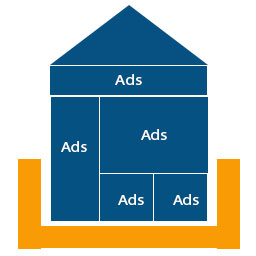 Banner Upload 》這個 WordPress 外掛提供一個簡單的方法,透過小工具顯示不同尺寸的橫幅廣告。, 透過這個外掛,管理者可以:, , 透過小工具上傳橫幅廣告。, 指定橫幅廣告的寬...。
Banner Upload 》這個 WordPress 外掛提供一個簡單的方法,透過小工具顯示不同尺寸的橫幅廣告。, 透過這個外掛,管理者可以:, , 透過小工具上傳橫幅廣告。, 指定橫幅廣告的寬...。MANTIS Ad Network 》若要使用此外掛程式,您必須已經被接受加入 MANTIS 網路作為發行商。, , 每次點擊都能獲得報酬, 業界最高的支付額, 完全掌握及調整顯示廣告的彈性, 。
Ads Widgets Easy 》這個小工具可以容納不同大小的圖像廣告。使用此外掛,您可以在 WordPress 小工具中創建無限數量的廣告。提供了幾個智慧選項,可以為您的需求自訂廣告。。
 Simple Adblock Notice 》, 感謝 WPlift、WPDean、ShoutMeLoud 和 Themeisle 部落格的報導,謝謝你們對我們的支持。, , Simple Adblock Notice 插件會在 Adblock plus 瀏覽器擴充套件...。
Simple Adblock Notice 》, 感謝 WPlift、WPDean、ShoutMeLoud 和 Themeisle 部落格的報導,謝謝你們對我們的支持。, , Simple Adblock Notice 插件會在 Adblock plus 瀏覽器擴充套件...。 Smartarget Corner Ribbon 》Corner Ribbon – 使用角落帶狀條來宣傳特別優惠, 是否有時候會有特別優惠呢?像是黑色星期五?週末優惠?或是節日活動?, 角落帶狀條會在所有頁面上向...。
Smartarget Corner Ribbon 》Corner Ribbon – 使用角落帶狀條來宣傳特別優惠, 是否有時候會有特別優惠呢?像是黑色星期五?週末優惠?或是節日活動?, 角落帶狀條會在所有頁面上向...。Banner Slider for Advertisement 》通過在不同頁面上顯示不同位置的圖像橫幅廣告來最大化您的廣告收益的橫幅廣告。WordPress沒有任何直接動作鉤子或過濾器函數,允許您在頁眉和頁腳附近或任何好...。
 Woocommerce Product Advertisement 》介紹, Woocommerce產品廣告插件可以幫助您在商店、單一產品、購物車和結帳頁面上,像廣告一樣展示所選產品。, 現在您可以通過橫幅來宣傳您的產品、優惠、交易...。
Woocommerce Product Advertisement 》介紹, Woocommerce產品廣告插件可以幫助您在商店、單一產品、購物車和結帳頁面上,像廣告一樣展示所選產品。, 現在您可以通過橫幅來宣傳您的產品、優惠、交易...。 wp shortcut link and advertisement baner 》一個外掛程式,可建立一個捷徑連結,直接將您的使用者導向特定頁面、分類頁面或指定連結。。
wp shortcut link and advertisement baner 》一個外掛程式,可建立一個捷徑連結,直接將您的使用者導向特定頁面、分類頁面或指定連結。。Conditional Content 》您正在尋找一種在 WordPress 網站的頁面/文章中添加黏性內容的工具嗎?, 試試免費的 Conditional Content 外掛程式-它將幫助您插入和控制條件內容,並設置您...。
 Simple Ad Spot by 99 Robots 》這個外掛可以讓您插入一個連向指定 URL 的圖片廣告,或者插入來自您的廣告提供者(如AdSense或OpenX)的廣告代碼。, 功能, 「Simple Ad Spot」是一個非常輕量...。
Simple Ad Spot by 99 Robots 》這個外掛可以讓您插入一個連向指定 URL 的圖片廣告,或者插入來自您的廣告提供者(如AdSense或OpenX)的廣告代碼。, 功能, 「Simple Ad Spot」是一個非常輕量...。
