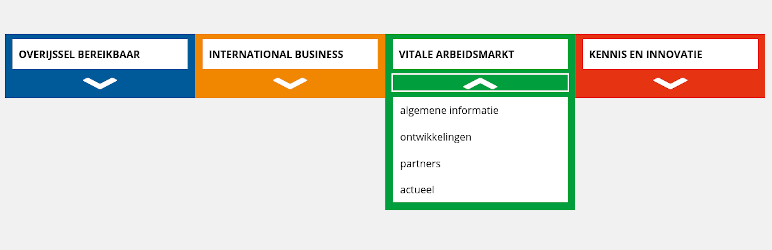
前言介紹
- 這款 WordPress 外掛「Amathia: Accessible Dropdown Menus」是 2020-05-25 上架。
- 目前有 30 個安裝啟用數。
- 上一次更新是 2025-04-23,距離現在已有 11 天。
- 外掛最低要求 WordPress 4.4 以上版本才可以安裝。
- 外掛要求網站主機運作至少需要 PHP 版本 7.0 以上。
- 尚未有人給過這款外掛評分。
- 還沒有人在論壇上發問,可能目前使用數不多,還沒有什麼大問題。
外掛協作開發者
mpol |
外掛標籤
a11y | accessibility | dropdown menus | navigation menus |
內容簡介
Amathia 能使下拉選單變得更加易用。它會在每個下拉選單中加入一個按鈕,可輕易點擊以開啟子選單。
支援
如果您遇到任何問題或有功能需求,請於 wordpress.org 的外掛支援論壇上發表。我會盡快回應。
請勿透過電子郵件聯繫我,而是使用支援論壇。
請注意,這個外掛的外觀可能無法與所有主題相容,通常需要額外的 CSS 樣式。
我無法提供免費支援以撰寫您的 CSS 代碼,因為這很可能需要付出太多時間和精力。
翻譯
透過GlotPress,您可以非常容易地新增翻譯。
您可以在那邊為您的語系開始翻譯字串。但需要完成驗證,所以如果尚未有驗證員,而您希望成為驗證員 (PTE),請於支援論壇發表。
我會在 make/polyglots 上提交請求,以將您添加為此外掛程式/語系的驗證員。
示範
請造訪我的地方棋會 Pegasus 的示範網站。
相容性
此外掛與 ClassicPress 相容。
貢獻
此外掛也可於 Codeberg 取得。
原文外掛簡介
Amathia makes dropdown menus accessible. It adds a button to each dropdown menu, which can be easily clicked to open the submenu.
Support
If you have a problem or a feature request, please post it on the plugin’s support forum on wordpress.org. I will do my best to respond as soon as possible.
If you send me an email, I will not reply. Please use the support forum.
Please be aware that this plugin will not fit in with the styling of every theme, often it will require additional CSS styling.
It is not possible for me to provide free support in writing your CSS, I expect it will be too much work to do for free.
Translations
Translations can be added very easily through GlotPress.
You can start translating strings there for your locale. They need to be validated though, so if there’s no validator yet, and you want to apply for being validator (PTE), please post it on the support forum.
I will make a request on make/polyglots to have you added as validator for this plugin/locale.
Demo
Check out the demo at my local chess club Pegasus.
Compatibility
This plugin is compatible with ClassicPress.
Contributions
This plugin is also available in Codeberg.
各版本下載點
- 方法一:點下方版本號的連結下載 ZIP 檔案後,登入網站後台左側選單「外掛」的「安裝外掛」,然後選擇上方的「上傳外掛」,把下載回去的 ZIP 外掛打包檔案上傳上去安裝與啟用。
- 方法二:透過「安裝外掛」的畫面右方搜尋功能,搜尋外掛名稱「Amathia: Accessible Dropdown Menus」來進行安裝。
(建議使用方法二,確保安裝的版本符合當前運作的 WordPress 環境。
1.0.0 | 1.0.1 | 1.0.2 | trunk |
延伸相關外掛(你可能也想知道)
Accessible Dropdown Menus 》目的:, 許多網站有下拉式選單,但這些選單只有滑鼠懸停時才會展開連結,對於僅使用鍵盤的使用者來說,部分網站可能會變得更加困難,甚至是無法到達。, 這個...。
Genesis Accessible Dropdown Menu 》自從 Genesis 2.0 版本起,SuperFish 已經停用於 HTML5 安裝模式。, 此外掛可補上下拉選單的鍵盤存取性。, 這是 Amy Hendrix 和 Graham Armfield 的「Keyboar...。
