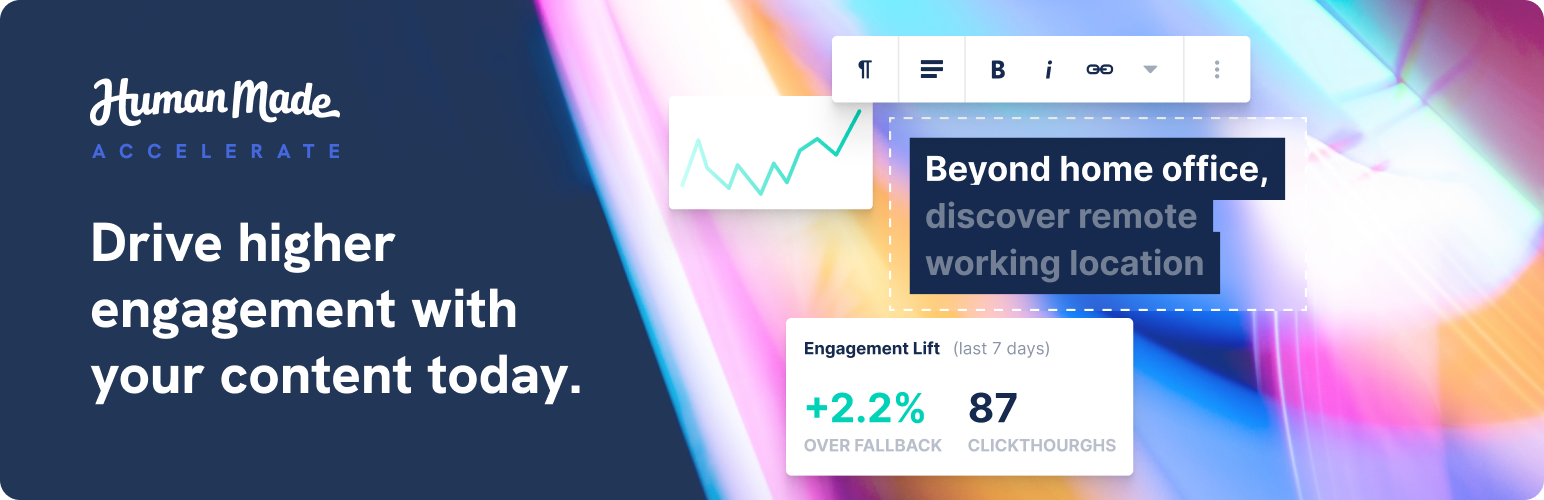
前言介紹
- 這款 WordPress 外掛「Accelerate」是 2022-03-16 上架。
- 目前有 10 個安裝啟用數。
- 上一次更新是 2025-04-15,距離現在已有 19 天。
- 外掛最低要求 WordPress 6.4 以上版本才可以安裝。
- 外掛要求網站主機運作至少需要 PHP 版本 7.4 以上。
- 有 1 人給過評分。
- 還沒有人在論壇上發問,可能目前使用數不多,還沒有什麼大問題。
外掛協作開發者
外掛標籤
dxp | analytics | a b testing | experimentation | personalization |
內容簡介
Altis Accelerate 可無縫整合且擴展區塊編輯器,讓您深入接觸下一代行銷技術,從而更有效地提高閱聽率。我們在可重複使用方塊之上提供所有這些工具,我們稱之為全域方塊。
重要提示:為了使用 Altis Accelerate,您需要在https://www.altis-dxp.com/accelerate/ 註冊帳戶。這樣才能為您提供 API 金鑰來支持分析主骨幹。
儘管 Altis 目前仍在 beta 階段,但我們已經推出了以下功能。
功能:
全域方塊,我們擴展可重複使用方塊,讓它們出現在您的編輯體驗的前面。
內容探索器,一種新的方式來查看您的網站內容和性能,包括在一個地方查看您所有的可重複使用方塊。最終為行銷人員定制的儀表板。
本機區塊級分析,我們為區塊建立了一個專門的內部分析解決方案 - 我們跟踪並擁有點擊和轉換(最多保留 90 天)。
A/B 測試方塊,在一個方塊內創建多個變體,並比較它們的性能。
個性化方塊,在一個方塊中為不同的受眾創建變體。
廣播方塊,快速在整個網站廣告和推廣方塊。當您通過編輯器或模板代碼添加廣播方塊時,可以將多個可重複使用方塊添加到其旋轉中,同時獲得印象洞察。
所有這些都使用我們的本機分析主骨幹,符合 GDPR(請見下文)規定。
常見問題
如何使用 Altis Accelerate?請在我們的 beta 階段參閱Altis Accelerate 使用者指南。
分析是如何托管的?在此 beta 階段,所有數據都存儲在歐盟(特別是德國法蘭克福)。我們將來可能提供其他司法管轄區 - 請告知您對司法管轄區是否有要求。數據永不與第三方共享或轉移到該區域之外。所有內容都托管在 AWS 上,並在 90 天后自動刪除。
Altis Accelerate 收集的所有數據均遵守歐洲 GDPR 法規,由 Human Made Ltd(一家英國註冊公司)處理。
Altis Accelerate 是針對企業的軟件,根據您的合同,可能適用合同條款,包括同意事項。我們按照這些合同協議的條款自動收集業務級使用數據,您可以選擇選擇個人數據以幫助我們改進產品。
Altis Accelerate 自動收集有關您訪客的數據,以支持分析和個性化功能,基于訪客的選擇加入狀態。
原文外掛簡介
Drive higher engagement with your content today. Accelerate seamlessly integrates and extends the Block Editor to give you unparalleled access to the next generation of marketing technologies. We provide all these tools on top of Synced Patterns.
While Accelerate is still in beta, we have released the following features.
Features:
Synced Blocks, we extend synced patterns to bring them to the front of your editing experience.
AI-Powered Content, quickly create content and layout using our AI backend (free, no OpenAI key required)
Native Block-Level Analytics, our in-house analytics solution built specifically for blocks — clickthroughs, conversions are tracked by us and owned by you (with a maximum 90-day retention).
A/B Testing Blocks, create multiple variants within a block and compare their performance.
Personalization Blocks, create variants for different audiences within a block.
Broadcast Blocks, quickly advertise and promote blocks throughout your site. Once you add a Broadcast Block via editor or in the template code, you can add as many reusable blocks to its rotation as you want, also receiving impression insights.
Content Explorer, a new way to view your sites content and performance, including seeing all your reusable blocks in one place. Finally a dashboard made for marketers.
All of these use our native analytics backbone which complies with GDPR (see below)
Important: In order to use Accelerate, you’ll need to register for an account. If you don’t already have one, you can create one as part of the plugin installation process. This is required for our backend AI and analytics services.
FAQ
How do I use Accelerate?
Please refer to our User Guide for Accelerate during our beta phase.
How is the analytics hosted?
During this beta phase, all data is stored in the EU (specifically in Frankfurt, Germany). We may offer other jurisdictions in the future — please let us know if you have any requests with regards to jurisdictions .Data is never shared with third parties, or transferred out of the region. Everything is hosted at AWS and automatically deleted after 90 days.
All data collected by Accelerate is subject to the European GDPR regulations, as processed by Human Made Ltd, a UK registered company.
Accelerate is business-to-business software, and contractual terms including consent may apply per your contract. We automatically collect business-level usage data under the terms of these contractual agreements, and you can choose to opt-in to providing personal data to help us make our product better.
Data about your visitors is automatically collected by Accelerate to power analytics and personalisation features, based on the visitor’s opt-in status.
各版本下載點
- 方法一:點下方版本號的連結下載 ZIP 檔案後,登入網站後台左側選單「外掛」的「安裝外掛」,然後選擇上方的「上傳外掛」,把下載回去的 ZIP 外掛打包檔案上傳上去安裝與啟用。
- 方法二:透過「安裝外掛」的畫面右方搜尋功能,搜尋外掛名稱「Accelerate」來進行安裝。
(建議使用方法二,確保安裝的版本符合當前運作的 WordPress 環境。
0.0.1 | 0.0.2 | 0.2.0 | 0.2.1 | 0.2.2 | 0.3.0 | 0.3.1 | 0.4.0 | 0.5.0 | 0.5.1 | 0.5.2 | 0.5.3 | 0.6.0 | 0.6.1 | 0.6.2 | 0.6.3 | 0.7.0 | 0.7.1 | 0.7.2 | 0.7.3 | 1.0.0 | 1.1.0 | 1.1.1 | 1.2.0 | 1.2.1 | 1.2.2 | 1.3.0 | 1.3.1 | 1.3.2 | 1.3.3 | 2.0.0 | 2.0.1 | 2.0.2 | 2.0.3 | 2.0.4 | 3.0.0 | 3.1.0 | 3.1.1 | 3.1.2 | 3.1.3 | 3.1.4 | 3.1.5 | 3.1.6 | 3.1.7 | 3.1.8 | 3.1.9 | 3.2.0 | 3.2.1 | 3.2.2 | 3.2.3 | 3.2.6 | 3.2.7 | 3.2.9 | trunk | 3.1.10 | 3.2.10 | 3.2.11 | 3.2.12 | 3.2.13 | 3.2.14 | 3.2.15 | 1.3.0-rc.1 | 1.3.0-rc.2 | 0.5.0-beta.1 | 1.0.0-beta.1 | 1.0.0-beta.2 | 1.0.0-beta.3 | 1.0.0-beta.4 | 1.0.0-beta.5 | 1.0.0-beta.6 | 1.0.0-beta.7 | 1.0.0-beta.8 | 1.0.0-beta.9 | 2.1.0-beta.1 | 2.1.0-beta.2 | 2.1.0-beta.3 | 0.2.3-alpha.1 | 1.0.0-beta.10 | 1.0.0-beta.11 | 1.0.0-beta.12 | 1.0.0-beta.13 | 1.0.0-beta.14 | 1.0.0-beta.15 | 1.0.0-beta.16 | 1.0.0-beta.17 | 1.0.0-beta.18 | 1.1.0-alpha.1 |
延伸相關外掛(你可能也想知道)
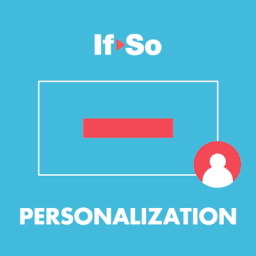 If-So Dynamic Content Personalization 》個性化任何內容!根據訪客的個人資料或與網站的互動添加或替換內容。, 無需編程!, 創建動態內容的四種方式, , 條件觸發器-適用於每個頁面生成器-查看, 條件G...。
If-So Dynamic Content Personalization 》個性化任何內容!根據訪客的個人資料或與網站的互動添加或替換內容。, 無需編程!, 創建動態內容的四種方式, , 條件觸發器-適用於每個頁面生成器-查看, 條件G...。 Sailthru for WordPress 》這個外掛提供快速且方便的整合 Sailthru 核心功能到你的 WordPress 網站中。。
Sailthru for WordPress 》這個外掛提供快速且方便的整合 Sailthru 核心功能到你的 WordPress 網站中。。 Better By Default 》總結:Better By Default 外掛是一個全面的解決方案,旨在提升您的 WordPress 體驗,專注於簡約、安全和效能這三個核心領域。通過精簡管理區域、實施安全增強...。
Better By Default 》總結:Better By Default 外掛是一個全面的解決方案,旨在提升您的 WordPress 體驗,專注於簡約、安全和效能這三個核心領域。通過精簡管理區域、實施安全增強...。 Unless 》Unless 是一個 UX 優化引擎。它可以將網站訪問者分段成受眾,向每個受眾展示針對性的網頁版本(內容、附加組件或內嵌功能),然後使用 AB 測量測量成功率。這...。
Unless 》Unless 是一個 UX 優化引擎。它可以將網站訪問者分段成受眾,向每個受眾展示針對性的網頁版本(內容、附加組件或內嵌功能),然後使用 AB 測量測量成功率。這...。 Bloom for Publishers 》此外掛提供地理標記功能,使您的內容具有超級本地化特點,讓您的網站和通訊能使讀者搜尋和保存位置以獲得個性化體驗。, 大多數功能需要您的網站是在。
Bloom for Publishers 》此外掛提供地理標記功能,使您的內容具有超級本地化特點,讓您的網站和通訊能使讀者搜尋和保存位置以獲得個性化體驗。, 大多數功能需要您的網站是在。 Engage 360 – All-in-one platform to convert, retain and grow 》Wigzo 是一個客戶數據平臺,提供客戶為中心的解決方案,為您的電子商務業務提升參與度、轉換率和保留率。, 分析和見解, 利用第一方客戶數據,並在 Wigzo 的先...。
Engage 360 – All-in-one platform to convert, retain and grow 》Wigzo 是一個客戶數據平臺,提供客戶為中心的解決方案,為您的電子商務業務提升參與度、轉換率和保留率。, 分析和見解, 利用第一方客戶數據,並在 Wigzo 的先...。 MyStyle Custom Product Designer 》您可以使用MyStyle自訂產品設計器在WooCommerce中啟用任何產品的個性化/自訂。這使得任何使用者都可以設計自己的圖形,並使用逼真的實時產品預覽,生成符合高...。
MyStyle Custom Product Designer 》您可以使用MyStyle自訂產品設計器在WooCommerce中啟用任何產品的個性化/自訂。這使得任何使用者都可以設計自己的圖形,並使用逼真的實時產品預覽,生成符合高...。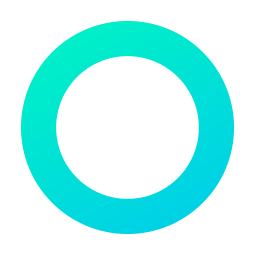 Logic Hop – Dynamic Content Personalization for WordPress 》Logic Hop 是一個針對 WordPress 的動態內容個人化外掛程式,使用者可以輕鬆地在幾分鐘內建立強大的個人化體驗,並在 Elementor、Divi、Beaver Builder 或 Gu...。
Logic Hop – Dynamic Content Personalization for WordPress 》Logic Hop 是一個針對 WordPress 的動態內容個人化外掛程式,使用者可以輕鬆地在幾分鐘內建立強大的個人化體驗,並在 Elementor、Divi、Beaver Builder 或 Gu...。Digioh Forms, Popups, Quizzes, Surveys, Abandon Cart 》專為網站訪客轉換而設計的最強外掛程式, Digioh 是專為中高級行銷人員打造的彈性強大的行銷層,具備拖放式 CTA 設計師和強大的規則引擎,可實現以下功能:, ,...。
 Print on Demand With Personalization 》您是否已厭倦了處理國外的按需印刷公司和長達幾週的運輸時間?PrintTech/IconEcom位於美國,商品通常在3-5天內製作完成,運輸時間也在5天以內到達美國的任何...。
Print on Demand With Personalization 》您是否已厭倦了處理國外的按需印刷公司和長達幾週的運輸時間?PrintTech/IconEcom位於美國,商品通常在3-5天內製作完成,運輸時間也在5天以內到達美國的任何...。 Lytics Personalization Engine (Official) 》### 總結:, 這個WordPress外掛將強大的Lytics個性化引擎的功能完美整合到WordPress中。啟用後,此外掛將自動在您的網站上配置Lytics收集和個性化標籤,實現高...。
Lytics Personalization Engine (Official) 》### 總結:, 這個WordPress外掛將強大的Lytics個性化引擎的功能完美整合到WordPress中。啟用後,此外掛將自動在您的網站上配置Lytics收集和個性化標籤,實現高...。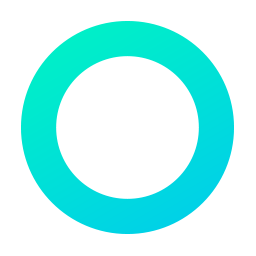 Logic Hop Personalization for Elementor Add-on 》現在您可以使用Logic Hop和Elementor一起自動化您的網站,向正確的人,在正確的時間顯示正確的內容。, , Logic Hop能通過網站個性化來增加您的轉換率。更多的...。
Logic Hop Personalization for Elementor Add-on 》現在您可以使用Logic Hop和Elementor一起自動化您的網站,向正確的人,在正確的時間顯示正確的內容。, , Logic Hop能通過網站個性化來增加您的轉換率。更多的...。 HYPERISE Website Personalisation and OpenGraph personalised link previews 》這個外掛提供了一個簡單的方式來添加 Hyperise 的代碼片段到你的網站,並開始對你的網站進行個性化。, 此外掛還使用 Hyperise.com 的動態圖像與 OpenGraph,...。
HYPERISE Website Personalisation and OpenGraph personalised link previews 》這個外掛提供了一個簡單的方式來添加 Hyperise 的代碼片段到你的網站,並開始對你的網站進行個性化。, 此外掛還使用 Hyperise.com 的動態圖像與 OpenGraph,...。 Web To PrintQ – Product Designer 》專業版, , Pro, , Web To PrintQ 是一個 WooCommerce 擴充功能,允許您的客戶個性化任何類型的印刷產品:從名片、手冊、傳單、信封、明信片到婚禮卡、包裝、...。
Web To PrintQ – Product Designer 》專業版, , Pro, , Web To PrintQ 是一個 WooCommerce 擴充功能,允許您的客戶個性化任何類型的印刷產品:從名片、手冊、傳單、信封、明信片到婚禮卡、包裝、...。Printess Editor 》Printess 編輯器讓創建個性化模板變得快速且容易。, 它自帶版面編輯器和面向客戶的前端,讓客戶可以自訂不同的選項。, 在幾分鐘內銷售照片馬克杯、T恤或其它...。
