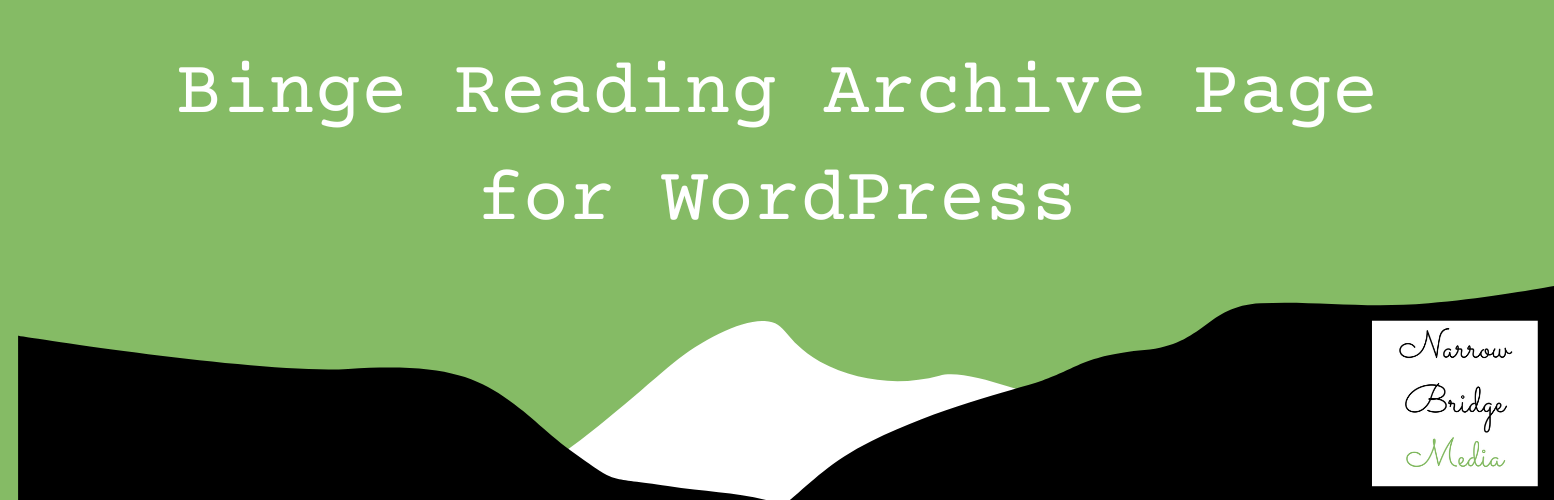
前言介紹
- 這款 WordPress 外掛「Binge Reading Archive Page」是 2016-10-22 上架。
- 目前有 10 個安裝啟用數。
- 上一次更新是 2025-03-13,距離現在已有 52 天。
- 外掛最低要求 WordPress 5.0 以上版本才可以安裝。
- 有 1 人給過評分。
- 還沒有人在論壇上發問,可能目前使用數不多,還沒有什麼大問題。
外掛協作開發者
eric1985 |
外掛標籤
archive | all themes | binge reading | posts listing |
內容簡介
這個外掛會建立一個名為「按月分類閱讀歷史文章」的 WordPress 頁面模板。使用這個頁面模板會按照時間順序列出自網站建立以來每個月份的所有文章。這對於新讀者想要輕鬆了解部落格所有歷史內容很有用,就像 Netflix 的連續觀看或播客的追趕一樣。您可以在這裡查看範例:Narrow Bridge Media 的範例頁面。
原文外掛簡介
This plugin displays all posts by month in a chronological format for easy binge reading. You can simply add the shortcode [binge_archive] anywhere on your site to create a month-by-month archive of every post. It’s a great way for new readers to dive into your entire blog history!
New in 0.50:
– Option to display a heading for each year (H1–H6)
– Option to display a heading for each month (H1–H6), along with format settings for months (MM or MMM) and years (YY or YYYY)
– A dedicated database table now stores plugin settings
– Choose to remove or retain the plugin’s settings when you uninstall
For more details, visit the official plugin page here:
各版本下載點
- 方法一:點下方版本號的連結下載 ZIP 檔案後,登入網站後台左側選單「外掛」的「安裝外掛」,然後選擇上方的「上傳外掛」,把下載回去的 ZIP 外掛打包檔案上傳上去安裝與啟用。
- 方法二:透過「安裝外掛」的畫面右方搜尋功能,搜尋外掛名稱「Binge Reading Archive Page」來進行安裝。
(建議使用方法二,確保安裝的版本符合當前運作的 WordPress 環境。
0.3 | 0.4 | 0.41 | 0.42 | 0.50 | trunk |
延伸相關外掛(你可能也想知道)
 Filter Posts With List 》```html,
Filter Posts With List 》```html, - ,
- 「Filter Posts with List」是一個功能強大的 WordPress 外掛,設計用於幫助您輕鬆顯示預設和自訂文章類型。它允許使用者...。
